If you want to learn how to use Adobe Dimension, you’ll need to do a lot of studying. Similar to Adobe Stock and Adobe Photoshop, Adobe Dimension is a software application with a large and growing following.
In this guide, you will find everything you need to know in order to learn Adobe Dimension. From classes to books to websites, we have included all of our favorite tools and resources to help you master this Adobe application.
What Is Adobe Dimension?
Adobe Dimension, formerly known as Project Felix, is a software application created for 3D rendering and design. In Adobe Dimension, you can import pre-made 3D objects, 3D designs, and photorealistic 3D images to create your perfect design.
In most graphic design courses, students will learn about how to use 3D assets in Adobe Dimension to create high-quality designs and visualizations. These are then used in a wide variety of industries, primarily as marketing tools.
What Is Adobe Dimension Used For?
Adobe Dimension is more than just 2D and 3D assets. This application is one of Adobe’s most versatile and is used for quite a few different types of projects.
- Brand Visualizations. If you are learning how to become a graphic designer, you have likely thought about creating brand visualizations. These can be easily and flawlessly created in Adobe Dimension using its 3D compositing tools.
- Packaging Designs. Any time you go shopping, whether it be online or in-stores, you buy a product in some sort of packaging. Creating eye-catching and visually pleasing packaging designs in Adobe Dimension is a digital marketing tool everyone should master.
- 3D Illustrations. There are a large number of reasons you might want to create 3D illustrations, and no matter what the reasoning is, you can easily do so using Dimension.
- Product Mockups. Before releasing new products, companies use product mockups to get an idea of what the product will look like to consumers. These product mockups can be created seamlessly using Adobe Dimension.
Essential Adobe Dimension Skills
As is the case when learning Adobe Premiere, Adobe Photoshop, or any software application, there are skills you need to learn in Adobe Dimension that are absolutely crucial to having a solid understanding of the app. Being able to position models, apply materials, and use multiple models at once are extremely important skills to have.
Positioning 3D Models
Since Adobe Dimension relies fully on you importing 3D models rather than making them yourself in the app, you will need to be skilled in positioning these models the way you want them.
Using the options to drag, drop, rotate, and scale models can be tricky to figure out, but once you have this skill down, you can easily master others. Be sure to take your time when learning this skill, as the wrong scale or a strange positioning may ruin your entire design.
Applying Materials and Background Images
One of Dimension’s most fun features is being able to add different images and materials to your designs. Whether you want to make a football graphic look more realistic by adding a leather material to it or add a cool image for the background of a product mockup, you can do it all in Adobe Dimension.
While this skill is considered one of the more basic skills to learn, it can still take time to master. Especially when it comes to adding materials and ensuring they blend seamlessly to look realistic, it takes a fair bit of practice to learn this skill.
Using Multiple Models
The simplest creations in Adobe Dimension will consist of just one 3D model, as it is difficult enough to manipulate one model into looking exactly how you want. But, to become a true Adobe Dimension wizard, you will need to learn how to work with multiple models at once.
The primary difference between working with one model and multiple models is that you have to adjust all of them individually to match each other and maintain their realistic form. It can be difficult to scale multiple objects together, but with practice, you will master this skill.
Learning Adobe Dimension
While you may learn a bit about Adobe Dimension while enrolled in photography courses or a graphic design bachelor’s program, this is one application you will have to spend your own time studying to truly become an expert.
There are plenty of ways to learn Adobe Dimension outside of the few lessons in college courses. You can enroll in courses dedicated to Adobe Dimension, read some books, or simply browse the web and read through articles and how-to guides. Whatever your preference, there are many options.
How Long Does It Take to Learn Adobe Dimension?
Learning Adobe Dimension isn’t exactly something you can put time constraints on. For many, this is an easy app to learn and they master it in just a couple of weeks. Others can’t spend as much time studying or have more difficulties navigating the software and end up spending months learning how to use it.
It really just depends on you and your learning style. If you can put in all of your time to learn Dimension, you can easily learn it in a few weeks. But, if you have other priorities, it will likely take a bit longer- and that’s okay.
How to Learn Adobe Dimension: Step-by-Step
No matter how you decide to learn or how long it takes you, using this step-by-step guide is a great way to learn Adobe Dimension.
- Purchase and Install the Software. Before you can begin to learn the software, you will need to purchase and install it. You can opt for a free trial of Adobe Dimension if you are unsure of how much you will use it, but if you know it will become a staple in your designs, go ahead and pay for the full version.
- Watch Adobe Dimension Tutorials. Adobe’s website contains a plethora of tutorials about Adobe Dimension to help you learn the basics. This is the best way to learn to navigate the software and prepare yourself for learning more advanced techniques.
- Enroll in Classes. Taking a few classes online or in-person can speed up your learning. There are many available that cover everything from basic skills to specific tools and techniques.
- Read Books. Reading a book may not seem like the best way to learn a computer software application, but there is quite a bit of information to be gleaned from Adobe Dimension books.
- Practice. The best thing you can do to learn Adobe Dimension is to just keep practicing. The more often you practice your skills, the more skilled you will become.
The Best Adobe Dimension Courses and Training

Enrolling in a few classes, whether they be in-person, online, or free, is one of the best ways to learn how to use Adobe Dimension and all of its wonderful features. The following are some of our top picks for every type of class.
Best In-Person Adobe Dimension Classes
For those who love learning face-to-face and attending class at the same time every day, in-person courses are the way to go. These are some of our favorite in-person Dimension classes.
Adobe Dimension Tutorial Training Class and Course
- Provider: Dezignext Technologies- Various Locations
- Time: 2 days
- Prerequisites: None
- Cost: $765
For $765 you can enroll in Dezignext Technologies’ two-day Adobe Dimension Tutorial Training Class and Course. This course is designed to teach you the basics of Adobe Dimension and bring your skills from a beginner level to an intermediate level.
There are many different locations these training courses are offered at, so be sure to search around for ones closest to you. There is also an option for group classes, in case you and your friends or coworkers want to take the class together.
Take Your Design to Another Dimension with Adobe Dimension
- Provider: General Assembly- Los Angeles, CA
- Time: 1 full day
- Prerequisites: None
General Assembly is known for offering prestigious technology-related courses, and this one is no exception. Offered as a seminar-style event in Los Angeles, this course lasts for an entire day and helps you take your graphic designs to a whole new level.
This course covers how to actually create your graphics in Adobe Illustrator and Photoshop and then import them into Adobe Dimension to have a full-circle experience. Full of tips and tricks to make this process easier, this class is one you won’t want to miss.
Best Online Adobe Dimension Courses
Online courses are awesome options for those who have busy schedules or prefer to study in the middle of the night. Try enrolling in these favorites of ours.
Adobe Dimension CC Beginner’s Course
- Provider: Udemy
- Prerequisites: None
- Cost: $19.99
Udemy is well-known in the tech industry for providing a plethora of educational and entertaining courses. This Adobe Dimension CC Beginner’s Course is offered on Udemy for only $19.99 and offers all you need to know about the basics.
Designed for those with little to no experience in Adobe Dimension, this class might be a bore for those who have a higher understanding of the application. But, for total beginners, this course is the perfect introduction to Dimension.
Adobe Dimension Essential Training: The Basics
- Provider: Lynda
- Time: 1 hour 20 minutes
- Prerequisites: None
Lynda, the new name for Linkedin InLearning, offers what is often considered the best Adobe Dimension education course. This essential training course aims to teach students about all of Dimension’s most basic and necessary functions.

"Career Karma entered my life when I needed it most and quickly helped me match with a bootcamp. Two months after graduating, I found my dream job that aligned with my values and goals in life!"
Venus, Software Engineer at Rockbot
From learning how to navigate the app to how to use the basic tools and techniques, it is safe to say this course will give you a fantastic start in your Adobe Dimension learning journey.
Best Free Adobe Dimension Courses
There is nothing better than a free course in the exact subject you were hoping to study. These are only two of the hundreds of free Adobe Dimension courses available.
Adobe Dimension CC: Create Awesome 3D Models
- Provider: SkillShare
- Prerequisites: None
- Cost: Free
Though this course is a bit more specific than your traditional beginner’s course, it teaches those new to the software how to use the readily available 3D models to create your perfect 3D designs.
While this course is only available under a SkillShare Premium Membership, you can opt for a 14-day free membership trial and simply cancel it after taking the course. Or, if you enjoy the tutorials on SkillShare, the membership may be worth keeping.
Adobe Dimension CC Tutorials
- Provider: YouTube
- Prerequisites: None
- Cost: Free
YouTube tutorials can often be a bit disappointing, but this one offers a lot of great information for those just starting to use Adobe Dimension. With the ability to save this video and come back to it whenever, it is a fantastic resource.
In this tutorial, you will learn how to use Adobe Dimension and Adobe Photoshop together to create stunning 3D designs and models. The video is only 34 minutes long and can be paused at any time needed to follow along.
Best Adobe Dimension Books
While taking classes and watching video tutorials are fantastic ways to learn Adobe Dimension, picking up a book can definitely aid in the learning process. These are some of our favorite Dimension-related titles.
Adobe Dimension, Keith Gilbert
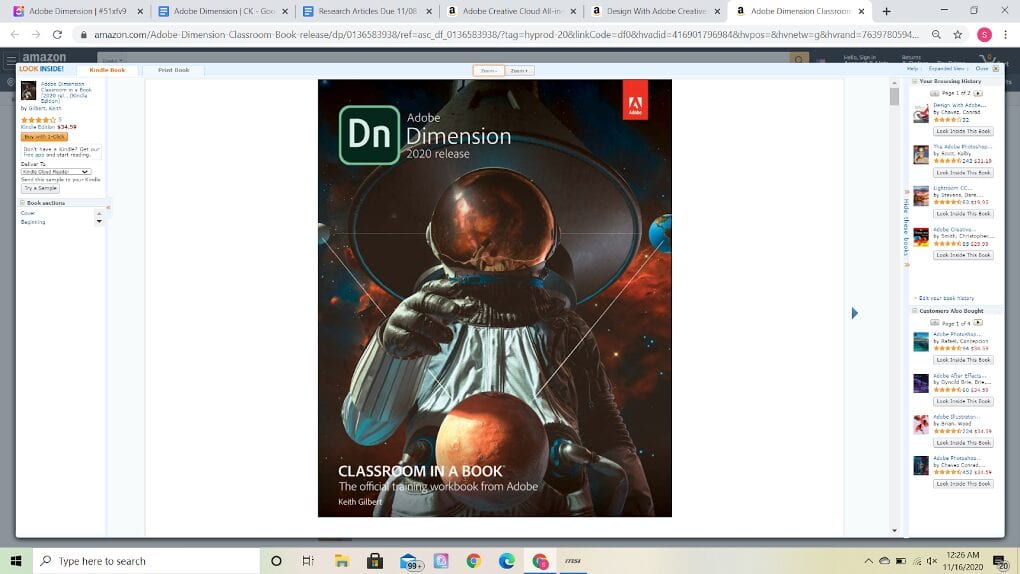
Part of the Classroom in a Book series, Keith Gilbert’s Adobe Dimension is a textbook-style guide to everything you need to know about Adobe Dimension. This provides the feel of a college class without the actual class and gives you plenty of new information, tips, and tricks to master Dimension.
Design with Adobe Creative Cloud, Conrad Chavez
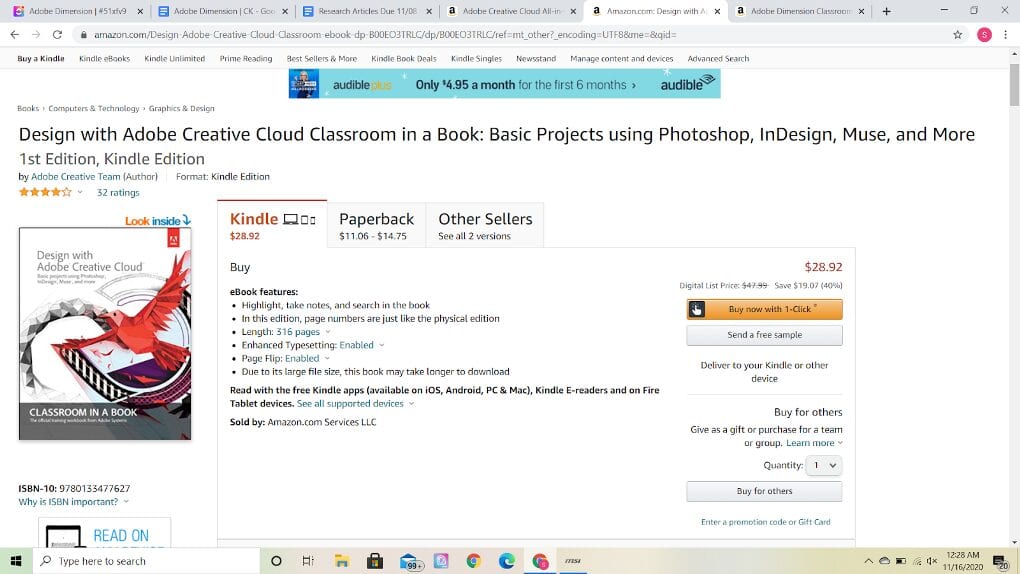
While this book isn’t technically about Adobe Dimension, Conrad Chavez’s Design with Adobe Creative Cloud is an extremely useful guide to all of the applications bundled in the Adobe Creative Cloud. Learning to use multiple Adobe software applications can not only improve your workflow, but also your understanding of Adobe Dimension itself.
Adobe Creative Cloud All-in-One for Dummies, Jennifer Smith & Christopher Smith
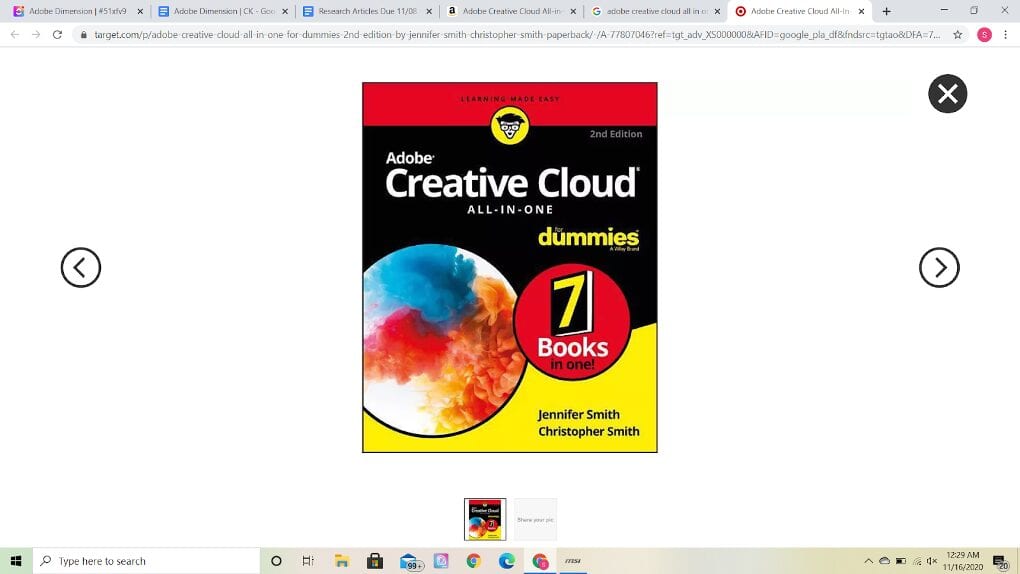
Jennifer Smith and Christopher Smith’s Adobe Creative Cloud All-in-One for Dummies is another great book to help you learn about the different Creative Cloud applications. Since these apps are often used in conjunction with one another, learning multiple can really boost your abilities in all of them.
Best Online Adobe Dimension Resources
These online resources offer a wide range of tools to help you continue to learn Adobe Dimension. From tutorials to free materials, there is certainly a thing or two you can enjoy on these websites.
SkillShare
You have likely heard quite a bit about SkillShare before. This website allows you to create an account and pay for a membership that gives you access to hundreds of video tutorials. Many argue that it is no better than YouTube, but the tutorials offered on SkillShare are typically given by actual experts in the field, so they are worth checking out.
cgtrader
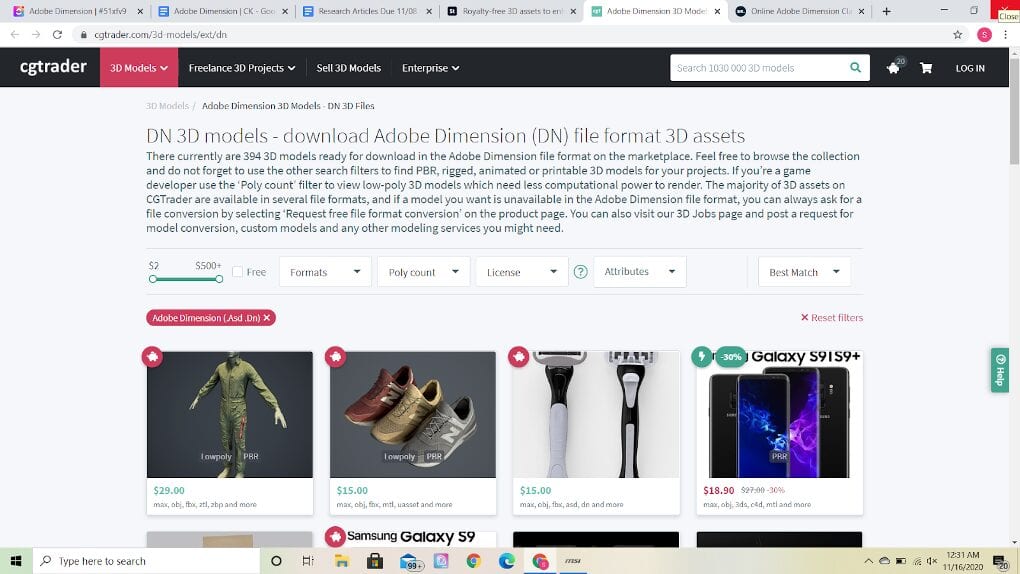
On the cgtrader website, you will find access to hundreds of pre-made 3D designs you can purchase and use in your Adobe Dimension designs. There is an option to create an account so you can save your favorite designs for later use, and if you are interested in making a bit of money on the side, you can try your hand at selling your own premade 3D creations.
AdobeStock
AdobeStock offers hundreds of 3D models, lights, and materials for designers like you to use. While you do have to pay for these assets, most will be included with an Adobe Stock subscription. You can easily filter results to only show ones included with a subscription, and if you really like the options, you can upgrade to a premium membership to have access to even more designs.
Should You Study Adobe Dimension?
Whether you are pursuing a degree or career in graphic design or digital photography, you will likely need to use Adobe Dimension at some point or another in your work. Even if you don’t foresee a need for the skills until years down the road, getting a headstart and studying the software now can save you a lot of trouble later.
When applying for jobs related to graphic design, digital marketing, videography, and photography, being able to list as many Adobe applications under your skills is important. Employers are not only impressed by candidates having mastered these skills, but it has almost become an expectation to have experience in at least one or two Adobe software applications.
So, to make a long answer short, we think you should definitely study Adobe Dimension. This is a great way to become an awesome graphic designer, photographer, or marketer, and it will surely help advance your career.
About us: Career Karma is a platform designed to help job seekers find, research, and connect with job training programs to advance their careers. Learn about the CK publication.



