If you are a web designer, a portfolio is the best way to attract potential clients. This is your time to shine by using your skills to create eye-catching and interactive UI and UX website designs that will make you memorable. Read on to ensure you ace your web design portfolio.
Before You Begin Your Portfolio
There are two fields of web design UX design and UI design. UI, or user interface design, is all about choosing colors, fonts, buttons, and iconography to make a website’s user interface visually appealing. UX, or user experience design, is focused on making sure each component is easy to use and highly functional. Incorporating both UI and UX into your portfolio will allow potential employers to see a visual representation of your skills.
Before you start building your portfolio, think about your color schemes and page layout and begin creating your content around that. This is the time to gather photos, images, videos, previous work, your resume, and other tidbits to create your content.
Self Portrait Images
If you have a color scheme and overall theme in mind for your portfolio, you can start taking the images that go along with these. If you decide you want to include a photo of yourself, you can hire a professional or even get a friend to help.
Remember to take pictures that fit into your overall theme. Considering the composition and background of the photo, and even the facial expression you use.
For example, this website portfolio from Sarah Evans Design has a photo on the About page. A circular image next to descriptive text is a common About page layout in 2020. This means it is familiar to website users.
Another example of how you can use a self-portrait is Brice Bai’s Portfolio. Brice has used a clean, minimalist white background on the home page and a colorful illustrated graphic representing her. This is a creative way to represent yourself that will help you stand out.
Although there is a real image of Brice on her About page in a layout that is similar to Sarah Evans, it is a well-lit photograph staged nicely with balloons and other colorful objects that give texture to the white web page.
Try to aim for simple, succinct images that correlate to your style of design work, that follow a color or theme, and that make you stand out professionally.
Portfolio Video
Although this is not an essential step as you are a web designer and not a videographer, videos can help draw people to your portfolio site and encourage them to stay for longer. Whether it’s a time loop of you working on a project, an interview you’ve done, or a video compilation of testimonials, it can help add to your visual design.
A great example of this is on freelance designer Ryan Gittings’s portfolio. He uses an artful time loop to tell a story, showing his design method from inspiration to creation, while effectively and subtly showcasing his skills.
This does not mean you should make a three-hour feature film on your skills, as a lot can be portrayed in just a few-second clip.
Previous Work and Resume
This is arguably the most important part of any portfolio. Prospective employers will be paying close attention to past projects you have created and will check your resume to see if you are right for the job.
There are plenty of ways to showcase your work in an aesthetically pleasing way. If you have lots of work to show, you can let it do the talking, like in the case of Mathieu Mayer’s portfolio.
It is a very minimalistic portfolio. Mayer has one page with very little text, with the text highlighting his valued skills. There is no About page or Work page, and the graphics are exclusively related to his previous work.
Each project created by Mayer has a detailed page stating his process and showing the designs that he created. This is a simple yet effective way to display your work, and evokes professionalism. However, if you are still building your resume and gaining work experience, it might not help you to display only one previous project.
That is where a Work page and Resume page can come in handy. An effective alternative to showcase your work is a layout similar to Cameron Ward’s portfolio. Cameron has a few of his previous projects on the right of the screen with a view resume button on the left. There is very little text, making it clear, concise, and user-friendly.
Other Portfolio Preparation Tidbits
As a web designer, it is a great idea to have professional social media accounts. Adding these to your portfolio can attract customers from your social media and help employers view more of your work.
If you create digital products or sell design services, you can include an online store or Services page on your portfolio. For this, you will need to prepare images, explanations of your services, and design your online store.
Lastly, creating interactive designs and fun features will make your portfolio website standout. For example, freelance web designer Rob Fenech’s portfolio has a text feature that showcases his style through the changing text. A great sample of interactive design is Timothee Roussilhe’s portfolio, which makes you want to keep refreshing the page to play with the letters or press the fun Do Not Press This call to action.
Portfolio Layout
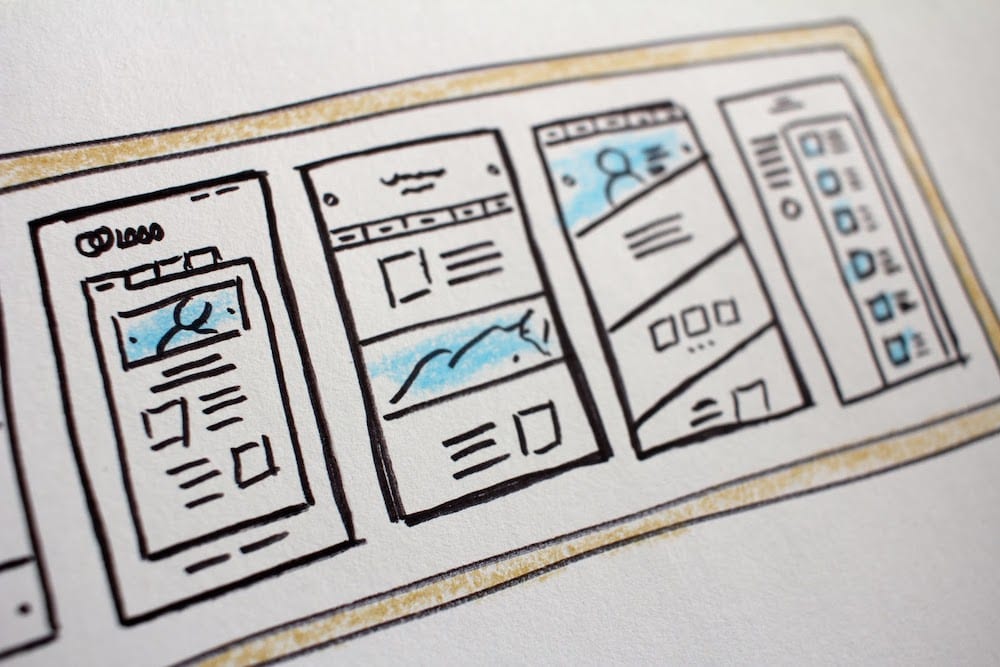
Designing your website layout and front-end development (for all devices) is critical to selling yourself to the best of your ability. Like the clothes you would wear to an interview, it tells the user a lot about you as a person, about your level of professionalism, and whether they might want to work with you.
About
When creating an online portfolio, it is a common misconception that the About page should also be your Home page. This does not make for the best portfolios. The real thing they want to see is your work, the services you provide, and testimonials from previous clients.
Text
Another misconception when creating an online portfolio is to write 10 paragraphs on who you are and what you do. Rather than write an essay on your life experiences, sell yourself by writing about what you can offer to the person who may be reading.
One good example of this is Danbee Shin’s portfolio. Her text is broken up nicely, and her home page explains her niche target audience. She lists the issues potential clients may be having and describes the solutions she can offer.
You can also scroll down to see testimonials as well as plenty of calls to action. Shin’s About page is similar to her Home page, with short paragraphs on how she can help solve your web design issues.
Theme
The theme of your layout should represent the specific web design field that you want to work in. Danbee Shin, for example, works with coaches in the health and wellbeing industry, so her portfolio follows those themes.
Highlighting the industry you want to work in with your color schemes, images, buttons, menu, and overall layout is a great way to show employers what you can do for them.

"Career Karma entered my life when I needed it most and quickly helped me match with a bootcamp. Two months after graduating, I found my dream job that aligned with my values and goals in life!"
Venus, Software Engineer at Rockbot
Should I Create a web Portfolio?

Regardless of where you live, as a web designer, it is in your best interest to have a portfolio online showing your work. They’re important in selling yourself, showing your UX and UI design skills, attracting clients, and furthering your career.
The tips above should help you prepare your portfolio content, explain yourself efficiently, and generate a layout that represents your work. Keep creativity in mind as you develop the theme and color schemes that you feel will convey your personality best. We are sure your design will be user-friendly, straightforward, and as unique as you are.
About us: Career Karma is a platform designed to help job seekers find, research, and connect with job training programs to advance their careers. Learn about the CK publication.



