There are two main types of design, UI and UX design. They share many similarities but are very different in nature. User experience, or UX design, is more analytical, while user interface, or UI design, is more focused on visuals. Learning UI design or taking a UI course can help you take your visual design process to the next level and kickstart your career.
Some people prefer self-learning, while others would rather enroll in a college degree program. There is no right or wrong way to learn UI design. In this article, we will explore what UI is and what a UI design career entails. We also show you the top UI courses you can begin today.
What Is UI Design?
User interface design is a discipline that deals with the design of user interfaces for software applications. A UI designer’s primary goal is to take the information the UX designer has gathered about users’ needs and add the visuals. UI designers choose fonts, colors, typography, buttons, and other visual elements to reflect a brand and make a website aesthetically pleasing for the user. Some UI designers create design systems for top tech companies or startups.
Think of a UI designer as a mixture between a graphic designer and a visual designer who mostly creates digital content. UI designers work closely with UX designers, following the structure they have laid out. However, in many cases, you will find that UI or UX designers have both skillsets.
What Tools Does a UI Designer Use?
Before we look at what a UI designer does, let’s review the tools they use. The list below comprises some of the most popular tools for prototyping, wireframing, and designing. This should also give you an idea of what a UI designer does on a daily basis.
- Photoshop. You may think of Photoshop as software that photographers use to retouch photos. However, designers also use it to create UI elements, wireframes, web graphics, and functional mock-ups.
- MockFlow. MockFlow has an excellent prototyping tool called WireframePro, which is great for testing out ideas. It also has a suite of applications that are very helpful for other UI tasks.
- Balsamiq. This tool allows you to quickly develop layouts for projects. It has a drag-and-drop element that allows you to link buttons to other pages. This makes it easy to share your interface plans with your team or client.
- Sketch. Sketch is a popular tool that enables you to create hi-fi interfaces and prototypes. It includes a feature called Symbols, which you can use to design UI assets and reuse elements. This will keep your interfaces consistent.
- InVision Studio. This tool is a designer’s dream. It helps create interactive interfaces, custom animations, and transitions. You can also create a responsive design all on one artboard.
- Adobe XD. This is for designers working on digital projects with Adobe Creative Cloud design tools.
- Keynote. This is excellent software for creating presentations, something you will need to do when working on a team to create a design product. Specifically, its Magic Move transition allows you to animate designs.
- Figma. Figma is renowned for creating design interfaces. It is the perfect collaborative design tool, as it allows multiple users—like developers, designers, and copywriters—to work together on a project simultaneously.
UI Design Skills and Duties
From interaction design to problem-solving, UI designers must be skilled in a variety of areas to succeed. Below is an overview of some of the most beneficial UI design skills. Browse these skills to get an idea of what a UI designer does on a daily basis.
Communication
Communication includes written, verbal, and presentation skills. UI designers often work as part of a large team, so communication skills are essential in the creative process. They will need to work alongside team members and effectively communicate with clients. Additionally, presentation skills are an important way of conveying ideas to the team.
Industry/User Research
Keeping up-to-date with what is happening in the design industry and conducting competitive research is also a key part of the job. Mastering interaction design is key in this industry: discovering how users interact with your interfaces will allow you to improve on your next project.
Develop UI Components
Whether you are learning on your own or taking a UI course, be sure to correctly learn the elements of interface design and navigation. Interface elements include checkboxes, font, buttons, dropdown lists, list boxes, toggles, text fields, colors, and date fields. Navigational components are breadcrumb trails, sliders, search fields, pagination, tags, and icons.
Innovative Problem-Solving
An interface designer aims to understand the problems a user may face while using a website. Is it easy for the user to navigate from one page to another? Do the colors express the right mood? Does the text portray the relevant information? If the answer to any of these is “no,” the UI designer must solve these issues.
Programming Languages
Learning programming languages like HTML5, XHTML, CSS3, and JavaScript will help UI designers implement their ideas. There are many ways to learn coding, from coding bootcamps to computer science degrees or online courses.
Learning UI Design
If you are interested in understanding how aesthetics affect people, then you may want to learn the UI design process.
How Long Does It Take to Learn UI Design?
It can take time to learn if you choose to enroll in a four-year university program. You may also be able to learn in just a few months if you already have experience in coding and choose to take shorter courses and classes.
How to Learn UI Design: Step-by-Step
There are certain steps you should take if you want to successfully learn UI design. Below, we have outlined the key steps to mastering this type of web design.
- Develop observation and empathy. Becoming a skilled UI designer requires excellent observational and empathy skills. You must think of the psychology behind the design. Ask yourself what feelings your design elements evoke, and how your design can help the user complete their tasks.
- Work on design thinking. Design thinking involves collecting data, coming up with ideas, and validating your ideas with prototypes.
- Gain presentation skills. Presentation skills are a vital part of portraying your vision to your team or client.
- Take a UI course. Whichever method of learning you choose, the more you learn, the more you will improve as a designer.
- Become familiar with industry-standard tools. Begin testing out UI tools. Take a look through our list of tools above, and try prototyping your ideas.
- Create, practice, and create. Practice will allow you to improve quickly. The more you create, the easier it becomes, and the more samples you will be able to add to your professional portfolio.
The Best UI Design Courses and Training

We have put together a list of UI design courses covering in-person, online, and free options. Whether you have some design experience or are a complete beginner, the courses below will help you build a strong foundation in UI design.
Best In-Person UI Classes
It can be a bit of a challenge to find in-person classes in 2021, but we have gathered some excellent options if you prefer learning in a classroom setting.
Softech Services, Inc.
- Courses:
- Where: Washington, DC
- Time: 1 to 2 days
- Prerequisites: None
- Price: $350
Softech in Washington, DC, offers great short courses on UI design tools. In just two days, the student covers all the basics of Adobe, programming languages, and WordPress fundamentals in classes taught by instructors with 10 years of experience.
Ironhack
- Course: UX/UI Design Bootcamp
- Where: Miami, FL
- Time: 9 to 24 weeks
- Prerequisites: None
- Price: $12,000
This UX/UI bootcamp can be attended either part-time or full time at Ironhack’s Miami campus. The bootcamp focuses on both UI and UX design. Students will also have access to career coaching and support as they create their professional UI design portfolio. This bootcamp has several payment options depending on your country of origin and program so make sure to check them out.
University of California San Diego
- Course: Graphic and Web Design
- Where: On-campus
- Time: 1 year
- Prerequisites: Experience in graphic design or web design
- Price: $14,500
UC San Diego offers students this course covering digital illustration, advertising campaign development, and Adobe software. Through hands-on projects, you will learn web and UI design, HTML and CSS coding, and how to use content management systems.
Best Online UI Design Courses
Here are three great paid UI courses that you can take online. These are perfect for either beginners or professionals who can spare the cash.
Designlab
- Course: UX Academy: Learn UX UI Design
- Where: Online
- Time: 15 weeks or 28 weeks
- Prerequisites: Design 101
- Price: $6,350
After completing Designlab’s four-week Design 101 course for $399, you can sign up for this one-on-one mentorship program. The student will complete over 480 hours of UI coursework. By the end, you will have completed over 100 hands-on projects and will have created a sizeable portfolio.
Fashion Institute of Technology
- Course: UI Design Certificate Program
- Where: Online
- Time: 8 weeks
- Prerequisites: Professionals
- Price: $2,430-$2,700
In this short certificate program by FIT, the student will get an in-depth understanding of the guidelines, practices, and methodologies of UI design. It is tailored to creative professionals, such as graphic designers, who are interested in a career change toward web and app design.
Learn UI Design
- Course: UI Course
- Where: Online
- Time: N/A
- Prerequisites: None
- Price: Varies
These video tutorials teach UI skills and offer mentoring options and the ability to communicate with other designers on Slack. It also comes with a 30-day money-back guarantee if the student doesn’t enjoy the course as well as lifetime access to course materials.
Best Free UI Courses
Lastly, let us take a look at some of the best free online UI courses. These are great for complete beginners who aren’t sure whether they want to invest financially in learning UI design. They are also a good option if you want to brush up on your skills or add to your resume.
Career Foundry
- Course: UI Design Program
- Where: Online
- Time: 5 to 9 months
- Prerequisites: None
- Price: $5,500 (first lesson free)
This Career Foundry program is taught by instructors with years of industry experience and will give the learner the skills need to become a UI designer. Students can look forward to building an impressive portfolio to show future employers.
InVision
- Course: Fundamental UI Design
- Where: Online
- Time: N/A
- Prerequisites: None
- Price: Free
InVision offers this free e-book, as well as video discussions and podcasts on design. This is a wonderful tool for designers of all levels. In the videos, you will get real-world advice from industry experts and will receive weekly UI guides by email.
Best UI Design Books
Here are two popular books on design you can skim alongside your studies. These are great resources for UI designers, UX designers, and product designers.

"Career Karma entered my life when I needed it most and quickly helped me match with a bootcamp. Two months after graduating, I found my dream job that aligned with my values and goals in life!"
Venus, Software Engineer at Rockbot
The Design of Everyday Things: Revised & Expanded Edition, Don Norman
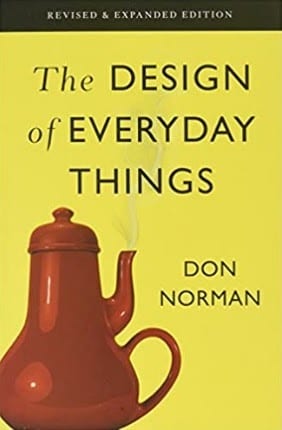
Don Norman’s must-read book focuses on usable design. Norman teaches how design can be used to guide a user. As a cognitive scientist, the author has an incredible wealth of knowledge of consumer behavior. His book will help you gain a competitive edge through your designs.
Don’t Make Me Think: A Common Sense Approach to Web Usability, Steve Krug
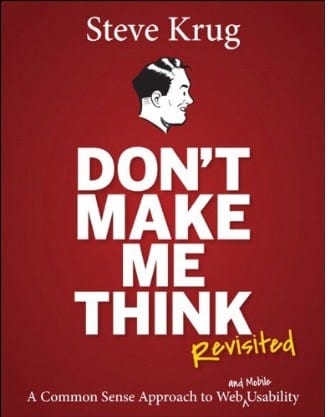
Steve Krug is considered a usability guru, and his book will guide you through the principles of intuitive navigation and design. This is a great text for UI designers and is both a fun and practical read.
Best Online UI Design Resources
Here are some incredible tools and resources that you can find on the Internet. These are great to use alongside your studies or career or to use for your own UI design projects. There is always more to learn in this career, so use these websites for inspiration, news, and discussion.
Designshack.net
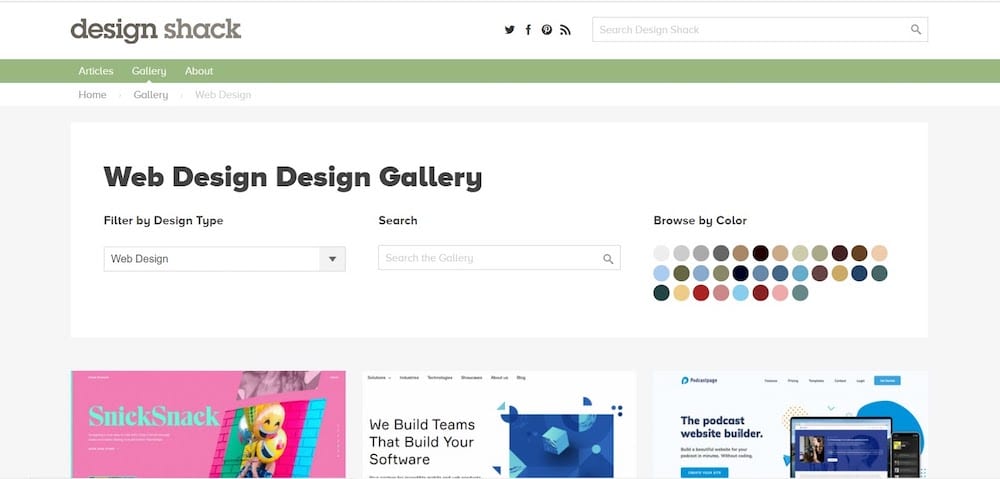
Design Shack is overflowing with design inspiration. It showcases inspiring new design examples and has articles that explain how you can achieve similar results.
Usabilitygeek.com
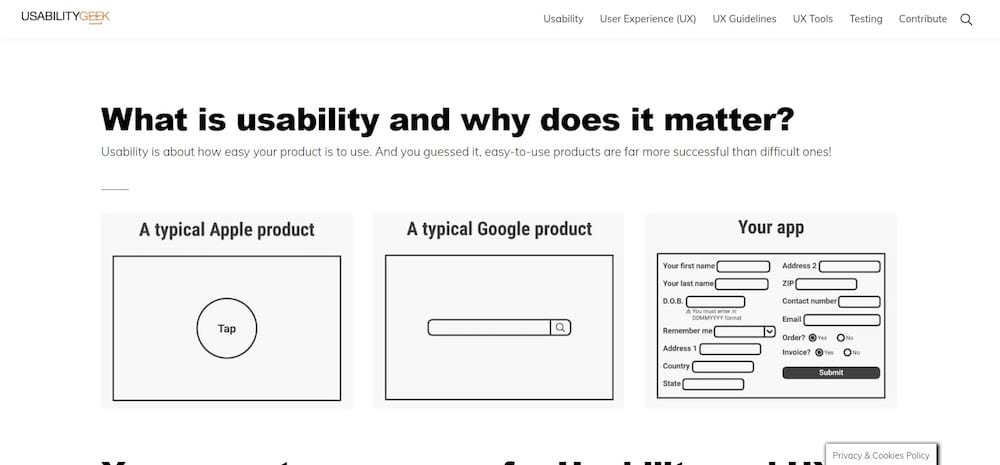
UsabilityGeek explores topics far beyond usability. It also covers UX, information architecture, conversion, and human-computer Interaction. This is a great website for both UX and UI designers.
Boxesandarrows.com
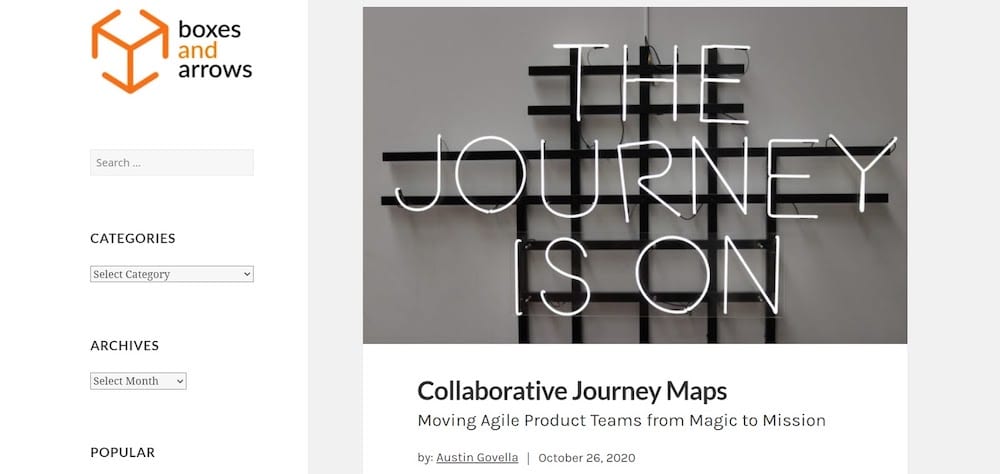
This website is useful for practicing design and participating in design discussions. It covers graphic design, interaction design, information architecture, and the business side of the industry.
Should You Study UI Design?
If you are fascinated by font styles, color choices, website layouts, and usability, you should consider studying UI design. Signing up for a free course is a great way to see if you are passionate about UI and learn design principles.
Understanding how a user thinks, feels, and navigates a digital interface is the key to UI design. As stated by the US Bureau of Labor Statistics, digital interface designers can earn a median salary of $82,370, so it is a worthwhile career. We hope this guide to UI courses and training will help you reach your goals.
About us: Career Karma is a platform designed to help job seekers find, research, and connect with job training programs to advance their careers. Learn about the CK publication.



