As the business community expands and makes room for technical analysis, the science and art of data visualization has become more essential for success. When applied correctly, data visualization software such as Tableau can be a powerful and effective tool that allows non-technical personnel to interpret business trends and company strengths and weaknesses. That’s why it’s a good idea to prepare for your next job interview and get the most common Tableau interview questions and answers down cold. Having accurate and ready replies for the hiring manager can be the difference between a job offer and going back on the hunt.
We’re here to help you through your interview and give you an assist on landing your next data visualization gig. We’ve gathered real-time Tableau interview questions and answers that you’re likely to encounter during your next interview. These Tableau developer interview questions will prove your expertise and can go a long way toward securing you a rewarding job and an impressive paycheck. Our guide will give you confidence and set you up for a long and successful career.
Be Ready to Answer Basic Knowledge Questions
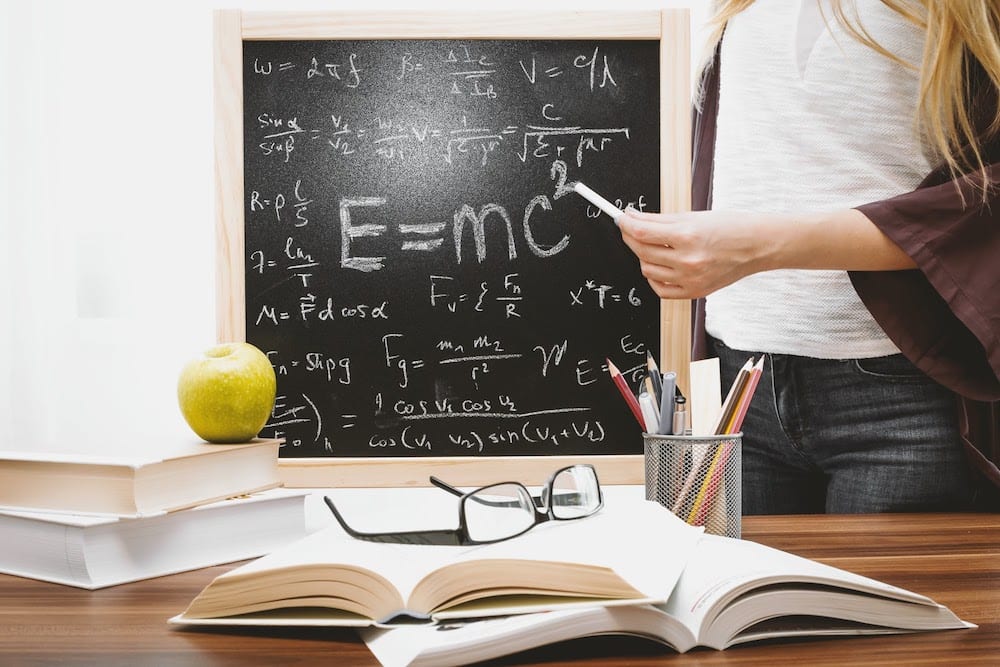
Whether you’re a newbie looking to find a job that will help you get some data visualization chops or are an experienced hand ready for a new challenge, you can expect to get some questions designed to gauge your basic Tableau knowledge level. Hiring managers often see an overwhelming number of applicants when they want to fill a role, and they need to make sure you’re worth a full interview. That’s why you’ll probably run across a few questions at the top of the interview that test your Tableau smarts. If you answer well, you’ll get a chance to prove you’re right for the job.
The first round of questions are often quite simple. You might get asked about the different Tableau products, for example—have Tableau Desktop, Server, Reader, Online, and Public ready to go. You should also commit to memorizing which datatypes are in Tableau and be prepared to answer with Text/String, Date, Boolean, Date and Time, Whole Number, Decimal Number, and Geographical Values. And learn the types of joins Tableau uses as well: left, right, full outer, and inner (just like SQL).
Have Filters on the Brain

While the initial Tableau interview questions you get might be simple, you can count on encountering tough questions for most of the meeting. That shouldn’t be a galloping shock or anything, considering that managers want to hire folks who have the advanced background needed to excel in the role. (Managers are funny that way.) Some of those questions are bound to focus on Tableau filters, which is why you should bone up on filters and their individual properties.
Tableau uses three filters to control data flow: normal, context, and quick. The normal filter works by restricting database information based on dimension selection and is easy to apply; you can drag and drop fields onto the “filter” shelf to use this filter. Meanwhile, the context filter controls data flow to individual worksheets and impacts the data that goes to a temp table to create the chart. Finally, the quick filter allows for run-time viewing and dynamic change of filtering options. All three filters are essential for Tableau to do its job effectively.
Heat Maps vs. Tree Maps

One of the top draws of data visualization software such as Tableau is the attractive and informative maps you can produce when you use it. Putting a map in front of an executive with no technical training allows the boss to clearly see strong points and deficiencies within the company and helps to point the way toward future business opportunities. There are a couple of different map types within Tableau, and you should plan on comparing and contrasting them to the hiring manager. “What’s the difference between a heat map and a tree map?” is a query you’re likely to hear.
A heat map is the more common map of the two and gets lots of use for simple comparisons between categories. Heat maps use color and size to emphasize different measures. You’ll often use heat maps for initial compare/contrast displays. Tree maps, on the other hand, are a different animal. A tree map uses size and color to highlight differences just as heat maps do, but they allow for much more detailed analysis. You can use a tree map to show part-to-whole relationships, and they’re perfect for displaying hierarchical data.
How Does One Create Tableau Stories?

One of the nicest features of Tableau is the ability to create stories. Rather than relying on one or two individually produced visuals to convey information, you can use Tableau to produce a series of visuals that literally tell a story. It’s a fantastic tool for getting a business point across or for highlighting a sequence of events. You’ll produce all kinds of stories as a Tableau technician, and you should plan on getting a few questions about them in your interview. Be prepared to walk through the process of story creation.
To get your story going, click on the tab labeled “New Story.” You can choose a story size from a list of presets, or you can create a custom size if you wish. The story will take its name from the sheet name unless you specify a different name. Build the story by dragging a sheet from the Story tab onto the view center and adding a relevant caption. You can also add and caption text objects to highlight specific moments. Apply filters as needed throughout project development, and click “Update” to save the changes.
And that’s the whole ball of yarn, my cuddly kitties. Tableau and other data visualization tools are becoming required elements for a company, and they need folks who know how to work with the software. Our guide gives you Tableau interview questions and answers so you can blow away the next hiring manager you encounter. A little study on your part can secure you a lucrative and rewarding gig, and we can help you realize that goal.
About us: Career Karma is a platform designed to help job seekers find, research, and connect with job training programs to advance their careers. Learn about the CK publication.



