Regardless of what field you work in, there may come a time when you’ll have to convey a large amount of information to clients who may not be experts in your industry. The best way to deal with this challenge is to learn Tableau. Tableau is a data visualization software that provides compelling visualizations to explain data and key points to an audience.
Learning Tableau is important for those looking to become a data scientist, business analyst, or computer engineer. This is because a key part of business analysis is creating interactive visualizations that effectively display the core concepts that the data is trying to provide.
In this guide, we’ll explain how to learn Tableau and leverage it to become a data visualization specialist. We will also explain the Tableau software in more detail so that you can better understand its tools and how they directly correlate to business intelligence and analytics.
What Is Tableau?
Tableau is an analytics platform designed for publicly sharing and exploring data visualizations online. Data visualization is the process of making large data sets more digestible. By simplifying data into charts and graphs, Tableau makes it easier for consumers and clients to grasp information.
You’ve probably made graphs on a computer before, so you know there are several options for how data can be displayed visually. Where Tableau differs from other data visualization options is in its ability to connect with other users, like those using G Suite apps.
Once you’ve got a handle on the platform, all you have to do is drop an Excel or Google Sheets file into Tableau and select your preferred graphic options. Then, the program will do the rest of the work for you. You may also want to peruse the Tableau gallery to search for inspiration and bounce ideas off of others in the Tableau visualization community.
Best of all, there is a free option of this software, called Tableau Public, to help you get started. The ability to analyze, comprehend, and visualize data with Tableau can come in handy in many industries and can also give you a boost during job interviews.
Features of Tableau
Tableau offers multiple features as a data visualization tool. Here are some of them:
- Great visualization of data. Tableau dominates the data visualization market due to its ability to produce excellent visualizations and dashboards. It supports more than 30 kinds of data and allows the creation of complex graphs and charts, similar to those used in Excel and Sheets. Sales pipeline, healthcare data, product availability, social media; you name it, and Tableau has it.
- Supports multiple databases. Apart from supporting numerous data types, Tableau also supports connections to multiple data sources. This means that data for your Tableau reports and charts can come from sources like MySQL, Oracle, IBM, and MongoDB.
- Super simple to use. Using Tableau is easy as the platform has a simple user interface software. Tableau has an easy-to-learn drag and drop interface, which allows people from non-coding backgrounds to easily get started with the tool.
- Great community support. There are a lot of great professionals with tremendous knowledge working with Tableau. They are passionate about learning and working together. There are different types of user groups, communities, and user bases in Tableau’s community forums where these professionals support each other.
What Is Tableau Used For?
Data visualization has many uses in both internal and external communication. Even though this is true, you may still wonder what Tableau is used for. You may be surprised at how often this skill will come in handy. For a business to succeed, it is essential to learn how to use Tableau for visual analytics:
- Product comparison for consumers. Business owners, especially in the tech field, are always on the lookout for ways to set their products apart from the competition. Utilizing an interesting data visualization could make all the difference in getting consumers interested in your product.
- Data analytics. There are many instances in which raw information is simply not easy to understand. If you learn to use Tableau, you can take raw information, such as the temperature readings of different tech components, and display it as a comparison over time. After this data has been made more visually appealing, it will be easier to make decisions about the future uses of a product. Data analysts can also rest easier knowing that they can easily come back to a project and quickly get up to speed on data collected in the past.
- Journalistic context. For journalists, data visualization software offers a new way to present facts and figures in an exciting, interactive, and informative way. Delivering data in an entertaining way will make a story more engaging and keep the reader hooked.
Learning Tableau

When it comes to mastering Tableau, the Internet has made it easy. The company offers great resources for learning the basics of its software on its website.
You can study these Tableau guides one at a time, and before you know it, you’ll be creating amazing data visualizations.
Why Learn Tableau?
Learning Tableau is essential to meet business goals and make business decisions. This is because Tableau offers faster computations for large datasets, which assists companies in saving time, resources, and money when working with data.
Tableau’s interactive data visualization software has even more advantages. Visuals can be built, and users can select from a variety of models to represent their message in the most appropriate way. It has an easy-to-use user interface that allows users to easily customize their settings. This tool can be easily integrated with a wide variety of data sources which is essential for every aspect of business analytics.
Some people even argue that Tableau is better than Microsoft Excel when it comes to interactive data visualization. The reason why Tableau is better than Microsoft Excel all comes down to live connections to external sources. Tableau is much faster at making and processing these connections, which makes it superior. So, why use Tableau? The simple answer is for its speed.
How Long Does It Take to Learn Tableau?
If you are wondering how long it takes to learn Tableau, the answer is dependent on a few different factors. The key factor is how comfortable you are with learning Tableau. If you have never used Tableau software for business analysis or other similar programs, it may take you longer to grasp the program and its tools.
Once you assess your comfort level, you will know how long it takes to learn Tableau. Learning Tableau differs for everyone, so do not base your estimate on another individual’s experience. If you want to learn Tableau software, then utilize their website first.
There are about an hour and 45 minutes of video lessons on the Tableau website about the company’s free service, called Tableau Public. After you get the hang of the basics of Tableau, you should continue studying to learn the advanced techniques through an online course provider or BootCamp.
How Hard Is It to Learn Tableau?
When beginning a new adventure and learning a new tool, everyone gets nervous and starts to ask questions. For example, how hard is it to learn Tableau, and is Tableau hard to learn? The simple answer: Tableau isn’t difficult to learn.
Tableau is a very user-friendly interactive data visualization software. The Tableau desktop program has a friendly user interface that is clear to understand and intuitive in its design. Its ease of use makes it one of the largest growing business intelligence data visualization software options available on the market today.
How to Learn Tableau: Step-by-Step
When you want to understand how to learn Tableau, you first need to gain a basic understanding of the different factors involved. There are a couple of Tableau products intended for different uses, in addition to Tableau Public.
When choosing which version you want to download, keep in mind that only the paid versions of the software come with the desktop app version Tableau Desktop. This version streamlines the work process by allowing you to work offline.
Once you have made the decision between Tableau Public and Tableau Desktop, you will be able to begin to learn Tableau. Below we have outlined how to learn Tableau step by step.
1. Create an Account
Signing up for any version of Tableau is easy. To get Tableau Public, just click the sign-up button at the top right of the homepage. For the paid version of Tableau, you can either sign up for a 14-day free trial or just go straight for the paid subscription.
2. Study the Resources
There are specific free courses for learning Tableau Public. So the resources you use depend on which version of the software you have downloaded. Many online learning platforms have courses that offer students a way to learn Tableau. Udemy, Coursera, edX, and Skillshare are all great resources to begin your Tableau journey.
3. Interact With the Community
Even though you may be able to grasp the basics of the software on your own, it’s always good to learn from experienced users. Whether you’re still taking a beginner lesson or are trying to learn advanced tricks to make your visualizations pop, there is probably someone online who can help you out.
4. Practice Your Tableau Skills
It is essential to practice the fundamental concepts and skills that you are taught when learning Tableau. A great way to practice these skills is by watching tutorials online and recreating the projects on your own. Additionally, many online course providers provide exclusive training sessions with Tableau. These will help you hone your skills through hands-on practice.
5. Get Familiar With Data Visualization
Another great way to learn Tableau is to get familiar with the data visualization process. Open Tableau Desktop and practice with data you make up. Use this made-up data to make basic graphs, learn the concept of clustering, and experiment with different settings. This will further enhance your understanding of the program and data visualization in general.

"Career Karma entered my life when I needed it most and quickly helped me match with a bootcamp. Two months after graduating, I found my dream job that aligned with my values and goals in life!"
Venus, Software Engineer at Rockbot
6. Learn Advance Expressions
Learning Tableau doesn’t stop with its fundamental concepts. There are many advanced expressions that can be utilized in Tableau to provide better business insights into data and trends. Some such expressions are ALTER TABLE DROP PARTITION, EXTERNAL TABLE, and DROP TABLE. These advanced expressions as well as many others can have huge impacts on data.
7. Study Advance Visualization Methods
After you understand advanced expressions, it is time to understand advanced visualization methods. When learning Tableau, especially at an advanced level, you will be able to identify instances where R programming and Python can be integrated to create advanced models. You can also learn cohort analytics and statistical functions for even more impressive results.
8. Create a Tableau Portfolio
When you are done learning Tableau, it is important to take all of your practice samples and create a portfolio. A portfolio provides employers with tangible proof of your skillset. This will further prove your command of Tableau and enhance your employability. It also may be the key factor that lands you a job.
How to Learn Tableau Fast: Top Tips
Not everyone has months to learn Tableau. Learning Tableau can become time-consuming the more you delve into the program. If you want to know how to learn Tableau fast, follow these top tips to help you during your learning journey:
- Practice. Practice makes perfect, and this is especially true when it comes to learning Tableau. The more you practice manipulating data and creating visualizations, the better your understanding will become.
- Utilize Free Tutorials. There are hundreds of free tutorials and data sets that you can find online. These can be used within Tableau when learning the core concepts.
- Join a Tableau Forum or Discord. There is a Discord channel and community forum for almost anything these days. These communities are a great place to learn from peers and acquire new techniques.
- Enroll in an Online Course. There are many affordable and free online courses available to learn Tableau. These courses often require minimal time commitments and offer some of the best learning experiences.
- Enroll in a Bootcamp. Bootcamps are a great way to learn a skillset quickly. Not only do they teach you fundamental concepts of a topic, but they also provide students with the skills they need to launch a career in their chosen path
The Best Tableau Courses and Training
There are many fantastic Tableau training resources available online. Many online learning platforms offer Tableau lessons and Tableau tutorials for free or for a nominal fee. These courses provide students with the experience and technical skills needed to succeed when using the Tableau program. Below we have outlined some of the best online courses in Tableau.
Best Online Tableau Courses
Most of the data visualization skills you’ll learn during Tableau online training will be transferable to other programs. There are many Tableau courses online to choose from. Below are some of the best courses that will help you learn Tableau online, as well as some general courses on data visualization.
Tableau for Beginners: Get CA Certified, Grow Your Career | Udemy
- Time: 6 Hours
- Prerequisites: None
- Price: $39.99
This Tableau online training course is a great introduction to how to create a data-driven visual experience. It will teach you a few more advanced techniques of Tableau that are not covered on the company’s website. It includes topics on graphing, simple charts, and trends.
There are no prerequisites to join the course, though it will be easier if you learn a bit about Excel before starting.
Beautify your Data: Intro to Data Visualization Using Tableau | Skillshare
- Time: 1 Hour
- Prerequisites: None
- Price: Seven-day free trial / $99 annual membership
This quick course offers an introduction to Tableau for absolute beginners. As the course description notes, expertise in Tableau can impress potential employers and open up new possibilities for business owners. You will learn the basics of Tableau at your own pace with this step-by-step guide.
This course is mostly focused on teaching how to layout a dashboard. By the time you have completed the course, you should have a good grasp of the software.
Data Visualization with Tableau Specialization | Coursera
- Time: 6 Months
- Prerequisites: Basic understanding of data and data sets
- Price: $49.00 per month until the successful completion of the course
This online course teaches students to use the different facets of Tableau. Students will learn how to assess data quality and create visualizations and dashboards with data. Students will have expert knowledge of the program by the end of the course and will earn a certificate of completion to prove their new skillset.
Tableau Certification Course | Simplilearn
- Time: 56 Hours
- Prerequisites: High school diploma or undergraduate degree
- Price: $799-$999
This Tableau training course will teach you how to create visualizations, organize data, and create dashboards. Learn about statistics, data mapping, and establishing data connections in order to prepare for the Tableau Desktop Certified Associate exam.
Tableau 2022 A-Z: Hands-On Tableau Training for Data Science | Udemy
- Time: 8.5 Hours
- Prerequisites: Basic computer knowledge
- Price: $119.99
Learn how to visualize data using Tableau and discover patterns in data, such as customer purchases, sales trends, and production bottlenecks. As a student in this course, you will learn how to explore, experiment with, fix, prepare, and present data using Tableau easily, quickly, and beautifully.
Best Free Tableau Courses
Luckily, Tableau is among the software that has both free and paid online learning options. Below are some of the courses that can help you start learning the program without taking a toll on your wallet.
UData Visualization with Tableau Specialization | UC Davis – Coursera
- Time: 6 Months
- Prerequisites: None
- Price: Free
This course from UC Davis is loaded with content. The lessons are designed for students who have no previous experience with Tableau and little to no experience with data visualization. Over six months, you’ll go from beginner to pro by learning the fundamentals of Tableau, design principles, visual analytics, and the process of storytelling on the platform.
Many paid courses don’t offer this amount of quality information. Since the course is offered in partnership with Tableau, you can be sure that all of the coursework is verified.
Data Representation and Visualization in Tableau | Rochester Institute of Technology – EdX
- Time: 4 weeks
- Prerequisites: None
- Price: Free
The Rochester Institute of Technology states in its course description that it expects demand for Tableau skills to rise by 35 percent in the next 10 years. You’ll have a leg up on other job applicants if you complete this in-depth course.
This RITx program covers all the basic uses of the software in addition to common errors that beginners and professionals face with the software. Over the four-week study period, you’ll pick up a couple of key skills. You’ll learn how to create beautiful interpretations of data and how to become a master at interpreting data.
Tableau Tutorial for Beginners | Udemy
- Time: 2 Hours 26 Minutes
- Prerequisites: None
- Price: Free
This course teaches students to use dashboards, combine data, and utilize interactive visualizations. It also teaches students to use basic join commands, use aggregate calculations and build graphs. Students will end the course with an advanced comprehension of Tableau and all of its key functions.
Tableau Fundamentals for Aspiring Data Scientists | Udemy
- Time: 2 Hours
- Prerequisites: None
- Price: Free
This class is ideal for beginner-level Tableau enthusiasts. The course teaches students to download the Tableau software, learn Tableau’s core concepts, and create calculations. Students will also learn how to sort, filter, and create cross tabs to effectively clean data.
Learn Tableau in Three Days | Guru 99
- Time: 3 Days
- Prerequisites: None
- Price: Free
This online course is not in a typical video format. It is written out in the form of a workbook. Each part of the course covers fundamental concepts, and they are broken down into basics, advanced, and must-know topics. These topics have extensive explanations, graphs, and illustrations to aid in the learning process.
Tableau Books
Apart from video courses, many books are available to help you get started with Tableau. Some top ones include:
‘Tableau for Dummies’ by Molly Monsey and Paul Sochan
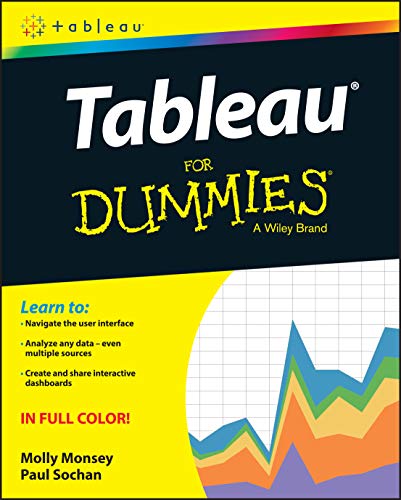
Priced at about $18 on Amazon, Tableau for Dummies is one of the best Tableau introductory books. There is a dedicated section on the interface on Tableau, which makes it a great asset for absolute beginners who have a hard time finding their way around its complex tools. Apart from that, this book offers great insights into how to make the best use of the tool from the perspective of a beginner.
‘Visual Analytics with Tableau’ by Alexander Loth
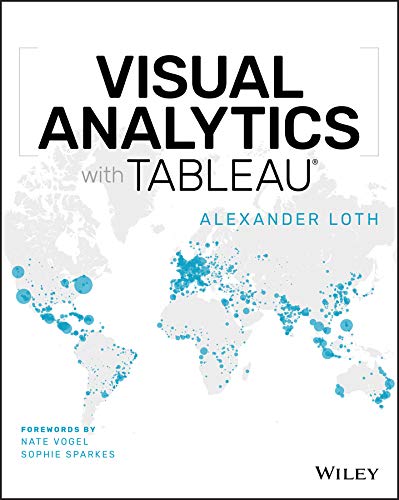
Priced at about $36 at the moment (check the latest price here), Visual Analytics is one of the best options for non-technical people who are looking to learn Tableau. It offers a practical-first approach to learning the tool and begins with the basics. It is a great book for those who want to quickly learn Tableau from the beginning.
‘Practical Tableau: 100 Tips, Tutorials, and Strategies from a Tableau Zen Master’ by Ryan Sleeper
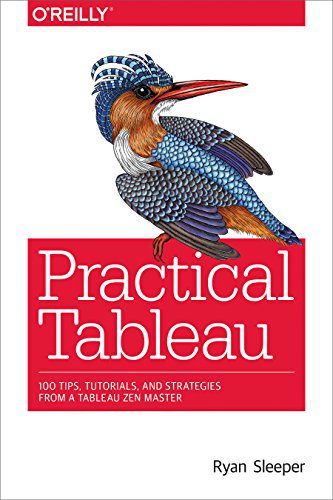
Priced at about $26 at the moment, this book is a great asset for those looking for advanced learning. It utilizes Tableau from the very beginning, so it’s good to have some prior knowledge of how things work before starting with this book.
Should You Study Tableau?

Tableau offers a way to drag and drop your complicated data into a format that makes it easy to understand.
As mentioned above, the market for data visualization is constantly growing. Over the next few years, the global job market will face a lot of uncertainty due to COVID-19. Regardless, one thing is for certain: the amount of data being generated will continue to grow, which makes learning Tableau essential.
Companies will continue their pivot toward using the Internet to bring in new customers. With the growing need to seamlessly convey company data to a large number of employees, there’s never been a better time to jump into data visualization. This is the main reason why you should learn Tableau.
Tableau offers a wealth of resources and ease of use that’s hard to beat. Plus, with so many avenues available to help you master the software online, there’s little reason not to learn Tableau.
By studying Tableau, you’ll have an advantage over other businesses and individuals when it comes to creating attractive data visuals. Instead of asking yourself, “Why should I learn Tableau?” sign up for an online course and see for yourself!
Learn Tableau FAQ
Yes, Tableau has a free version. The Tableau free version is called Tableau Public. If you are not in love with this free version, there are also Tableau free alternatives available. These alternatives include Apache Superset, Grafana, and Metabase.
Is Tableau easy to learn?
Yes, Tableau is easy to learn. Tableau has a user-friendly interface that streamlines processes and functions to make the data visualization process easier. It also allows advanced users to take part in functions, cohort aggregates, and other key techniques to present quality interactive visualizations.
What are the prerequisites to learn Tableau?
The prerequisites for learning Tableau are basic computer knowledge, enthusiasm to learn, and statistical knowledge. It is also helpful to have a basic understanding of the R programming language and Python coding language.
What is the best way to learn Tableau?
The best way to learn Tableau is to master the basics and then practice as much as possible. If you are looking for the best way to learn Tableau online, then it is important to sign up for an online course on an education platform like Coursera, edX, Udemy, or Udacity.
About us: Career Karma is a platform designed to help job seekers find, research, and connect with job training programs to advance their careers. Learn about the CK publication.



