Among the most commonly used Google programs are Google Earth, Google Maps, and of course, Google SketchUp. If you are enrolled in a creative program like an interior design degree or a game development bootcamp, learning SketchUp will be a necessity.
Creating 3D models in SketchUp can be useful in many career fields, so take advantage of a few of these SketchUp classes, books, certifications, and online resources before applying to your dream job.
What Is SketchUp?
There are two versions of SketchUp, including the basic edition and SketchUp Pro, and they are used by a wide range of professionals. The program is used for 3D modeling projects like designing rooms, video game graphics, and architectural plans.
SketchUp features an innovative “Push and Pull” method of creating 3D models that is unique from other design software. The method involves creating or importing a 2D model and then pushing and pulling on the object until it has been manipulated into a 3D shape.
What Is SketchUp Used For?
Creating 3D models sounds like fun, but what are SketchUp’s practical uses? Surprisingly, there are quite a few industries that take advantage of the SketchUp modeling software.
- Interior design. The easiest way for an interior designer to visualize a room is to create a 3D model, which is exactly what SketchUp was made for. Many interior designers use SketchUp to create custom rooms for clients.
- Video game design. Those with experience in video game design will tell you that SketchUp is one of the best tools for creating scenes and graphics. The program can really help game designers bring their storyline to life.
- Architectural design. When learning how to become an architect, you will study the importance of both blueprints and realistic-looking designs. SketchUp is useful for showing what a finished architectural project will look like.
- Civil and mechanical engineering. If you are pursuing a civil engineering degree or a mechanical engineering degree, you will know the importance of learning SketchUp. Engineers can use SketchUp to design basic products and models of their ideas, giving them a plan to work from.
SketchUp Skills
As with every program, there are a few skills you need to know to be considered an expert in SketchUp. There is obviously more to SketchUp than these three skills, but by learning these, you will be well on your way to mastering the program.
Drawing
In SketchUp, drawing is quite possibly the most important skill to learn. It is also one of the skills that remains pretty much the same across the SketchUp, SketchUp Pro, and SketchUp free trial platforms, making it very versatile.
In all versions of SketchUp, drawing 2D models is the first step you must take toward creating 3D designs. Using the drawing tools, you can freestyle or use existing shapes and lines to create custom designs.
Working with Materials and Textures
One of the coolest features in SketchUp is the ability to add materials and textures to your 3D models. These provide realistic touches to your designs, such as adding carpet and glass to a design for the interior of a room, or adding realistic grass and leather in a video game design.
Learning how to import and replace materials and textures within your designs is crucial to mastering SketchUp. Without the depth and layers these features add, your models simply won’t measure up to those of professionals.
Manipulating Objects
One of the newer features of SketchUp is the ability to manipulate objects. By using the “Push Pull” technique, you can change the shape of an item to suit the needs of your model.
While this feature is still considered to be relatively new, it is important to master it sooner rather than later. Not only will it help you navigate SketchUp as a whole, but it will also help push you to stand out among the competition when applying for your dream job.
Learning SketchUp
As with all new programs and applications, learning SketchUp will take time. It isn’t something you can just go to college and earn a degree in. Still, there are plenty of other ways you can easily learn this program.
Whether you prefer in-person, guided learning or online, self-led learning, there are options for you. Below, we have gathered some of the best in-person, online, and free SketchUp courses you can enroll in. There are also books and additional online resources you can check out to boost your skills.
Using a combination of these resources tailored to your learning preferences is guaranteed to help you become an expert in the field. All you have to do is choose what works best.
How Long Does It Take to Learn SketchUp Skills?
Since learning SketchUp isn’t as simple as enrolling in a college program, it is difficult to determine the time period that it takes to learn it. Some say it took them a couple of days to master, while others say it took a few months. It really depends on your learning style, and how much time you put into studying.
For those that go all in to learn the program, it could be mastered in a week or so. On the other hand, if you are working a full-time job and learning SketchUp on the side, it may take months. However, on average, most people learn SketchUp in about a month.
How to Learn SketchUp: Step-by-Step
However long it takes you to learn SketchUp, you should start your journey by following these easy steps. You can always customize this process by adding more steps, but these should be your immediate goals.
- Install the program. Of course, the first step to learning how to use SketchUp is installing the program. If you are interested in SketchUp as a hobby, we recommend checking out the SketchUp free trial before purchasing the full program. But, if you are learning it as part of your career, you’ll want to pay for either the full version or the Pro version.
- Get to know the layout. Before watching tutorials, reading books, or taking any classes, you should get to know the layout of the program. Spend at least a few minutes clicking through the options and task bars as you familiarize yourself with the tools.
- Watch basic tutorials. Don’t try to learn anything advanced right away. Instead, take some time to watch basic tutorials and follow along in the program. Some of the information may seem obvious, but it is important to know exactly how the foundational features work before trying to learn advanced tools and techniques.
- Enroll in classes. While enrolling in a class may not be for everyone, you should at least consider one or two. There are plenty of options available in both online and in-person formats. Having experts teach you how to use the program is the best way to learn and absorb information.
The Best SketchUp Courses and Training

Enrolling in a few courses, whether they are in-person, online, or free, is the best way to learn SketchUp. Below, you will find our favorite SketchUp courses. Regardless of your learning preferences, there are plenty of options.
Best In-Person SketchUp Classes
In-person classes require a bit more time commitment, but for many, these are the best way to learn. For those who struggle with self-learning and self-motivation, opting for an in-person class is the best bet.
SketchUp Pro Training Class – Introduction, Intermediate
- Provider: American Graphics Institute – Boston, MA
- Time: Jan. 6, – Jan. 7, 2021, Feb. 22 – Feb. 23, 2021
- Prerequisites: None
- Price: $695, $795
The American Graphics Institute offers two SketchUp courses. One is meant for beginners, while the other is for those at an intermediate level. Each course lasts for two days, and they cost $695 and $795, respectively.
By the end of the beginners’ course, you will have gained significant knowledge about the basic functions of SketchUp and will be able to create basic 3D models. Upon completing the intermediate course, you will understand more advanced concepts and will be well on your way to becoming a SketchUp expert.
SketchUp Class – Intermediate
- Provider: New York School of Interior Design- New York City, NY
- Prerequisites: Fundamentals of SketchUp
Through the New York School of Interior Design in NYC, you can enroll in this intermediate-level SketchUp class. This course is designed for those with a basic understanding of SketchUp, so do not try to take this if you are still new to the program.
By the end of this course, you will be creating 3D designs and uploading them to the SketchUp 3D Warehouse for others to see.
Best Online SketchUp Courses
Online SketchUp classes are a fantastic option if you are working full-time, want to learn SketchUp at a slower pace, or simply enjoy learning from home. These classes are just a sample of what’s out there.
Master SketchUp- A Definitive Guide From Infinite Skills
- Provider: Udemy
- Prerequisites: None
- Price: $49.99
Udemy offers an awesome Master SketchUp course and guide created by Infinite Skills. This course costs $49.99 and includes 5.5 hours of on-demand video training for you to watch at your leisure. There are also downloadable text resources to assist you in your learning.
This Udemy course is meant for beginners, and uses practical examples. Rather than having you complete random and seemingly useless tasks, this course will allow you to practice your skills in a way that prepares you for the actual work you will be doing with SketchUp.

"Career Karma entered my life when I needed it most and quickly helped me match with a bootcamp. Two months after graduating, I found my dream job that aligned with my values and goals in life!"
Venus, Software Engineer at Rockbot
SketchUp Bootcamp: Creating Interiors with SketchUp
- Provider: Udemy
- Prerequisites: None
- Price: $74.99
This Udemy course is more specific than the one listed above, as it focuses on using SketchUp to create interiors.
This course is a great choice for interior designers or video game designers, as it will teach you techniques for creating stunning 3D models of the interior of a room.
Best Free SketchUp Courses
Who doesn’t love a free course? These SketchUp courses are offered for free online, so you have no reason not to sign up.
SketchUp Pro: Tools and Techniques
- Provider: LinkedIn InLearning
- Prerequisites: None
- Price: Free
LinkedIn’s InLearning offers this SketchUp Pro: Tools and Techniques program designed to teach students the basic tools and tips behind creating 3D models. Though Linkedin InLearning requires a membership, you can also access this course through a free trial.
Google SketchUp for 3D Modeling
- Provider: Alison
- Prerequisites: None
- Price: Free
To learn the fundamentals of SketchUp 3D modeling, try taking this free course by Alison. The course is meant for those who are just beginning to use SketchUp, and it will ensure that you understand all the basic tools, techniques, and concepts to create 3D works of art.
Best SketchUp Books
After gleaning all the information you can from the courses above, you may also want to try picking up a SketchUp book. These are some of our favorite texts on learning SketchUp.
Google SketchUp for Game Design: Beginner’s Guide, Robin de Jongh
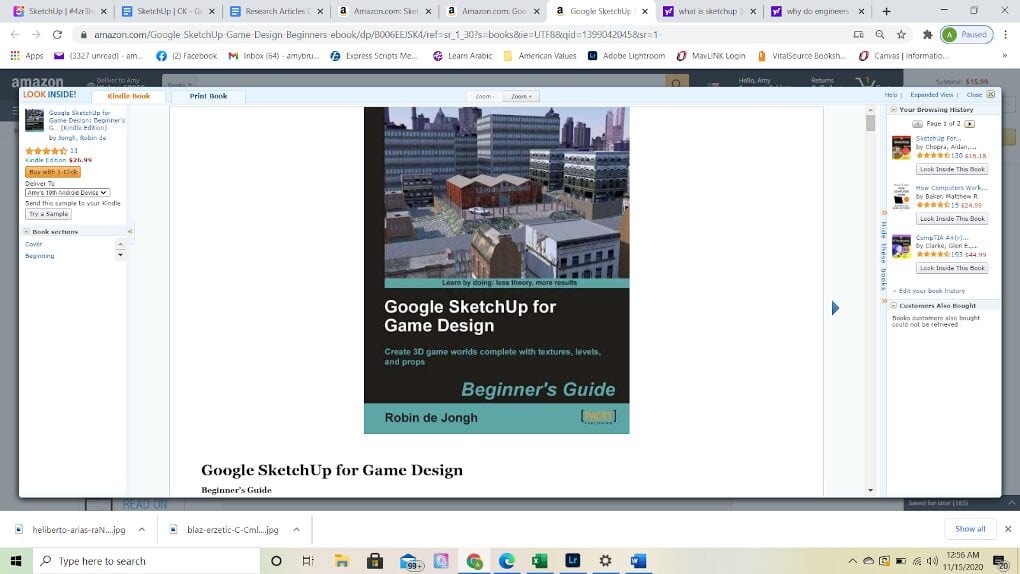
Specifically focusing on video game design, Robin de Jongh’s Google SketchUp for Game Design: Beginner’s Guide is an awesome read for those who aspire to enter this field. This book contains all of the tips and tricks you will need to get started.
Google SketchUp Workshop: Modeling, Visualizing, and Illustrating, Laurent Brixius
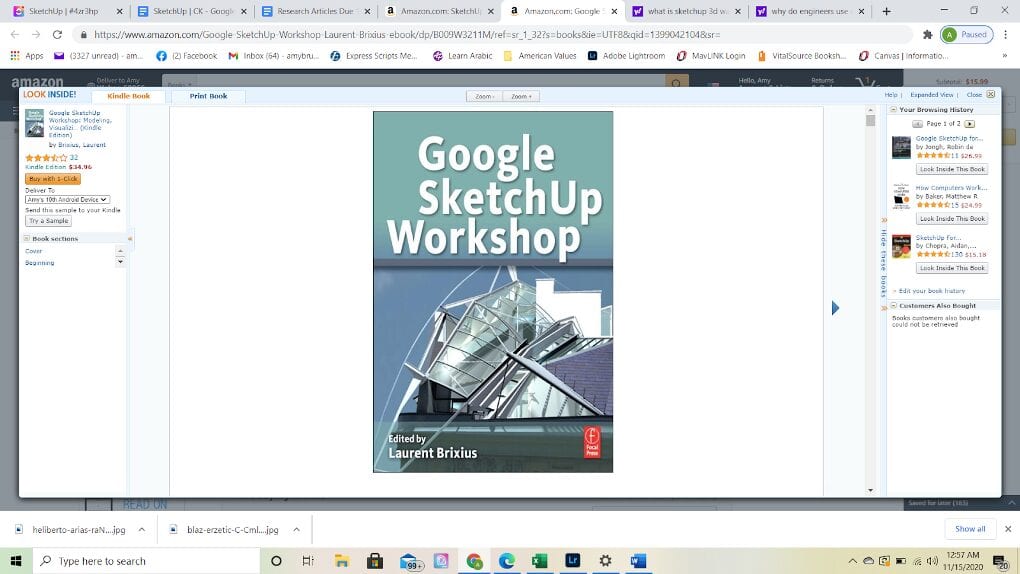
Laurent Brixius’ Google SketchUp Workshop: Modeling, Visualizing, and Illustrating is a fantastic book for beginner SketchUp users. In it, Brixius covers all of the fundamental elements of SketchUp that you will need to learn to master the program.
SketchUp for Dummies, Aiden Chopra & Rebecca Huehls
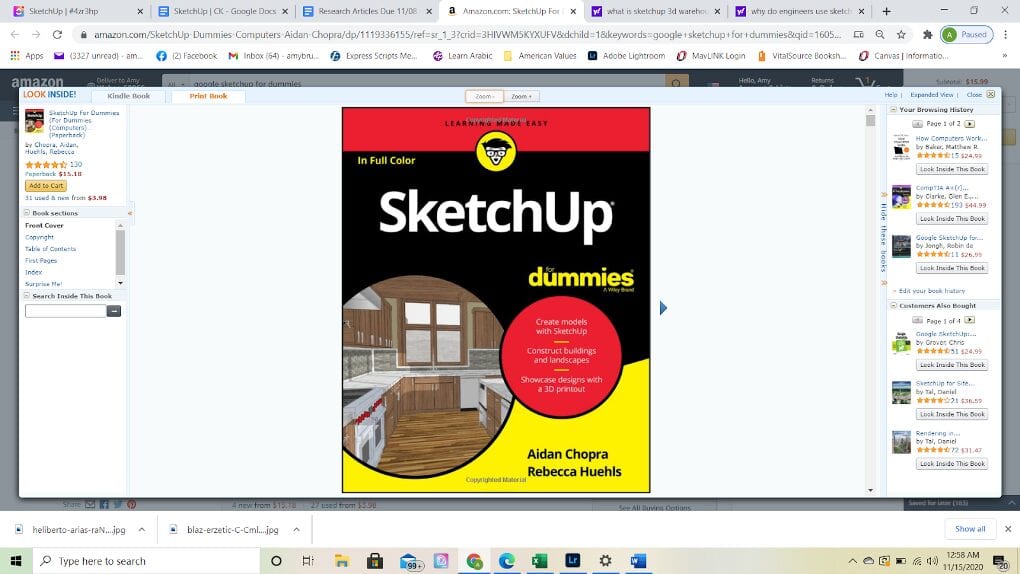
Of course, we couldn’t leave out the classic SketchUp for Dummies book by Aiden Chopra and Rebecca Huehls. Written for both novices and experts, this book contains wisdom and useful advice applicable to any SketchUp project.
Best SketchUp Resources Online
Even experts need advice sometimes, which is why we have included these additional online resources. You can use these websites for reference as you become a true SketchUp master.
SketchUp School
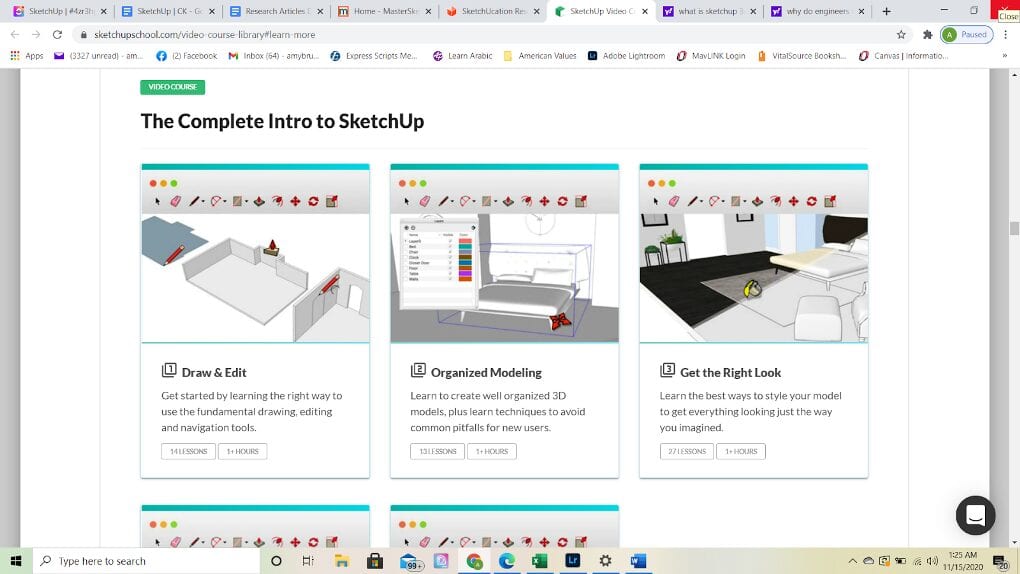
SketchUp School is a website by the creators of the program. It offers several series of video tutorials on topics including “The Complete Intro to SketchUp” and “Complex and Organic Modeling in SKetchUp.”
It is safe to say you can find any information you need here. Although this website requires a membership, you can also sign up for a one-week free trial first to make sure it suits your needs before committing.
sketchUcation
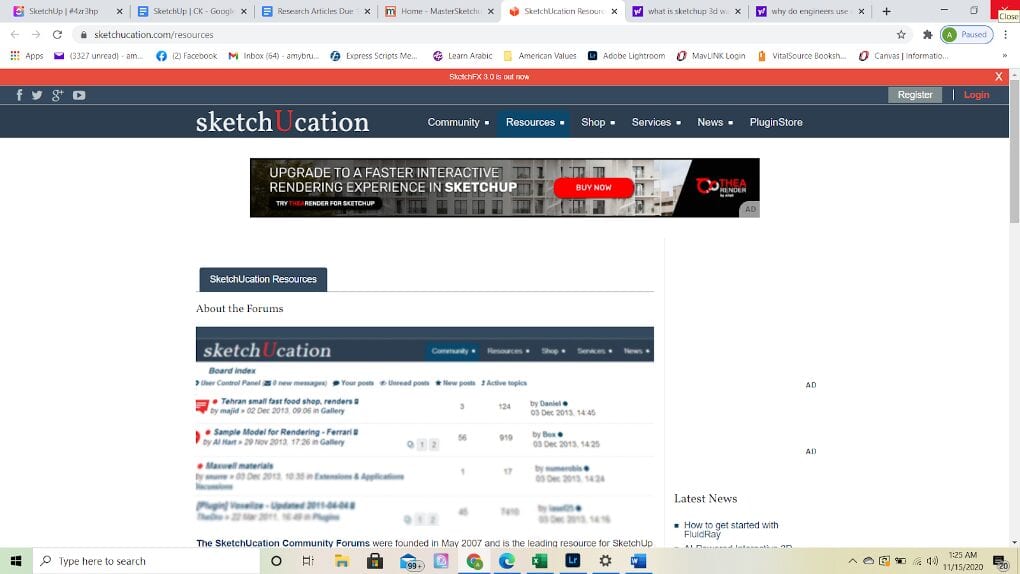
sketchUcation is a fantastic website for all things SketchUp. At no cost, you will have access to SketchUp forums, downloads, and community resources. There is also an option to shop for SketchUp materials, textures, and books, providing you with a one-stop-shop for all your SketchUp needs.
masterSketchUp
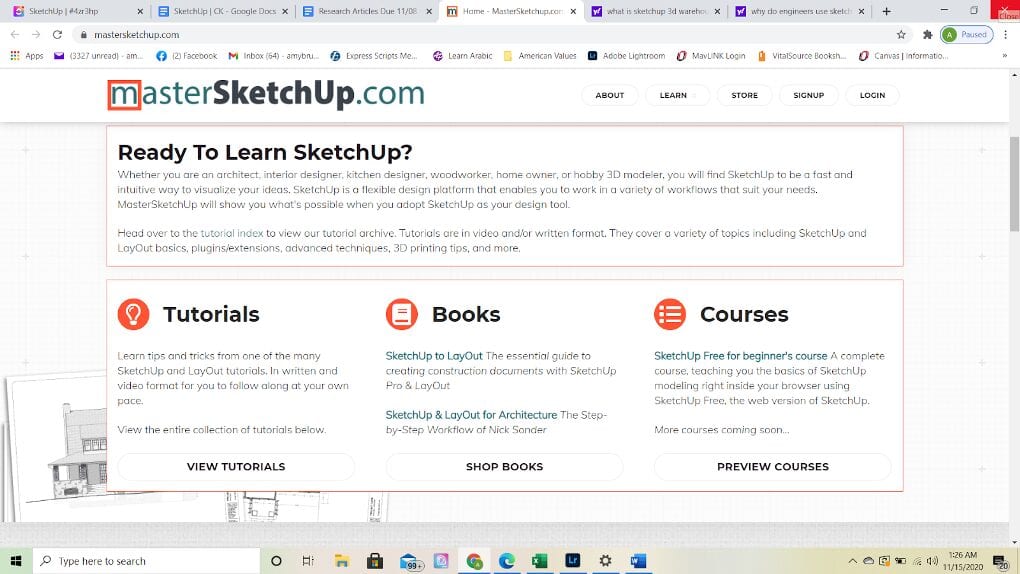
On the masterSketchUp website, you will find a plethora of useful resources including free tutorials, low-cost books, and courses. This combination of offerings means there is something for every level or learner.
Should You Study SketchUp?
Studying SketchUp may seem daunting at first, but for anyone going into the fields of interior design, video game design, architecture, or civil or mechanical engineering, SketchUp will likely be a necessity. Even if you aren’t quite sure what career direction you are heading in, if you plan to work with designs, learning SketchUp is a great place to start.
Whether you choose to learn SketchUp quickly through an in-person class or at a slower pace using online courses and books, it will be a fantastic addition to your resume once you have mastered it. Any employer will be impressed to see you have experience with this program. So, to answer the question, yes, you should definitely study SketchUp.
About us: Career Karma is a platform designed to help job seekers find, research, and connect with job training programs to advance their careers. Learn about the CK publication.



