You may not notice the architectural nuance surrounding you when you are walking around in an urban environment. Massive skyscrapers like the Chrysler building, the CN Tower, and the Seattle Space Needle all share a literal and figurative architectural design.
Design professionals went about drawing, building, and implementing various unique plans to bring fantastic ideas to life. Is it possible to continue that breathtaking legacy into the future? Yes, it’s entirely possible, and easy, using design tools like Autodesk Revit.
What Is Revit?
Autodesk Revit is a form of building information modeling where design professionals can draft, model, and share various designs. Revit software allows for in-depth architectural planning, drawing, and implementation.
Many professions count Autodesk Revit as a valuable tool, including landscapers, plumbers, electricians, and interior designers.
What Is Revit Used for?
We know that Autodesk Revit is an architectural powerhouse, but what is it used for, specifically?
- Building. People use Revit software to build. The software is used in design from creating basic blueprints and schematics to 3D models of complex structures.
- Interior designing. You can use Revit for several crucial design options. You can also tap into Revit software for assistance in interior designing. Many design professionals utilize the program in mapping out and measuring rooms for optimal design options.
- Mapping out details. Once you have designed a room or structure, what’s next? Did you ensure that all of the plumbing and electricity are viable? Mapping out these various subtle yet crucial details can make the difference in a successful design project.
Types of Revit Features
Revit isn’t just a program where you build houses. You can undertake an amazingly large amount of projects and aspects. Below are some critical features in Revit’s design toolkit.
Interior Designing
Revit allows for comprehensive and extremely detailed architectural design for buildings. However, you can take it even further. Autodesk Revit puts you in a position to customize and plan everything: water pipes, electrical circuits, sewage, and even a building’s intended interior flow of traffic.
This is especially useful for those interested in interior design. Autodesk Revit allows graphic and interior designers to get a jump start on designing and laying out rooms.
3D Modeling
Building 3D models of structures is one of the most widely-used aspects of Autodesk Revit, whether you are entirely new to Revit software or if you are importing CAD projects. The 3D modeling focuses on the exterior of buildings.
Revit Families
Revit Families are fantastic assets and prefabricated objects and structures that assist the user in creating various projects. Revit Families resemble the asset store of the game engine Unity. These are the perfect places to get new and exciting materials and objects to refit and outfit your 3D models with.
Using Revit Families is entirely optional, but they are perfect for those who need quick templates, ideas, and assistance with the building.
Instead of spending hours trying to find the perfect measurements for a specific building, users can use Revit Families to import structures and more into their CAD files quickly.
Learning Autodesk Revit
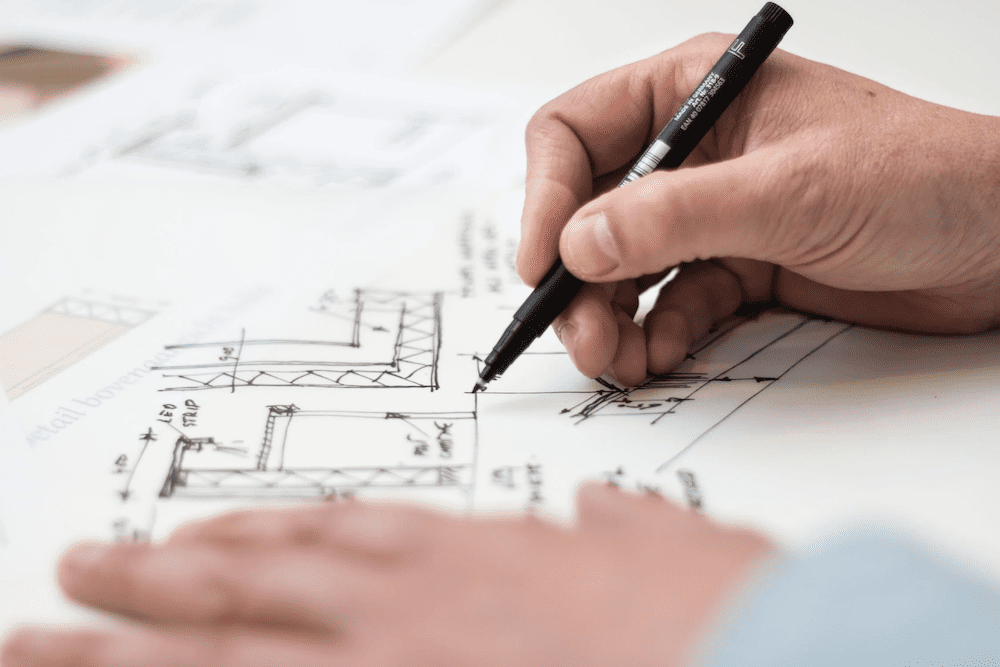
Let’s dig into more specific information now that we know some of Revit software’s basic design principles. If you are at all familiar with Autodesk and its suite of programs, you may have heard of AutoCAD, which stands for computer-assisted design.
Both of these Autodesk staples share a lot in common. However, when compared to one another, Revit software is much more data-driven and more intensive than AutoCAD.
Don’t let that deter you from learning Revit, as Revit software could prove to fit with your design skills better than AutoCAD. Let’s nail down some basics about Revit to help you determine whether or not you should learn how to use it.
How Long Does It Take to Learn Revit?
A few months. Revit software isn’t a particular field of study, and it doesn’t take years to learn. It may take years to master completely, but being adept in the software only takes a few months with dedication. Of course, there are different metrics for measuring someone’s familiarity with the program.
For most people, a great online course will have you picking up the software’s basics in no time. However, if you are looking to become an advanced expert in the program, you will need to take more classes, become certified, and put your knowledge to the ultimate test with real-world experience.
How to Learn Revit: Step-by-Step
There is no concrete formula for learning Revit software, but there are helpful tips, tricks, and methods to better prepare you for using design tools in a professional setting. Let’s look at some great ways to learn Revit and how you can become a design professional.
- Learn the basics. Learning the basics of a complex program like Revit is an absolute must. You can either jump right into a tutorial or boot up the program and mess around with the user interface to get more comfortable with it. This is up to your discretion, as everyone learns differently.
- Don’t be afraid to create. Revit allows interior designers and architects to unhinge their creativity. You should heed this, and feel free to experiment to your heart’s content. Experimenting and freely creating also allows you to learn the basics and more intermediate design tools.
- Take an online course. Are you still feeling stuck? Don’t feel embarrassed, as Revit can be complicated for the uninitiated. That’s why taking online courses is important. All of the work takes place on your computer, ensuring easy learning, a better method of delivering information, and visual examples for you to learn from.
- Pursue a certification. After taking a Revit course and feeling as if you have mastered certain aspects of the Revit software, becoming a design professional via a certificate program is a great idea. These programs can give you an advantage in the hiring process at firms and graphic design companies.
- Partake in projects. There’s no better teacher than raw experience. That’s why partaking in various Revit projects can be a gratifying and advantageous practice. You not only build up your resume but also learn essential aspects of the program you may not have beforehand. Honing your Revit knowledge is essential for future success if you want to become an architect.
The Best Revit Courses and Training

There are plenty of places for you to explore the uses of Autodesk Revit. Sure, you could read the documentation and some tips, but it’s always a great idea to immerse yourself in the software’s intricacies.
Engaging with any of these Revit training outlets and resources will assist you greatly in your career. You can use these general courses to narrow your design options further to find even more courses tailored to your interests.
After taking any of these courses, you’ll be more than prepared to take interior design courses or even become an electrician.
Best Online Revit Courses
Online courses are flexible and comfortable ways to learn some of the most advanced software aspects. These courses can help you understand what it takes to become an architect and teach your construction fundamentals. These are some of the best Revit courses to help you better use design tools. Online Revit courses vary by price.
Autodesk Revit MEP 2020 (or before) Beginner to Intermediate
- Provider: Udemy
- Length: 5 hours
- Prerequisites: None
- Price: $55
This bestselling Udemy online course focuses primarily on Autodesk Revit MEP (mechanical, electrical, and plumbing). This in-depth Revit course outfits students with extremely detailed and nuanced aspects of MEP. Students learn proper heating, ventilation, and air conditioning (HVAC), electrical wiring, water pipe placement, and regulations.
There are plenty of lectures in HD videos that are relatively short but informative at Udemy. You will learn everything about Revit’s design tools and the user interface.
All you need to begin with this great online course is a rudimentary understanding of Microsoft Windows. The AIPAL Academy created the class, especially for project managers, designers, electrical engineers, and BIM Managers.
Revit Families – From Beginner to Pro
- Provider: Udemy
- Length: 6 hours
- Prerequisites: None
- Price: $95
Revit Families, as we have already covered, are useful assets included in Revit. This course, provided by Mark Thompson, introduces you to Revit Families, the benefits of using them, and how to create them yourself.
It doesn’t matter what level of expertise you have in the software, as learning how to use Revit Families is a handy tool in long-term design projects. It saves time and makes things much easier for you.

"Career Karma entered my life when I needed it most and quickly helped me match with a bootcamp. Two months after graduating, I found my dream job that aligned with my values and goals in life!"
Venus, Software Engineer at Rockbot
Like any good course, it starts with the basics and gradually builds up to more advanced design tools. Students here start creating 3D geometry and eventually make their own Revit Families.
Best Free Revit Courses
It makes sense that learning something as intricate and useful as Autodesk Revit can cost a pretty penny. However, that doesn’t mean you can’t take advantage of entirely free courses out there. Here are a few notable free courses.
Mass Building using Autodesk Revit
- Provider: Udemy
- Length: 50 minutes
- Prerequisites: None
- Price: Free
This quick tutorial aims to help both Revit beginners and design experts. Revit software has such a unique design process for creating 3D models and buildings, and this tutorial introduces those unfamiliar with the program to the design process.
Briefly but effectively learning all about design tools can make a difference in various projects.
Overall, this free Revit course will help you determine if you want to start a design career.
Free Revit Online Course for Student Beginners
- Provider: Infratech
- Length: January 1, 2021 – February 28, 2021 (8 weeks)
- Prerequisites: None
- Price: Free
Thankfully, this is a free, more general version of the Revit essentials on Infratech. This free online course caters to those who have never booted up Autodesk Revit and for those who are somewhat familiar.
Three central units cover various Revit essentials. A tremendous amount of detail and attention goes into learning the user interface and other design tools. If you want great tips and tricks, this is the free material you need to check out.
Revit Certifications
Certifications allow for individuals to exhibit their particular expertise in a subject. Getting a certification in Autodesk Revit can show that you’re an individual who knows how to construct, edit, plan, and build.
Becoming a Revit certified professional is perfect for your job application. Having this knowledge helps you answer specific project manager interview questions. Revit certification programs also include exam prep for further advancement in the field.
Autodesk Certification
This is a more general certificate in the Autodesk suite of programs but it’s still a great benefit to have. This is the perfect way to learn and receive certification in several Autodesk programs, including AutoCAD, Revit, and Maya.
Learning any of these topics is an impressive accomplishment, and Autodesk intends to forge learning pathways for participants. You can choose general specializations like product design, architecture, engineering, and construction.
Autodesk Certified Professional: Revit for Architectural Design Exam Prep
This course by Coursera and Autodesk provides participants with tips, tricks, and tools to succeed with Revit software. Students partake in the certification exam after learning all of the relevant material. The exam is two hours in length and puts your Revit software knowledge to the test.
Autodesk Revit Books
Whether you are supplementing your existing Revit knowledge or are simply aiming to explore what this powerful program can do, checking out some of the best Revit books is a great idea.
Mastering Autodesk Revit 2020, Robert Yori, Marcus Kim, Lance Kirby
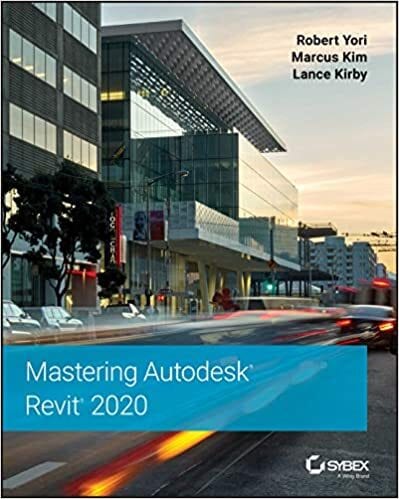
This is easily the definitive text on Revit and its possibilities. Clocking in at over 1,000 pages, Mastering Autodesk Revit is a tour de force in BIM software and digital architecture. Don’t be intimidated by the page count, as all the pages contain great examples, problems, and vast treasure troves of knowledge.
Readers will learn everything from the core basics all the way to applying advanced visual techniques to projects.
The Revit Formula: Parameters and Formulas, Edgar E.B.

Now for something a little different. Author Edgar E.B. set out to create a wonderful tome of Revit software know-how. He was tired of all of the technical jargon, hard-to-understand concepts, and confusing tutorials.
That’s where The Revit Formula comes in. He streamlines the learning process by providing, right off the bat, valuable formulas, tips, tricks, and advice. He wanted for Revit users to avoid getting lost in the reeds of dry and sluggish tutorials. Instead, he wants designers to thrive.
In The Revit Formula, you have an easy-to-learn guide written clearly, concisely, and casually. This is a great option for those who still aren’t understanding Autodesk Revit.
Best Online Revit Resources
As you learn how to use Revit, there are many online resources to support your educational journey. Check out some of the best online Revit resources below.
RevitCourse Video Tutorials
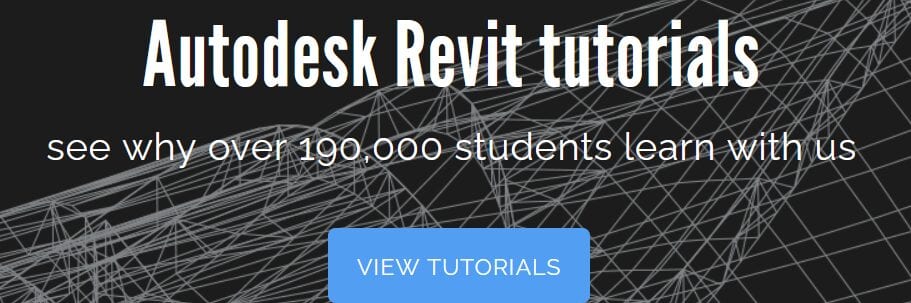
RevitCourse is a website that is perfect for those who want to forgo online courses and see what they can do with Revit software immediately. RevitCourse has a vast collection of video tutorials. RevitCourse, started by Dankor Architecture, bases its curriculum around real-world projects to give students a better idea of design options.
The videos provided are meticulous, ensuring that you don’t miss a single aspect of the software. You familiarize yourself to understand every aspect from the user interface to designing roofs.
You will get an excellent technical education in one of Autodesk’s most unique programs.
Revit Design Academy

The Autodesk Design Academy is a fantastic place to introduce yourself to the software. Created and provided by the architects of the unique program, the Autodesk Design Academy provides many resources.
First and foremost, the various video tutorials are superb and allow both beginners and experts to learn new things.
The learning materials are split up into three distinct sections: beginner, intermediate, and advanced. You will create walls, doors, roof types, floors, and learn numerous other essential Revit design tools in the beginner section.
Users in the intermediate section further enhance design options and skills, harnessing the powerful Revit software to create impressive projects. In the advanced column, more experienced users get a great refresher on how to use the program.
Revit Tutorials

There is nothing quite like a good collection of varied and useful tutorials. These tutorials don’t come from Autodesk, but they’re the next best thing. These free tutorials cover everything from the basics of Revit to creating advanced Revit Families.
Whether you are creating advanced walls, piping layouts, or downloading various materials, you need this resource bookmarked as soon as possible.
Should You Study Revit?
Revit is an absolute slam dunk, as is the case with most Autodesk software. Along with learning other programs like AutoCAD, Revit software offers its users a fantastic opportunity to plan, draw, and implement different architectural design principles.
If you are already familiar with a program like AutoCAD, it’s a great idea to go that extra step and learn how to use Revit. If you are entirely new to Revit architecture or the world of interior designers, it’s a great idea to specialize in Revit.
Many of these courses and tutorials give you a comprehensive look at one of the premier programs and insights you may not receive at universities.
Whichever option you choose, having great creative instincts and some real-world experience can go an incredibly long way towards prosperity. Go ahead and import CAD files into Autodesk Revit for brand new, advanced opportunities.
About us: Career Karma is a platform designed to help job seekers find, research, and connect with job training programs to advance their careers. Learn about the CK publication.



