If you use the Internet, you’ve probably already seen your fair share of responsive design. Indeed, learning responsive design is a great way to become a UI/UX designer, a digital designer, or a web developer. Most companies that hire for these roles want candidates to have responsive design courses on their resume as proof of a larger design skillset.
In this guide to responsive design, we’ll break down the fundamentals of web development, explore how professional developers use responsive design, and provide you with the best resources to put the knowledge at your disposal.
What Is Responsive Design?
Responsive design helps to deliver the best user experience across all devices. Every aspect of a responsive design should accommodate the user as he or she switches from one device to another, including screen size, font size, scripting, browser width, and resolution.
This is different from adaptive design, which changes in response to what the user does while on the page. Responsive design merely takes into account changes in the medium.
Responsive design employs elements of UI/UX design, web development, and web design to create functional and attractive digital content regardless of the user’s access point. Ideally, your responsive web page will work the same on smartphones, tablets, laptops, and desktops.
Knowing the device width will help determine how to appropriately position information on a screen. To be able to execute responsive designs, you should learn CSS and HTML.
What Elements Are Used In Responsive Design?
A web page with a responsive design will most often have a different layout on a laptop than on a mobile device. If it works correctly, it will automatically adjust itself to the space that’s available.
Below are a few things that make for strong responsive design.
- Flexible Grids. As long as websites have been around, web designers have been using grids to create fluid website layouts. A flexible grid used for responsive sites ensures that the design is scalable. What you see on a screen of a certain size, in other words, will look the same on a screen twice as large.
- Text and Images. Your content should be readable across all devices, and not be distorted. When creating a responsive design that works on mobile, for example, you should have fonts and aspect ratios that change to fit the screen.
- UI/UX Design. If you learn how to become a UI or UX designer, you will probably have the skills to create a responsive design.
- User Testing. Investing in data about your user is also a big part of the design process. If you want to create an optimal design, you should have an idea of who the end-user is. Paid survey sites or in-the-wild testing are two good ways of doing this.
- Browser Testing. Make sure the website is compatible with all the relevant browsers and promotes a high user experience for all of them. Good browser support is essential in creating a responsive design suitable for everyone.
Benefits of Responsive Design
There are numerous ways in which an optimal website design helps designers, developers, users, and companies. Below we look at five of the essential benefits.
Increased Mobile Traffic
Since the majority of web traffic comes from mobile connections, companies should make sure their websites are mobile-friendly. Most companies used to create separate sites for mobile users, but responsive design has added the same value at a much lower cost. Having separate websites for different devices means doubling the work.
Easy To Monitor Analytics
If you’ve ever taken a course in digital marketing, you understand the importance of data analytics. With a responsive website, you can more easily use Google Analytics, which will show, all in one place, how your campaign fared on every kind of device.
Pages Are Faster
The average user leaves a web page if it takes more than three seconds to load. This can be costly to a company trying to attract customers to its products or services.
A great benefit of responsive design is that, because it is optimized for any device, it helps cut down on the time it takes to load a page or run a search. When the overall performance of the page improves, customers are happier.
Improved SEO
Better response times, better design, better user experience, and better ways to add text to a website, are good for search engine optimization (SEO). SEO is one of the key components to a website performing well. When marketing your business, knowing SEO will help bring more traffic to your website.
Learning Responsive Design

So, you’ve decided to learn responsive design. That means learning how to adjust screen resolution and sizes, how to hide or reveal images and content, how to scale images with the proper formatting, how to create flexible images, how to customize structures, and how to use CSS media queries such as min-width and max-width.
That’s a lot to learn. Let’s explore how you’re going to do it.
How Long Does It Take to Learn Responsive Design?
If you want to build a career, you will need to take a high-quality course to learn responsive design completely. Some courses take up to 12 weeks, and others take only four weeks. A short course, however, will not be enough to get your foot in the door.
Your best bet is to seek out a combination of education and experience. Use what you learn in your courses to work on your portfolio, and then start applying to internships.
How to Learn Responsive Design: Step-by-Step
To go all the way in responsive design, you should learn to code and know the difference between a web developer and a designer. No matter which career path you choose, however, the basic steps below will get you there.
- Learn the basics of web design. If you’re starting from scratch, an online web design school can get you the knowledge you need in a hurry. If you have more time to spare, think about enrolling full-time in a bachelor’s of graphic design or web design program And in this economy, a master’s degree is probably worth it.
- Build communication skills. While in school, you should consider joining the debate club or taking courses with presentation requirements. Soon you will be presenting concept designs to clients, and for that, you will need confidence, attention to detail, and skilled communication.
- Take online courses to sharpen your skills. There’s a staggering number of online courses for web design and web development, many of which are free. If you have any gaps in your knowledge, check the list below and find the one that’s right for you.
- Apply for an internship. It is important that you not only do the education, but you also get the experience. A web design or web development internship will prepare you for more high-paying jobs in the field.
The Best Responsive Design Courses and Training

There are a few avenues you can take when deciding how to go about learning responsive design. You can take web design courses, web developer courses, or courses and training specific to responsive design.
Whichever course on this list calls out to you, you should go for it.
Best In-Person Responsive Design Classes
Often the best learning is done in person. That’s becoming increasingly difficult due to COVID-19, but you can simulate the experience of in-person learning in virtual classrooms like Zoom and Google Meet. Let’s look at a couple of options.
Responsive Web Design
- Provider: American Graphics Institute
- Dates: Jan 29, Feb 26, Mar 26
- Prerequisites: None
- Cost: $495
The American Graphics Institute offers this instructor-led course in responsive design. For $495, you get seven hours of training from an experienced professional. The course covers all the fundamentals of responsive design, including coding essentials, media queries, and everything else you need to create a great user experience across all devices.
Online Web Developer Training
- Provider: OpenClassroom
- Time: Self-paced, with weekly one-on-one mentorship sessions
- Prerequisites: None
- Cost: Varies
Gain an associate degree from the OpenClassroom platform, and jumpstart your career in web development by building dynamic and responsive websites. While the lessons themselves are self-paced, every student who enrolls in the program is paired with a mentor. You and your mentor will have weekly virtual meetings to discuss your progress.
Free Online Responsive Design Courses
What better way to brush up on your skills than to learn for free, whenever you want? Below are three free online courses that you can take to learn about responsive design and its applications.
Responsive Web Design Certificate
- Provider: FreeCodeCamp
- Time: 300 hours
- Prerequisites: None
- Cost: FREE
Much of your 300 hours of training will be devoted to a few of the essential programming languages, including basic HTML, HTML5, and CSS. You will also learn visual design and apply it to work on responsive website projects. Holders of FreeCodeCamp certificates have gone on to jobs at Microsoft and Google, so it may be worth your while.

"Career Karma entered my life when I needed it most and quickly helped me match with a bootcamp. Two months after graduating, I found my dream job that aligned with my values and goals in life!"
Venus, Software Engineer at Rockbot
Learn Responsive Design
- Provider: CodeAcademy
- Time: 2 hours
- Prerequisites: HTML and CSS skills
- Cost: FREE
Learn HTML and CSS with this top-notch, international academy, renowned for its in-depth courses, especially in coding. In two hours, you will learn responsive design techniques such as media queries, viewport meta tags, and how to do an initial scale of a website, which you will create by yourself.
Web Design for Everybody: Basics of Web Development & Coding Specialization
- Provider: University of Michigan (Coursera)
- Time: Approx. 6 months
- Prerequisites: None
- Cost: FREE
This course is fully online, and it covers how to write code with HTML, CSS3, and JavaScript. Once you’re done you’ll know everything about creating high-quality websites that work on large and small screens alike. You will work on hands-on projects, and the certificate you’ll earn at the end of the course is sure to impress employers.
Best Responsive Design Books
You can gain an even better understanding of responsive design by reading books written by industry experts. We recommend the three titles below.
Responsive Web Design, Ethan Marcotte
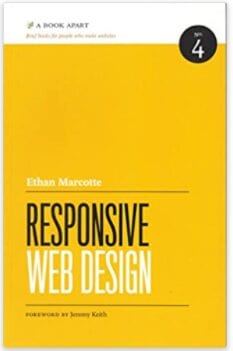
From the guy who coined the phrase, this book will help you create attractive websites that get the response you’re looking for. All the techniques and design principles that can make this happen are featured here.
Implementing Responsive Design: Building Sites for an Anywhere, Everywhere Web, Tim Kadlec
Offered in both Kindle and paperback, this book will help you move away from conventional responsive design practices to a more mature and holistic approach. You start from the ground up with basic techniques like media queries and fluid layouts. Then you move on to a comprehensive overview of responsiveness in a digital design context.
Responsive Web Design with HTML5 and CSS3, Ben Frain
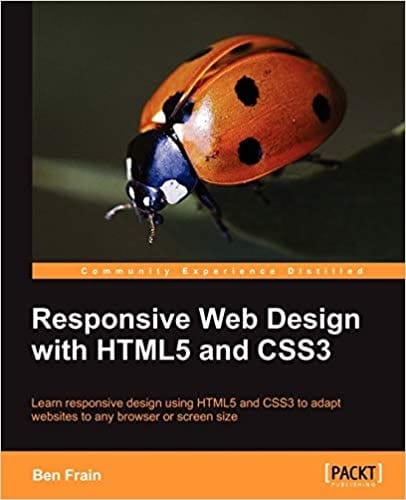
This book is packed full of important information. It will help you learn how to design a responsive website using either CSS3 or HTML. It also covers how to adapt your website to work on various screen sizes and browsers.
Online Responsive Design Resources
Some folks are gracious enough to share learning resources with the public. Below is one of the most popular online resources.
LearnWebCode on YouTube
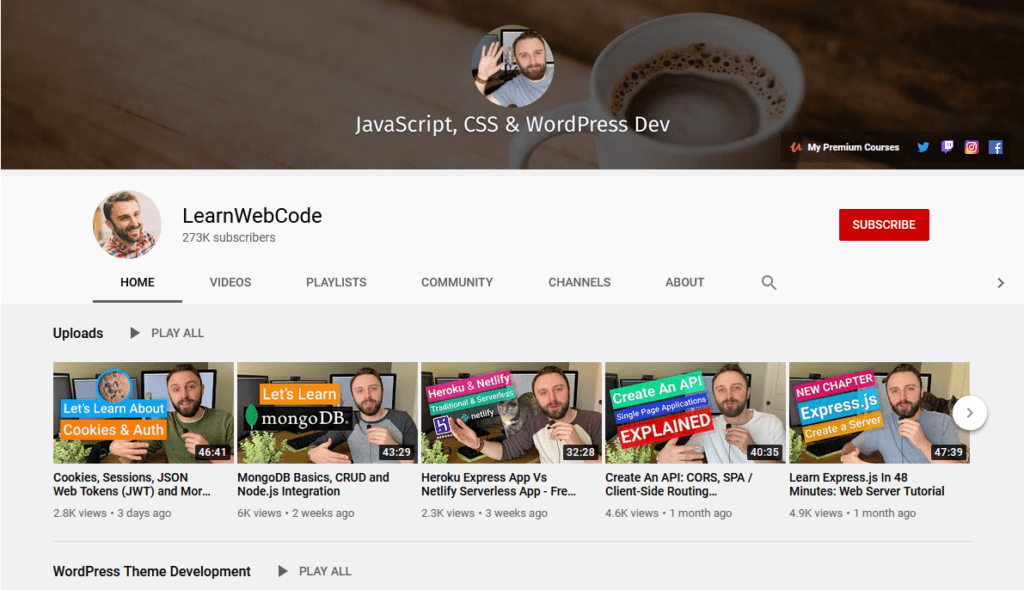
Videos are a great way to learn anything. You can watch a video tutorial as many times as you need to understand the material, generating ideas for hands-on projects along the way. The LearnWebCode YouTube channel not only offers this great tutorial on responsive web design but also several great videos for learning how to code.
Should You Study Responsive Design?
With all of these options, there are no real barriers to learning responsive design. The possibilities are endless if you are determined to make a career out of it.
But you can also learn it as a hobby or a side hustle to use in the future. Many people don’t end up staying in the same job as their first one. Having something as in-demand as responsive design to fall back on would be a good plan to have.
About us: Career Karma is a platform designed to help job seekers find, research, and connect with job training programs to advance their careers. Learn about the CK publication.



