PyCharm and Spyder are two of the most competitive IDEs (Integrated Development Environments) for Python programming. To clarify, an IDE is a software program that provides tools to facilitate the programming process. Python is an object-oriented programming language that programmers use in data science, engineering, artificial intelligence, and much more.
This article will show you everything you need to know about the PyCharm and Spyder, including a comparison of the features both IDEs have, and what makes them unique. After reading this PyCharm vs Spyder article, you can weigh the options and decide which IDE is the best one for your needs.
Spyder
Spyder is a cross-platform and open-source IDE for Python. It’s available for Windows, Linux, and Mac OS thanks to Anaconda distribution. Spyder has all the benefits of a comprehensive development tool with the competences of a scientific package. Programmers can extend Spyder by installing other plugins. Additionally, developers can use Spyder as a PyQt5 extension library.
This IDE features a multi-language text editor with many helpful and intelligent features. However, the Python version of Spyder is static, meaning users must download separate packages to experiment with different Python versions.
PyCharm
PyCharm is the ninth most popular development environment according to a 2019 Stack Overflow survey. This IDE is cross-platform and supports many programming languages, including JavaScript, TypeScript, HTML, CSS, Angular JS, and more. Several versions of PyCharm are available, including a free Community Edition (CE) and a pre-paid Professional Edition (PE), and a Student Edition (SE). The Student Edition features the same functionality as the Professional Edition.
PyCharm vs Spyder: Features Comparison
Text Editors

PyCharm and Spyder are advanced text editing programs. Both IDEs have many helpful features, such as code completion, helping users automatically complete familiar lines of code. Also, each program features syntax highlighting and style analysis. Both programs also feature ‘go to definition’ (Spyder) or ‘go to declaration’ (PyCharm), which helps users find component definitions.
PyCharm includes code snippets and customizable premade templates. It has an integrated project browser, which developers often covet. Moreover, users can customize everything from syntax highlighting to themes. PyCharm also features safe refactoring functionality. Spyder, on the other hand, has an outline explorer, which is a function/class/method browser.
Spyder allows developers to create code cells. According to the company, a ‘code cell’ in Spyder is a section of lines (typically in a script) that users can execute simultaneously. Spyder also features vertical and horizontal splitting capabilities.
Scientific Stack Support
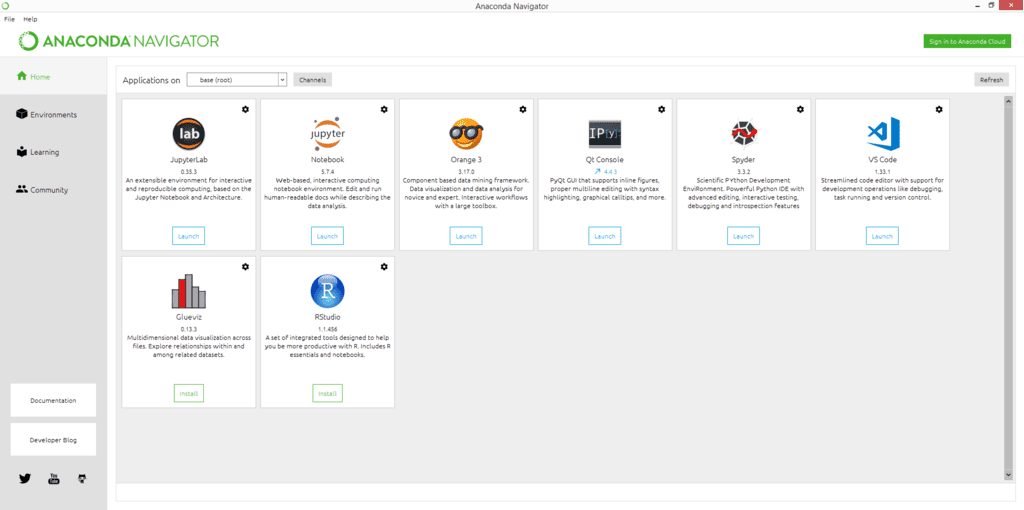
Both IDEs support several scientific libraries and dependencies, primarily through Conda. Libraries supported by both programs include Matplotlib, NumPy, Jupyter Notebooks, and R. Spyder and Anaconda both share standard libraries, but you can download more than 1,500 Python or R data science packages.
At the same time, PyCharm has Conda integration that lets you keep dependencies separated by project. PyCharm offers some libraries through ‘Scientific Mode,’ which is only available with the student and premium versions of the software.
Help – Documentation
Both IDEs allow quick and integrated access to help documentation. Users can access help features from the text editor or command line. Once there, users can find the definition of any object, method, or class included with the common libraries and see examples and code snippets. Also, both IDEs have a built-in browser for online information about standard libraries.
Debugger
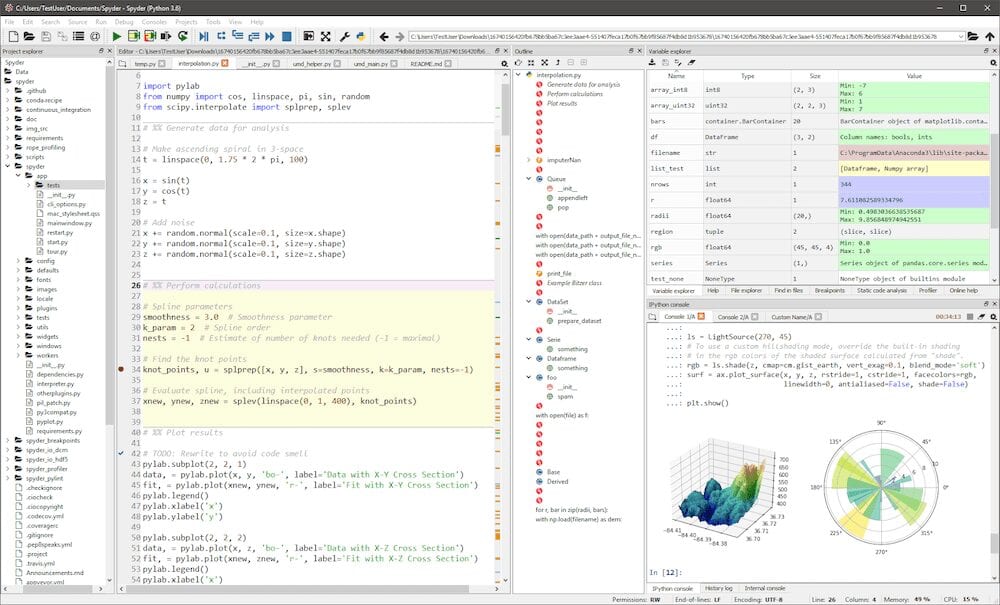
A debugger is a beneficial tool for programmers. In this case, both PyCharm and Spyder have an integrated debugger. You can use PyCharm debugger anywhere.
The Pro edition of PyCharm comes with a JavaScript debugger. Also, PyCharm offers the possibility to step through your code visually. According to the JetBrains website, PyCharm’s debugger is the fastest on the market.
Spyder uses the PDB debugger. This debugger has many favorable elements like a pane that displays the line, file, and condition of each breakpoint. And it can quickly edit variables in each breakpoint through the variable explorer. The variable explorer on Spyder is an attractive characteristic for this IDE; it shows all global object references and allows you to interact with them.
Version Control
PyCharm has many version control systems, including Git, SVN, Perforce, and more. The program offers unified support for all VS systems, with attributes like repository change views, outdated changes notification, integrated change lists, and shelved changes. These VC systems come with the plugins that are enabled by default on the IDE. Spyder, on the other hand, only has basic integration with the Git version control system.
All in all, it isn’t very easy to conclude which IDE is the best. It depends on many factors like personal preferences, area of application, and what programming language you plan to use.
Spyder is lighter than PyCharm just because PyCharm has many more plugins that are downloaded by default. Spyder comes with a larger library that you download when you install the program with Anaconda. But, PyCharm can be slightly more user-friendly because its user interface is customizable from top to bottom.
Hopefully, this article gave you helpful comparisons to fuel your decision. Feel free to leave your opinions below.
FAQ
Html, Python, JavaScript, PHP, and Java are some of the easiest, high-level languages for beginning coders to learn.
Anaconda is mainly used with Python and R as a data science tool for scientific computing. Pycharm, on the other hand, is an integrated development environment (IDE), meaning that it supports Python, Python, JavaScript, CoffeeScript, TypeScript, CSS, and other popular programming languages.
Pycharm is an IDE (integrated development environment) created specifically for Python. Pycharm offers many tools that are specifically created to aid the Python developer.
Jupyter ranks as a better IDE for Python than Spyder as it is capable of displaying complex equations, graphs, charts, and more.
About us: Career Karma is a platform designed to help job seekers find, research, and connect with job training programs to advance their careers. Learn about the CK publication.




My recommended python IDE is Codelobster – http://www.codelobster.com/python.html