Atom is a text editor designed by GitHub that’s multi-language, approachable, and hackable. PyCharm is an integrated development environment specifically for Python. While Atom is lightweight and can be expanded with plug-ins, PyCharm has IDE features like autocomplete and debugging out of the box.
Embarking on a coding journey for a living, or even as a hobby, is an excellent choice. Doing so with Python? Even better. Python is a highly dynamic language used in a variety of circumstances in web development, Java integration, and web applications.
Choosing to code with Python is like choosing to code with one of the programming languages of the future, as more and more web platforms use the same language for the development of their mainframe and general infrastructure.
However, in order to code with Python, you need a great text editor to streamline the coding process. Python offers a lot for creating complex and large projects, and finding the right text editor to code, edit, and execute those large programs can be quite the challenge. As you do your research into text editors, you’ll likely come across PyCharm and Atom as your options.
The former is an IDE designed with Python in mind while the latter, a powerful text editor that is nearly an IDE. Choosing between the two can be a difficult decision, but we’re here to help with that. Through this analysis of the two, we’re confident we can help find the right one for you.
PyCharm: Ideal IDE

PyCharm, a product of JetBrains, is relatively new to the market, starting as late as 2010 when it released its beta version for the first time. JetBrains developed this IDE with the intention of streamlining Python development. They wanted an ideal setting for web developers and software engineers to edit complex projects and large amounts of text without too much fuss or frustration.
Why an IDE? An IDE (Integrated Development Environment) is ideal for large amounts of text as it allows users to quickly, edit, run, and debug their code with out-of-the-box features such as auto-text completion and an auto-debugger.
PyCharm offers a variety of features on their fully customizable interface including code completion, automatic debugging, and project navigation. They support all the major platforms, including Mac, Linux, and Windows, meaning the program is accessible to everyone. On top of having a wonderful library of its own, it supports integration of third party libraries, which extends the python coding experience to an even greater degree and allows users for further customizations and personal style. PyCharm boasts extensive amounts of plug-ins, and it has Django support for those of you looking to learn front end web development.
PyCharm comes with a built-in interpreter and you can run code on the IDE itself, even though it doesn’t technically have a compiler. PyCharm also allows its users to create tests in order to test, adjust, and debug their code, making it all that much easier to put a finished project on the World Wide Web with confidence that it will perform to an acceptable standard. All its features are streamlined to support Python, meaning extremely accurate auto-completion, and a tailored library to your experience.
PyCharm has a free trial version, but the full program itself does come at a cost. The professional developer version of PyCharm costs $199 for the first year, or $20 a month. Although the annual billing does go down as you own the program, it’s still a rather lofty price to pay for the IDE.
There is a great note however: JetBeans offers the developer version of PyCharm for free to students, giving them access to learn on one of the most Python-intensive IDEs available on the market. If you’re in a Python coding bootcamp, this option may be perfect for you.
Atom: Absolutely Amazing
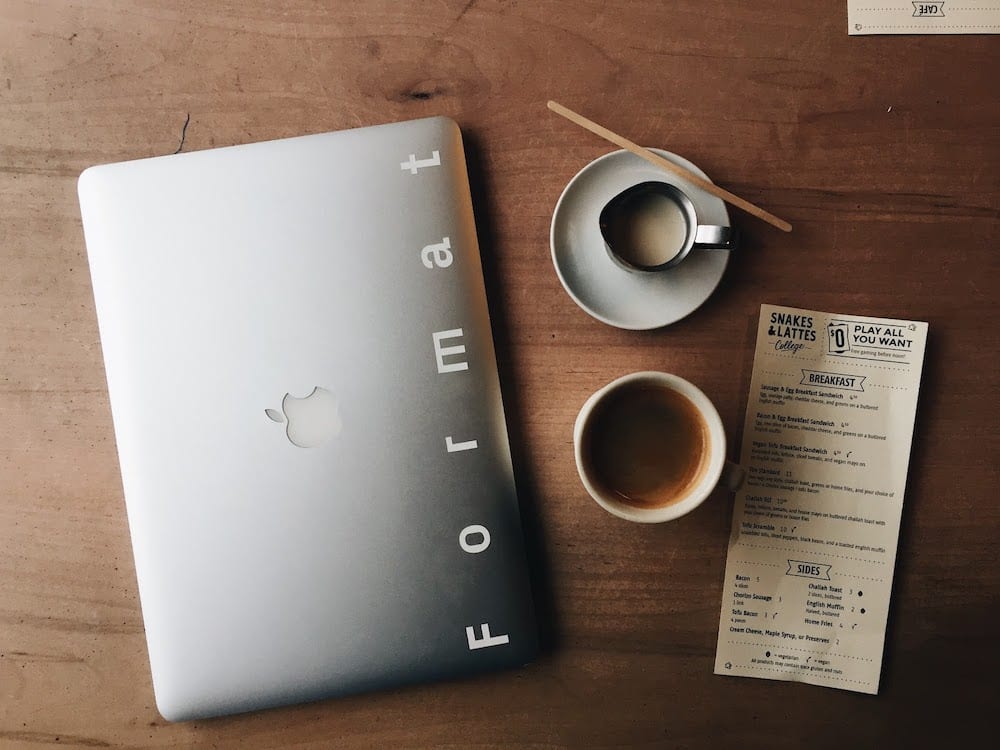
Atom was developed by GitHub even later than PyCharm in 2014. Although it used to be an IDE, they dissolved the IDE features in 2018, allowing users a more customizable experience by making debugging and compiling features available in the form of extensions and plug-ins. By doing this, they created a lighter (not as CPU-intensive) program for their users. Atom supports Windows, Mac, and Linux, and its lightweight design means it’s accessible to older computers, or computers with less processing strength. Atom supports a multitude of programming languages, and provides syntax highlighting for some of the greater known languages, Python included.
Like PyCharm, Atom also handles auto-completion when programming with Python. Atom is an easy-to-use text editor, with amazing functionality before you even begin adding all the possible customizations. Atom is, however, still fully customizable. It has debugging plug-ins, and you can even tag on a package to compile Python, making Atom a pseudo-IDE. Atom is also open source, meaning there are consistently new developments to the program and increasing numbers of extensions and plug-ins available to the market. However, the glaring difference between the two is that Atom is absolutely free.
Only The Best for You

What a call to make! PyCharm is so wonderfully designed for Python. With its debugging and auto-completion abilities specifically streamlined to Python’s language and syntax, how could you go wrong? Well, you couldn’t. However, to access all those amazing features, you must pay a pretty decent chunk of money per year. You could, of course, opt for the free trial and see if it’s worth it for you but if you’re just starting out and learning how to work with IDEs and text editors in the first place, you would have to consider if 30 days will be enough to learn the functions and figure out Python at the same time.
Perhaps a better fit for a beginner, Atom is totally free and is ready to use as soon as you download it. It’s certainly a little trickier than PyCharm when it comes to coding specifically Python, as it is a text editor designed for use with multiple languages and thus isn’t streamlined for any particular one. Atom is also lighter than PyCharm, meaning it’s not necessarily as fast as its rival. With that being said, its adaptability is perfect for those looking to influence front end web development as it does support multiple languages, and its Git integration (since it was designed by GitHub) is unbeatable, making its Java experience incredible as well.
When it comes down to the debate of PyCharm vs. Atom, it’s all about goals. Those of you looking to learn front end development and web applications may find that Atom is ideal for you since it works so well with a multitude of languages, not just Python. Therefore, you can build great secured websites with Python via a powerfully-designed back end, and build the front end with Java plug-ins and web apps.
However, if you’re looking towards sticking to large Python projects, PyCharm is the right fit. Although it comes at a considerable price, nothing beats exactly how powerful PyCharm’s features are when it comes to Python. Python is also a language that can do nearly everything so an IDE that allows for graceful and efficient debugging, editing, and writing on large scale projects is an absolute must.
Whichever you choose, the powerful PyCharm IDE, or the adaptive Atom text editor, you will be set to embark on an amazing coding journey. Set your goals, gather your motivation, and get ready to code. Once you decide on your tools, it’s just a matter of time for you to finesse your skills.
About us: Career Karma is a platform designed to help job seekers find, research, and connect with job training programs to advance their careers. Learn about the CK publication.




My recommended python IDE is Codelobster – http://www.codelobster.com/python.html