For anyone learning how to become a photographer, you likely know the importance of learning Adobe Photoshop. While it is important to learn how to use Adobe Premiere, Adobe Creative Cloud, and the other Adobe video and photo editing applications, most photographers will tell you Photoshop is the most important.
In this complete guide, you will find everything you need to learn photoshop. From photoshop tutorials and training courses to essential photoshop skills and books to read, we have your back. Soon, you will be a Photoshop expert.
What Is Photoshop?
Photoshop is a term we often hear describing both the Adobe application as well as an action people take. It has become such a commonly used app that nearly everyone has heard of it and seen its uses.
But what is Photoshop? The technical answer is that it is a raster graphics and digital art editor. Photoshop is considered the industry-standard tool for photo editing and is used by everyone from National Geographic photographers to Instagram influencers.
This software has a few different subscription options and is used to edit and enhance the quality of photos by removing blemishes and spots, adjusting the color and lighting, and smoothing out features.
What Is Photoshop Used For?
Obviously, Photoshop is used for photo editing, but it is actually used in quite a few industries. Though professional photography is the most common, you’ll find Photoshop being used in everything from web design to architecture.
- Professional Photography. For any photographer, knowing how to use Adobe Photoshop is absolutely essential. It doesn’t matter if your focus is wedding, family, or nature photography, you will need Photoshop at some point to clean up your shots.
- Web Design. Web design involves a lot of coding. If you are new to programming, Enki and CodeHub are some of the best coding apps for beginners. Besides coding, web design is an industry that can also benefit from using Photoshop. Using even the most basic of Photoshop skills to improve your work can make creating a web design portfolio so much easier.
- Architectural Design. Something you will learn in even the most basic bachelor of architecture programs is how to use Photoshop to create architectural designs. Many architects use a combination of programs to create realistic blueprints and designs for their finished work, and Photoshop is one of the best tools for this.
- Creating Graphic Designs. One of the best things you will discover when researching how to become a graphic designer is how to use Photoshop to enhance your art. Especially when making those hyper-realistic graphic designs, mastering Photoshop is an awesome addition to your editing tools skill set.
Photoshop Essentials
As with any software application or program you learn, there are absolute essentials you will need to master to become an image editing expert. In Photoshop, being able to work with layers, navigate the spot healing brush, and manipulate images are absolute musts.
Using Layers
In Photoshop, each edit you make to a photo can be done in a separate layer. Whether it is adding text, aspects from other photos, or more subtle changes to color and saturation, using separate layers for each addition makes the editing process much easier.
By mastering the use of layers, you will be making your own life much simpler. Each layer can be edited or removed separately using layer masking, and without undoing your other work. Layers can also be stacked on each other to create the perfect, non-destructive subtle effects you are working towards.
Spot Healing Brush
Photoshop’s spot healing brush is the tool most commonly associated with the application. This tool is used to smooth out imperfections and even erase objects from an image. For example, if the subject of your photo has a bit of acne, you can use the post healing brush to smooth it out and make it disappear.
Other times, you will upload all of your amazing shots to your computer and notice there was a single spec of dust on your lens the whole time. Rather than trashing all of your hard work and starting over, you can use the spot healing brush to erase that pesky dust spec.
Photo Manipulation
Most commonly used for digital art and adding more surreal effects, the image manipulation tool is a must-learn for anyone with a creative mind. While many photographers prefer to keep their work looking as realistic and natural as possible, having fun with image manipulation is a great way to show off your skills.
By using image manipulation, you can create a seamless photo montage with any other images or image clips. This can be used to complete fun projects, such as movie posters, or simply to add cool effects to your regular photos.
Learning Photoshop
Learning Photoshop is not a streamlined process. You can choose to learn through photography courses or programs at a university, enrolling in independent classes, reading books, or simply practicing on your own until you have it down.
There are plenty of combinations of learning techniques you can create to match your own learning style. If this means enrolling in in-person classes and studying hard, you can absolutely do so. If you would rather take a few courses online and learn at your own pace, that works just as well. There is a way for everyone to learn Adobe Photoshop.
How Long Does It Take to Learn Adobe Photoshop?
It takes everyone a different amount of time to learn Photoshop because of all the different ways you can learn it. For example, if you opt for a photography degree program, you will likely finish learning how to use Photoshop around the time you graduate. Therefore, it will take you between two and four years to learn the software application.
But, if you plan to learn via courses and studying on your own, you can master Adobe Photoshop in just a few weeks or months, depending on how much time and energy you put into your studies. There is no set time frame to learning Photoshop though, and unless you have to learn it quickly for a job, we recommended taking your time.
How to Learn Photoshop: Step-by-Step
No matter which route you take to learning Photoshop, following these five easy steps will help you gain an idea of how you learn best. The beauty of this step-by-step guide is that you don’t have to complete all the steps, and you can certainly switch them around and revisit them as much as you want.
- Purchase and Install Software. Of course, the very first step to learning any new software is to first purchase and install it. Though there are options to get Adobe Photoshop for free using free trials, we recommend jumping right in if you are working in an industry in which you will use Photoshop often.
- Familiarize Yourself with Software. It can be confusing to navigate Photoshop at first, which is why we suggest taking some time to familiarize yourself with it before trying to learn how to use it. Spend a little while clicking through the toolbars and seeing all of the available options.
- Watch Adobe Tutorials. As we will talk about more later, the Adobe website has many tutorials available for Photoshop beginners. Take advantage of these and learn the absolute basics, such as keyboard shortcuts and how to adjust file sizes, before trying to learn anything too advanced.
- Enroll in Classes. While a college program may not be for everyone, enrolling in classes can be. Whether you choose to take one class or 20, these are the best ways to learn all the necessary tools and techniques from the experts.
- Practice. Practice makes perfect. We have all heard the saying, and have likely scoffed at it a few times, but for Adobe Photoshop, these are words of truth. Spend as much time as you can practicing different skills until you think you have them mastered- and then practice some more.
The Best Photoshop Courses and Training

Since enrolling in Adobe Photoshop courses is one of the absolute best ways to learn how to use Photoshop, we have included some of the best classes available. Below you will find our favorite choices for in-person, online, and even free Photoshop classes.
Best In-Person Photoshop Classes
In-person learning is the most traditional way of learning. For those who prefer this environment, learn best under close guidance, and need to brush up on their time management skills, in-person classes are the way to go.
Photoshop Training Class, Photoshop Advanced Training
- Provider: Academy X- California
- Time: January 7, 2021 – January 8, 2021, January 11, 2021 – January 12, 2021
- Prerequisites: None
- Cost: $695, $750
At any of the Academy X locations throughout California, you can enroll in both the Photoshop Training Class for beginners to learn basic concepts and the Photoshop Advanced Training class to learn more advanced techniques. Each class is two days and they cost $695 and $750 respectively.
Photoshop Bootcamp
- Provider: American Graphics Institute- Philadelphia, PA
- Time: February 8, 2021 – February 11, 2021 (4 days)
- Prerequisites: None
- Cost: $1290
The American Graphics Institute offers a Photoshop bootcamp at many of their locations, though one of the soonest upcoming ones is in Philadelphia. This course covers everything from Photoshop basics to advanced skills, all over four days.
Best Online Photoshop Courses
Taking online courses is a great way to learn at your own pace and in your own learning environment. While online courses require a bit more discipline and time management skills, they can be the most convenient option for those with busy schedules.
Ultimate Photoshop Training: From Beginner to Pro
- Provider: Udemy
- Prerequisites: None
- Cost: $139.99
Udemy is well-known for having a large collection of technology-related courses, so it is no surprise that the Ultimate Photoshop Training course has ended up on our list. For $139.99, you can enroll in this guided course that promises to turn total beginners into Photoshop experts.
Ultimate Adobe Photo Editing Bundle
- Provider: StackSocial
- Prerequisites: None
- Cost: $566
StackSocial’s Ultimate Adobe Photo Editing Bundle contains a plethora of Photoshop and other related courses. While each course can be purchased and taken individually, this bundle allows students to take all of the best courses available on StackSocial and become a Photoshop wizard.
Best Free Photoshop Courses
Nothing sounds better than learning a new skill set for free. Luckily for you, there are plenty of free Adobe Photoshop courses available, though these are two of our favorite picks.
Photoshop Fundamentals
- Provider: Udemy
- Prerequisites: None
- Cost: Free
Another Udemy course, Photoshop Fundamentals, is on our favorites list because of the awesome content and, of course, the ‘free’ aspect. This course is great for beginners because it covers all of the fundamental skills and tools needed to master Photoshop, and gives you the start you need to fully learn this Adobe app.

"Career Karma entered my life when I needed it most and quickly helped me match with a bootcamp. Two months after graduating, I found my dream job that aligned with my values and goals in life!"
Venus, Software Engineer at Rockbot
Free Online Photoshop Course
- Provider: Educba
- Prerequisites: None
- Cost: Free
Through Educba, you can take a free online photoshop course. In this course, you will learn at your own pace about the basics of Photoshop. While the course is meant for beginners, it may be a great option for experts to use to brush up on their skills, especially since the videos are available for life. On top of all that, you will receive a certificate of completion at the end of the course, certifying you are knowledgeable in using Photoshop.
Best Adobe Photoshop Books
Reading Photoshop books is not only a great way to pass the time as you learn but also a fantastic way to do self-paced learning. These books are only a few of the many available to teach you about Photoshop, but they are our favorites.
Adobe Photoshop Classroom in a Book, Andrew Faulkner & Conrad Chavez
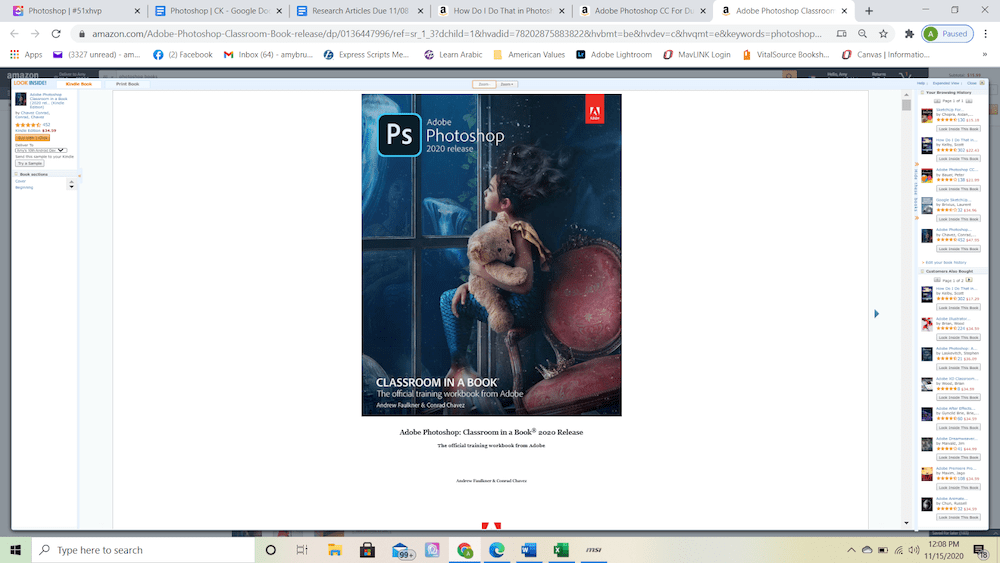
Part of the Classroom in a Book series, Faulkner and Chavez’s Adobe Photoshop Classroom in a Book is an awesome textbook-like guide to Photoshop. Reading this book is a great way to get a college-style education without worrying about enrollment and tuition fees.
Adobe Photoshop CC for Dummies, Peter Baue
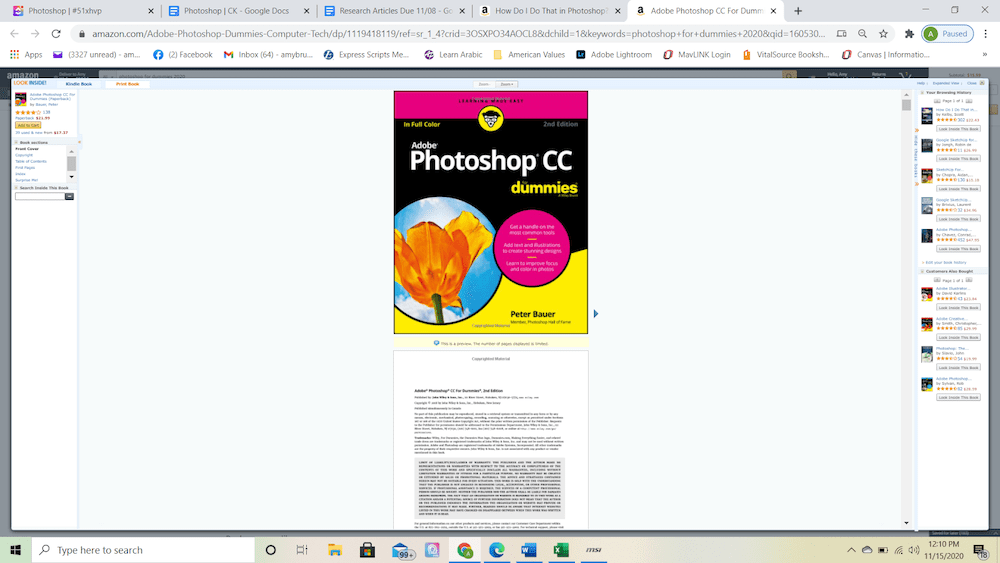
Who doesn’t enjoy a classic For Dummies book? Bauer’s Adobe Photoshop CC for Dummies is a fantastic guide for both beginners and experts in Photoshop. Covering every topic from basic navigation to advanced uses of tools and techniques, this guide has something for everyone.
How Do I Do That in Photoshop?, Scott Kelby
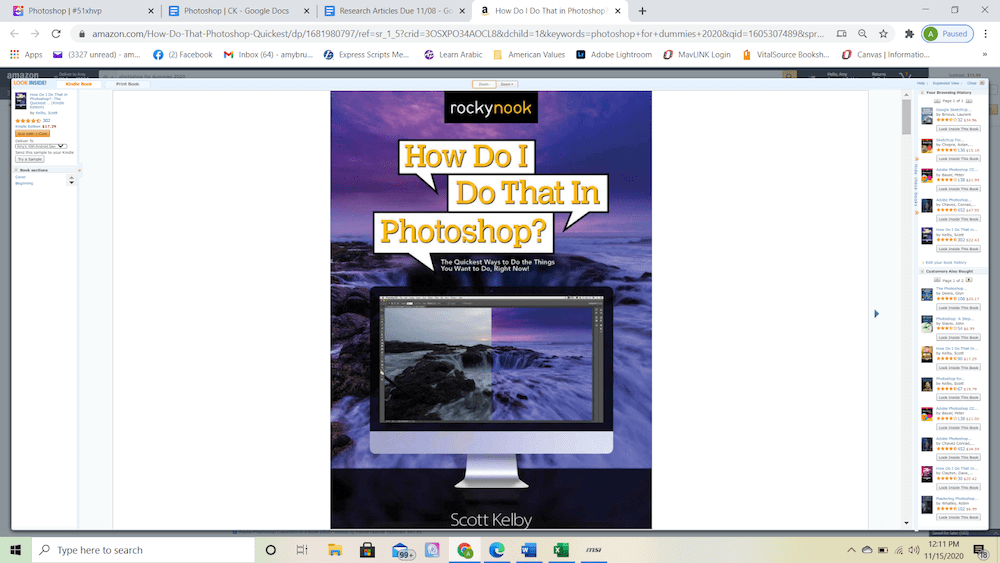
Scott Kelby’s How Do I Do That In Photoshop? is an awesome book that expertly combines humor with knowledge to create the perfect guide for beginners. This book is straightforward and easy to follow along with, making it the ultimate guide for anything Photoshop.
Adobe Photoshop Certifications
Earning Photoshop certifications can really make a difference when applying for jobs. Potential employers are always more impressed by candidates with certificates that prove their skills rather than ones who merely list the skills on a resume.
Adobe Certified Expert
Becoming an Adobe Certified Expert is the ultimate certificate to earn for anything Adobe-related. Right now, Adobe is in the process of updating its certifications for After Effects, Illustrator, InDesign, Premiere Pro, and of course, Photoshop, which will validate them for future use.
By following the link above, you can sign up for Adobe’s email list and will be sent information as soon as the updated certification exams are available, which is expected to be soon. In the meantime, you can work on preparing for the exam by taking classes and watching tutorials.
Photoshop 2020 Essential Training Certificate
Through Linkedin’s InLearning, you can enroll in a Photoshop 2020 Essential Training program and earn a certificate of completion at the end of the course. This certificate will prove to employers that you have put in the work to become a trained Adobe Photoshop professional.
While Linkedin’s InLearning typically requires a membership fee, you can opt for their free trial to take this course. However, there are many other useful Photoshop courses available through InLearning, so the membership fee may be worth it.
Best Online Photoshop Resources
Even those who have learned all there is to learn through various classes and books still need help sometimes. That is where these awesome online resources come into play, offering various tutorials and free help for all of your Photoshop needs.
Adobe
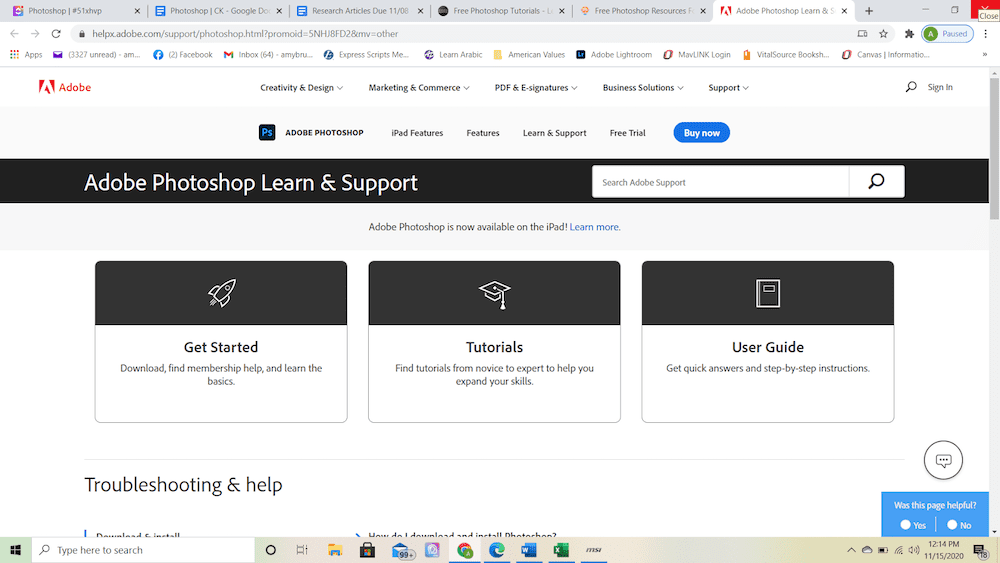
Adobe’s website is quite possibly the best resource for anything Adobe-related. There is a specific page dedicated to Adobe Photoshop, which offers tutorials, resources to learn the basics, a digital copy of the user guide, and much more.
Photoshop Supply
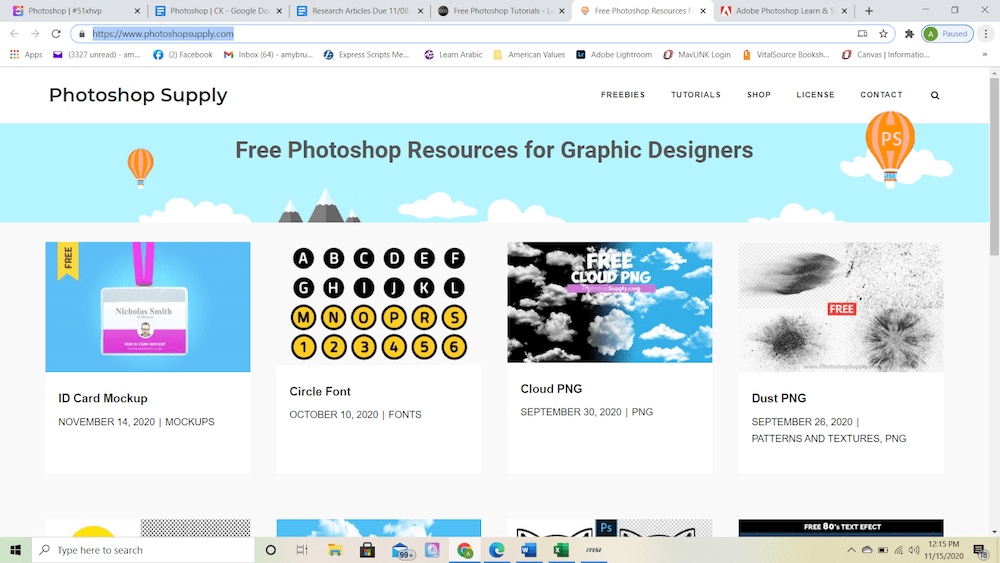
For graphic designers, Photoshop Supply is one of the best resources out there. This website is full of Photoshop resources for graphic design that you can pay for or find for free. There are also tutorials available to show you how to use these resources.
Photoshop Essentials
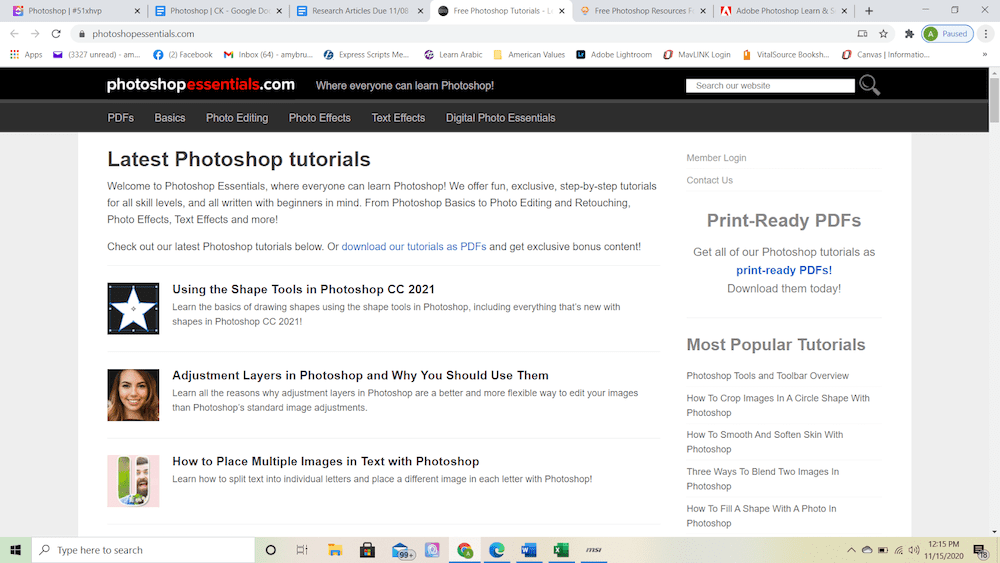
Photoshop Essentials offers users a plethora of tutorials, forums, and articles related to using Adobe Photoshop. There is a tab displaying their most popular tutorials, for those who are just getting started in Photoshop, as well as the option to search and print more specific articles and tutorials.
Should You Study Adobe Photoshop?
For anyone who plans to work in a field that requires photo editing, studying Photoshop is a must. This Adobe application is one of the most versatile and useful photo editing apps out there, and it would be nearly impossible to start a photography career without mastering it. So, long answer short: yes, you should definitely study Photoshop.
About us: Career Karma is a platform designed to help job seekers find, research, and connect with job training programs to advance their careers. Learn about the CK publication.



