Whether we’re talking about free time, or time spent at work, it always seems like our time is in short supply. Although there’s no way to actually get more hours in a day, there are useful software tools that can help ease the process.
Unsurprisingly, Microsoft is at the forefront of technological progress. The company is continually releasing more efficient versions of programs such as Microsoft Word and PowerPoint. But it is also offering much more. For example, you might want to learn Microsoft Azure to find out more about cloud computing.
With these developments in mind, let’s take a look at what the talented minds at Microsoft have come up with to make managing projects online a breeze. Along the way, we’ll survey your options for Microsoft Project training, including Microsoft Project courses.
What Is Microsoft Project?
Microsoft Project is a project management software that allows users to efficiently execute all kinds of projects. Launching an application or new software can be very daunting without the right tools. Microsoft Project has features that will simplify your project’s schedule, making the whole process way less convoluted.
For nearly 40 years, MS Project has helped companies, individuals, and teams plan and execute their ideas.
What Is Microsoft Project Used For?
Let’s dig a little deeper to see what features make MS Project so noteworthy.
- Scheduling. One of the most important aspects of project management is project scheduling. Creating a timeline will help a project run smoothly. MS Project allows managers to easily build and implement schedules for all team members.
- Tracking progress. There’s nothing more detrimental to a project than a manager who has been left in the dark regarding progress and deadlines. MS Project’s progress tracker means the team leader will know exactly what is going on.
- Creating projects. As you’d expect from the name, the main goal of MS Project is to help users create, plan, and execute projects. It is ideal for both project managers and supervisors in any kind of business.
Types of Microsoft Project Resources
Similar to how you might use Excel to make simple spreadsheets, you can also choose to use Microsoft Project for very basic tasks.
However, Microsoft Project also has a ton of potential. Below are some of the key features and resources of the program.
Kanban Board
If you aren’t familiar with Kanban project management, it’s an intuitive form of project management that aims to improve efficiency. It was created in Japan in the 1940s.
MS Project offers a built-in Kanban board. It is essential to proper time management and team member monitoring. The cards on the board represent the tasks that each person needs to complete. This visual aid might seem simple, but it is also an extremely effective tool that can change the way a project unfolds.
Gantt Chart
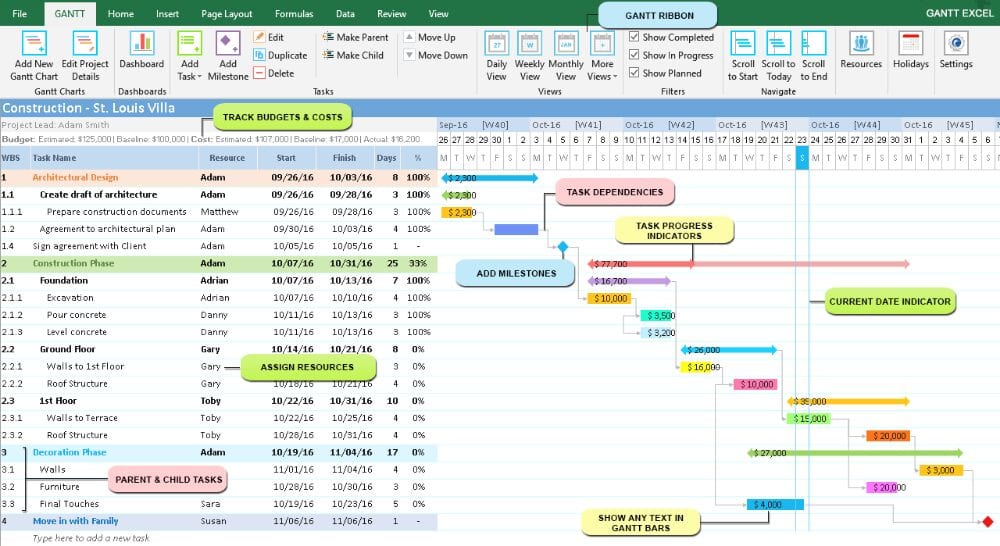
Microsoft Project allows the user to create Gantt charts because they can be a major help in visually communicating tasks and timelines. They turn ideas and bullet points into easy-to-decipher visual cues.
The charts are used to measure progress, manage task lists, and illustrate your team’s progress.
Timesheets
The newest version of Project allows the user to make comprehensive timesheets. These help managers organize invoicing and payrolls.
CPM in MS Project
CPM, or critical path management, calculates the amount of time a project should take to complete. In MS Project, managers can accurately map a timeline based on task difficulty, duration, and more. Without CPM, a project might miss deadlines or fall short of its goals.
Microsoft PPM
Microsoft PPM, or Project Portfolio Management, is a more advanced version of MS Project. Project Portfolio Management focuses on the big picture, such as the number of projects underway, and the methodologies involved in each. PPM allows project managers to calculate and better understand the return on investment (ROI) for past, present, and future projects.
Learning Microsoft Project

MS Project is useful whether you’re a project manager, trying to become one, or merely a supervisor who wants to get the most out of your next project. But where do you begin with MS Project? Below, we’ll review how long it usually takes to learn the software, and the steps you should follow to do so.
How Long Does It Take to Learn Microsoft Project?
For someone experienced in project management, it can take about a week to learn. If you are unfamiliar with the field, it will take longer.
Luckily, MS Project is relatively easy to pick up. It can also help streamline your work process since it seamlessly integrates with other Microsoft programs.
MS Project isn’t complicated, like learning mechanical engineering or a foreign language, so you can even learn it on short notice if you find that you and your team are in a pinch.
How to Learn Microsoft Project: Step-by-Step
You can certainly learn MS Project by booting up the software and messing around with the interface, but there are easier ways to learn.
- Tutorials. Tutorials are your best friends. Created by Microsoft’s software experts, official MS Project tutorials give new users all the direction they need to harness the powerful tool. You can find official videos on Microsoft’s website, or check out some of the guides on YouTube.
- Familiarize yourself with the interface. You can read and watch all of the tutorials on the Internet, but if you aren’t comfortable with a program’s user interface, your understanding of the system will still be sorely lacking. Feel free to experiment with its features, menus, and toolbars. Thankfully, Microsoft is pretty reliable when it comes to sturdy and simple design.
- Take a Microsoft Project course. You can take courses in anything these days, including MS Project. If you study online, you will learn key aspects of the program, and can also earn a certificate.
- Use the program. Once you’ve completed a course, it’s time to forge ahead by using MS Project to design a real project. Many learners feel this hands-on approach is very effective.
The Best Microsoft Project Courses and Training
So what are the next steps? There are many ways you can gain a more comprehensive education in Microsoft Project. Previously, there were many in-person classes on the topic, but COVID-19 has put those physical classes on hold for the time being. However, this arguably presents an easier opportunity to attend classes and jumpstart a career.
Luckily, there are still tons of possibilities to learn MS Project online.
Online Microsoft Project Courses
Online courses are great ways to get started with Microsoft Project training. Flexible hours and class schedules mean you can learn even if you have a busy life.
Microsoft Project Training – 9 Hours Online MS Project Course
- Provider: Master of Project Academy
- Time: 9 hours
- Prerequisites: None
- Price: Varies
This is a quick yet extremely detailed MS Project course. Instructor Beth Gabriel of the Master of Project Academy takes beginners through all the critical steps of learning Microsoft Project.
The coursework includes over 50 lectures, all focused on essential MS Project knowledge. Participants will leave the online course with a strong foundational knowledge of project management, as well as Microsoft Project.
The course also includes tons of downloadable, supplemental materials and assignments, along with unfettered access to Gabriel for any assistance you may need.
Microsoft Project All: Beginner to Expert (10 Projects 9 PDU)
- Provider: Udemy
- Time: 9 hours
- Prerequisites: None
- Price: Varies
This comprehensive online course is fantastic for both beginners and more intermediate users of the program. Along with introducing the necessary skills needed to utilize MS Project best, instructor Srikanth Shirodkar offers over 120 unique projects to experiment on.

"Career Karma entered my life when I needed it most and quickly helped me match with a bootcamp. Two months after graduating, I found my dream job that aligned with my values and goals in life!"
Venus, Software Engineer at Rockbot
Students in this Udemy course will learn everything from Gantt charts, critical paths, project portfolios, and other project resources through raw experience. And you can even complete the entirety of the course using only the trial version of MS Project.
Free Microsoft Project Courses
Classes dealing in specific software can end up being pretty expensive. However, free courses allow you to explore without financial commitment.
Project Management Principles and Practices Specialization
- Provider: Coursera
- Time: 5 months
- Prerequisites: None
- Price: Free
Coursera gives students access to highly experienced professors and experts. For the Coursera specialization in Project, Margaret Meloni, who holds an MBA and is PMP-certified, introduces curious individuals to the Project software, as well as project management as a concept.
The four units of the course are Initiating and Planning Projects, Budgeting and Scheduling Projects, Managing Project Risks and Changes, and a final project. The capstone project offers students hands-on experience to put their skills to the test and show off their knowledge.
Free Microsoft Project Training
- Provider: Master of Project Academy
- Time: 30 minutes
- Prerequisites: None
- Price: Free
Also from the experts at the Master of Project Academy comes this free introduction to MS Project. In this course, students will study the very basics of the software. In a few video lectures, Deborah Ashby guides MS Project beginners through the fundamentals.
Just because this is an introductory course doesn’t mean that veterans of MS project and project management can’t pick up a few useful pointers. This is an entirely self-paced course and comes with lifetime access.
Microsoft Project Books
Any program with the longevity of Microsoft Project will come with some excellent written guides. Below are some of the best books published on the software.
Microsoft Project 2019 For Dummies (Project for Dummies), Cynthia Snyder Dionisio
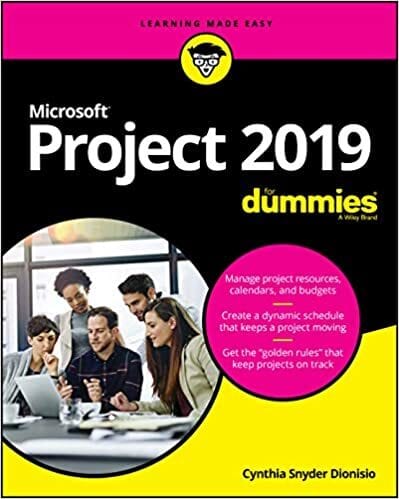
The For Dummies series of guidebooks is a fantastic resource. Whether you’re learning photography, guitar, or how to use MS Project, the For Dummies series is likely to have the perfect guide.
Author Cynthia Snyder Dionisio takes the reader through everything they need to know about MS Project. She also fills beginners in on basic project management principles and concepts.
Although learning MS Project is helpful on its own, being able to think like a project manager can make a huge difference in the success of your plans. Snyder Dionisio aims to teach readers precisely that. Through the lens of the software, she explains the power of effective project management.
Microsoft Project 2019 Step by Step, Cindy Lewis
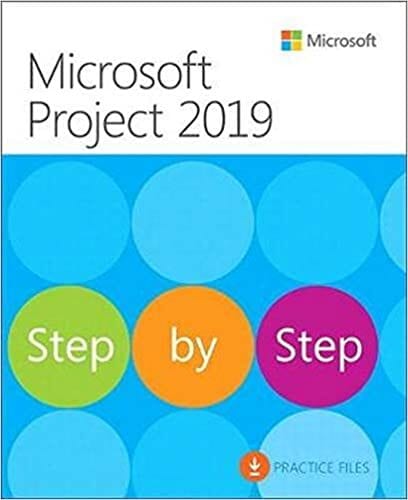
Learning how to create projects has never been easier. This guide for MS Project 2019 is easy to understand, so it’s perfect for any level of expertise.
Throughout the book, Lewis takes readers through different project management methodologies, including Agile, Kanban, and Scrum. Using these methods in combination with MS Project, anyone will be able to complete a project.
Microsoft Project Certifications
Having a certification in MS Project will show employers that you not only can operate useful software, but can also understand the fundamentals of project management. Below is the most popular Project certification available.
Microsoft Certified: Power Platform App Maker Associate
Earning a software certification straight from the developer is a great accomplishment. A certification from Microsoft shows that you can use the program to the standards of those who created it. It may even help you land a job at Microsoft.
This certification involves more than just Project, so you will become an expert in many other great Microsoft applications along the way.
Online Microsoft Project Resources
What happens when you’ve completed courses, and read guides, but are still struggling with the program? There are many great online resources to help you work out any problems you’re having with the software.
Microsoft Support

Microsoft support should be one of the first places you turn to if you’re confused about any MS product. The page includes troubleshooting advice, covers basic concepts, and gives you tips on how to capitalize on the program’s most prominent features.
Through clearly highlighted steps and tutorials, this website will sort out any of your MS Project problems.
MS Office Forums

Online forums are some of the best places to get insider tips and learn new tricks. In MS Office Forums, you can dig up useful information on any Microsoft product.
In the Project forum, you’ll learn everything from how to integrate the program with other Microsoft products, to how to create effective critical paths and share resources.
With over 1,000 different threads and a staggeringly large membership, this current and informative resource can help you with any potential issues.
Should You Study Microsoft Project?

You should study MS Project because it has many useful applications. As with many other products sold by Microsoft, Project is reliable in terms of quality and performance. Additionally, if you’re already familiar with modern software, you won’t struggle with learning the basics of this program.
If you’re a manager and are struggling to plan and monitor projects effectively, then you should get familiar with MS Project right away. If you’re hesitant about trying a new software, you can watch some video tutorials and read guides to see what it can do for you and your team.
About us: Career Karma is a platform designed to help job seekers find, research, and connect with job training programs to advance their careers. Learn about the CK publication.



