If you work, attend school, or have a computer, then you are probably familiar with the applications known as Microsoft Office. MS Office is globally the most popular group of applications.
The office suite comprises a series of office-based apps that offer various office-related services. If you aren’t familiar with these apps or want a refresher, keep reading for everything you need to know about learning Microsoft Office, including where to find the best online Microsoft Office courses and other resources.
What Is Microsoft Office?
Microsoft Office is a suite of applications that offers a variety of different office-based solutions. The collection of client software, server software, and services was developed by Microsoft and made its first appearance in the 1980s.
Microsoft PowerPoint, Microsoft Word, Microsoft Outlook, and Microsoft Project are some of the apps that fall under the office suite. Home, student, and business users alike flock to MS Office applications for their accessibility and ability to increase productivity.
The suite is available for a variety of prices, but the latest version, Office 365, is subscription-based, meaning you have to pay a certain amount of money per year to use MS Office.
Those who aren’t using the desktop version can partake in the free online version, Microsoft Office Online. Microsoft Office is available in several editions, including business, school, and personal use. The latest version, Office 365, is better than previous versions because it incorporates all aspects of the apps within the cloud.
What Is Microsoft Office Used for?
Microsoft Office is used throughout businesses and homes around the world. So, what are some of the popular uses for these productivity-increasing applications? Microsoft Office can be used for:
- Creating Documents
- Sharing Files
- Designing Powerpoints
- Crafting Spreadsheets
- Making Calls
- Sending Emails
- Storing Data
Types of Microsoft Office Applications
The Microsoft Office suite includes a variety of applications that possess differentiating capabilities. Each application is unique and useful in its own way. Explore the different apps and their uses below. Note that it is cheaper to buy the entire suite than to purchase individual applications.
Microsoft Word. Perhaps one of the most popular apps, also known as a graphical word processing program, Microsoft Word allows users to type, save, and create documents. The word processor saves electronically or can be printed or exported as a PDF.
Microsoft Outlook. Typically used for emailing, Microsoft Outlook is a personal information manager software system created by Microsoft. Besides email, Outlook can also be used as a calendar for task-management, contact management, note-taking, journal logging, and web browsing.
Microsoft Powerpoint. This program is designated for creating presentations in various formats. The presentations, which can be used at work or school, consist of a series of pages and slides to help your peers better understand your topic.
Microsoft OneNote. Microsoft’s note-taking program designed for multi-user collaboration gathers notes, drawings, screen clippings, and audio commentaries. Notes are sharable with other OneNote users over the Internet or a network.
Microsoft Excel. Developed by Microsoft, Excel is a spreadsheet that features calculation, graphing tools, pivot tables, and macro programming language. Excel can even be used by experts in the field of data science. Data scientists have Excel in their “toolbox” among other tools.
Microsoft OneDrive. The file hosting and synchronization service operated by Microsoft is part of the Office’s web version.
Microsoft Publisher. This desktop publishing application created by Microsoft is used for page layout and design rather than typing.
Microsoft Access. Included in the professional version or higher, this database management system stores data and links to stored data in other databases.
Skype for Business. As part of the Microsoft Office suite, Skype for Business is an instant messaging software. Users can participate in meetings either one on one or up to two hundred and fifty people.
Microsoft TEAMS. Through this communication platform, workplace chat and video conferencing are offered. Similar to Slack, File storage and application integration also fall into TEAMS capabilities.
Learning Microsoft Office

Learning Microsoft Office might seem daunting since the suite comprises of many applications. However, if you tackle each app one at a time, you will find it much easier to learn.
Additionally, Microsoft makes learning the programs simple enough so most beginner level users can catch on rather quickly.
How Long Does It Take to Microsoft Office?
The process of learning Microsoft Office revolves around hands-on learning along with trial and error. However, there are courses, resources, and books that make learning Office a whole lot easier.
The amount of time that it takes to learn can depend on numerous factors, including what kind of learning style you learn best with and how often you commit to learning.
How to Learn Microsoft Office: Step-by-Step
- Download Microsoft Office. Decide which version of Microsoft Office is right for you. Follow the instructions for paying and downloading. Note that if you are a student, you might be eligible for a free version through your university.
- Choose which applications most important to you. Decide which applications you would like to learn first. Learning the apps one at a time will decrease confusion and increase productivity.
- Decide what learning style is right for you. Dive right into Office either with a book, online tutorial, or course. There are plenty of resources based on all learning styles and at many different price ranges.
- Get hands-on experience. The best way to learn Microsoft Office is by trial and error. Learning the tools as you work on a project can be some of the most prominent lessons.
- Stay up-to-date. Updates and new features are regularly released, so it’s necessary to stay up to date. Regularly checking articles, taking refresher courses, and checking out new applications are great ideas for staying updated.
The Best Microsoft Office Courses Online

There are plenty of different paid and free training options for conquering the Microsoft Office suite from in-person to online courses. There is also a course for beginners and the adept. Find a few of these Microsoft Office courses below.
Best In-Person Microsoft Office Courses
Attending an in-person Microsoft Office course is an excellent option for people who are more successful with hands-on learning. Luckily, since Microsoft Office is such a prevalent skill in society, there are plenty of courses available across the US. Explore some of these courses below. Searching your area for classes is always a good idea as well.
ONLC Training Centers
- Course: Microsoft Office Training Classes
- Time: Varies
- Prerequisites: Varies
- Price: Varies
Available in a variety of different cities, the ONLC Training Centers offers a variety of courses. Some courses feature lessons on the entire Microsoft Office suite for a variety of dates and prices.
New Horizon Computer Learning Center
- Course: Microsoft Office Training
- Time: Varies
- Prerequisites: Varies
- Price: Varies
Find a New Horizon Computer Learning Center near you to enroll in one of their Microsoft Office courses. Office 365, Publisher, Access, Outlook, and excel courses are a few of the many in-person options. There is an option for every level at a variety of prices.
Best Online Microsoft Office Courses
Online Office courses are some of the best places to learn. Learn at your own pace, level, and time with online classes.

"Career Karma entered my life when I needed it most and quickly helped me match with a bootcamp. Two months after graduating, I found my dream job that aligned with my values and goals in life!"
Venus, Software Engineer at Rockbot
Go Skills
- Course: Microsoft Office Suite
- Time: Varies
- Level: Basic to advanced
- Price: $299
Go skills offers a course on the entire Microsoft Office, including Excel, Word, PowerPoint, Access, Project, and Publisher. The class is designated for all levels of learners, from beginners to advanced. You will receive a certification for each level that you complete.
PluralSight
- Course: Office 365: Deploying & Updating Microsoft Office 365 ProPlus
- Time: Varies
- Level: Basic to advanced
- Price: Free ten-day trial
Taught by Sonia Cuff, who has over 20 years with Microsoft and IBM software platforms, the Office 365 course teaches you how to plan a rollout for the ProPlus desktop applications.
Best Free Microsoft Office Courses
Not new to Microsoft Office or just need a refresher? Then a free course might be right for you. Update your skills at no cost with the options below.
LinkedIn Learning
- Course: Getting Started with Microsoft 365
- Time: 17 hours 42 minutes
- Level: Basic to advanced
- Price: Free
Learn to use Word, Powerpoint, Excel, and Outlook with LinkedIn Learning. With over seventeen hours of courses on Microsoft 365, LinkedIn Learning leaves no stone uncovered. Find out about the new teamwork and collaboration tools as well as the Windows 10 operating system. Free for LinkedIn premium users.
SkillShare
- Course: Online Microsoft Office Classes
- Time: Varies
- Level: Basic to advanced
- Price: Free
A variety of courses are offered through SkillShare. Topics range across all Microsoft applications from Excel to Word and everywhere in between. Additionally, all classes are completely free.
Coursera
- Course: Introduction to Computers and Office Productivity Software
- Time: 15 hours
- Level: Basic to advanced
- Price: Free
Learn software skills “for the digital age” through Coursera’s Introduction to Computers and Office Productivity Software. Presented by the Hong Kong University of Science and Technology, the course covers Word, Excel, and Powerpoint. Begin learning with Coursera today for free.
Best Microsoft Office Books
Books are always an excellent resource for learning, and the same can be true for
Microsoft Office. There is an abundance of books that cover the subject. Explore a few of those here.
‘Learn Microsoft Office 2019: A comprehensive guide to getting started with Word, PowerPoint, Excel, Access, and Outlook’, Linda Foulkes
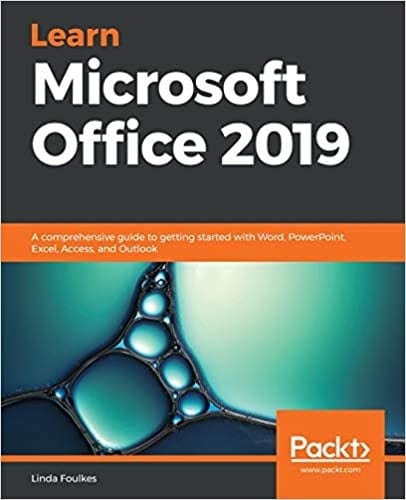
Find best practices and how to enhance productivity with Learn Microsoft 2019. The comprehensive introduction to the 2019 version of Office teaches the essential skills of each app and will have you working in them by the end of the book.
‘Adopt & Embrace Microsoft Teams’, Paul Woods, Helen Blunden, Benjamin Elias, Darrell Webster
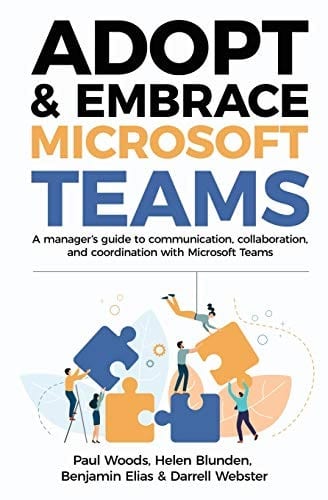
Designed for executives, managers, and team leaders who want to get the most out of the Microsoft TEAMS program, the book explores new work practices to set any team up for success.
‘Using Powerpoint 2019’, Kevin Wilson
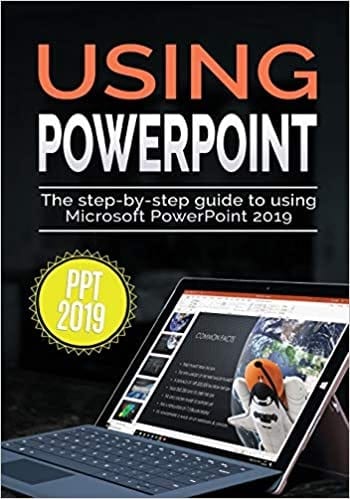
Find a step-by-step guide for using one of the most popular apps in Office: Microsoft Powerpoint. Here, best-selling tech author Kevin Wilson guides you through a journey of instructions, photos, illustrations, and tips for using PowerPoint for all of its potential.
Shelly Cashman Series ‘Microsoft Office 365 & Outlook 2019 Comprehensive’, Corinne Hoisington
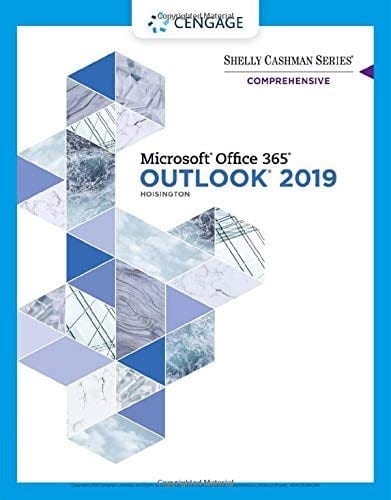
Explore one of the latest editions of Microsoft Office through the Outlook 2019 book. Additionally, readers can enjoy additional online resources to guide their studies.
‘New Perspectives Microsoft Office 365 & Excel 2019 Comprehensive’, Patrick Carey
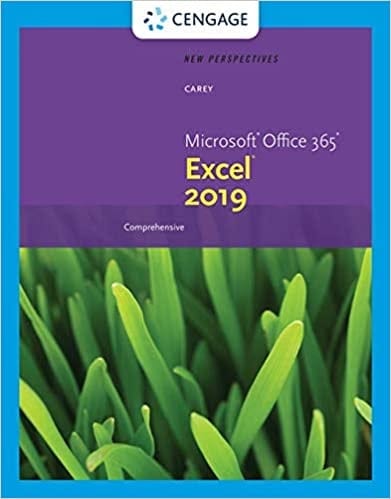
Learn all about Office 365 and Excel 2019 with New Perspectives Microsoft Office 365. The book focuses on problem-solving and critical thinking for students who wish to succeed in college and beyond.
Best Online Microsoft Office Resources
Being one of the most popular applications worldwide means having a variety of resources. Whether you’re looking for a guide, tips, or interactive learning, there is something for everyone. A few Microsoft Office resources include the following.
Office 365 Training Center
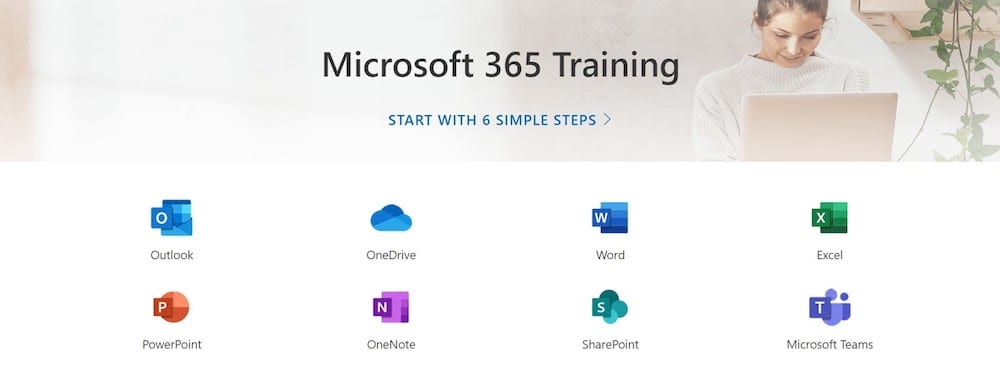
Training templates, guides, tips, and videos are all resources available through the Office 365 Training Center.
GCF Learnfree.org
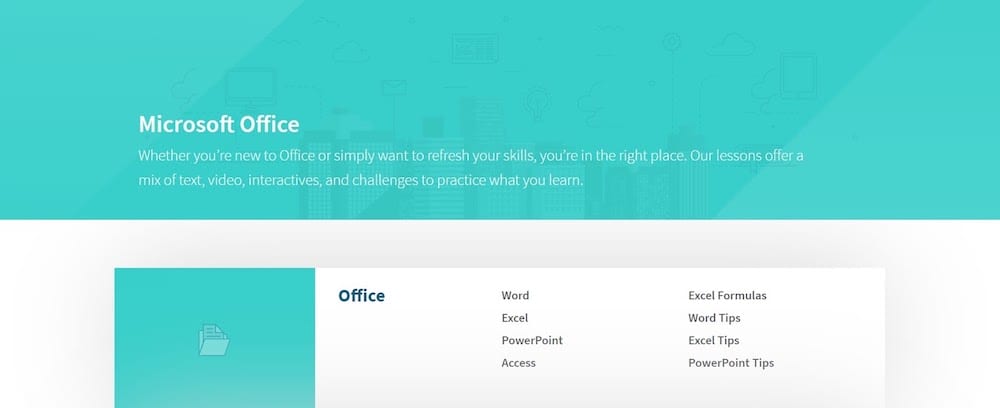
Lessons that feature text, video, interactives, and challenges can be found at GCFLearnFree.org.
Excel Exposure
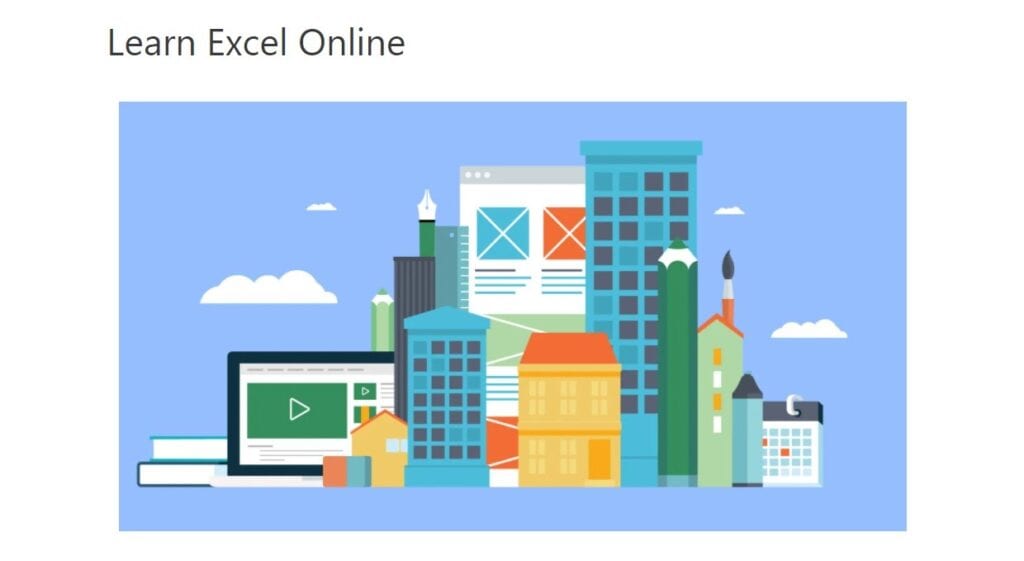
Free courses for all learners are available through Excel Exposure. Short and sweet, almost 40 classes are no more than 20 minutes long.
CNN Store

Find the complete 2020 Mastery Bundle for Microsoft Office on the CNN Store.
Should You Use Microsoft Office?
If you are looking to increase productivity, reach your creative potential, and elevate your projects, you should use Microsoft Office. The Microsoft Office suite is designated to cover every aspect of efficiency at work and beyond.
Students, professionals, and even schools all enjoy the benefits of Microsoft Office. If you could make your life easier, wouldn’t you? With Microsoft Office, it’s not only a possibility but a reality.
About us: Career Karma is a platform designed to help job seekers find, research, and connect with job training programs to advance their careers. Learn about the CK publication.



