The Microsoft Office 365 Suite has many powerful tools and platforms that help streamline work processes. And Microsoft Access is at the top of that list. The good news is that, even if this is your first time hearing about Access, you can become a pro in no time.
Below you can discover what Microsoft Access does, the best way to learn the program, and additional resources for conquering one of the most popular database management platforms around.
What Is Microsoft Access?
Microsoft Access is an easy-to-learn tool designed to create business applications. It also offers detailed design tools that allow you to create the most appealing programs. You can use Access’ own templates or even make your own. Access is part of the Microsoft Suite that includes Microsoft Excel, Word, Outlook, Powerpoint, OneNote, and Publisher.
More specifically, Access is an information management tool. First, it helps you store information for your business. Additionally, the application will help you analyze large data sets and manage the information more efficiently.
What Is Microsoft Access used for?
Microsoft Access allows you to store information and create connections between data. The program can find relationships between different entries, whether it is a simple correlation or something more complex. Below are several benefits you can expect when using Access.
- Higher Productivity. The user needs to only change one record for the rest of the database to update. If you were using Excel, you would need to go through the entire project and change things manually.
- Security. Access has the ability for encryption and password protection. This will allow you greater control of who can see your data.
- Better Decisions. Access’ features allow for better insights when reporting and analyzing data. It also offers more capability for historical trending reporting and query filtering than Excel.
Microsoft Access Terminology
There are some important terms used in Microsoft Access. But once you understand this terminology, it will be easier to master the program. Databases, such as Microsoft Access, use SQL (structured query language) to retrieve data. Below is a list of important vocabulary used frequently in Access.
- Table. Database tables store data in rows and columns.
- Database File. This is a file that stores the entire database. It will be saved to your hard drive or storage device.
- Query. Queries answer a question by selecting and sorting through data. A query will show a specific selection from data based on the criteria you provide.
- Form. A form allows you to display live data from a table. A form is meant to ease the process of entering or editing data.
- Modules. Modules are functions that you write yourself. You write these modules using Visual Basic for Applications, or VBA.
- Macros. Macros are used to set up commands in your forms. Examples of these commands include searching, moving to another record, or running.
Learning Microsoft Access

There is definitely a learning curve when it comes to learning Microsoft Access. To understand it at a basic level will not take long, but to get the best experience with the program will require a lot more work.
Access offers many features to ease your experience. Watching tutorials or exploring forums will allow you to get the most out of this process. The more you play with the features and understand their capabilities, the better experience you will have with this program.
How Long Does It Take to Learn Microsoft Access?
How long it takes to learn Microsoft Access will vary based on the user and their commitment. Some people might find it easy to learn, while others might find it difficult.
Access is a user-friendly application made for anyone, but there is a learning curve. If you are used to working with spreadsheets already, it will come much easier for you. But whether you have experience or not, it is recommended to set aside time to adequately explore the program and learn all of its features.
How to Learn Microsoft Access: Step-by-Step
There are some great tips out to learn Microsoft Access. Keep reading for a list of the best suggestions when getting started.
1. Understand the terminology. Once you memorize Access’ terminology, the program will become much easier to learn. You will also be able to better comprehend tips and suggestions you hear about.
2. Create your databases. Next, you should learn how to create a database. Some specifics in this process include deciding on what to name your database, how to create a table using the Table Wizard, entering information, changing or deleting information, and saving your database.
Play around with this step for a while so you can become more aware of the different features offered.
3. Using and understanding the features. Microsoft Access offers many tools for users. Some examples of these tools include queries, sorting, and filters. Queries allow you to select specific data from your tables.
To make using Access easier, you should learn how to use Query Wizards and even design your own. Another popular feature is the ability to sort and filter data. Sorting will allow you to order the information. The filtering tool will enable you to limit what you can see at that time.
The Best Microsoft Access Training Courses

Learning Microsoft Access comes in many different forms, including training courses. Get real hands-on education for Access through in-person, online, and free classes. There is a course right for everyone who wants to learn the program.
Best In-Person Microsoft Access Courses
In-person courses are one choice if you are interested in learning Microsoft Access. Below are some in-person options.
Career Centers
- Course: Microsoft Access Bootcamp in NYC
- Time: 14 hours
- Prerequisites: Varies
- Price: $458
The Microsoft Access Bootcamp is available in-person in New York City or online. The bootcamp is two days long for a total of 14 hours. You will learn how to create databases, queries, tables, reports, and much more. You can also retake the course for free.
New Horizons Computer Learning Centers
- Course: Microsoft Access Training & Certifications
- Time: Varies
- Prerequisites: Varies
- Price: Varies
Find a training course for Microsoft Access near you with New Horizons Learning Centers. Creating and designing databases, working with query data, creating reports, and managing and designing interfaces with Access Forms are just a few of the topics you will learn.
Best Online Microsoft Access Courses
There are many Microsoft Access classes online that allow you to learn more about the program. Online classes are a great option since you can learn from anywhere in the world. Find some classes below.
Udemy
- Course: Master Microsoft Access – Access from Beginner to Advanced
- Time: 17 hours
- Prerequisites: Must have Microsoft Access downloaded and installed
- Price: $124.99
The Master Microsoft Access course teaches three different levels in one class: beginner, intermediate, and advanced. The class was recorded using the 2016 version of Access. However, this edition works for the latest version as well as 2010, 2013, 2016, 2019, and 365. You can earn a certification of completion at the end of this course.
LinkedIn Learning
- Courses: Learning Access by Adam Wilbert; Access: Forms and Reports by Adam Wilbert, Access
- Time: Varies
- Prerequisites: Varies
- Price: Varies
Some great Microsoft Access courses are offered through LinkedIn Learning. LinkedIn gives you access to expert instructors and courses which you can complete on your own time. The only cost is the LinkedIn Premium monthly subscription, which is $29.99 per month. Some of the classes that they offer include the following:
Learning Access by Adam Wilbert: This course is just over an hour and will take you through some of the basics of Access.
Access: Forms and Reports by Adam Wilbert: This course is a more detailed course about forms and reports. Due to it being jam-packed with great information and details, it is nearly five hours in length.
Access: Advanced Tips and Tricks by Adam Wilbert: Advanced Tips and Tricks will give you even more insight into Access that you may not have learned as a beginner. It is designed to elevate your database to the next level. This course is nearly three hours long.
Best Free Microsoft Access Courses
Looking to learn Microsoft Access for free? You might not have the money right now, or perhaps you want to try a free option before investing. If so, learn from one of these Microsoft Access courses that don’t cost a dime.

"Career Karma entered my life when I needed it most and quickly helped me match with a bootcamp. Two months after graduating, I found my dream job that aligned with my values and goals in life!"
Venus, Software Engineer at Rockbot
Microsoft
- Course: Microsoft Access Training
- Time: Varies
- Prerequisites: Varies
- Price: Free
Go straight to the source. Microsoft offers training and tutorials for all levels. Absolutely free, these training courses cover beginner to expert level. Additionally, learn at your pace every step of the way.
Alison
- Course: Microsoft Access Training
- Time: 4-5 hours
- Prerequisites: Advanced
- Price: Free
This intermediate to advanced course teaches users to advance their database skills. Learn all about datasheet view, controlling the display, advanced sorting and filtering, and much more. The class is four to five hours long with certification available.
Best Microsoft Access Books
Ready to read up on Microsoft Access? There are plenty of books out there on the subject. Below are a few that cover all levels, from beginners to experts.
Access 2019 Bible, Michael Alexander and Richard Kusleika
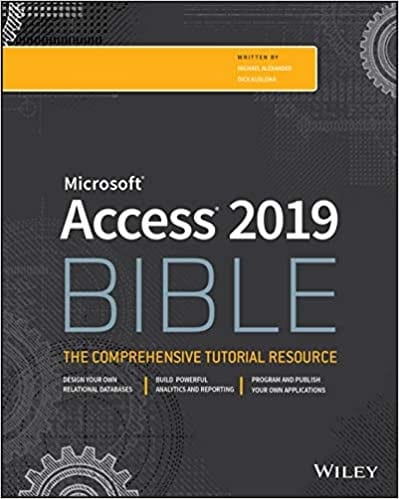
This book is an excellent reference to Microsoft Access and covers everything from the basics to more advanced features. Whether you are new to Access or believe you are already an expert, this book has everything you need to know about the application.
Access 2019 for Dummies, Ken Cook and Laurie Ann Ulrich
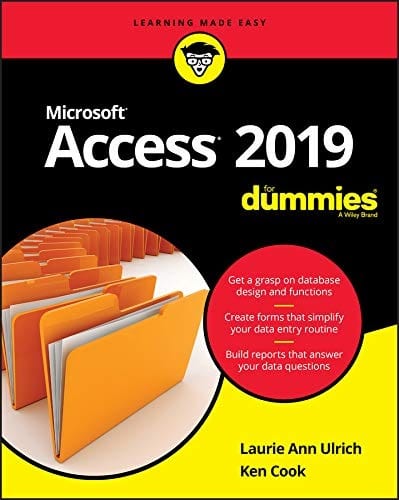
Microsoft Access 2019 for Dummies is a great read for beginners. It allows you to learn all the processes, including building, populating, and simplifying databases. This book will allow you to catch up with the experts of Microsoft Access in no time.
Access 2016 in Easy Steps, Mike McGrath
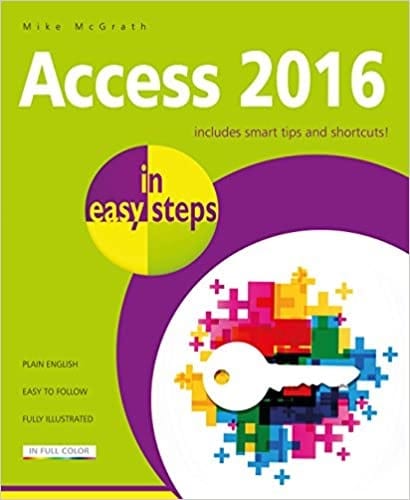
This book explains the steps needed for the important functions of Access. Reading this book will allow you to understand the details of Access much faster.
Microsoft Access Certifications
There is no better way to prove your Microsoft Access skills than by getting certified. Explore the official Microsoft Access certification below. There are many ways to prepare for this certification including both free and paid classes.
Microsoft Office Specialist: Microsoft Access Expert (Access and Access 2019)
Get certified in Microsoft Access with the Microsoft Office specialist access certification. Some of the skills measured are managing databases, creating and modifying tables and queries, and modifying reports and forms in layout view. The exam costs $100. If you earn the certification then that proves you have 150 hours of Access experience.
Best Online Microsoft Access Resources
Books and classes can be an amazing place to start learning Microsoft Access. In addition to those, below are some further resources that may be helpful including videos and tutorials.
Quackit Access Tutorial
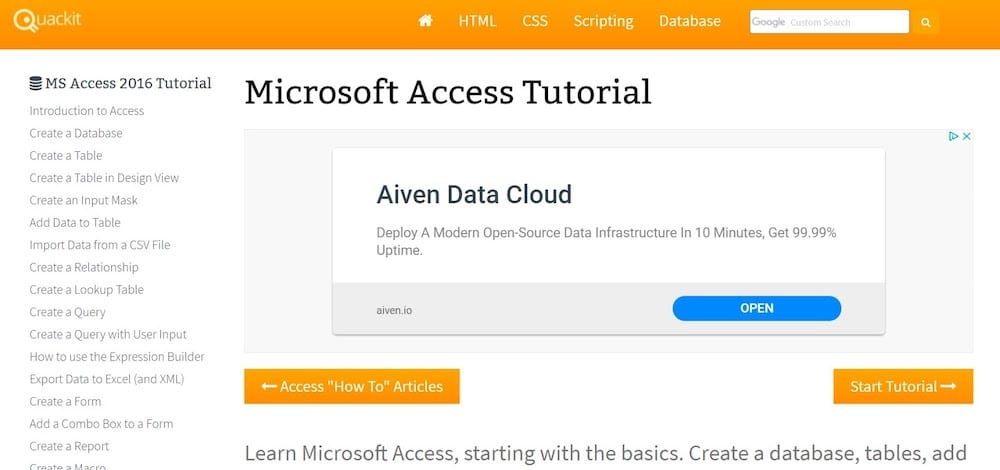
Find tutorials, how-to videos, previous versions, and much more on Quackit. It’s an excellent tutorial for all levels.
PC Learning Zone YouTube Series

Try this series of videos exploring Microsoft Access 2013. Designed for a beginner, there are 13 videos in the series.
GCF Global
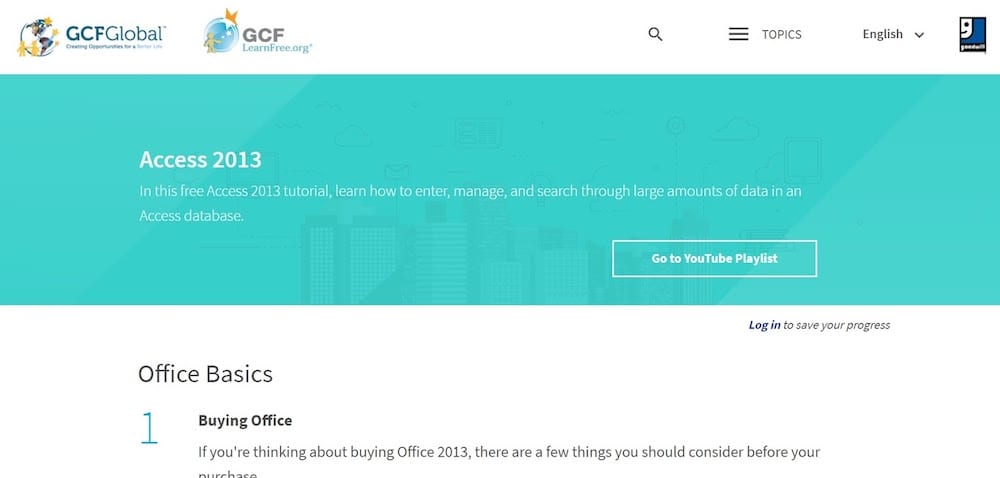
GCF Global offers a free online tutorial. The tutorial teaches how to enter, manage, and search through data in an Access database.
Should You Use Microsoft Access?
Microsoft Access is a complex program that allows you to create custom forms. MS Access offers several tools to assist in creating your reports, making the process much easier for you.
It can be easy to understand Access as long as you put in the time to learn what they have to offer. Overall, Microsoft Access is an excellent tool for managing large amounts of data.
About us: Career Karma is a platform designed to help job seekers find, research, and connect with job training programs to advance their careers. Learn about the CK publication.



