If you are interested in building a career in software or mobile application development, then having several jQuery projects in your portfolio is crucial. In this article, you will find the best beginner, intermediate, and advanced jQuery projects to help you sharpen your skills and propel your career forward.
5 Skills That jQuery Projects Can Help You Practice
Listed below are five of the top five skills you’ll practice through jQuery projects. By developing these skills, you’ll become more thoroughly equipped for jQuery-related careers.
- JavaScript. jQuery is a JavaScript library, so JavaScript skills are essential to take on jQuery projects.
- HTML. jQuery projects heavily use Hypertext Markup Language (HTML), which is why mastering HTML is really important for jQuery projects.
- CSS. jQuery projects also require Cascading Style Sheets (CSS) skills as it is a front end language. You need to master CSS3 and CSS class manipulation.
- DOM Manipulation. jQuery is popularly used for Document Object Model (DOM) manipulation tasks on a web page. Mastering DOM will significantly support your jQuery use.
- jQuery Effects. To complete jQuery projects you need to master the library’s methods and effects, including animation, fades, toggles, and others.
Best jQuery Project Ideas for Beginners
If you are new to web development and are just learning what jQuery is used for, it’s best to start with some beginner projects to help you gain hands-on experience. Below are some great jQuery project ideas to help you get started.
Create a Snake Game
- jQuery Skills Practiced: HTML, jQuery effects
If you’re looking to enhance your HTML coding skills, this beginner’s game is a great place to start. To carry out this project, you will need to have a jQuery plugin installed. You’ll be using it to recreate the famous Nokia snake game. You will begin by creating a text editor file, before creating the body and food of the snake. You will also create the collision function and configure movement for general gameplay.
Create Custom Animations
- jQuery Skills Practiced: HTML, CSS, DOM elements, and jQuery effects
If you are looking to expand your knowledge of animation and image elements with jQuery methods and effects, then this project is for you. It will help you practice CSS, HTML elements, DOM elements, image elements, speed parameters, and effects.
You will create a custom animation using the jQuery animate effects in this project. You will begin by creating a custom animate syntax, then you’ll add multiple properties to your code snippet. If you want to add color to your animation you will need to execute a code via CSS or add a color plugin to your jQuery library.
Create a Slideshow on Your Website
- jQuery Skills Practiced: CSS, HTML, JavaScript, and jQuery effects
If you want to perfect your skill of creating awesome websites by adding project code for å content slider, then this idea is worth exploring. You need to have a solid grasp of the core methods used in web development and user experience to do this project. You will also need basic knowledge of HTML, JavaScript, and CSS.
You will begin by adding an HTML project code to create a slideshow. You will then use CSS to make visual elements appear. Lastly, you will use JavaScript and jQuery methods to create slide index and image controls for the content slider.
Implement a Star Rating System
- jQuery Skills Practiced: JavaScript, HTML
A great way to master JavaScript and jQuery is to use the library’s popular plugin software. This beginner project idea will help you do just that by allowing you to use RateYo, a jQuery plugin, to implement a star rating system. You will use scalable vector graphics, HTML, JavaScript, and user experience design to do this project.
You will begin by installing the RateYo plugin and adding the necessary stylesheet with HTML. You will then create a division that will act as a subset of elements for the star rating system. Lastly, you will link the RateYo plugin with the HTML stylesheet to implement the star rating system.
Build User Interface Interactions and Widgets
- jQuery Skills Practiced: JavaScript, jQuery effects.
If you are interested in a career in UX/UI design and are looking to add full stack software development projects to your portfolio, then this is a great option for you. This project uses jQuery utility methods to build user interface interaction and widget elements of a web page.
You can use jQuery UI Demos to practice this project. The demos offer tons of interaction elements, widget control features, core methods, and effect elements for your jQuery UI projects.
Best Intermediate jQuery Project Ideas
The list below contains some of the best intermediate jQuery project ideas for developers who already understand the basics and want to advance their skills.
Create a School Management System
- jQuery Skills Practiced: JavaScript, HTML, CSS
If you are in search of a project idea that uses the jQuery plugin for project management systems, then this one is for you. You need to learn HTML, CSS, and JavaScript along with how to manage the jQuery library to do this project. You also need the XAMPP virtual server installed.
To complete the project, you will use HTML to create the system’s page layout and design, and extract the MySQL, PHP, and Apache custom code in the XAMPP server to develop the system. Lastly, you will create a database and connect it to the system admin. This project is best suited for anyone interested in a front end development, or full stack software development career.
Make DOM Elements Draggable
- jQuery Skills Practiced: HTML, JavaScript, DOM manipulation
In this project, you will use jQuery’s UI draggable method to make any document object model elements of the web page draggable. You will need to have HTML, JavaScript, and DOM elements skills.
You can execute this project code in two ways. The first method includes adding HTML elements to the page, specifying the behavior parameters, and adding syntax with your preferred JavaScript object options. The second method uses the disable, distance, and delay elements of the UI draggables. You will drag the jQuery UI function using these elements to drag the DOM elements.
Change an Existing Hyperlink and Text
- jQuery Skills Practiced: JavaScript, HTML
Part of building an optimal website design and development is to have error-free source and project codes. This project allows you to use jQuery and HTML code to add text changes to an existing hyperlink for an error-free product. If you are an SEO specialist or a web designer looking to add front end skills to your portfolio, this jQuery project idea is worth looking into.
You will begin by adding the HTML code to the head and script of the document. You will then add the jQuery code to make the necessary text changes to the hyperlink. This project adds the changes to a PostgreSQL tutorial. Lastly, you will add the JavaScript code to implement the text changes.
Implement a Hover Button Effect
- jQuery Skills Practiced: HTML, CSS
Fade-in and fade-out elements are used on a website’s content page when a user hovers over a button. You will use HTML, CSS, and jQuery hover effects to do this project. You will add the fade-in and fade-out elements to a div containing a user’s profile information including name, phone number, and email address.
You will begin by adding the style and visual elements of the div content, then move on to script, and hover function project codes. Lastly, you will add a script with project code that specifies the hover button effects on the user’s profile information div contents.
Toggle HTML Tag Elements of Mail Menu Options
- jQuery Skills Practiced: jQuery script, toggle effects, and HTML skills.
Toggling HTML text elements allows you to showcase alternate menus, effects, and buttons on a web page. You need to have an in-depth understanding of HTML elements, and jQuery methods to do this project. It is relevant for software development, full stack development, and front end development portfolios.
You will begin by accessing the list of HTML mail text element options and adding fade-in and fade-out effects to the options div contents. You will then use the jQuery script to add hide, show, and toggle effect options to these div contents.
Advanced jQuery Project Ideas
Below are some of the best advanced jQuery projects that will help you perfect your skills. Completing any of these will ensure you have strong pieces to add to your portfolio to showcase your skills to potential employers.
Use the jQuery Empty Method to Remove Internal HTML Element Contents
- jQuery Skills Practiced: jQuery effects, HTML
If you have a solid understanding of HTML elements, JavaScript, and jQuery scripts and methodologies, then this empty method project is well-suited to your skill level. You will begin by coding the script and adding the div empty content function to the script. You will then define the parameter to describe the HTML elements you want to empty.
Once you have your selector parameters set, you can move on to adding a jQuery empty method to multiple HTML tag elements. In this step, you will utilize the empty method to click on the event button. Lastly, you will test your method in the output by emptying the specific HTML div elements.
Manipulate CSS Class on Your HTML Page
- jQuery Skills Practiced: CSS, HTML, jQuery effects
One of the most popular uses of the jQuery library is manipulating web page elements. This project allows you to explore that feature of the library. You will use jQuery’s add class, remove class, toggle class, and CSS style methods. You will begin by first checking the presence of jQuery’s class methods on the HTML and CSS class elements.

"Career Karma entered my life when I needed it most and quickly helped me match with a bootcamp. Two months after graduating, I found my dream job that aligned with my values and goals in life!"
Venus, Software Engineer at Rockbot
You will then add the class method and select all the class elements you would want to insert into the CSS class, add the class remove method, and add this attribute to multiple CSS classes. The last step includes adding toggle class methods that allow for both the removal and addition methods to integrate into the CSS class.
Develop a Virtual Bookstore Website
- jQuery Skills Practiced: HTML, CSS
This bookstore development project is ideal for anyone looking for a well-rounded web development project. You will develop a virtual bookstore that includes an admin element, along with a customer element where users are able to register, browse, and check out the books of their choice.
Apply the jQuery Parent Method to the Web Page Elements
- jQuery Skills Practiced: jQuery effects, HTML
The jQuery library offers tons of in-built plugins that allow for DOM manipulation and tag element manipulation. The jQuery parent method is used to identify the parent element of the selected element on the web page. You will begin by adding the selector syntax code that will help you narrow down the element’s parent search.
You will also need to define the element’s parameters and return value. This includes specifying the HTML elements by creating div content for display, coloring, and margins. You will then launch the script that connects the elements, functions, and documents. Lastly, you should check the parent method in an output code.
Add jQuery Sibling Method to Web Page Elements
- jQuery Skills Practiced: jQuery effects, HTML
Just like jQuery’s parent method, this library’s sibling method also contains information about the elements and is present in the same web page as the parent element. You need to have excellent HTML, jQuery, and element class understanding to complete this project.
You can use any of the three sibling method codes including Next, Nextel, or Nextuntil to do this project. You will begin by adding the Next code syntax to the HTML elements and the selector attributes of the elements. You will then add the selected element class to the immediate sibling method.
jQuery Starter Project Templates
jQuery starter project templates are a great resource for both beginner and advanced users. You can use them to practice project ideas without having to develop code from scratch. Listed below are some excellent starter templates to try.
- Booklist display template for a JavaScript project. If you have been in search of a beginner jQuery template for a JavaScript project, this book list display is a great guide. It offers the entire project code and template tags.
- jQuery beta 1 template for Ajax Microsoft projects. If you’re looking for an Ajax jQuery project template, this is a great option.
- jQuery DNA template. For everyone interested in learning the entire jQuery library and functions, this jQuery DNA template will help you get started. It covers jQuery functions, syntax, and codes.
- Multiple jQuery user interface templates. If you want to do jQuery UI projects, these templates are a great guide. Depending on your project choice, you can use the multipurpose admin template, cosmo creation template, or responsive UI design templates.
- Free jQuery form templates. If you want to do a jQuery project that involves building online forms, then these templates are for you. They include contact, order, and upload form templates.
Next Steps: Start Organizing Your jQuery Portfolio
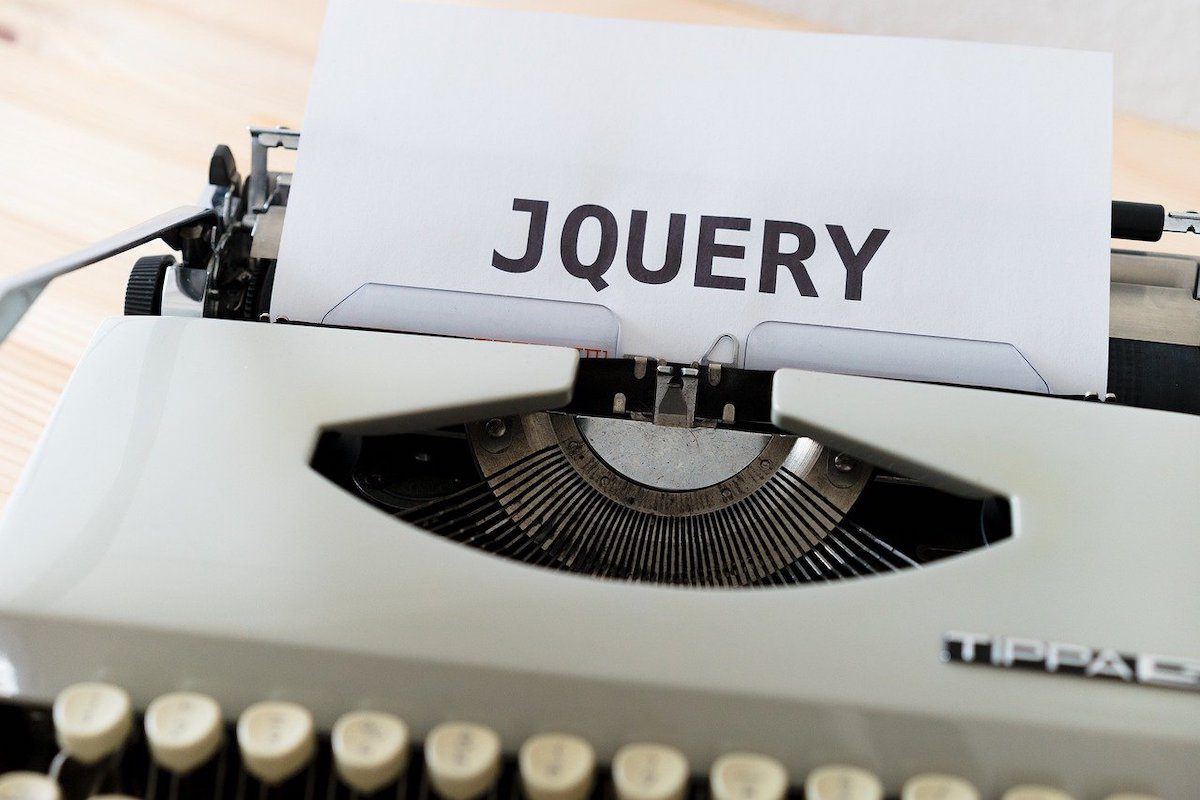
If you want to land a lucrative JavaScript, software, or jQuery developer position, then it’s time to start organizing your jQuery portfolio. Below are three portfolio tips that you can use to enhance your jQuery portfolio.
Be Selective
While it might be tempting to include every single project you’ve worked on, it is better to be selective. Leave out your beginner projects. Although they showcase your jQuery journey, they will not impress recruiters or hiring managers. Instead, include advanced projects that truly highlight your skills and creativity.
Tailor Your Portfolio to the Role
If you want to pursue a technical career in the system management field, then you should add lots of jQuery system management projects to your portfolio. If you’re interested in front end development jobs, add plenty of HTML elements, JavaScript, and CSS class projects. Make sure that whatever you include reflects the skills necessary for the role you are applying for.
Include Certifications
Once you master jQuery skills and projects, it’s a great idea to pursue a jQuery certification or two to serve as proof of your skills. Recruiters value certifications, so this is a great way to stand out from the competition.
jQuery Projects FAQ
Yes, jQuery is still popular in 2021 and is one of the top frameworks used by web and app developers.
jQuery is a JavaScript library used for various purposes including web page manipulation, HTML element transferral, CSS class manipulation, and animation.
jQuery is a framework designed to simplify front end development.
Yes, jQuery is easy to learn if you have front end development and JavaScript skills.
About us: Career Karma is a platform designed to help job seekers find, research, and connect with job training programs to advance their careers. Learn about the CK publication.



