One of the best ways to learn JavaScript is through projects. Whether it’s getting acquainted with JavaScript fundamentals or spending time learning something more advanced, we always want to continue developing our JavaScript skills. JavaScript projects like quizzes, games, and generators improve your programming skills, but help you build your portfolio.
JavaScript Projects for Beginners
Having a few JavaScript projects for beginners under your belt is the first step for a storied career as a programmer. Producing your own projects demonstrates to employers that you’re serious about your career and intend to grow as a programmer. But what sorts of beginner JavaScript projects should you choose?
Look no further for simple JavaScript project options. We’ve looked at the most useful projects for JavaScript newbies and selected a few choice ones that can get you on your way in style. These projects give you a solid beginning to your career as a programmer and help you realize your dreams of landing a developer gig. And thanks to code sharing hubs like CodePen, you have a ready source of support and examples at your fingertips to help you build your project. You’ll be ready to face your hiring manager with a smile by the time we show you the ropes with these javascript project ideas.
Here are the best JavaScript projects for beginners:
- Create a game
- Play Around with JavaScript Graphics
- Create a Quiz
- Build a Random Number Generator
Create a Game

Let’s not kid ourselves—most folks get into computers and technology because they encountered it in some form of entertainment. Games are the top candidate in this department. Video games are the honey that draws in the young and hooks them on the process. Well, you can develop a game on your own and boost your skills and confidence. Creating a game takes patience and a grasp of the necessary skills. Game design is a coding challenge you might want to take for a spin.
JavaScript Hangman
Hangman is a simple guessing game. You guess a word letter by letter. You only have a certain number of guesses before you lose. When programming a game of hangman, you’ll need to do the following:
- Set limits on guesses
- Give players an interface to make their guess
- Show players guesses they have left
- Generate a word for players to guess.
This project may take a bit of time, but the skills are worth it. Take it further by adding graphics and sounds as you develop it more.
JavaScript Tic Tac Toe
Another great JavaScript project for beginners is tic tac toe. The game can be finished in a day if you’re diligent. You’ll create a 3×3 grid where each player takes turns placing either a cross or a circle.
You’ll need to program the game to decide a winner if someone gets three crosses or circles in a horizontal, diagonal, or vertical row. Tic tac toe is a simple game to play, but it may not be that easy to code.
To make it easier, break down the game into simple steps to help with your coding project.
JavaScript Pong Game
There is no game more classic than pong. It’s a simple game that only requires you to move a small block up and down and a bouncing ball. A few of the things to code when programming a game of pong is the following:
- Move the ball faster each time it collides with something.
- Allow the computer to move faster at random intervals.
- Make the ball bounce off the paddles.
- Show the scores after the ball passes a paddle.
Play Around with JavaScript Graphics
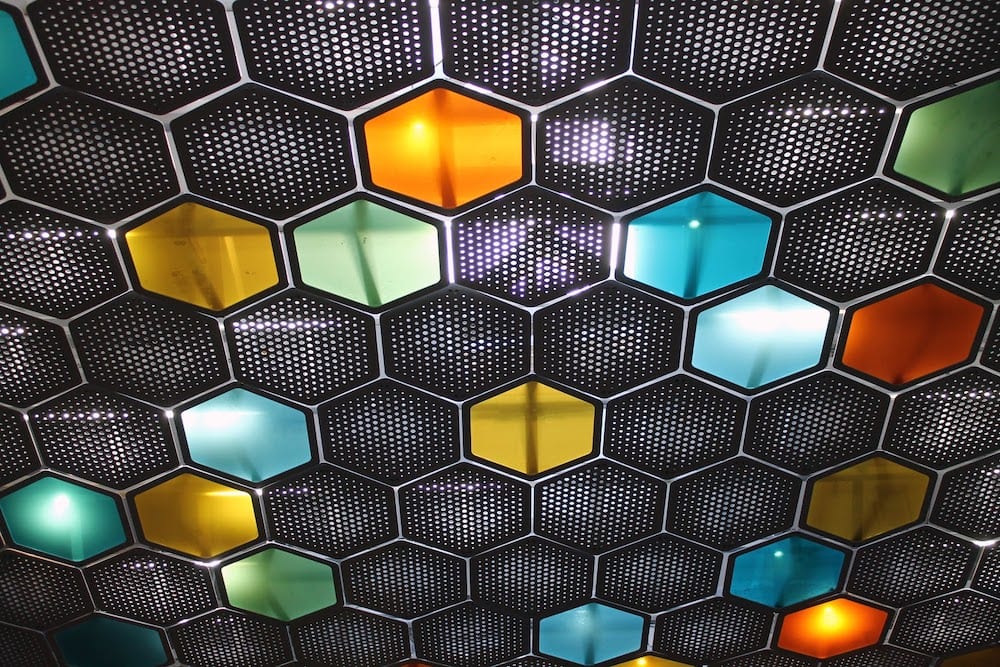
While you can expect to find jobs that involve JavaScript in one way or another in diverse fields and varied businesses, one of the primary areas where you’ll find the language is in graphics applications. Graphics development is a staple task for programmers, and having a good grasp on the subject is essential if you want to advance in a web development career. You can use a graphics project as a stepping stone to learning how to code in JavaScript. A graphics project proves to employers that you already have the skills they need and shows that you can use JavaScript in conjunction with HTML and CSS.
A drawing project is a great option to get you started down the graphics path. Thanks to JavaScript’s power, you can incorporate CSS and HTML elements in the project and start building a working graphics program. It’s easier than you think to get started, and before you know it, the work itself will get easier. By the time you face off against a hiring manager, you’ll be able to tackle their knowledge questions with a smile and wow them with your graphics chops.
Create a Quiz
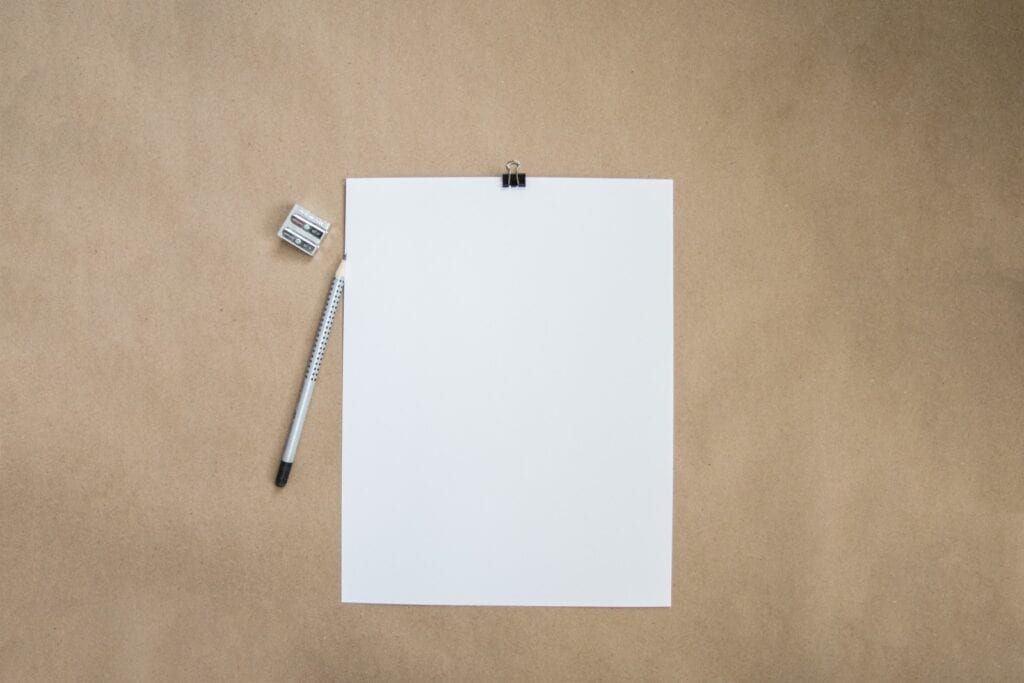
Are you a Potterhead? Does Star Wars ring your bell? Or are you an aficionado of antique bonnets, perhaps? Everyone has something they love and know all sorts of information about; so why not put that data to use and make it work for you? All those facts about weasel migration are just taking up space in your noggin, so you might as well make them earn their keep. A JavaScript quiz is a great way to do just that. You can create a quiz on your preferred subject using basic JavaScript and a little creativity.
A quiz is a relatively basic project, which makes it well suited for the starter developer seeking fun and educational JavaScript tasks. You can design a quiz as complicated as you wish—and as you increase your skills, you can check back from time to time to tweak the presentation.
This project will teach basics that will help you with nearly every web page and web application you make, as forms are an important part of nearly all of them. Plus, it’s a blast to watch your work progress from plain to extra-fancy. It’s a dynamite motivator.
Flex Your Skills and Build a Random Number Generator
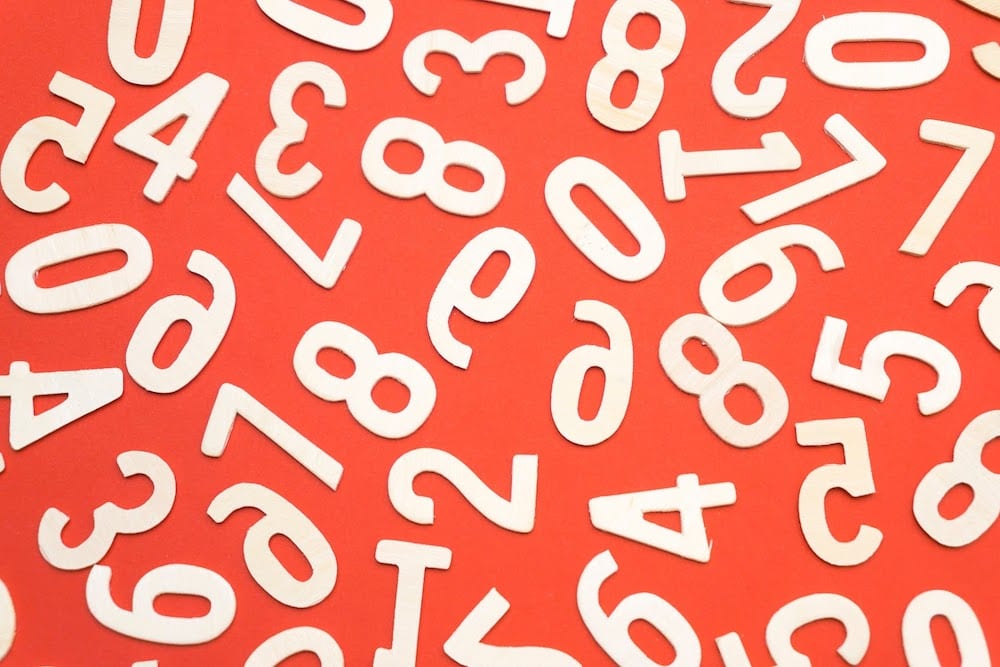
If you’ve already got a handle on the whole “Beginner Programmer” thing and seeking a challenge, you might want to check out some of the more advanced tasks. Random number generation—real, robust number generation that comes as close to being truly random as you can get in this crazy world—is a satisfying project for JavaScript coders with a little experience.
Have you heard of Nano ID? It’s just what you need to create a working random number generator. Having the chops and ambition to build this sort of app on your own will appeal to the next business to which you apply. It’ll take a bit of work to master Nano ID and the concept of the number generator, but doing so puts you head-and-shoulders above other applicants and flags your interest in security to hiring managers.
Other Beginner and Advanced JavaScript Projects for Coders
There are tons of projects you can do as you learn JavaScript. Challenge yourself as you continue to make more complex things. Improve your portfolio by showing off the best of your abilities in what you create. Below is a list of various projects you can complete.
Weather App
You don’t have to be a meteorologist to create a weather app. This simple project teaches you how to take data from an API and display it.
Calculator
A quintessential project for JavaScript programmers is a calculator. This is a simple project that teaches you how to do mathematical calculations with your code. Start off with simple calculations and make things more complex as you progress.
Stopwatch
Code a simple stopwatch that stops and starts at the press of a button. You can take it further by implementing a countdown timer.
Clock
If you’re using an application or website with a clock on it, it’s most likely made with JavaScript. Creating a clock is a great project to give you an idea of what JavaScript development is all about. You can even adjust the clock to display images at certain times. Once you make your clock, another project is to turn it into an alarm clock.
Landing Page
If you use JavaScript programming for a career, you may work in web design and development. Creating a landing page with JavaScript teaches you how to implement the code into a website. Use this programming language to take in data on the site or help people create a profile.
Grocery List
Are you always forgetting an item when you go grocery shopping? A grocery list is a great way to keep track. This project teaches you how to let users know when they add something to a list. It also teaches you how to create a search filter and enter things into a list. Add the prices of products and use your calculator to figure out the cost before you go shopping.
How to Start JavaScript Projects for Beginners
When you are just starting out, it can be intimidating to create your own JavaScript projects from scratch. Having no code to rely on makes this a daunting task. However, there are several resources out there to help you with the project.
JavaScript Courses
There are many online JavaScripot courses available. Many of these projects have YouTube videos associated with them to help beginners. If you get stuck, try any number of them to help you get started. If you really want to learn, take a course. After you finish, start the project over and see how far you get on your own.

"Career Karma entered my life when I needed it most and quickly helped me match with a bootcamp. Two months after graduating, I found my dream job that aligned with my values and goals in life!"
Venus, Software Engineer at Rockbot
Online Resources
There are several free JavaScript resources to help you learn online. From Codepen that allows you to program in your web browser to Github with its wealth of advice and information.
Start Learning JavaScript Today
And there you have it. Learning JavaScript might seem impossible when you begin the process, but it’s simple when you break it down into manageable pieces. Having a few JavaScript Projects for beginners behind you will give you the confidence and knowledge you need to become a star developer and champion money maker.
About us: Career Karma is a platform designed to help job seekers find, research, and connect with job training programs to advance their careers. Learn about the CK publication.



