JavaScript is an object oriented, text-based programming language used for web development, game development, and mobile app development. It is used to design interactive web components on both the client-side and server-side. A JavaScript IDE, or integrated development environment, combines many software development tools in one place so that you can write code more easily and efficiently.
JavaScript is one of the most popular programming languages. It’s used in most websites because it is flexible and easy to work with. But what are the best IDEs for JavaScript? In this article, we’ll look at how to choose a good IDE, the top downloadable JavaScript IDEs, and the best JavaScript online IDEs.
What Is an IDE?
An IDE is a software program that is used to build applications. It combines all of the usual development tools a programmer needs into a single user interface. Some common components of an IDE include a source code editor, code debugger, and build automation.
By using an IDE, a programmer can spend less time on syntax because most environments can automatically correct syntax errors and increase code quality. A good IDE will also have features such as auto-completion for keywords, code refactoring, code search, intelligent code, and continuous integration and deployment tools.
What Is the Difference Between an IDE and a Code Editor?
The difference between an IDEs and a code editor is that an IDE is a software application with lots of features that enable developers to work faster, while a code editor is simply one feature of an IDE.
An IDE is much more than a code editor. Besides a code editor, an IDE will also typically include a text editor, a built-in debug mode, a compiler, and some of the other elements listed in the previous section.
How to Choose the Best IDE for JavaScript Development
There are several IDEs that can be used for JavaScript development. Whether you’re a beginner or an experienced developer, you should focus on choosing an IDE that will work well for your entire project. Below are some of the factors that should influence your decision.
Experience Level
Your experience level plays a big part in determining which JavaScript IDE you should choose. Some IDEs are more complicated than others, which won’t be suitable if you’re new to programming. Also, advanced developers will care more about the performance of the IDE and will need to seek out specific advanced features that a beginner doesn’t need.
Flexibility
Whichever IDE you choose, make sure it’s flexible in terms of the functions it offers. If the IDE you’re using is flexible, you can easily modify it to suit your needs without slowing down the program.
Performance and Features
An IDE’s performance is really important. Consider the features, whether they can be integrated with other coding languages, and the built-in developer tools. Then, test out the IDE to see if it can support all of the tools you need without slowing down or crashing. The goal is to increase developer productivity and reduce mistakes.
The 5 Best JavaScript IDE
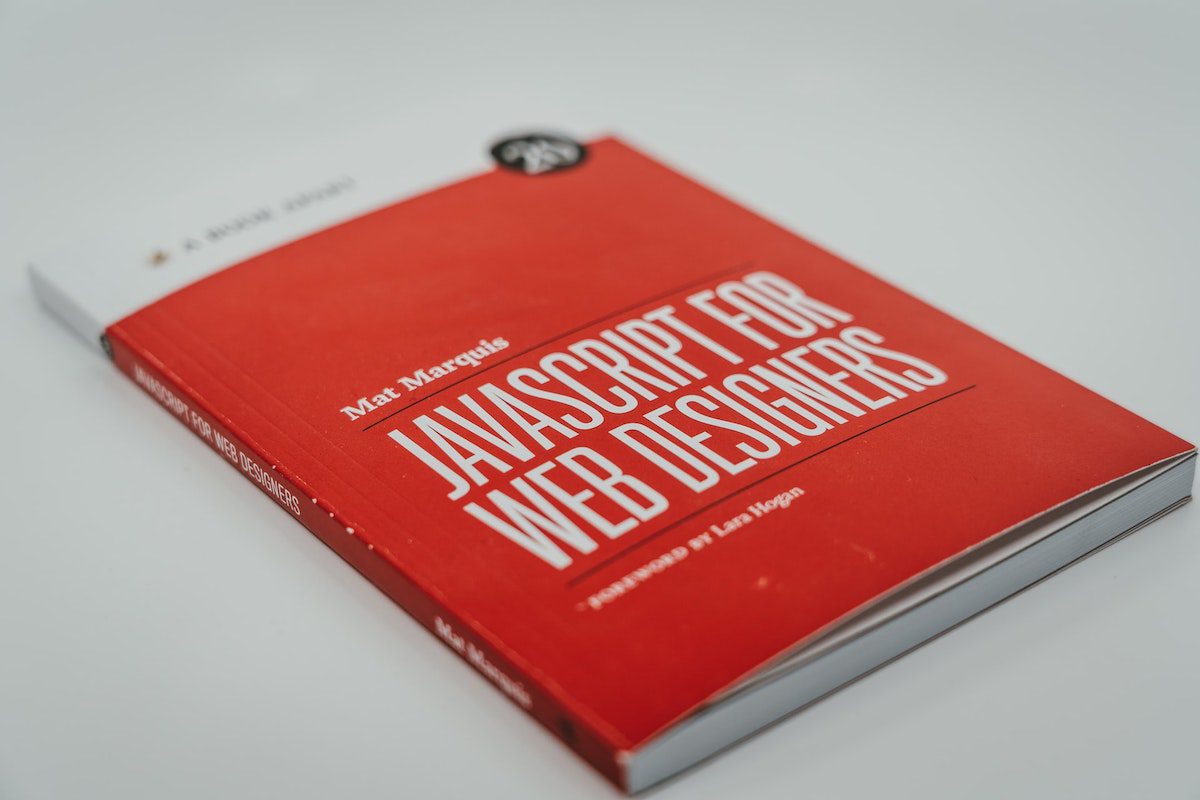
When it comes to JavaScript IDEs, there are a few that stand out from the pack. This section includes the JavaScript IDEs that have been proven to work the best and deliver great results.
Atom
Atom is a widely used and free cross-platform application. It is flexible, customizable, fast, and easy to install. Some of its best features include smart code completion, an intuitive system browser, user interface and syntax themes, and an integrated package manager.
What Makes Atom a Good Choice for JavaScript Beginners?
- Free to use and easy to install
- Comes with Git integration
- Can be used with macOS, Windows, or Linux
Visual Studio Code
Visual Studio Code is a Microsoft software that supports multiple languages and operates on Windows, macOS, and Linux. Learning Visual Studio Code is a good idea because it’s popular and easy to use. Some of its best features include syntax highlighting, auto-completion, a built-in debugger, version control, custom extensions, and TaskRunner.
What Makes Visual Studio Code a Good Choice for JavaScript Beginners?
- Runs without using many system resources
- Comes with plenty of powerful built-in features
- Allows for quick script modification, easy plugins, and Git integration
WebStorm
WebStorm is a commonly used IDE developed by the software company JetBrains. It supports multiple programming languages but is focused on JavaScript. The Webstorm IDE has special features such as easy code testing, customizable coding style, fonts, and themes, integration with VCS and Git, and parameter hints.
What Makes WebStorm a Good Choice for JavaScript Beginners?
- Easy-to-use user interface
- It comes with a Spy-js feature that can trace and debug malicious code
- It also has advanced code completion, error identification, and code refactoring features
Brackets
Brackets is a front end and web development software created by Adobe that’s licensed by MIT and maintained by GitHub. This open-source IDE has some notable features, including function finding, quick project switching, Live Preview, auto code completion, inline editors, and visual tools. The Live Preview feature allows you to see how the changes you have made to your code will look in real-time.
What Makes Brackets a Good Choice for JavaScript Beginners?
- Fast automatic code completion feature
- Lightweight program that takes up little space
- Easy-to-use code minification process that eliminates unnecessary code
Komodo IDE
Komodo IDE is an excellent open-source tool created by ActiveState to be used for end-to-end development with JavaScript. Its features include advanced JavaScript editing, syntax highlighting, advanced debugging, navigation, code refactoring, and profiling.
What Makes Komodo IDE a Good Choice for JavaScript Beginners?
- Supports multiple programming and markup languages
- Good for end-to-end development
- Code intelligence system streamlines searching and programming
The 5 Best JavaScript Online IDE
An online IDE differs from a regular IDE because it is only available on the Internet. Since you can only access it through a browser, you have to have a good Internet connection for your programming to go smoothly. Below are some of the best online IDEs available for JavaScript.
CodePen
CodePen is a great tool for front end development because it supports JavaScript, HTML, and CSS, which are the building blocks of most websites. It allows you to preview code changes in real-time and explore numerous code examples. Besides the regular version, this IDE is also available in CodePen PRO, which costs between $8 and $26 per month.
What Makes CodePen a Good Choice for JavaScript Beginners?
- Code preview
- Opportunities to explore code examples
- Great for end-to-end development on web projects
JSFiddle
JSFiddle is an online IDE that supports JavaScript, CSS, and HTML. It has an amazing feature that lets you write code in any of the three languages while allowing them to interact with each other and show changes in real-time. Its other features include code snippet, sharing and collaboration, customization, an interactive user interface, and Git integration.
What Makes JSFiddle a Good Choice for JavaScript Beginners?
- Interactive UI
- Git integration
- Real-time code preview
Codeenvy
Codeenvy is a web-based IDE created specifically for web developers and their teams. It allows you to effectively manage development teams, offers one-click Docker environments, and supports multiple programming languages including JavaScript. It is widely used because of its unique team collaboration features.
What Makes CodeEnvy a Good Choice for JavaScript Beginners?
- Encourages team collaboration
- Easily accessible and has an intuitive interface
- Git and Apache Subversion integration
Codeanywhere
Codeanywhere is an online cross-platform IDE that is commonly used by web developers. It uses Google Drive and Dropbox for storage and uses a secure file transfer protocol. It also supports Secure Shell, revision, and collaboration.
What Makes Codeanywhere a Good Choice for JavaScript Beginners?
- Easy server creation
- Built-in support on GitHub
- Multiple language support
Koding
Koding is another cloud-based, open-source IDE that is great for collaborative work. It allows team members to share fully automated development environments and allows for development on a virtual machine. Other features include an intuitive and well-designed interface, and a configuration manager.
What Makes Koding a Good Choice for JavaScript Beginners?
- Open-source and free
- Great collaboration and sharing features
- Simple and appealing user interface
Can the Best IDE for JavaScript Help Me Break into Tech?
Yes, learning a JavaScript IDE can help launch your tech career because the programs make the coding process much faster. Learning how to use one of the IDEs for JavaScript can lead to a lucrative and successful career. According to PayScale, professionals with JavaScript skills have an average salary of $86,000.
If you’re just getting a handle on JavaScript coding basics, finding one of the best IDEs for the language is important. The clean code you can create while using an IDE will be a great asset in your portfolio as you look for work. If you’re still in the early stages of coding and have yet to learn JavaScript, you might want to spend some time studying free courses online.
Alternatively, you can attend a JavaScript coding bootcamp. These educational paths are important steps to get you to the point where you can really make the most of a JavaScript IDE. You can take the time to learn to use JavaScript IDEs and find a high-paying software development job.
JavaScript IDE FAQ
The best IDE for someone who’s learning JavaScript is Atom. However, there is a wide range of IDEs that offer very similar features and functionality that can help speed up your programming work, like Visual Studio Code, Webstorm, and Brackets. When it comes down to it, which one is best is a matter of personal preference.
Eclipse supports JavaScript, however, we don’t recommend it. This is because Eclipse lacks certain features such as code diagnostics and code folding, and it can be slow.

"Career Karma entered my life when I needed it most and quickly helped me match with a bootcamp. Two months after graduating, I found my dream job that aligned with my values and goals in life!"
Venus, Software Engineer at Rockbot
Yes, you can code JavaScript in Visual Studio. This IDE is one of the best suitable for JavaScript and offers all the necessary features and functionality including code editing tools, auto-completion, inbuilt debugger, and Git integration.
The main difference between Java and JavaScript is that Java is an object-oriented programming language, while JavaScript is an object oriented scripting language. Additionally, JavaScript can’t run on a virtual machine, while Java can. Lastly, Java code needs to be compiled while JavaScript code is all text.
About us: Career Karma is a platform designed to help job seekers find, research, and connect with job training programs to advance their careers. Learn about the CK publication.



