Five to ten years ago, learning Java wasn’t as accessible as it is now. Back then, you had to download a Java Development Kit (JDK) that contained the compiler and interpreter to run on your machine. Now there are a multitude of Java compilers available to us free of charge online. In this article, we talk a little about how compiling the Java language works and some of the tools available to us online to practice and create projects.
How is a Java Program Executed?
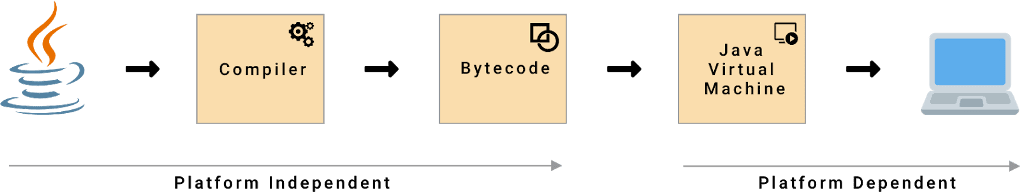
Java is not completely a compiled programming language; however, it’s not completely an interpreted programming language either.
Being compiled in this instance means being translated to a lower-level language not dependent on any one type of platform. This characteristic is one of the biggest features of the Java language.
We have our *.java files. When we compile and execute a program, the file goes through a compiler first to be translated to bytecode. Bytecode *.class files are not the final destination – they are more of an intermediary step on their way to become something different.
This is where the interpreter comes in. Finally, the Java Virtual Machine takes this bytecode it’s given and translates it so your machine can read it. This is the moment where it becomes dependent on your platform to work.
Java IDEs to Use That Are Great For Beginners
The following is a list of some of the available online environments/sandboxes to create a project using Java. This is not an exhaustive list, but it gets you started.
Repl.it
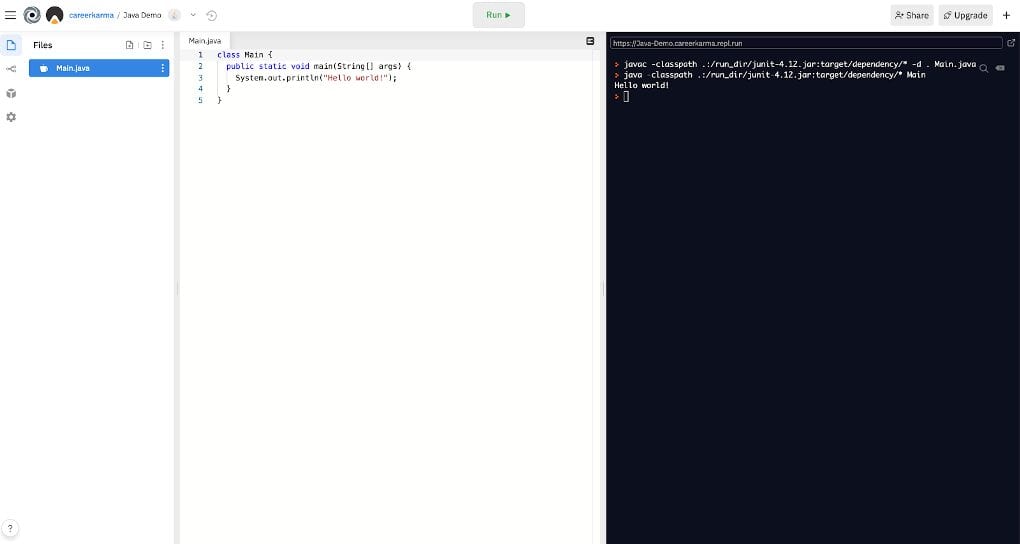
Repl.it is a pretty user-friendly IDE that not only helps you create Java projects, but also has many other languages available to code in. All you have to do is create your file and hit run to have it compiled and interpreted for you. When you create a new Java repl, a sample program is shown.
JDoodle
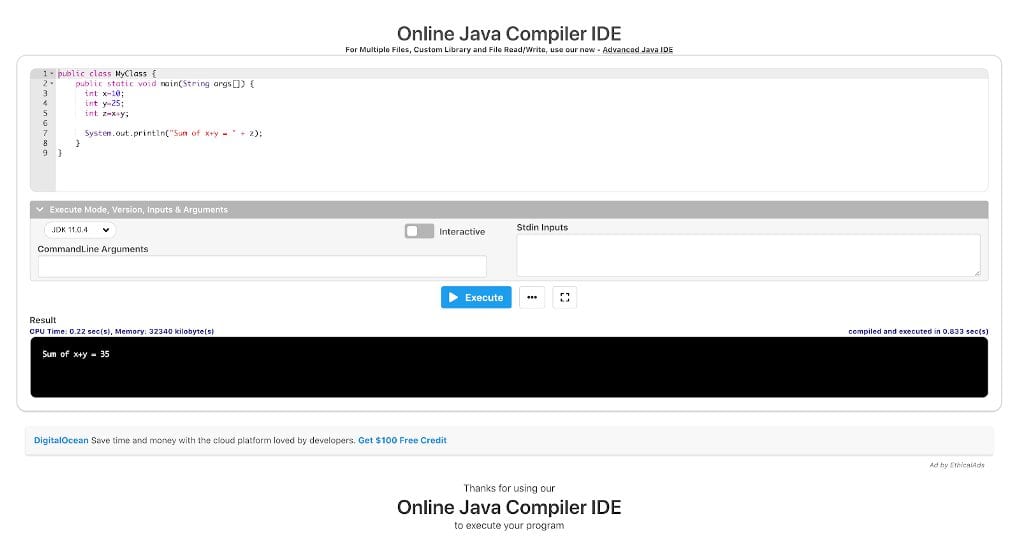
JDoodle is a great IDE to compile your program in. It works with other languages, has an API you can use to run your programs and more. The original online compiler only works with one file at a time, but they do now have an Advanced Compiler to work with multiple files.
Codiva
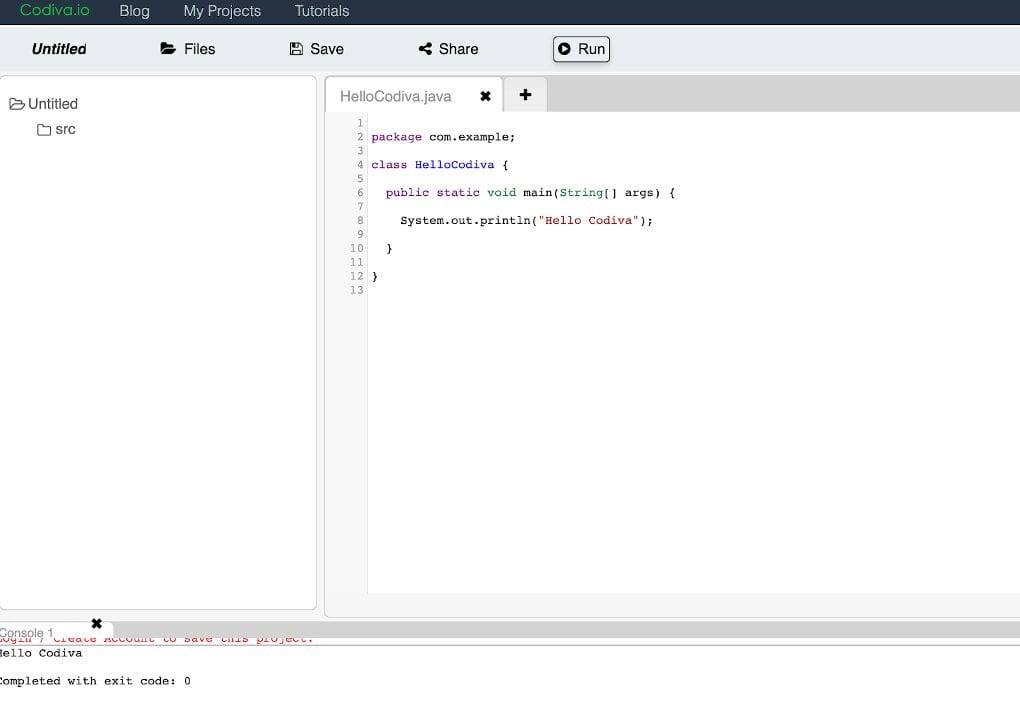
Codiva, like repl and JDoodle, has the ability to use multiple folders and files. It has a very minimalistic layout and is simple to use. It resembles the environment you would code in in your own IDE.
Ideone
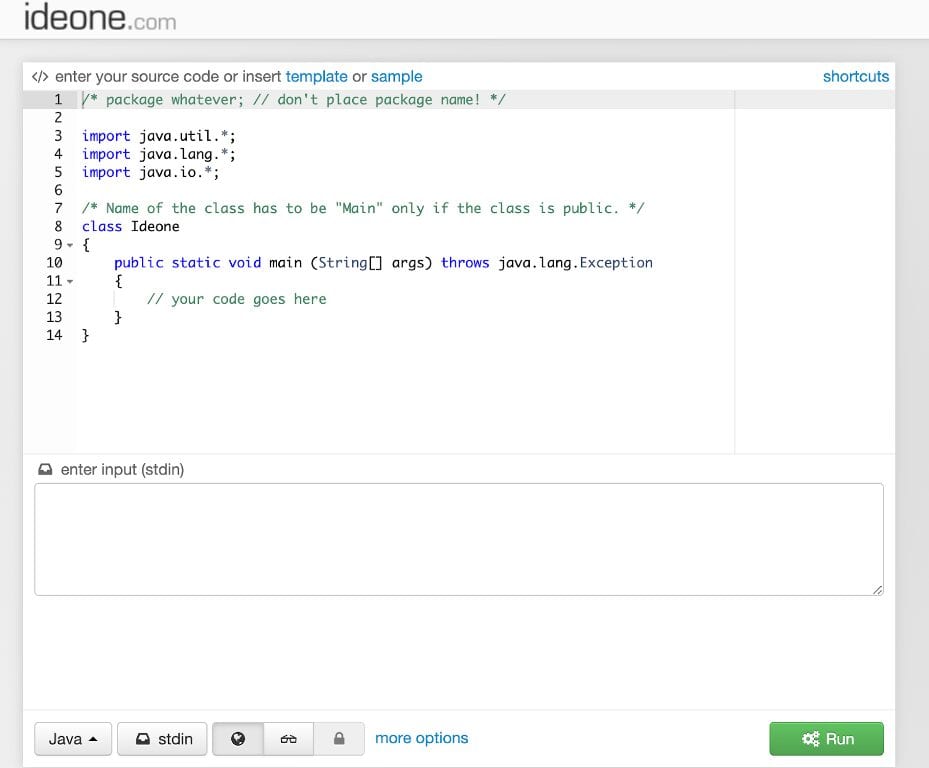
The interesting thing about Ideone.com is it feels like it has a coding environment like Hackerrank, Leetcode, or Visual Studio Code. This is a great IDE to test smaller snippets of code to see if it works. It doesn’t seem to have the ability at this moment to do a full scale multi-file or multi-folder project.
In this article, we’ve looked at how Java is compiled and a handful of online resources where we can write in Java and run it. You’re ready to get started on your journey to become a Java or Android Developer!
About us: Career Karma is a platform designed to help job seekers find, research, and connect with job training programs to advance their careers. Learn about the CK publication.



