The IT industry focuses on computing, telecommunications, software, and hardware. It also deals with systems that facilitate communication or transmit information. The IT field has grown exponentially in recent years, as modern businesses turn to modern solutions. IT cuts across different industries, such as healthcare, technology, entertainment, and agriculture.
To thrive in your IT career, you need to understand IT best practices and follow guidelines to improve your job performance. This guide highlights top IT best practices, guidelines, and resources for your tech career, so that you can best support the businesses that employ you.
What Is IT?
IT (information technology) can refer generally to everything that businesses use computers for, from administrative activities to specific technology practices, like safeguarding information and data. You’ll find IT experts developing communications networks, troubleshooting problems, and creating databases, and basically allowing for the smooth operation of business information systems.
Due to working in a high-demand field, IT managers have various options to choose from when deciding on a career path. Professionals in the field work together to solve technology-related problems.
5 Concepts You Need to Understand for IT Best Practices
To understand IT best practices, you need to understand certain concepts in the field. The most common ones include artificial intelligence, cyber security, cloud computing, data, and networking.
- Artificial Intelligence (AI). AI involves simulating natural intelligence in machines by programming them to watch and mimic the actions of people. The machines then perform human-like tasks and learn with experience. AI-driven solutions and AI-powered solutions are used by many successful companies, from Amazon to Apple.
- Cyber security. Cyber security involves protecting networks, systems, and programs from malicious attacks on the web. Cyber attacks are often aimed at destroying sensitive information, changing or accessing important data, interrupting normal business processes, and extorting data or finances from thousands of users in an online community.
- Cloud computing. Cloud computing refers to the availability of different computing services such as networking, databases, storage, servers, and analytics, without the direct input of professionals. Storing data within the cloud means that businesses don’t need to devote physical hard drive memory to their files and programs.
- Data. A key factor of IT, data is a collection of words, numbers, observations, and measurements that have been translated so computers can process them. In computing, data is not just information. Rather, it is machine-readable information and not human-readable data.
- Networking. Networking involves developing computer networks such as software, hardware, and protocols and maintaining them so they can be used by computing devices. This concept includes business computer networks and home computer networks. There are two types of network design, peer-to-peer and client/server networks.
5 Common Business Challenges That IT Guidelines Can Address
IT is changing the way that tasks are performed today. As technology undergoes continuous improvement, everyday tasks and processes become simpler and faster. This list provides actionable solutions to IT challenges that businesses face, including outdated processes, faster task completion, content discovery, lower administrative costs, and improved customer targeting.
Outdated Processes
In the past, businesses used papers to document data. This is an inefficient solution since it requires more storage and papers are not durable. It also takes more time to sift through papers and extra working hours.
Without a unified system, business policy management can be disorganized. IT guidelines fix this problem by providing cloud computing to reduce the costs of using paper. This system keeps documents safe and easily accessible for all business activity. Businesses no longer lose documents to fire or water damage.
Faster Task Completion
One of the best features that IT guidelines have introduced is the ability to finish tasks faster. In the past, it would take hours to finish a single task, and this reduces productivity. Technology such as Microsoft Excel makes it easier to handle the tedious tasks of compiling and storing unorganized data.
Professionals no longer need to sort files manually and take hours to find the information they are looking for. This guideline saves businesses money and time, allowing professionals to channel their energy into more important tasks.
Content Discovery
As a rule, business operations are smoother with content discovery. One good example of this is search engines, such as Bing and Google Search. Professionals have more resources and knowledge today to handle issues and promote smooth business operations.
Content discovery also helps businesses form a relationship with both their actual customers and potential customers using digital technology. Lots of platforms today simplify the process of customer engagement, like Zendesk and Salesforce desk.
Improved Customer Targeting
Data is a useful tool for internal customer targeting. In the past, businesses used email targeting on product searches to drive sales and build an audience. However, data has changed the way this is achieved. Businesses can use software and data to capture internal customer data to use when making useful business decisions.
This is why they can target customers with digital display ads based on their location, demographic, and contextual information. A good example is Facebook ads, which target customers based on their location and searches.
Lower Administrative Costs
Business administration was an expensive process before IT’s influence. Technology has made it possible to automate time-consuming tasks such as managing invoices and filing expenses. Contracts are signed from thousands of miles away, and paper processes are now digital.
Top 10 IT Best Practices and Guidelines
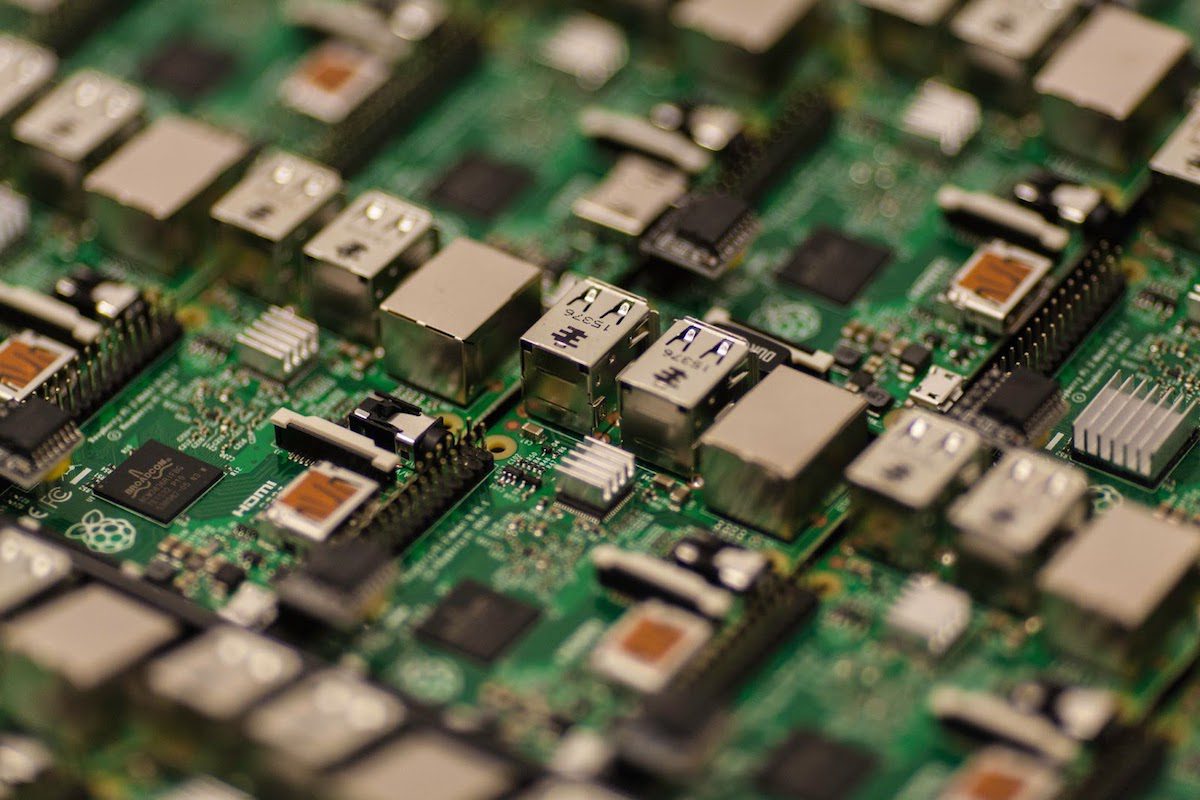
Even though technology has changed the way we do things, there are some promising practices IT experts use to ensure that processes run smoothly. Important steps they take include using an antivirus program, updating systems often, using a secure connection, and having backup data encryption. Read on to learn more about some of these IT best practices.
Keep Operating Systems Updated
Irrespective of the type of operating system (OS) you use at home or at work, you need to update your OS as much as needed to keep it safe from cyber threats and enable it to use newer software. Both Windows and OS X have an automatic update feature that does not require permission before updating the system.
It also helps to turn off the computer after using it at night. It cleans all system clutter and frees up memory. System updates are essential for various server OS where updates and patches must be reviewed before they are updated. This step is useful for both businesses and individuals.
Antivirus and Strong Passwords
Cyber criminals prey on system vulnerabilities to hack and extort businesses and individuals. According to the Identity Theft Resource Center, cyber attacks are the primary cause of data compromises. Anti-malware programs make systems less vulnerable to attack. Antivirus programs scan a device, catch and neutralize viruses before they have a chance to spread.
However, using antivirus programs is not enough. It helps to use complex passwords that hackers cannot guess. The recommendation for passwords is at least eight characters including a blend of numbers, letters with both lower and upper cases, and special characters. Within a business, the entire team must be instructed to change passwords quarterly without reusing old passwords.
Dispose of Data Carefully
Data is a useful tool, but it can be dangerous in the hands of a malicious third party. This is why data in devices must be disposed of carefully. If a device contains client and business data, it needs to be secured, and file servers should be locked with a security system. Data in drives must be encrypted, while mobile devices should be locked when they are not being used.
It is a good business discipline to reformat devices before their disposal, especially if they contain sensitive data that can be exploited. Devices with such information should be destroyed to prevent outside parties from using the information within. Draft documents and physical files should be shredded to prevent dumpster divers from accessing sensitive data.
Secure Connection
Businesses must train their personnel to connect to business resources securely, using a secure connection or a virtual private network (VPN). Security warnings should be issued to personnel, instructing them to avoid using public WiFi for confidential work. No private connection should be used when conducting confidential business except for the employee’s personal WiFi or the business’ WiFi.
Using a mobile hotspot with 5G is a much better option to prevent third parties from gaining access to confidential information. Although most security measures are targeted at computers, mobile phones can also be a security risk. It’s recommended to use strong passwords and data encryption on mobile phones.
Email Awareness Training
Modern businesses must train personnel to be wary of emails they receive. Before clicking any link in an email, individuals should check the email properties to determine if the mail matches the sender’s email. Email users should also not open attachments, as these could be viruses, and should be cautious of any requests for their personal data.
When it comes to security, it is necessary to remain cautious. According to the FBI’s Internet Crime Complaint Center, phishing incidents almost doubled between 2019 and 2020 and reported losses from cybercrime in the US in 2020 exceeded $4.1 billion. The actions users take could cost companies and individuals greatly, so these guidelines should be carefully followed.
Equipment Tracking
IT guidelines recommend tracking equipment at all times. Companies should track equipment used in their daily operations, such as mobile devices, backup systems, thumb drives, and cloud locations. A root user access key can also be used, ensuring that data doesn’t fall into the wrong hands.

"Career Karma entered my life when I needed it most and quickly helped me match with a bootcamp. Two months after graduating, I found my dream job that aligned with my values and goals in life!"
Venus, Software Engineer at Rockbot
The equipment tracked can also include workstations and servers. Companies can implement access level permissions on these resources, meaning employees who need them must have root user credentials. This is why some employees need a security clearance to enter certain parts of the company. When fewer people have access to these resources, the resources will be easier to track.
Encrypt Backup Data
It is essential to encrypt all backup data to stop third parties from gaining access. If encrypted data is taken out, it cannot be decrypted and used. The guidelines recommend reviewing backup logs and restoring files to ensure they are in good condition for when they are needed.
Also, tools should be used to promote the secure movement of client files whether they are being received or sent for extra security. Educate business personnel on how to encrypt files to protect confidential data.
Update IT Policies And Educate Employees
Employee education is essential to protecting client and company data. Whenever employees use their own devices for company business, they should be trained on encryption and privacy to prevent leaks.
Firms should regularly perform IT policy checks to meet new technology trends. Any updates should be communicated to employees to prevent pharming and phishing as well as social engineering and ransomware.
Screen Potential Employees
Good management practices are important when keeping a company’s data secure. It is possible to steal the data on storage devices quickly, and it may be difficult to spot when it happens. To steal data, a hacker only needs the privilege permissions used to gain access to company devices. Therefore, companies must be wary during the employment process.
There should be security protocols in place and additional permissions required for employees to gain access to certain areas. Visitors to the company should be questioned and watched at all times when they enter the company premises. They should need proper permission to access each area. If any visitor is suspicious, company security should be alerted immediately.
Outsource Security And Plan For Emergencies
Not every company has the expertise to manage security data and software. This is where outsourcing comes in. The guidelines recommend hiring professionals working within agile teams to handle security-related features such as firewalls and remote access. Having an incident response plan during emergencies is also essential.
It is harder to keep an internal team for this purpose because the IT field is ever-changing and an in-house team will require constant training and additional resources. This may be expensive to manage. External security companies can handle penetration testing and fix vulnerabilities to keep the systems running optimally.
How to Learn IT Best Practices
To thrive in the IT field, you need to learn the best IT practices and guidelines, as these will both protect you and save your clients’ money. You can learn IT best practices in online courses and coding bootcamps.
Can a Bootcamp Help You Learn IT Best Practices?
Yes, a bootcamp can help you learn IT best practices. A bulk of these practices can be found in cyber security bootcamps, while others intersect with UX and software engineering. Bootcamps are flexible, as you can attend online or in person. They also take a short time to complete and have lower minimum requirements for enrolment, compared to traditional degrees and colleges.
Bootcamps are better than self-learning with online resources because they offer support to students even if the program is remote. This way, everyone can get the support they need to master the concepts in time. Also, bootcamps use hands-on training to give students a practical view of what they are learning. This also serves as work experience in many cases.
Best Courses and Training Programs to Learn IT Best Practices
| Provider | Course | Price |
|---|---|---|
| Coding Dojo | Cybersecurity Online Part-Time Bootcamp | $16,245 |
| Flatiron School | Cybersecurity Engineering Bootcamp | $16,900 |
| Fullstack Academy | Cybersecurity Analytics Bootcamp | $15,980 |
| Springboard | Cyber Security Bootcamp | $9,900 |
| The Tech Academy | Cyber Security Bootcamp | $10,600 |
Should You Learn IT Best Practices?
Yes, it is important to master IT best practices if you want to pursue a career in the flourishing and lucrative field of IT. According to the Bureau of Labor Statistics, the median annual wage for computer and IT professionals was $91,250 in May 2020, which is over double the median annual wage for all occupations.
The best practices and guidelines are designed to keep your inventions and devices safe from cyber criminals and protect your business clients from hackers who would steal their information. Mastering the best practices helps ensure the smooth operation of business processes.
IT Best Practices and Guidelines FAQ
Best practices are rules or guidelines that help businesses and IT professionals maintain quality within their work. These best practices are devised after years of trial and error within the industry. Following IT best practices can help to upscale a business, reduce running costs, and even gain new customers.
Some notable IT best practices include changing passwords frequently, using strong passwords with special characters, screening potential employees thoroughly before giving them access to the company offices, and not using public WiFi to access confidential information. They also include using only secure channels to communicate and updating operating systems frequently.
Yes, a coding bootcamp is a good place to learn IT best practices. This is because a bootcamp offers in-depth training that prepares students for a career within a short time. The students are taught using hands-on training methods to help them get a better understanding of the concepts and practices.
IT guidelines solve the problem of data storage. People no longer need to store data in paper and cabinets. Now, data can even be stored in the cloud, freeing up company space. Also, processes are faster with IT guidelines. Professionals can handle computations within a few minutes as opposed to spending hours on end inputting information on paper.
About us: Career Karma is a platform designed to help job seekers find, research, and connect with job training programs to advance their careers. Learn about the CK publication.



