Quick response (QR) codes are fantastic and useful additions to today’s interlinked web environment. With QR codes, it’s incredibly simple to access detailed information about products or services with one camera click. Product data, URLs, photos, videos—QR codes can connect you to them instantly and put you (and your wallet) in a position to make a purchase. That’s why knowing how to make a QR code is such a critical skill in our modern business world.
Don’t freak out about how you’re going to learn to make QR codes, though. We’re here to walk you through creating your first one. We’ll show you the QR code creation process and provide you with the tools to generate codes for your own products. With our guide, you’ll soon have this whole QR code thing down, and your business will thank you for it. Next stop: QR code greatness!
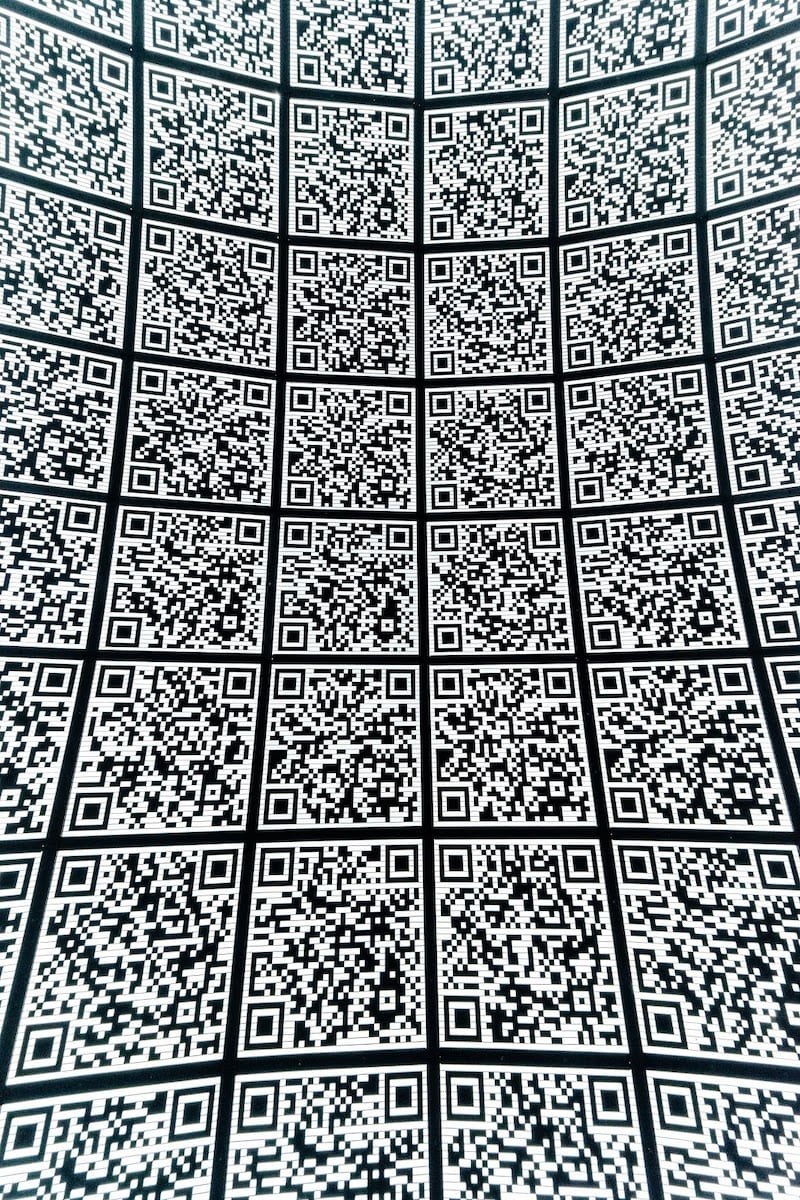
Find the Right Code Generator for You
To get started, you’ll first need to select a code generator. The QR code generator is where all of that hot QR action gets going, and you’ll want to find one that has the features you need. When you shop for the right code generator, be sure to check its list of options. Some generators are designed to work with mobile devices, while others are good fits for other platforms. You’ll be representing your business with your QR code, so it’s worth taking the time to select the perfect tool.
You’ll find some excellent QR code generators for your needs. Create QR Code, by Google App Engine, is perfect for working with Android, while QR Code Studio is a fantastic option when you want to work with IOS platforms. And, if you’re looking for a bargain, you can always go with Free QR Code Generator, by Shopify. They’re all excellent choices for your QR code-generating needs.
Enter Your Content Information
You’ve found the right QR code generator for your business and you’re ready to build your code. It’s time to start inputting data into the generator to make sure that your customers see the right images and videos and make it to your site without issue. Data input is the meat and potatoes (lentils and potatoes for all the veggie types out there) of QR code generation.
Let’s say that you want to direct traffic to your blog using a QR code. You’ll begin by opening your code generator of choice and entering the site URL (Gotta start with the basics, right?). Then, you’ll need to enter all of the information you want customers to see when they click on the code. This info includes contact information, images, video streams– whatever your beady little heart desires. Now’s the time to gussy up your QR code; add a logo, or maybe change the fonts to match your site’s aesthetic once you have the information in place. Save your work and test the code. If it scans, you’re set!
And that’s how to make a QR code. While QR codes are still a subject of debate, there’s no arguing that having an extra avenue to your content is beneficial to you and will boost your business. Learning how to generate QR codes will give you marketing flexibility and make you a more active and dynamic company, so hop to it! You’ll be glad you did.
About us: Career Karma is a platform designed to help job seekers find, research, and connect with job training programs to advance their careers. Learn about the CK publication.



