In terms of popularity, JavaScript ranks up there with the all-time most used languages. Just about every web developer learns it after HTML and CSS, and it figures prominently in many of the major tasks web developers perform.
JavaScript is a key component in making the dynamic, responsive web pages we all love using, and you’re going to need to learn to use it well on your way to becoming a rockstar developer.
Here, we’re going to cover picking a good environment, picking a good project, and picking good beginner resources.
Picking a JavaScript Environment

As with so many things, if you pick a good set of tools for a task it’s much easier to accomplish. From the very outset you’ll spend less of your time shoring up weak points, and re-doing things that weren’t done correctly.
In the world of software development, the primary tool is the Integrated Development Environment, or IDE. It can be tough for beginners to know how to pick one, but in general you expect an IDE to 1) support the language you’re interested in, to have syntax highlighting, to have at least some minimal debugging tools, and to have some version of code completion so that you’re not constantly typing out full commands.
A number of good IDEs fit this bill for JavaScript. With support for dozens of languages, Visual Studio Code is one of the top development tools, period. In addition to the features listed above, VS Code integrates directly with Git and is supremely customizable.
The Atom IDE is similarly popular and also comes loaded with a suite of great features to make you more productive. VS and Atom are free, but if you don’t mind paying WebStorm and Komodo are both highly-recommended IDEs for Javascript development.
Good JavaScript Projects for Beginners
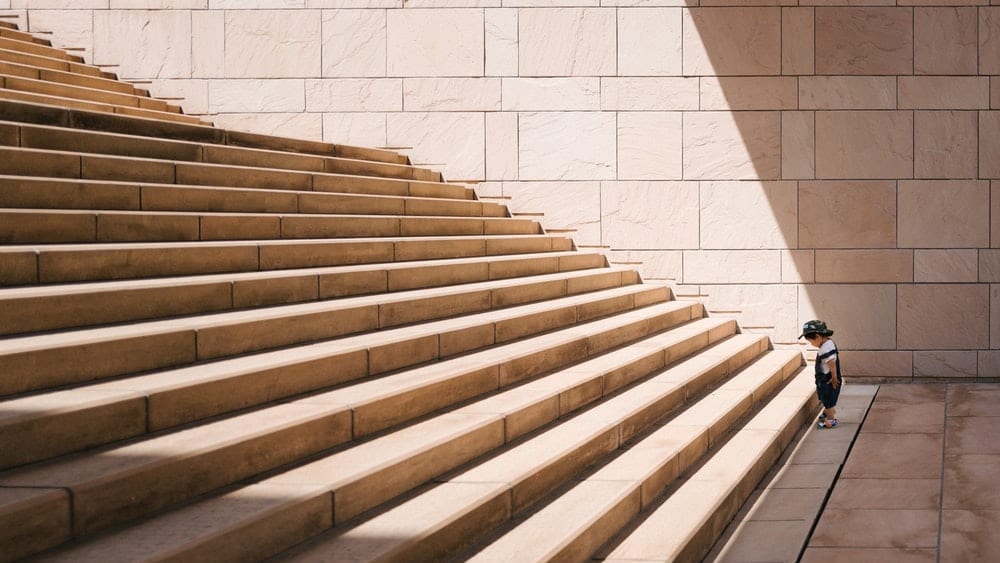
As I am constantly pointing out, coding is the kind of skill which is best acquired by doing it as much as possible. Maintaining motivation and focus during the learning process is better served by finding projects you’re interested in.
Because JavaScript is so versatile, there’s a lot you can do with it. The obvious place to start would be with some of the generic coding exercises beginners in all languages do when they’re first learning. I remember solving problems from Project Euler like calculating Fibonacci numbers or building lists of prime factors.
When you’ve got a basic handle on the language you can start choosing domain-specific tasks. If you’d like to go the web development route, consider building a simple browser game that pits a user against the computer in a game of hangman. If you are more interested in artificial intelligence you could do the same thing but use tic-tac-toe instead of hangman. Though tic-tac-toe is very simple it represents a non-trivial programming challenge.
If data science is more your jam, why not make sure you can normalize an array of data points and calculate summary statistics for them?
Though JavaScript doesn’t have as many low-level data science packages, there are some really powerful frameworks for doing machine learning with JavaScript, like Tensorflow.js. I don’t know if this exactly qualifies as beginner material, but if you have the mathematical background there’s nothing stopping you from getting your start in programming by diving into a simple project building neural networks.
JavaScript is a fantastic language, both in terms of its own merits and because of what it will do for your resume. With this information you should have what you need to take a bold, confident first step in coding with Javascript.
About us: Career Karma is a platform designed to help job seekers find, research, and connect with job training programs to advance their careers. Learn about the CK publication.



