A good gaming experience requires up-to-date and high-quality devices. Notably, some people do not have an unlimited budget to buy a gaming PC every time a new one is released. If you are one of those people, don’t worry. Building your own gaming PC has become a trend nowadays and you can still enjoy games from the industry’s top companies on a self-built PC.
With the proper tools and components, you can learn how to build your own gaming PC from scratch. We will answer all your questions about this subject, including how much it costs to build your own gaming PC.
Why You Should Build Your Own Gaming PC
Like any other skill, building your own PC has a lot of advantages. For example, it gives you the power to customize even the little details, such as its game frame rates. In addition, it can save you time by keeping you from going back and forth to the shop if it gets damaged.
Building your own gaming PC can save you more money when compared to buying a high-end one. Lastly, it’s a valuable skill that you can use for many more projects in the future. If you don’t mind spending a bit of time, you can build your own customized computer that can run the biggest games on the market.
How Hard Is It to Build Your Own Gaming PC?
You don’t have to be a computer science expert in coding and gaming laptops to know how to build your own PC. Once you have familiarized yourself with the components and functions of a gaming PC, building your own gaming PC from scratch will be an easy task. With the proper amount of time, patience, and eagerness to learn, you too can build a custom gaming computer at home.
How Long Does It Take to Build a Gaming PC?
The time needed to build a gaming computer depends on your expertise. If you understand computer hardware already and have all of the parts, you might be able to complete the setup within an hour or so. However, if this is your first time, expect to spend three to four hours or more on this project.
How Much Does It Cost to Build Your Own Gaming PC?
If you want to build your own gaming computer, you can do it for $300 but it may cost up to around $1,000, depending on the features you want. You can do some research to decide which features to splurge on so that you can stay within your budget range.
Though building your own gaming PC can save you a lot of money, it will cost you more time and effort. Aside from that, finding the right brand for your CPU, GPU, gaming motherboard, storage, RAM, and case requires you to be knowledgeable. These components will determine the life of your gaming PC.
How Much Cheaper Is It to Build Your Own Gaming PC?
It is definitely cheaper to build your own PC than it is to buy a fully assembled one on the market. If you want to buy a high-end gaming PC, it will cost you up to $2,000. Buying a pre-built gaming PC is usually more expensive since installation costs and additional costs are involved.
What Do You Need to Build Your Own Gaming PC?
Knowing the essential elements of the custom gaming PC will save you a lot of time and effort. To simplify the process, below are some vital components you need to build your cheap gaming PC that can run modern games.
- Graphics processing unit (GPU): The GPU reads the graphics on your PC and puts them on the monitor. The better the quality of your graphics cards, the better the visual experience you will have. Check out video cards from known brands such as Nvidia GeForce and AMD for the best GPUs and performance metrics in the market.
- Central processing unit (CPU): The CPU is the brain of your console. It sends information to the whole system. The higher the core count and clock speed, the better your gaming console runs. AMD Ryzen 7 5800X is the best gaming CPU on the market. It has single-core performance and an improved multi-core with low power consumption and affordable price.
- Random access memory (RAM): RAM holds the PC’s information that can be accessed immediately. It helps you multitask and allows you to play as many games as you want. If you want to have a smooth run of your favorite game, buy from brands such as AMD and Corsair Gaming.
- Storage: Storage devices host the files and data that the computer processes. You can choose storage between the solid state drive (SSD) and hard disk drives (HDD). Western Digital and Samsung are some of the brands known for having high quality and ample storage space.
- Power supply: Choosing a power supply for your custom gaming PC is crucial because it is responsible for supplying electricity to the whole device. You may choose to have an outlet that requires low consumption to save your electricity cost. Intel and Corsair are among the leading brands of power supply units.
Building Your Own Gaming PC From Scratch: A Step-By-Step Guide
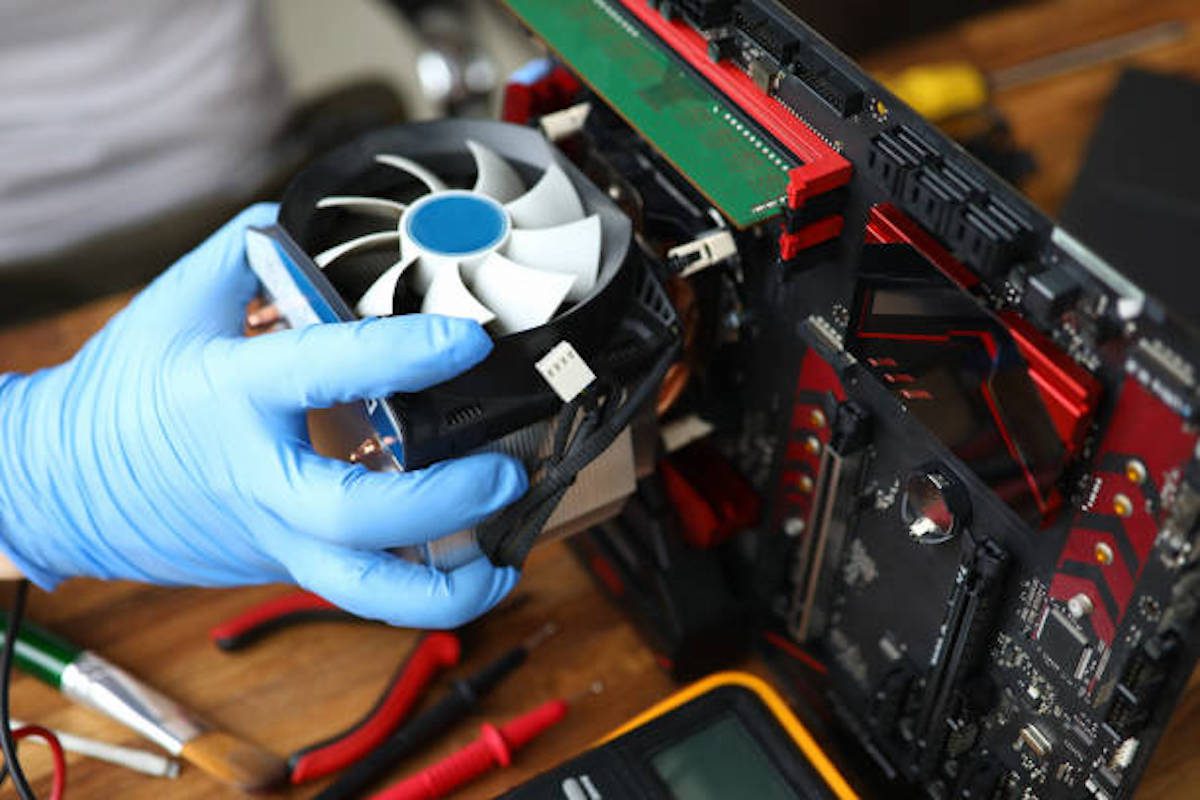
Now that you know the essential elements of a PC, you are ready to assemble the components. If you have a fully customized, high-speed PC, you can play HD games on it. Below you will learn how to build a PC in easy, manageable steps.
Prepare the Motherboard
First, you should know the correct placement of the individual components in the motherboard. Put the motherboard onto a flat surface with care before working on it. You may refer to your motherboard manual to make the job easier.
Install the CPU into the Motherboard
To install the CPU on the motherboard, locate the CPU socket. It is usually found on a tray protected by a piece of plastic. Find the marker that indicates the correct orientation of the processor and gently align it with the CPU socket. Lock the metal arm of the tray socket to secure the CPU.
Install Your SSD Storage
The M.2 SSD slot on the motherboard has thermal guards that you must remove first. Once you place your SSD storage in the small, horizontal slot, you will notice its opposite side facing upward at a diagonal angle. Following that, screw in the SSD storage lightly with its thermal cover.
Install Random Access Memory (RAM)
To avoid any booting issues, you should know the proper RAM slots in the motherboard. Usually, when you have two RAMs, they need to be placed away from each other. Once you know the right RAM slots, flip up their plastic clips before inserting them. The plastic clip should be flipped up for the motherboard to maintain a firm grip on the RAM and secure it in its rightful place on the panel.
Prepare and Install the Case
You first need to look for the standoff screws that come with the case as these will secure the motherboard in place. Remember that the motherboard size should be compatible with the case. Before installing, you should ensure the spaces on the case’s screw holes fit the motherboard’s port. After ensuring that the motherboard fits into the case, screw it in lightly to avoid breaking the motherboard.
Place Your Power Supply
To install the power supply into the case, screw the case mounting bracket onto the back of the power supply. Install your power supply by sliding it in place. This may work differently though, depending on your case’s design. Afterward, tighten the bracket’s screw to secure it.
Connect Your Drive
Find the bay drive on the case that holds your SATA hard drive. Then, look for two metal clasps on the side. Squeeze them, then pull out the tray. Put your SATA drive inside and use a screw to hold it. Push the tray back inside, then connect the SATA drive and power supply to the hard drive.
Plug Your Case and Power Cable into the Motherboard
Next comes cable management. To plug the case and power cables into the motherboard, you should first identify the right place to attach them. Ensure that the wires are connected to the power supply, SATA drives, and air cooler correctly. These are all sensitive components that are essential to your PC functioning properly.
Install Your GPU
Locate the PCIe slot for your video card. Flip its plastic notch to prepare the installation, then insert the graphics cards. Push it lightly until you hear a click and the plastic gap flips up again. Screw the GPU’s bracket to the case to ensure stability.
Test Your PC
After assembling the parts of your own gaming PC and finishing up the case, the next thing to do is check if the parts and cables are connected. Afterward, using the power button, open your PC and see if everything is working perfectly. If it all functions well, congratulations! You learned another skill and are now ready to use and enjoy your freshly assembled gaming PC.
Gather, Feedback, Reflect, and Iterate
If you enjoy technical DIY projects or are a fan of computer games, but don’t have the budget for a high-end gaming device, building your own is a strong alternative. You can customize your computer to ensure it fits all your needs, has impressive graphics and memory storage, and works perfectly.
You can also take on additional projects to enhance your skills even further, such as building your own robot. You can even build a lucrative career as a computer hardware engineer. According to the US Bureau of Labor Statistics, computer hardware engineers earn an average wage of $119,650 and have a job outlook of two percent.
How To Build Your Own Gaming PC FAQ
First, buy the essential parts, like the CPU, motherboard, storage, GPU, memory, and the case. Buy parts from reputable brands and ensure that each one is compatible with the others.
Economically speaking, it is cheaper to build your own gaming PC. You can personally choose the individual components to use and choose from a reasonable price range. Aside from that, you can save more on labor costs since you will do it yourself.
When building a gaming PC, you can reuse parts that are still working from old systems. The most common parts that can be reused are the case and power supply. Depending on the quality, you can also reuse the GPU, CPU liquid cooler, RAM, USB drive, and storage. On the other hand, it is not wise to use the CPU and the motherboard for a second time.
When building a gaming PC, the first thing to consider is your budget and knowledge about the console parts. Remember that your preference in choosing brands must align with your budget. Also, make sure that there will be no compatibility issues with the different parts that you select. Aside from that, you need to have enough time and resources to work on it.

"Career Karma entered my life when I needed it most and quickly helped me match with a bootcamp. Two months after graduating, I found my dream job that aligned with my values and goals in life!"
Venus, Software Engineer at Rockbot
About us: Career Karma is a platform designed to help job seekers find, research, and connect with job training programs to advance their careers. Learn about the CK publication.



