For those of you who have been generating organic traffic for your website or product, it might be time to start using Google Ads. Google Ads will connect searchers with the product or service you provide through their searched keywords.
In this article, we will walk you through Google Ads, including the Google Keyword tool. Keep reading to find out what Google Ads is, why you should use it, and the classes and resources available to expand your knowledge.
What Is Google Ads?
Google Ads are a form of online advertising where you pay to increase the chance that your ad will be clicked on. This “pay per click” format is a type of digital marketing, where you bid for space on the first page of Google results of a particular keyword search term.
For example, if you own a plumbing business in Washington, you could pay to advertise in the space under the search bar when the keyword search “plumber in Washington” is entered. Google Ads usually take up the first few search results at the top of the page when you search any term.
The way it works is that people bid to arrive at individual landing pages for specific search queries. If you win the top of page bid, you will show up at the top of Google’s ad ranking. This makes it more likely that people will see and click on your website, thus generating more potential customers. Plus, you only pay for the advert if someone has clicked on it.
Why Use Google Ads?
It is a valuable way to generate “leads,” or new potential customers. Google Ads allows you to capture the attention of people who are interested in what you sell. You can continuously refine your keywords to attract the people who are looking for a business similar to yours.
The service is also quite flexible, allowing you to set a daily budget for your campaign. Pay-per-click is also ideal because you won’t spend money on ads that don’t get seen.
Google Ads vs Google AdSense
Google Ads helps businesses display adverts on Google properties. In comparison, Google AdSense is for specific websites, blogs, and forums to connect with properties that they would like to display advertisements for in exchange for money.
What Is Google Ads’ Keyword Planner?
The Keyword Planner is a marketing tool that helps you search for relevant keyword suggestions. It does this by combining the Keyword Planner (formerly Google AdWords) and Traffic Estimator tools.
First, use Google Analytics to track data on your website traffic. This will allow you to see the highest search volumes based on keywords so that you can begin creating a keyword plan for your campaign. Read on to see the advantages of Google Keyword Planner.
- Keyword Research. You can enter up to 50 keywords and one target website or product category. Then, you can retrieve keyword ideas based on the data you receive. This makes it easier to narrow down the keywords that will likely generate more traffic toward your Google Ad.
- Keyword Performance. You will see the search volume, competition, quality score, and the average cost per click for specific keywords. Generally speaking, you want keywords with a high search volume and low competition.
- Multiply Keyword Lists. It’s possible to enter several lists of keywords while creating a category for each word. This is assuming that the combined total of terms doesn’t exceed 1,000.
- Local Targeting. You can choose the location, but you can’t select the language with the keyword planner. This means it is more suitable for local rather than global targeting.
- Upload Keyword Files. You can upload up to 10,000 via a CSV file so that you can look over your data.
- Exclude Keywords. Negative keywords prevent ads from showing up under a particular keyword phrase. This is a great tool if you don’t want your ad to appear in a certain search.
Types of Google Ads
Below are the main types of Google Ad campaigns you can choose from. You can display your ad campaign in different places to market it to the right people depending on your products or services.
Display Network
Through a display network campaign, you can create a visual ad that will show up in the Google Display Network, including YouTube and Gmail. These ads are usually in an image format and will appear on the side of the screen.
Search Network
With a search network campaign, your advertisement will appear as text on Google searches, Maps, YouTube, Google Shopping, and hundreds of other Google sites. Your ad will show up when users search the term associated with your campaign.
Shopping Campaign
Through a shopping campaign, your website’s product data will be advertised on Google, instead of through a keyword. This kind of ad will help you promote your products, as it will give users information about them. You’ll also be able to track your products’ performance, discovering which are the most popular over time.
Video Campaign
A video campaign is an excellent way to promote your product or service. Your video ad will then be shown on websites like YouTube and other Google display networks.
App Campaign
If you are advertising a new app, you can choose to display it on other apps and publishers. Then, your ad will be likely to appear on YouTube, Google Search, Google Play, AdMob, Google Display Network, Google Discover, and Google’s other search partners.
Learning About Google Ads
There is an abundance of online resources and classes to help you learn about Google Ads. If you are searching for a quick how-to guide, then read on. Otherwise, there are plenty of online tutorials, training, and resources to help you become a pro at Google Ads.
Creating a Google Ads Account
To begin the process, you will need to create a Google account. It’s as simple as signing up for Gmail, either with your business name or your own. Then, search for the Google Ads homepage and click the “Start Now” button.
You will then have some options to help you narrow down the type of ad campaign you want to initiate. You will be able to choose between website traffic, location traffic, phone calls, or expert mode.
How to Create Google Ads: Step-by-Step
Let’s go through the steps of creating a Google Ad from start to finish. Following these, you can use online advertisements to boost your business’s average monthly searches.
- Expert mode. Even if you are not a marketing expert, you will see goal options displayed when you click “expert mode.” The options are usually things like Sales, Leads, Website Traffic, and App Promotion.
- Campaign type. Next on the list of options is campaign type. As we mentioned above, your campaign type will depend on what you are advertising.
- Add your website. A drop-down menu will appear and will ask you to enter your business website URL to begin.
- Other settings. You will then need to fill in more details about your campaign, including the budget, run time, and target countries.
- Ad Groups. In the set up for Google Ad Groups, you will need to enter the keywords that you are targeting. You can get an idea of what keywords you should use by Googling keywords for companies similar to yours and looking at their ad campaigns.
- Creating the ad. In this section, you can begin creating the content for your ad, including headings and descriptions.
- Google Keyword Planner. Once you have entered your credit card details, you can input your campaign tools and settings. This is where you will start to use Google Keyword Planner and can further optimize your ad for Google’s search engine.
The Best Google Ads Classes and Courses

Whether you want to learn Google Ads to create your own campaigns, or if you just want a Google Ads certification for your resume, below are some great options. Check out these specific Google Ads courses or related courses to get started.
Online Google Ads Courses
These online Google Ads courses will help you get up-to-date knowledge on everything Google Ads, plus some supplemental studies that we think will complement your learning.
Google – Skillshop
Google Ads Video Certification

"Career Karma entered my life when I needed it most and quickly helped me match with a bootcamp. Two months after graduating, I found my dream job that aligned with my values and goals in life!"
Venus, Software Engineer at Rockbot
- Time: 2.6 to 4.7 hours
- Price: Free
Why not learn everything you need to know straight from the source itself? These Google certifications will teach you every detail about Google Ads, and you will also earn a certificate at the end.
LinkedIn Learning
Marketing Tools: Digital Marketing
- Time: 1 to 3 hours
- Price: Varies (First month is free)
LinkedIn is both an impressive professional portfolio website and an online learning platform. These fantastic courses will give you a well-rounded understanding of Google Ads, digital marketing, and writing text for advertisements. In the end, you will get a certificate for your LinkedIn profile.
Simplilearn
- Advanced Pay Per Click Training Certification
- Time: Self-paced
- Price: $905 or $1,293 (Online bootcamp)
Simplilearn has courses for beginners and advanced learners, including this great PPC training certification. For those interested in studying Google Ads, conversion tracking, Google Analytics, search psychology, and keyword research, this is a great option.
Related Google Ads Classes
Below are a couple of free courses to help beginners learn about digital marketing and keyword research. See this list of free online courses and choose one that suits your interests.
Google Digital Garage
- Fundamentals of Digital Marketing
- Time: Self-paced
- Price: Free
This course is intended for complete beginners in digital marketing. If websites, SEO, social media, and Google Ads seem a bit confusing, then this course should be the first on your list. Think of it as the first building block you will need to understand Google Ads.
SEMrush Academy
- Online SEO course: Keyword Research
- Time: 8 lessons
- Price: Free
Although this is technically a course for learning how to use SEMrush, it also involves a lot of keyword research. It is perfect for beginners who don’t know anything about keywords but who are ready to start crafting ads.
Google Ads Books
Another way to build your knowledge is with books, e-books, and audiobooks. These are a great way to flesh out your understanding of new concepts. Below are Career Karma’s top Google Ads book picks.
Google Ads (AdWords) Workbook, Jason McDonald
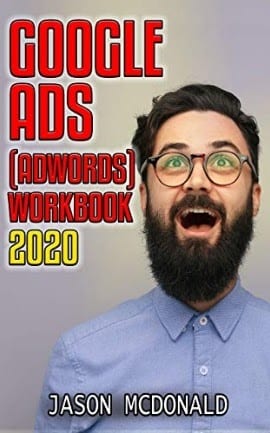
Learn everything you need to know about Google Ads in this step-by-step guide by Jason McDonald. In it, he goes over the Google Display Network, Google Search Network, Shopping Ads, and YouTube.
Ask The PPC Manager, David Rothwell
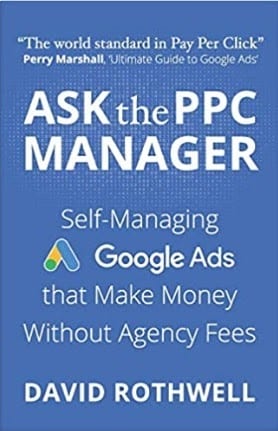
In this book, David Rothwell explains a different side to Google Ads and teaches you how to avoid unnecessary agency fees and make sure your Google Ads are making money.
Google Ads Resources and Tools
Here are some extra digital resources and tools to help you as you learn about Google Ads. Whether you are looking for videos, help centers, or more blog content, we’ve got you covered.
Youtube.com
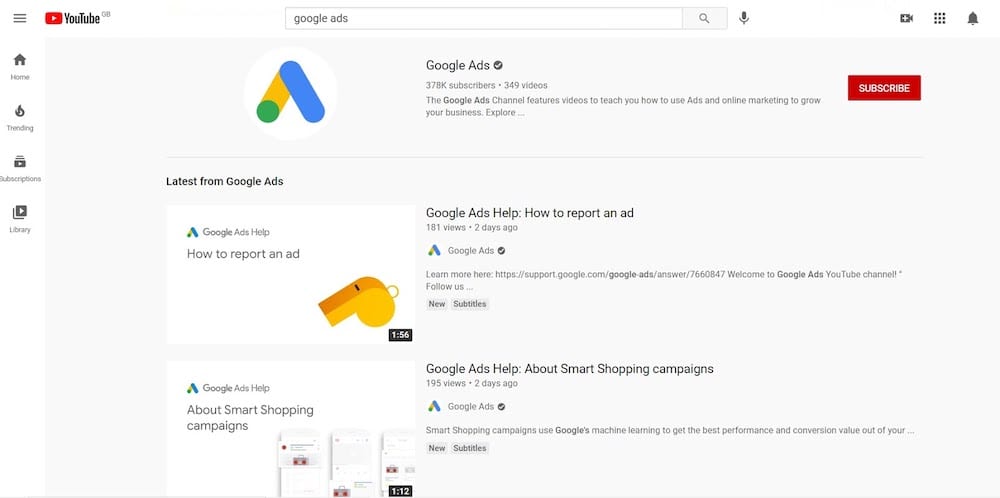
On YouTube, there is a Google Ads channel with lots of relevant content that will help answer any questions you may have. Google provides its own explanatory video content on different ad topics, or you may choose to watch videos from other YouTube content creators who are Google Ads experts.
Support.google.com
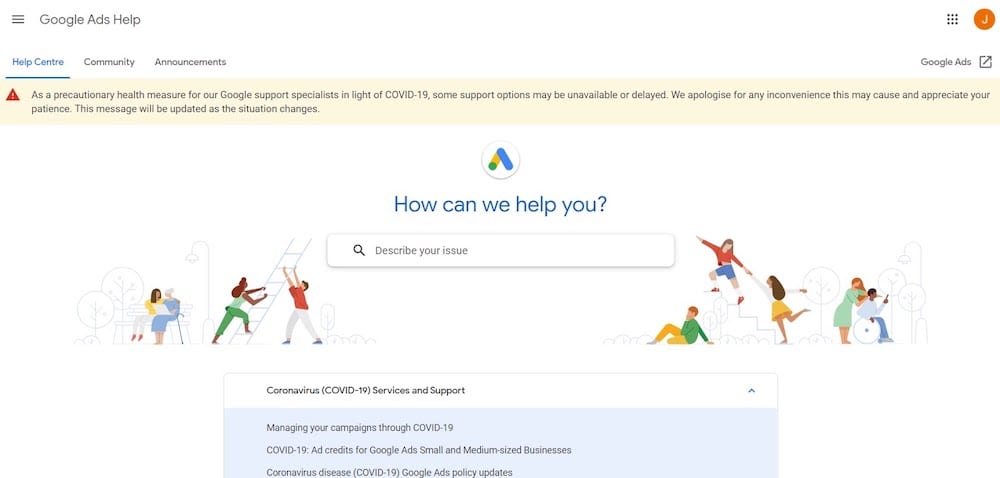
Google Ads Help is an essential resource for those who are just starting out with online ads. Think of it as a Google Ads FAQ page where you can type your issues into a search bar.
Blog.hubspot.com
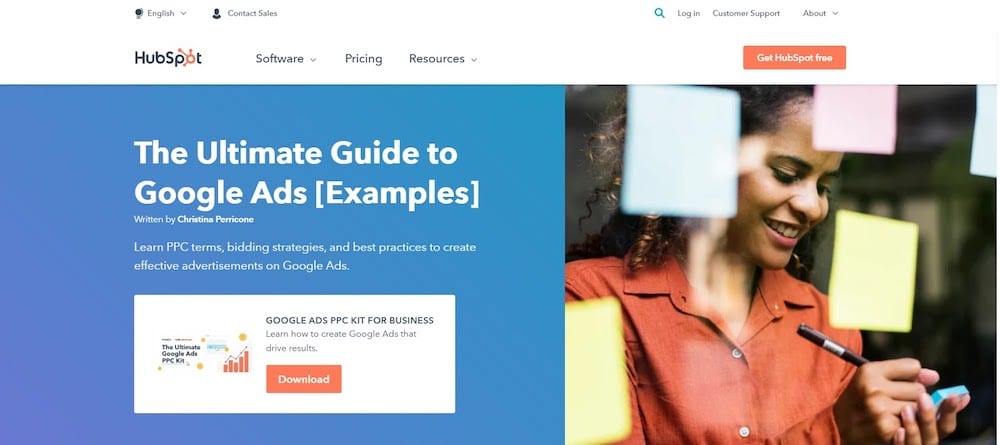
On the Hubspot blog, you can find helpful PDFs and detailed guides to using Google Ads.
Verdict on Google Ads
At the end of the day, you must decide for yourself whether it is worth it for you to learn Google Ads. Consider whether you are interested in creating copy for digital advertisements, learning SEO and digital marketing, and whether your business needs the extra exposure.
It is always best to try to grow organic traffic for your products or services first, for free. But once you have done this, paid advertising on Google could be a great option to further your reach.
We hope this article has shed some light on how you can begin to learn Google Ads. We wish you well as you get started, and hope you can successfully grow your business through increased advertising opportunities.
About us: Career Karma is a platform designed to help job seekers find, research, and connect with job training programs to advance their careers. Learn about the CK publication.



