One of the biggest advances of software development is the massive community behind it. GitHub and other similar platforms allow developers from different parts of the world to learn, practice, and master coding. Even if it is not the only platform of its kind, GitHub is currently the most popular and there are guidelines put in place to help developers manipulate the platform.
This article is about GitHub best practices, guidelines, and resources. Inside you’ll find a detailed explanation, common terms and possible challenges of using GitHub, and a few recommendations on how to learn and master GitHub best practices.
What Is GitHub?
GitHub is a web-based code-hosting software development platform designed to promote open-source version control systems using Git. It is an ideal platform for new and advanced developers who want to track and manage changes on their software with the assistance of a large community. Since GitHub is free, anyone interested can sign up and start contributing.
You can post web development, UX/UI, game development, and data science projects on GitHub to mention a few. Other developers will be free to revise your code, offering the kind of live collaboration that you can’t find anywhere else. As an account holder, you may also make changes to existing code if you believe that there is room for improvement.
5 Concepts You Need to Understand for GitHub Best Practices
If you are new to GitHub, there are several concepts you need to understand so you can get a clearer picture of GitHub best practices. No matter your level of expertise, every GitHub user needs to be familiar with these topics. The top five of these concepts are listed below.
- Repositories. In GitHub, a repository is where you store details about your projects like config file names, code, and even sensitive data. There are different types of repositories and you can choose to make yours public or private depending on what you are trying to save. These repositories also contain the entire revision history of your project.
- GitHub Packages. A package in GitHub is a software package hosting service that can be installed on your GitHub account and used as dependencies during your projects. You can choose to host your packages privately or publicly just like your code repositories.
- Committing code. Committing code is a version control practice that involves saving all the new changes you make on a code from the original, or source code. In GitHub, the commit history is sent to the Git repository and will remain there indefinitely. When you commit messages, all new changes become part of the head revision.
- Branches. In GitHub, a branch refers to a set of code changes that are used to isolate one part of development from the other. There can be single or multiple branches in a repository depending on what you are working on. However, every respiratory has one main branch that you can expand or merge with other branches.
- Dependencies. Dependencies are lines of code, functions, or modules that aren’t placed directly in the infrastructure but are essential for the functionality of portions of the code. The word dependency has the same meaning in GitHub as it does in other areas of software development.
5 Common Challenges That GitHub Guidelines Can Address
What happens when you try to use GitHub without any knowledge of the best practices? You will make mistakes along the way. Integration into the developer community will also come with a lot of challenges due to several environment variables. Five of the most common challenges you can solve by implementing GitHub best practices are listed below.
Lack of Security
There are many best practices that will help you secure your code and projects on GitHub. If you do not know these best practices, you may expose your account to security gaps. Simple practices like using a security alert as part of your security policy and eliminating third parties will help boost security on your GitHub account.
Merge Conflicts
When you follow GitHub best practices, you will not be faced with multiple merge conflicts at different points of your projects. There are several GitHub guidelines that teach you how to merge code effectively without merge conflicts or similar challenges.
Committing Sensitive Info to Your Source Code
One of the most popular GitHub best practices stipulates that secret credentials should be kept separate from your source code. You should never commit sensitive details like account numbers, login details, social security numbers, or any other sensitive information.
Misuse of .gitignore Files
In the GitHub ecosystem .gitignore files are plain text files that instruct the program on predefined files that should be ignored from a project in the course of coding or rendering. GitHub guidelines teach you how to use existing templates to create .gitignore special files.
Slow Code Reviews
GitHub projects are usually collaborative gigs, and you may be working with an entire team. There are several best practices that help ensure the smooth flow of these projects even when multiple parties are involved. For example, not defining code owners can slow the entire review process significantly.
Top 10 GitHub Best Practices and Guidelines
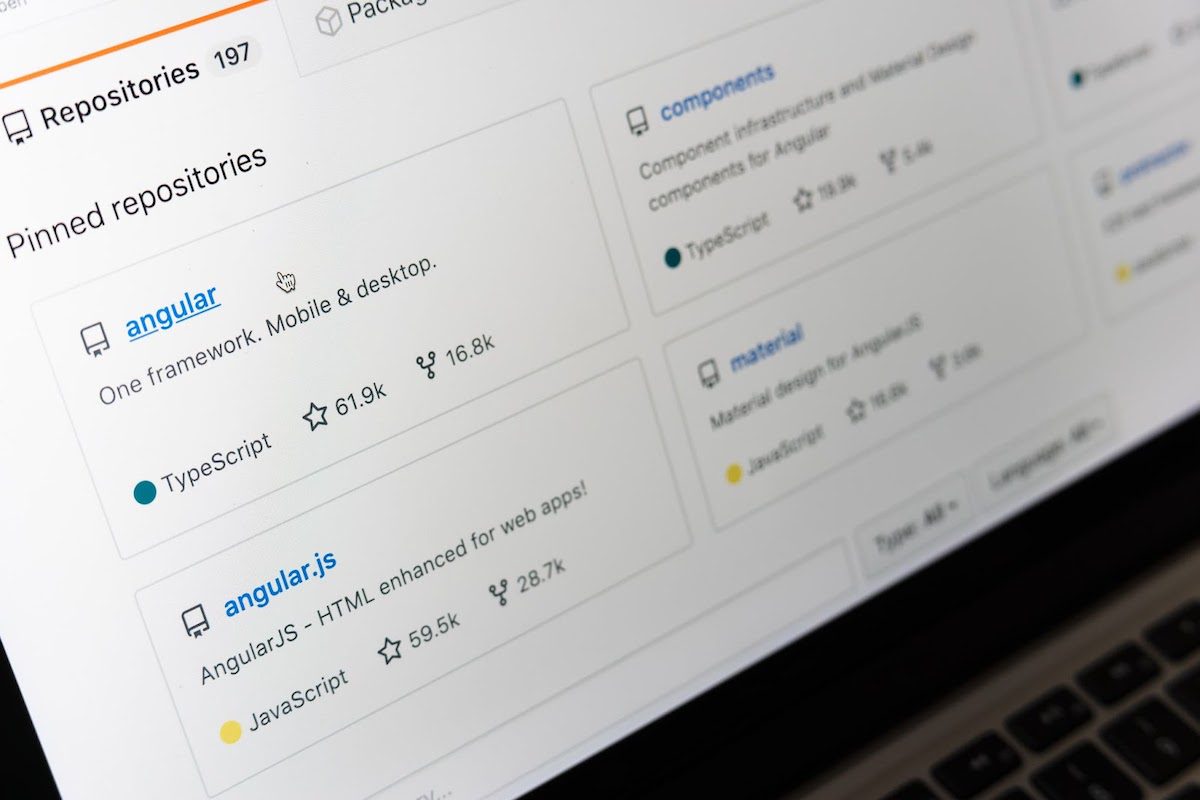
There are hundreds of guidelines and recommendations for using GitHub actions. However, not all of them make it to the best practice categories. These best practices are simply the proven and most effective ways to maintain your GitHub account based on the experience of advanced developers over the years. Below is a list of the top ten GitHub best practices.
Use a Unique Repository for Each Project
You can host multiple projects on GitHub at the same time but it would be a mistake to use one repository to store information about multiple projects. Make sure you maintain a unique repository for each project and when you are no longer using a repository, you should archive it. This way, you can reference it whenever you want and it will be left intact.
Apart from decluttering, archiving your repos ensures that no other developer can use your information without your consent. When you archive them, change the accessibility to read-only so no one can edit or save your repos. You can always change the status whenever you want.
Track Each Package Version
During your code hosting projects, you may be required to install several version packages and the information for all these packages will remain on your manifest file. If you do not lock these packages in or keep accurate track of them, you may mix up the packages during building and installation.
One way to lock and track every package and dependency is to specify the major version of each package. This will allow you to write smooth, clear, and functional code that will be rendered correctly when it is implemented. If you have any challenges along the way, you can find out exactly which packages a particular project relies on from the dependency graph.
Always Use an Authorized Email to Commit Code
Committing code is an important part of coding hosting on GitHub, especially when it comes to collaboration. It ensures that every single version of the code is available to all the authors editing the code. Anytime you commit a code, make sure that you use an authorized email address. The authorized email address will be the original one you used to configure your Git client.
When you commit a code using an unauthorized email address, it will be difficult for another author to track the changes when there is a need for a revision. You can find all unauthorized commits in your pull request and fix them before it is too late.
Always Update Your Branches
Whether you have a single base branch or multiple branches in one respiratory, make sure you always update it. Updating your branches regularly will ensure that you do not face any conflict when you are trying to merge a remote repository or branch to a local one.
When your branches are not updated after every change, you will have to spend time editing them before you can merge your branches smoothly. To avoid conflict and save time, consider merging the primary branch to the new ones on the go. Do not wait until it is time to merge before you start making adjustments.
Rely on Security Alerts
No matter how efficiently you secure your GitHub account, you will still benefit from enabling security alerts. Every GitHub account has this feature, you just have to activate it right after you configure your account. When your security alert is on, you will be notified each time there is a possible security vulnerability on any specific project or your account.
Enabling security alerts doesn’t just get you notified when there is a problem. If you are using a public repository, the security alert feature will be turned on automatically. This feature was designed to provide possible fixes for vulnerable dependencies. If these fixes are applicable, you can implement them. Otherwise, you can opt for something different.
Keep Dependencies Away From the Source Control
Committing dependencies into source control is not a good idea because it would cause unnecessary clutter and make the repository too large. Make sure that you remove the dependencies from your repository. You can still refer to them when you want to but you will have to use a package manager.
Alternatively, you can use a third-party binary repository manager to ensure that your dependencies are always available. However, keep in mind that third-party tools, even tools from reliable sources, make your project prone to security bridges.
Leave a Note About Authors and Codeowners
When you are collaborating with other developers, make sure you define the role of each author and attach it to the piece of code they are working on. GitHub has a built-in codeowners feature that allows you to grant access to a particular group of developers. Only verified codeowners will be able to edit or review the project.
The codeowner feature can be used for more than assigning individuals to work on the repository. It can automatically assign teams and grant them permission to work on the project and maintain the repository.
Don’t Add Sensitive Information to the Source Code
If you are creating an app with a log-in page or any other page that would require sensitive information from users, make sure you don’t add these sensitive secrets to the source code. Committing secret information into the source code only invites security problems. Anyone with access to the source code can easily get access to secrets.

"Career Karma entered my life when I needed it most and quickly helped me match with a bootcamp. Two months after graduating, I found my dream job that aligned with my values and goals in life!"
Venus, Software Engineer at Rockbot
If you cannot add secret info to the source code what can you do? You can use a secret manager from an external source to inject sensitive information whenever you need it. If you already have secrets in your source code, find a way to get rid of them.
Add Your .gitignore Files to the Root Folder
Another commonly used feature by GitHub developers is the .gitignore file feature. It allows your repository to ignore a few predetermined directories and files. There are several existing templates to choose from so make sure that you use the right one for your projects. If you need more than one .gitignore file, GitHub allows you to add multiple ones.
Most advanced Git developers add .gitignore files to the root folder of the repository because it comes with some advantages. However, it is still going to help prevent loops or possible discrepancies on different blocks of code in a single project regardless of which folder you add it to.
Delete All Inactive Project Contributors
Not everyone who starts a project will remain a contributor until the end. As the project lead, you have the power to remove all inactive GitHub contributors who may have abandoned the project. Irrespective of why these contributors are no longer part of the team, you need to take away their write permissions.
Removing inactive contributors from your project will reduce unnecessary clutter and make it easier for you to keep track of all the codeowners. It is also a matter of safety. A contributor who leaves your team on less than amicable terms may present a security risk in the future. They may add bad or malicious code through remote code execution.
How to Learn GitHub Best Practices
There are several online resources that can help you learn GitHub best practices. Even the GitHub platform has a host of best practices that can be beneficial to you. There are also bootcamps and online courses for GitHub that will help you learn about GitHub guidelines.
Can a Bootcamp Help You Learn GitHub Best Practices?
Yes, you can learn GitHub best practices in any online coding bootcamp that provides a comprehensive outline for learning GitHub. These bootcamps provide structure and accountability compared to reading on your own or using online courses. Most bootcamps offer GitHub as part of a software development program as opposed to a stand-alone course.
Bootcamps take less time than traditional universities so you do not need to worry about committing years of your time. You can complete your program in a few months and you do not need to break the bank to do it. Some of the best GitHub coding bootcamps in the United States are The Tech Academy, Nucamp, Codesmith, Flatiron School, and Coding Dojo.
Best Courses and Training Programs to Learn GitHub Best Practices
| Provider | Course | Price |
|---|---|---|
| Udemy | Git & GitHub Complete Masterclass: Beginner to Git Expert | $129.99 |
| Pluralsight | GitHub Fundamentals | $19 monthly |
| Skillshare | A Beginner’s Introduction to Git and GitHub | Free |
| Coursera | Introduction to Git and GitHub | Free |
| Coursera | Introduction to GitHub and Visual Studio Code | $9.99 |
Should You Learn GitHub Best Practices?
Yes, GitHub best practices are important for anyone who wants to take advantage of all the benefits of the platform. These best practices ensure that all the projects you post on GitHub are up to standard. It also gives you a sense of how you should interact with the developer community especially when you start contributing to the projects of other developers.
GitHub Best Practices and Guidelines FAQ
How do I make GitHub attractive?
You can make your GitHub actions more attractive by updating your code at intervals. All your GitHub projects should be made up of clean, professionally written code. This is because GitHub allows you to showcase your work, not just to your peers, but to prospective recruiters. So always put your best foot forward.
How do I make a good GitHub Repository?
Check the drop-down menu in the upper right corner of your GitHub page and click on new repositories to get started. Choose a label for it, add a brief description of what is contained in the repository, and choose your visibility. After that, use README to initialize your repository and tap the create button.
How safe is code on GitHub?
All code on GitHub is protected by end-to-end transmission. If you do not want your sensitive data to be available to the public, you can save it in the private repository which is much more secure than the public one. Eliminating intermediaries with something like checksum is another great way to improve security practices on your GitHub account.
What is pull in Git?
A pull request is a git command that programmers use to download content from remote repositories to local GitHub repositories. The pull request is an excellent way to activate a merge workflow when you are trying to collaborate with other developers on GitHub.
About us: Career Karma is a platform designed to help job seekers find, research, and connect with job training programs to advance their careers. Learn about the CK publication.



