Everyone with an Apple product, an affinity for music, or a love of podcasts has likely heard of GarageBand. If you want to learn GarageBand and how to use it to your advantage, you are not alone. There are many aspiring music producers and podcast creators in the same boat.
Whether you want to take GarageBand classes or simply read a book about it, there are plenty of ways to learn GarageBand. In this ultimate guide, we have compiled all of our favorite GarageBand learning resources to help you become the best you can be.
What Is GarageBand?
GarageBand is an Apple product used to create music. To go a bit more in-depth, it is essentially a digital audio workstation that consists of various instruments, a sound library, and other tools you can use for a variety of things.
GarageBand for IOS is a music app that can be downloaded from the Apple app store onto any IOS device. You can have GarageBand on your iPhone, iPad, Macbook Pro, etc. This allows you to continue working on your projects whether you are at home or on the go.
What Is GarageBand Used For?
Though GarageBand may have been designed for making music, it has become quite versatile. GarageBand is now used for everything from making music to recording podcasts.
- Creating Ringtones. Every phone comes with pre-recorded ringtone options, and many of those are created using GarageBand. There are also many custom ringtones you can purchase that have been created using GarageBand and its awesome features.
- Recording Podcasts. With podcasts quickly becoming one of the biggest forms of entertainment, it is no surprise to see GarageBand is being used to record them. Using GarageBand allows podcasters to record cool sound effects into their finished product.
- Songwriting. Many musicians use Garageband to aid them in their songwriting process. Whether it is recording a few vocal snippets or playing instruments to match their lyrics, this is one of the biggest uses of the app.
- Professional Music Creation. We won’t say using GarageBand is the way to learn audio engineering, but it is a great way to learn how to produce music. Being able to record and share your music easily in this app paves the way for professional work. Not to mention all of the professional musicians who produce music using GarageBand already.
GarageBand Skills
As with any app you download, there are a few basic skills you will need to learn to consider yourself a master. In Garageband, these three skills can make or break you.
Working with Loops
If you have ever listened to artists such as Ed Sheeran, you are likely familiar with vocal loops. Many live musicians use vocal loops to enhance their performances, but in GarageBand, you can record different loops to enhance your work digitally. Whether you choose to record and integrate multiple vocal loops or use instrumental loops, you will surely improve the quality of your music by mastering this skill.
Recording Instrument Tracks
If you plan to use GarageBand for podcasts, you may not be as concerned about learning to record instrument tracks, but all musicians will want to master this skill. Whether you want to add some sick beats to your hip hop music or a fun flute solo to your folk music, being able to record instrument tracks is an absolute must.
Arranging and Editing Projects
Of course, none of the other skills will do you any good if you are unable to arrange and edit your projects. This skill is used to fine-tune your audio tracks and determine exactly what you want your finished project to sound like. During this process, you will often play, record, and play your music again to pick up on any inconsistencies or off-sounding pieces.
Learning GarageBand
You don’t have to go to a music school and pursue a bachelor of music to learn GarageBand. Though earning a music degree is a great idea for many musicians, others prefer to work by themselves and learn on their own.
Whether you learn best by taking classes or reading books, there is a learning path for everyone. GarageBand may seem intimidating to learn at first, but once you find the right path to you, you will master it in no time at all.
How Long Does It Take to Learn GarageBand?
There really is no set time frame to learn GarageBand. It takes some people a few days to master and others a few weeks. How long it takes to learn is really dependent upon you and your learning style.
If you can put in a lot of time every day and study GarageBand, you’ll pick it up quickly. But, if you only have time for a little bit of studying here and there, it will likely take you a bit longer to learn.
How to Learn GarageBand: Step-by-Step
Following these five easy steps is a great way to learn GarageBand. If you don’t like the order of the steps, or if you think some are unnecessary, you can easily adjust this step-by-step guide to best suit you and your learning style.
- Ensure You Have Correct Devices. The very first thing you will need to do is ensure you have the devices needed to install GarageBand. Since it is an IOS app, you will need an IOS device. This means an iPhone, iPad, Macbook Pro, or something else made by Apple.
- Download GarageBand. Once you have decided which device you need to download GarageBand on, you can search for it in the app store. It is free to use on all IOS devices, meaning you don’t have to invest any money.
- Familiarize Yourself with App. Before you try taking classes or watching tutorials, we recommend taking some time to familiarize yourself with the app. Simply learning how to navigate the app and perform a few basic tasks can greatly speed up your learning.
- Watch Tutorials and Take Classes. There are many free tutorials available to help you learn GarageBand on YouTube, and there are also plenty of online classes to take. By watching and enrolling in these, you are ensuring a perfect understanding of how to use the app.
- Read Books and Practice. Reading a few books about GarageBand can help anyone learn, and you’d be surprised at how many tips and tricks you pick up on. After that, all you need to do is practice until you have it down.
The Best GarageBand Courses and Training

Enrolling in one or more of these online or free courses is a great way to learn GarageBand fast. There are hundreds of GarageBand classes available, but we have narrowed our list down to just a few of our favorites.
Best Online GarageBand Courses
Online courses are fantastic for those who want to learn at their own pace and on their own time. Want to study at 3am? With these online classes, you certainly can.
GarageBand for Mac Tutorial
- Provider: Udemy
- Time: 2 hours
- Prerequisites: None
- Price: $94.99
This GarageBand for Mac Tutorial is offered on Udemy, a well-known source for tech-related classes and tutorials. This course costs $94.99 and consists of two hours of on-demand video lessons for you to watch and learn from at your own pace. During this course, you will learn everything you need to know to begin using GarageBand on your Mac.
Songwriting and Music Production in GarageBand
- Provider: Udemy
- Time: 2.5 hours
- Prerequisites: None
- Price: $129.99
Designed specifically for those interested in songwriting and producing music, this Songwriting and Music Production in GarageBand course is a fantastic resource for musicians. For $129.99, you can enroll in this course and have access to 2.5 hours worth of on-demand videos for a lifetime.
Introducing GarageBand for iPad
- Provider: Udemy
- Time: 3 hours
- Prerequisites: None
- Price: $29.99
It is common to hear people struggling to learn GarageBand on an iPad or iPhone because it runs a bit differently than on a Macbook. This course, Introducing GarageBand for iPad, does a fantastic job of teaching users exactly how to use GarageBand on an iPad. For $29.99, you gain access to three hours of on-demand video lessons.
Best Free GarageBand Courses
Free GarageBand classes are the best, especially for those who want to learn the app as a hobby rather than for professional use. For anyone new to GarageBand, we suggest taking a couple of free courses to see if you like the app before paying for a course.
GarageBand: Podcasting
- Provider: Lynda
- Time: 2 hours
- Prerequisites: None
- Price: Free
Lynda, an extension of Linkedin, offers quite a few GarageBand classes, though this one about podcasting is one of our favorites. This course is free with a membership, or you can opt for a free one month trial to watch the two hours of video lectures in this course. Upon completion, you will be able to successfully record your own podcasts using GarageBand.
GarageBand Essential Training
- Provider: InLearning
- Time: 4 hours
- Prerequisites: None
- Price: Free
Linkedin’s InLearning offers a fantastic GarageBand Essential Training course that consists of 4 hours of video lectures. In this course, you will learn all of the essential skills needed to master GarageBand. This course can be accessed for free if you have an InLearning membership, or you can sign up for a free trial and access the course for one month for free.
GarageBand Video Tutorials
- Provider: iTunes
- Prerequisites: None
- Price: Free
Offered by Apple, these video tutorials are totally free and teach you all about the various aspects of GarageBand. From learning how to navigate GarageBand to learning how to use loops and MIDI basics, these tutorials cover anything you can think of. There are even lessons on how to sing, in case you need a bit of advice.
Best GarageBand Books
Reading a book is a great way to learn, even if it may seem a bit old-fashioned. Whether you choose to pick up one of these books alongside your classes or would rather read a few books and avoid the classes, our top picks are sure to aid your learning.
GarageBand for Dummies, Bob LeVitus
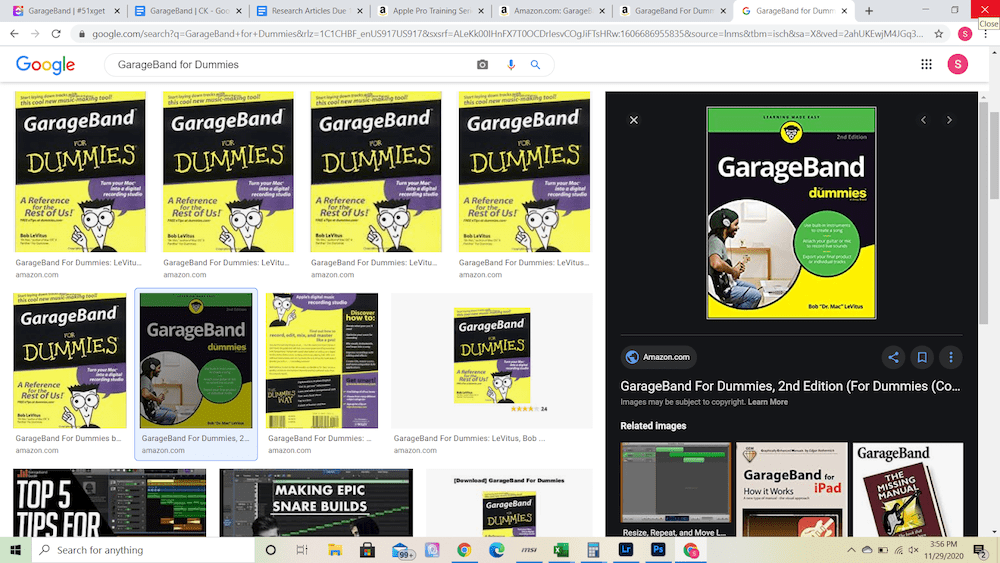
Another installment in the classic For Dummies series is this GarageBand for Dummies book by Bob LeVitus. This book is written specifically for beginners and will walk you through everything from the very basics of using GarageBand to more complex tools and techniques.
GarageBand 11- How It Works, Edgar Rothermich
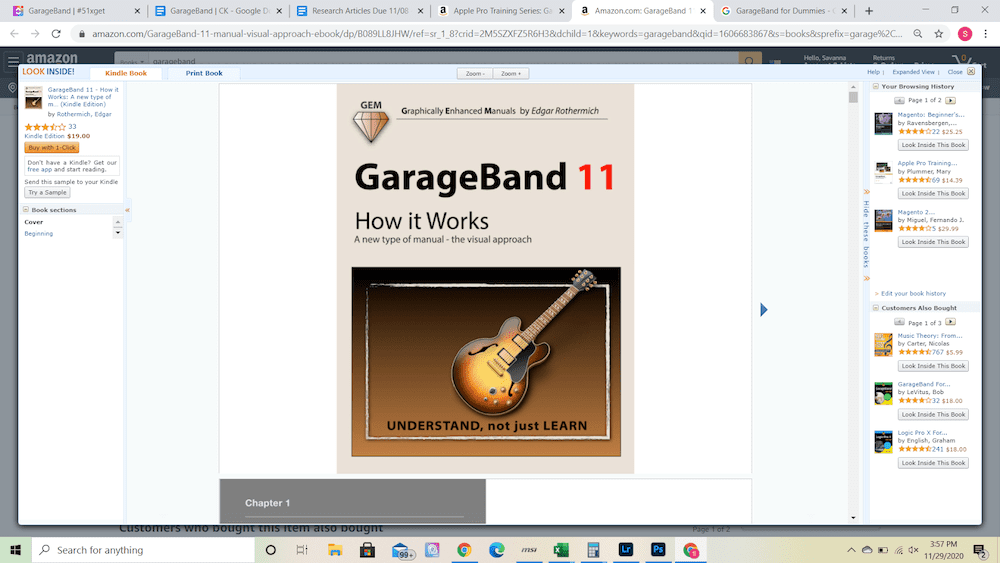

"Career Karma entered my life when I needed it most and quickly helped me match with a bootcamp. Two months after graduating, I found my dream job that aligned with my values and goals in life!"
Venus, Software Engineer at Rockbot
Using a combination of informative text, beautiful illustrations, and helpful diagrams, Edgar Rothermich’s GarageBand 11- How It Works is a fantastic book for anyone learning GarageBand to read. This book appeals to many types of learners, as it includes both pictures and actual text to read, making it a good choice for just about anyone.
Apple Pro Training Series: GarageBand, Mary Plummer
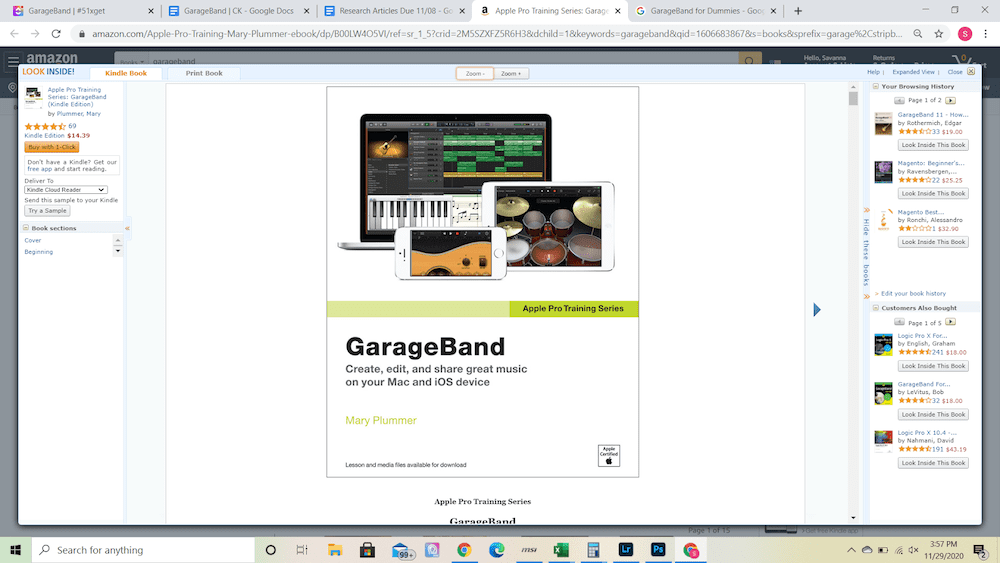
Currently known for being the only Apple-certified guide to Garageband, Mary Plummer’s Apple Pro Training Series: GarageBand covers everything you need to know about GarageBand. Since this book is Apple certified, you can rest easy knowing you are getting only the best information about the app.
Best Online GarageBand Resources
However skilled you are at using GarageBand, you will likely find these online resources useful. If you need to learn a completely new concept, you can watch a tutorial on one of these websites. Or, if you simply need a refresher, try skimming the web pages for the reminder you need.
SkillShare
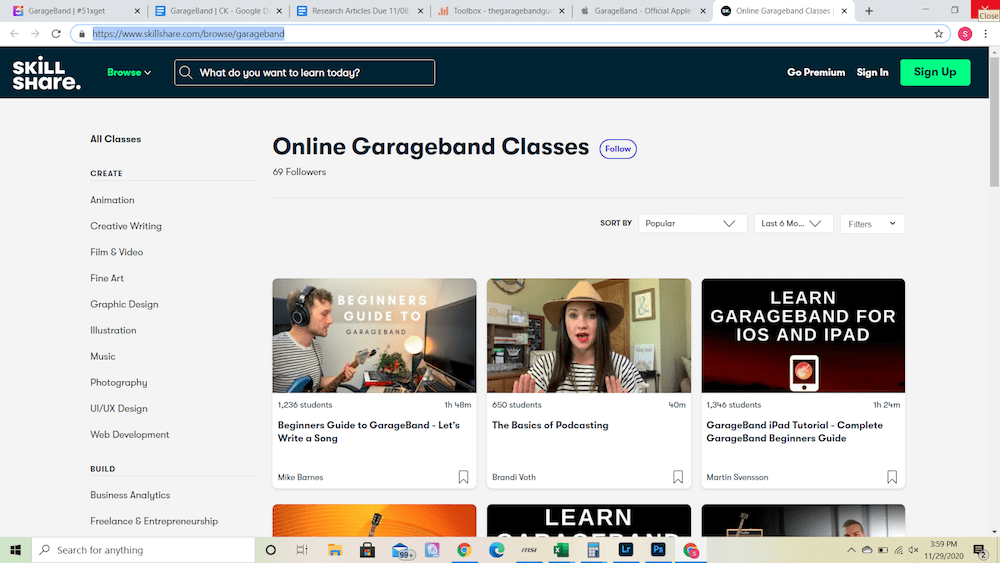
SkillShare is an awesome website full of video tutorials on just about any subject. There are many tutorials available for basic GarageBand skills, specific techniques, and even podcasting and music production themselves. Once you sign up, you will have access to everything you need for success in your career.
Apple
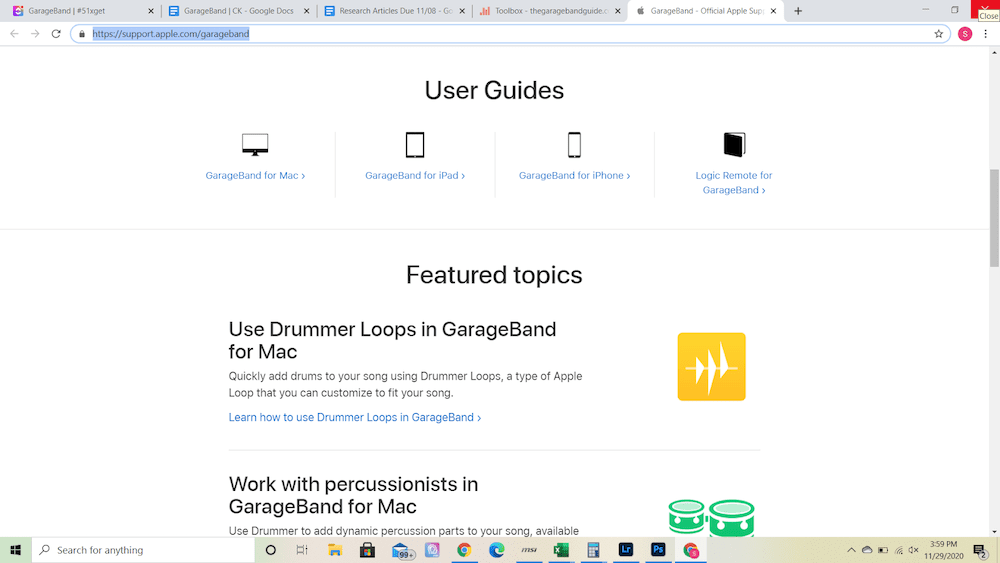
Of course, Apple is one of the best resources you have when it comes to GarageBand learning. On the Apple website, you can find all sorts of tutorials, articles, and blog posts written about GarageBand. There are also different pages dedicated to using GarageBand on different types of IOS devices, making it much easier for you to learn on your preferred device.
The GarageBand Guide
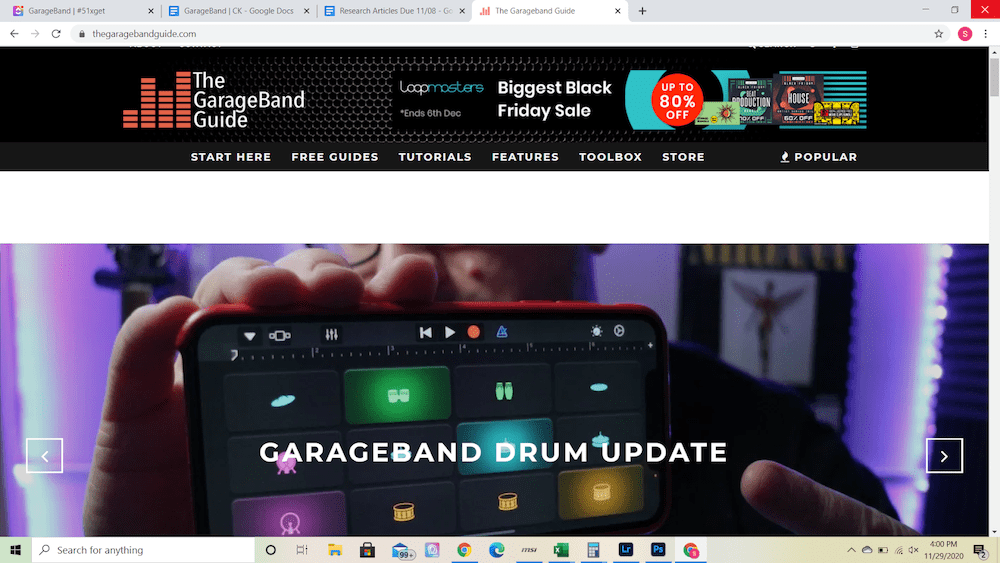
The GarageBand Guide is an awesome resource for anyone who loves GarageBand. Offering free guides, tutorials, articles, blog posts, the ultimate GarageBand toolbox, and even a store, there isn’t much you won’t find on The GarageBand Guide. This website is perfect for both beginners and experts.
Should You Study GarageBand?
While many people will tell you GarageBand is old and outdated, it remains a great app for music production and podcasting. If you want to do either of those things, or create things like your own custom ringtones, you should definitely take some time to study and learn GarageBand. The app can provide you with a great start to your career and a fun way to pass the time.
About us: Career Karma is a platform designed to help job seekers find, research, and connect with job training programs to advance their careers. Learn about the CK publication.



