The tech industry is unique. While many career paths have a clear road map, there are many ways to break into great tech jobs. Options include computer science degrees, coding bootcamps, and self-study. These are all viable methods for entering the tech field, and each has its advantages and disadvantages. Here, we’ll discuss one of the most popular self-study options in our freeCodeCamp review.
freeCodeCamp offers potential students a combination of two of the above methods: a coding bootcamp and self-learning. This unique resource has become increasingly popular. freeCodeCamp members have gone on to work at companies like Google, Spotify, and Apple. As the name implies, this resource is completely free. Let’s see how it stacks up against other learning methods and find out if freeCodeCamp is right for you.
freeCodeCamp Review
freeCodeCamp is a nonprofit organization that is donor-supported. Their goal is to help people learn to code for free. They achieve this through lessons, videos, articles, and study groups around the world.
There are several freeCodeCamp certifications offered in a broad range of studies and with over 1,800 hours worth of material. Over 40,000 people have graduated since 2014. And many have found careers at top tech companies.
freeCodeCamp is stark to the point of almost feeling like an older web page. This disguises some very intelligent design. There are few images or distractions and no advertisements. The layout of every page is deliberately simple. It’s only you, the lesson, and code.
It provides a focused learning experience, showing progress and providing a clear place to start. When taking the lessons, there is no need to return to the main list. Each lesson flows smoothly into the next.
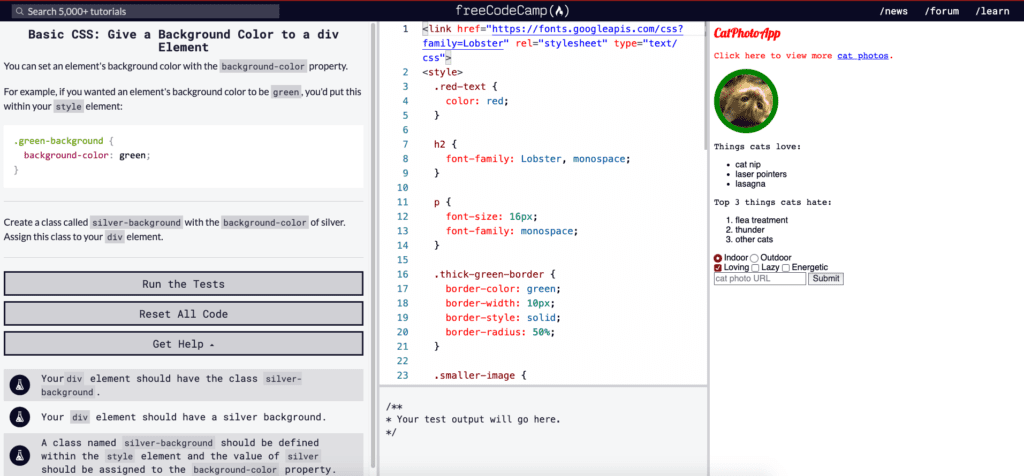
You view the lessons in two or three sizable panes. For example, in HTML lessons, the page displays the teaching material in one pane, the code in another, and the result in a third. While many resources do something similar, freeCodeCamp’s design is easy to use.
Teaching Style on freeCodeCamp
The teaching style is direct, with a clear design, much like a college course. The lessons are as clear as the site’s design. They present new ideas as though you’ve never heard them before with plenty of examples.
One downfall of the lessons is the simplicity. Having simple lessons is great for those just starting in code. And later lessons expand upon the content. Yet, there are often so many ways to use code that the lessons can appear a bit slow.
But this is a problem for most other online coding bootcamps and courses. Generally, the best way to learn to code is by getting hands-on experience coding. And freeCodeCamp does provide some opportunities. There are projects at the end of every lesson. And courses focus on many of the important skills every good programmer should master.
freeCodeCampProgramming Curricula
freeCodeCamp offers six certifications. Each requires about 300 hours of study. There is also a technical interview prep course. All courses consist a series of subsections with a number of lessons. Each lesson teaches a single concept. Then, you complete a short challenge. Each course ends with 5 projects to show what you’ve learned.
You can take the courses in any order. But they are laid out in a clear order. The site teaches students crucial skills for software developers, and the courses focus on web development. They cover the following:
- Responsive Web Design: This course covers web basics like HTML and CSS, along with applied design and sections dedicated to CSS flexbox and grid.
- JavaScript Algorithms and Data Structures: This course teaches both JavaScript and programming in general. It covers both basic programming concepts like debugging or object-oriented and functional programming along with JavaScript specific lessons like ES6 and JavaScript Algorithms.
- Front End Libraries: This freeCodeCamp course teaches several front end technologies including jQuery, React, Redux, and Bootstrap.
- Data Visualization: This course focuses on visualizing data, an essential skill for data scientists and analysts, with technologies like D3, JSON APIs, and Ajax.
- APIs and Microservices: This course teaches students to use APIs with technologies like Npm, Node, Express, MongoDB, and Mongoose.
- Information Security and Quality Assurance: This course covers skills essential in the market, using Helmet JS for security testing and Chai for QA testing.
But these free courses and certifications from the freeCodeCamp platform aren’t the only learning resources they offer. On freeCodeCamp’s YouTube channel, you can find free courses and tutorials on a variety of coding topics, including the in-demand programming language, Python.
Is freeCodeCamp Right For You?
This resource is closer to DIY education than coding bootcamps. freeCodeCamp only provides lessons, and while comprehensive, creating a schedule is on you. If you’re an excellent self-learner, able to keep a good schedule, and find joy in programming, this could be a good option for you. Teaching yourself to code is certainly a viable route for breaking into tech careers if you possess these traits.
If none of the above applies to you, a bootcamp might be a better option. Coding bootcamps are known for their strict and intense schedules that push students to learn in a short period. And they often provide high-quality career services. Many people enjoy or require the drive and social experience offered by in-person bootcamps, and the career services they offer are often invaluable.
On the other hand, a computer science degree program will offer more depth than either of the above. Yet, the time and costs can be prohibitive.
The Verdict
freeCodeCamp is an awesome resource for self-learners. It compiles the often scattered information about coding into clear and useful lessons. If you are a self-learner, freeCodeCamp is a great place to start learning. If you’re just looking for a good free primer in web development before a bootcamp, freeCodeCamp might be a good option. With literally zero price to pay and top-notch curricula, it’s hard to argue that freeCodeCamp isn’t one of the best free coding bootcamps available.
freeCodeCamp FAQ
All lessons are free, and the site has no ads. freeCodeCamp is entirely donor-supported.
freeCodeCamp offers six certifications that are 300 hours each, for a total of 1,800 hours of content. This is not including their coding interview prep training course, which has hundreds of coding challenges.
The majority of the courses are web design related, teaching and using HTML, CSS, and JavaScript. The courses also cover programming basics, data visualizations, and information security.
The courses are self-guided and linear, and each lesson page has an example that also serves as a short quiz. Each course has five projects to let students apply what they’ve learned.
About us: Career Karma is a platform designed to help job seekers find, research, and connect with job training programs to advance their careers. Learn about the CK publication.
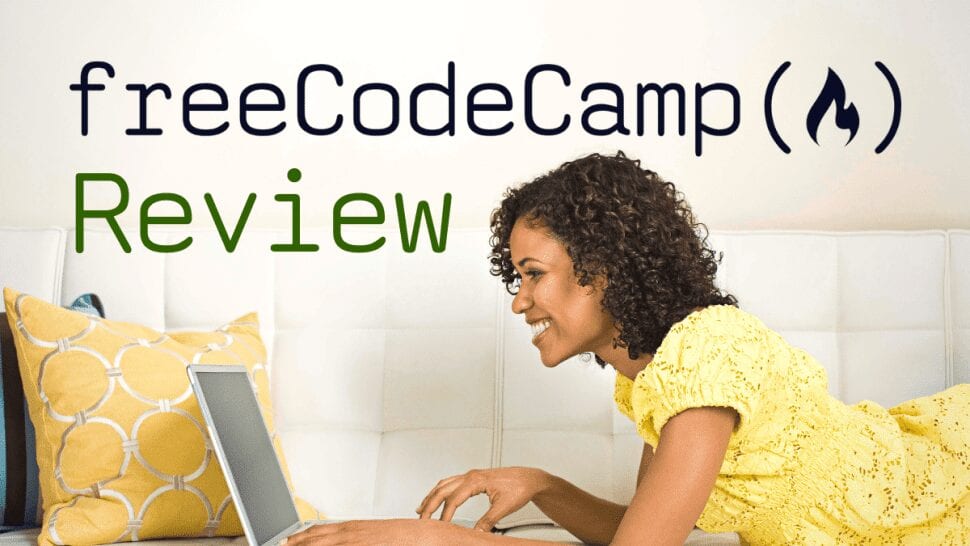




– I’m actually using freecodecamp right now in learning coding languages. It’s quite friendly for beginners. They have simple derivatives that’s easy to understand. It’s definitely good for self-teaching. I wanted to use this for the meantime and eventually sign in for a bootcamp for more advanced learnings. But I just want to ask, when will I know if I’m ready for a bootcamp?