Adobe Dreamweaver has been dominating the web development tool market since its release in 1997. It was one of the first tools that allowed web designers to preview web pages in real-time and quickly see changes made to code.
The ease of use and the customization options gives Adobe Dreamweaver an edge over other web development tools like Weebly or Adobe Muse. A web development degree is not enough to succeed if you don’t also have extensive knowledge of Adobe Dreamweaver.
If you aspire to become a web developer, failing to learn Dreamweaver could cause you to miss out on a job or promotion. That’s where our guide comes into play.
Below, you will find everything you need to know about how to learn Adobe Dreamweaver, including the best online courses or training programs. You will also find extra resources if you want to go the extra mile.
What Is Adobe Dreamweaver?
Adobe Dreamweaver is software that allows its users to build web pages in a live preview. It is much more than just an HTML editor. The software changes the code simultaneously as you make changes to the page’s design. Alternatively, you can also make changes in the code that will take effect in real-time on the page you’re designing.
This allows you to have precise control over your work. One of the best things about this application is that you do not need to know any code to use it. Unlike with other web development tools, you don’t have to learn HTML and CSS. Your designs will be converted into HTML code that you can easily export, making it easy for beginners and professionals to use.
What Is Adobe Dreamweaver Used For?
Adobe Dreamweaver is one of many HTML editors in the market. What makes it stand out is its ability to automatically edit several other programming languages, such as PHP, JavaScript, and CSS.
PHP
PHP is a multipurpose scripting language that is specially tailored to fulfill the needs of web developers. A survey conducted by W3Techs concluded that 79 percent of all websites on the Internet use PHP. Dreamweaver offers full compatibility to work with PHP along with customization options.
JavaScript
The ability to integrate with multiple other programming languages make JavaScript the most efficient web development language. With over 95 percent of websites using JavaScript, it is one of the world’s most common web programming languages.
Using Dreamweaver, you can easily integrate and edit JavaScript-based applications on your web page.
CSS
CSS, or Cascading Style Sheets, is considered one of the best languages for web development. It is responsible for making sure a web page is responsive on different devices. It determines the presentation of a document, including things such as the header’s color.
Adobe Dreamweaver makes it easy to integrate CSS in your project by using the quick edit feature. You can test how the web page loads on different platforms using the live preview.
Mobile users already account for 54 percent of Internet usage, which is likely to increase over the years. So, it is essential to develop mobile-friendly websites.
Even though HTML is a powerful programming language that can hold multiple applications together, it is not used to create responsive websites. This is why all web developers should learn to use CSS.
Adobe Dreamweaver Essentials
To become an expert at Adobe Dreamweaver, there are a few tools you need to master. Below, we will go over the absolute essentials.
Working With Tables
Tables are the most efficient way to store and organize a large amount of data. You must use tables to organize the information in your web project before you use a layout building tool.
The recent launch of the Adobe Creative Cloud version of Dreamweaver has made it easier to create and edit tables. In web design, you must know how to use tables, format them with HTML or CSS, and modify their structure.
Adding Multimedia Like Sound, Flash, and Videos
It is very important to use images, videos, and animations to keep your web content interesting. Using these multimedia accessories on a website will make the content richer and more engaging.
Dreamweaver makes it easy for you to insert Flash movies, sound effects, images, and videos. With Dreamweaver, you can even use third-party software like Windows Media and QuickTime.
Web development tools make it possible for you to create any type of website you want. But the process of web development also involves multiple other types of software. We suggest you learn Adobe Lightroom to ease your workflow. Learning Lightroom will help you better understand how to update and edit colors as you develop websites.
New Features of Dreamweaver
Adobe has always been praised for its constant efforts to improve. The company regularly releases new versions of its software, and the latest Dreamweaver update was a game-changer. The new edition is packed with many new features for you to learn.
This new Creative Cloud version has made Dreamweaver more powerful than ever, which also means it has become a more essential web design tool. One of the new features allows you to access a redesigned fluid grid layout. This suggestion tool even gives you code hints to help you work faster.
Dreamweaver also comes with new web fonts, jQuery mobile swatches, and native mobile app support. The addition of the CSS3 and HTML5 programming languages has broken down even more barriers. Dreamweaver has once again left it up to developers to decide which is the best language for web development.
Learning Adobe Dreamweaver

There’s no doubt that Adobe Dreamweaver is complex software that requires a lot more than just coding knowledge. Often, the “trial and error” method of learning software works well. But this is not the case when learning Dreamweaver. The complex nature of the program will keep you trapped for days if you try to learn by trial and error.
We suggest instead that you take at least a short online course to get introduced to the basic concepts of the software. We have also included a list of free resources below that contains several Adobe Dreamweaver tutorials. Taking a simple Dreamweaver tutorial could end up saving you hours of struggle.
How Long Does It Take to Learn Adobe Dreamweaver?
So, how long does it take to learn Dreamweaver? This varies from person to person. Suppose you already have strong coding skills and you also know a bit about graphic design. In this case, it won’t take you long to learn Adobe Dreamweaver.
But you can always get enrolled in an online class or an in-person training program to improve your learning curve.

"Career Karma entered my life when I needed it most and quickly helped me match with a bootcamp. Two months after graduating, I found my dream job that aligned with my values and goals in life!"
Venus, Software Engineer at Rockbot
How to Learn Adobe Dreamweaver: Step-by-Step
- Get your licensed copy of the software. To start, purchase and download a licensed copy of Adobe Dreamweaver. Membership starts at $20.99 per month, and students can enjoy a discounted price of $19.99 per month.
- Go through the startup guide. Skipping this part is not a good idea when it comes to Adobe Dreamweaver. It is complicated software with many options and panels available on the landing page. Make sure you view the handbook so you can get used to the program.
- Check out the free tutorials. Any question you may have about Dreamweaver has most likely already been answered in one of the free video tutorials on Adobe’s website. Make sure you check them out early on to help you learn the basics of the application.
- Read books and practice. The right book can guide you and provide you with solutions for specific problems. It can help you learn Dreamweaver quicker than ever. We have listed the best guide books for you below.
- Enroll in classes and bootcamps. Dreamweaver is a complicated program that can get confusing at times. To make the process smoother, there are many online classes and training programs available that you should consider.
The Best Adobe Dreamweaver Courses and Training

There are many online courses and tutorials that claim they will teach you how to use Adobe Dreamweaver. But trying all of them to decide which is the best for you would be difficult. That is why we have created a list of the best courses and training programs to learn about this application.
Best Online Adobe Dreamweaver Courses
Online classes are the most convenient and cheapest way to learn Adobe Dreamweaver. Below, we have listed the best online courses to help you learn Adobe Dreamweaver.
Adobe Dreamweaver CC By Daniel Scott
- Provider: SkillShare
- Prerequisite: SkillShare premium
- Time: About 4 hours, 36 lessons
- Cost: $1 for the first two months, $19 per month from the third month
This course is taught by Adobe certified trainer Daniel Scott. In this class, he teaches how to build a website from scratch using Adobe Dreamweaver. By following his instructions, you can learn how to use some of the program’s complex tools.
In his lectures, Scott teaches everything from how to make a menu, footer, and eventually, an entire website.
Fundamentals Of Dreamweaver CC
- Provider: PluralSight
- Time: About 5 hours
- Prerequisites: Pluralsight membership
- Cost: $29 per month/10-day free trial
This PluralSight course is designed to teach you the fundamentals of Dreamweaver. In it, you will learn how to use CSS and JavaScript to structure layouts on which your website will be based.
In this course, you will learn how to use CSS and can implement your learning in practice lessons.
Dreamweaver CC Essential Training
- Provider: LinkedIn
- Time: About 5 hours
- Prerequisites: LinkedIn Premium
- Cost: $36
LinkedIn offers this course as part of its premium membership plan. It has made its way onto this list because it covers easy web design concepts, as well as some more advanced ones.
The main focuses of this course are CSS and HTML. Among the most helpful lessons is one that demonstrates the differences between the Windows and Mac versions of Dreamweaver.
Designing Websites from Photoshop to Dreamweaver
- Provider: LinkedIn
- Time: 2 hours 30 minutes
- Prerequisites: Photoshop proficiency
- Cost: $40
This may be a short course, but it is very important to learn Adobe Dreamweaver completely. There’s no doubt that Dreamweaver is a powerful application, but it has some limitations. However, when combined with photoshop, it becomes an unbeatable web design tool.
In this course, you will learn how to design a website in photoshop and bring it to life by importing it into Dreamweaver. This course requires that you learn Photoshop in order to understand the lectures.
Dreamweaver CC: Responsive Design with Bootstrap 4 By David Powers
- Provider: LinkedIn Learning
- Time: 2 hours 34 minutes
- Prerequisites: None
- Cost: $36.29 per month/1-month free trial
This course’s goal is to help people design websites that look great on desktops as well as mobile devices. It covers Bootstrap, the popular HTML, CSS, and JavaScript framework. Instructor David Powers is an Adobe Community Professional and Adobe Certified Instructor for Dreamweaver.
Best Adobe Dreamweaver Training Programs
Apart from online courses, there are also in-person training courses available to teach you how to build a website using Dreamweaver.
Dreamweaver Training Class – Introduction
- Provider: American Graphics Institute
- Prerequisites: N/A
- Time: 2 days
- Cost: $695
American Graphics Institute provides this course to help you learn Dreamweaver in just two days. In it, you will be introduced to the basic concepts of how to build a website using Dreamweaver, including newer features of the program.
American Graphics Institute also provides you with extra study materials.
Dreamweaver Training Classes & Certification
- Provider: ONLC
- Prerequisites: N/A
- Time: 10 days
- Cost: $1,795
ONLC is a reputed institute with more than 300 training centers. ONLC is renowned for its detailed courses on various Adobe Creative Cloud apps. In this course, you will learn all the ins and outs of the application.
From the basics to advanced concepts, this 10-day extensive course covers everything you need to know to become a master of Adobe Dreamweaver.
Best Resources to Polish Your Adobe Dreamweaver Skills
Apart from courses and training programs, there is a lot of extra study material that can help you master Adobe Dreamweaver quickly. To help you out, we have listed the best resources below.
Best Adobe Dreamweaver Books
Books are a great resource if you’re on the lookout for more in-depth study material. Let’s look at some of the best books on Adobe Dreamweaver.
Adobe Dreamweaver Classroom in a Book
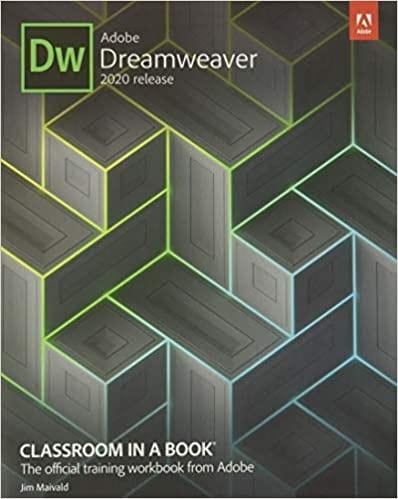
This book by James Maivald is a step-by-step guide to how you can use Adobe Dreamweaver to build your first website. It contains 12 practical lessons that are compatible with the latest version of the software.
Web Design Portfolio 2020
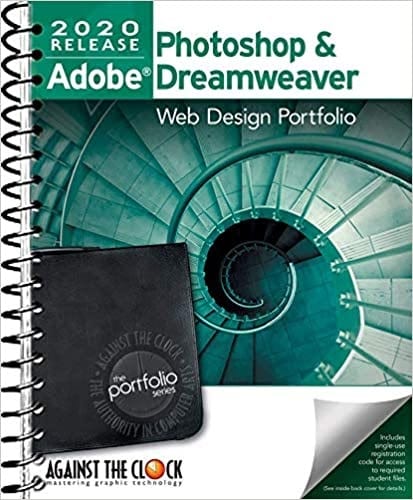
This book provides you with a solid foundation for using both Photoshop and Dreamweaver. With the help of this text, you can learn how to design a website in Photoshop and import it into Dreamweaver.
Adobe Dreamweaver CC: Basics of Web Design and Development
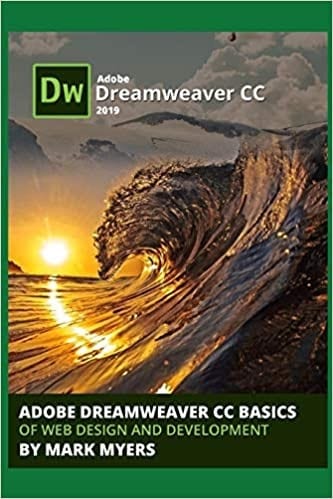
This book by Mark Myres primarily focuses on how to use HTML and CSS to design a website in Dreamweaver. It also explains how to use tools and tables within the software.
Should You Learn Adobe Dreamweaver?
There has been tremendous growth in the web development market in recent years. With 547,200 new websites launched every day, the demand for skilled developers is on the rise. In the past decade, about 30,000 new web development companies have been registered in the US alone.
New job openings for web developers are expected to grow eight percent between 2019 and 2029. This is much faster than the average for all other occupations. If you want to pursue a career as a web developer, learning essential tools like Dreamweaver is the right place to start.
About us: Career Karma is a platform designed to help job seekers find, research, and connect with job training programs to advance their careers. Learn about the CK publication.



