Let’s go ahead and create some fun CSS shapes! Follow my Codepen for all the code. Let’s do this.
Rectangles and Squares
All our shapes will be wrapped in a div. The most basic shape is the square and the rectangle since by default the div is a square or rectangle depending on the width and height properties. So the square has equal width and height whereas rectangle doesn’t:
.rectangle {
width: 2rem;
height: 4rem;
background-color: violet;
}
.square {
width: 5rem;
height: 5rem;
background-color: lime;
}
Reminder: We use rem which is based on the root font-size and allows for easy scale. This is default on the browser (usually 16px). We set our font-size to 20px, so 2rem is 40px.
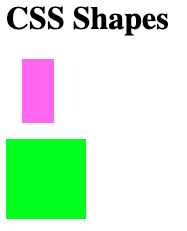
Circle
We’ll go ahead and create a circle for a profile image. To create a circle is similar to the square but we need to specify the border-radius. To round the corners, it will have to be at 50%. If we want an oval we’ll modify the width/height in a similar vein as the rectangle.
Let’s make our profile image:
.profile-image {
width: 100px;
height: 100px;
border-radius: 50%;
background-image: url("https://user-images.githubusercontent.com/15071636/91342237-57ad9a00-e7a0-11ea-97bc-606a5998b29a.jpg");
background-position: center center;
background-size: cover;
}
Note: The background properties are to get the image, size it, and center it.

Parallelogram
We can also make a parallelogram. This shape can be useful when adding a cool text effect. Here we’ll use the transform property and we’ll use the skew value to transform the shape (and anything inside) as a parallelogram with either 20 or -20 degrees.
.parallelogram {
color: ivory;
width: 6rem;
height: 1.5rem;
transform: skew(-20deg);
background: indianred;
}

Looks cool right 😎
Other Shapes
Now that we have some knowledge of CSS shapes and its uses, we can take a look at other shapes. All of them you can play for yourself on my Codepen.
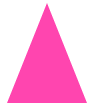
.triangle {
width: 0;
height: 0;
border-left: 2rem solid transparent;
border-right: 2rem solid transparent;
border-bottom: 5rem solid hotpink;
}
While there are many ways to do a heart, and you can find many iterations of it online, this one is pretty straightforward.

.heart {
width: 10rem;
background: radial-gradient(circle at 60% 65%, goldenrod 64%, transparent 65%)
top left, radial-gradient(
circle at 40% 65%,
goldenrod 64%,
transparent 65%
) top right,
linear-gradient(to bottom left, goldenrod 43%, transparent 43%) bottom left,
linear-gradient(to bottom right, goldenrod 43%, transparent 43%) bottom right;
background-size: 50% 50%;
background-repeat: no-repeat;
}
.heart::before {
content: "";
display: block;
padding-top: 100%;
}
Go ahead and play with the percentages and change the colors. You can see how the heart is being built. So we can see how with the ::before and also ::after pseudo-elements we can make some cool shapes.
Also, with the polygon() function we can specify other shapes, expanding our limits.
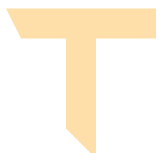
.letter-t {
width: 5rem;
height: 5rem;
margin: 0 1rem;
shape-outside: polygon(
0 0,
100% 0,
100% 20%,
60% 20%,
60% 100%,
40% 100%,
40% 20%,
0 20%
);
clip-path: polygon(
0 0,
100% 0,
100% 20%,
60% 20%,
60% 100%,
40% 80%,
40% 20%,
10% 20%
);
background: navajowhite;
}
Do check this clip-path maker, a cool tool that will generate for you the code for a bunch of shapes!
About us: Career Karma is a platform designed to help job seekers find, research, and connect with job training programs to advance their careers. Learn about the CK publication.



