Do you want to learn how to install and configure computer hardware, troubleshoot PC issues, and get the most out of your tech investment? Taking a computer hardware course can teach you all of that and a lot more.
Follow along as we explore the many ways you can learn about the inner workings of your computer. We will discuss what computer hardware is, what you can do with a computer hardware qualification, and check out the top courses in the industry, both online and in-person.
What Is Computer Hardware?
Computer hardware is the physical parts of a computer. It includes the outer case, monitor, central processing unit, data storage, mouse, keyboard, graphics card, speakers, and motherboard. Learning about these components can affect the quality of your operating system for the better.
If you are new to technology, it can be difficult to differentiate between all the different components. In this article, we have broken down all the parts of a computer, and have laid out the best courses to kickstart your career as an IT technician or computer engineer.
The Difference Between Hardware and Software
First, let’s look at the differences between hardware and software so you have a basic understanding of your machine.
Hardware
The best way to understand hardware is to think about it as if the hardware is a brain. It is vital to keeping your computer running smoothly. It sends electrical signals that keep processes moving, correctly displaying images on your screen and storing memory.
All of the components of computer hardware work together with the software to make it possible for you to browse the Internet, listen to music, and write documents.
Software
The main components of software are apps, games, websites, maps, creative tools, and analysis tools. Microsoft Word, Google Chrome, and Facebook are all examples of software. Software is sometimes described as the “face” of the computer because it is the part that is most often seen and used.
What Are the Components of Computer Hardware?
Hardware is made up of many different components that all perform a certain task, but are also connected. Read through the list below to learn more about each part and what it does.
- PSU. The power supply unit does exactly what the name suggests. It supplies your desktop with the power using energy received from your wall socket.
- Hard drive. The hard disk drive uses magnets to write data onto a disk, permanently storing information. It usually stores the larger files within your computer, such as images, games, and videos. Think of it as your computer’s memory.
- RAM. Random Access Memory, or RAM, is also a part of a computer’s memory section. The main difference between a hard drive and RAM is that the latter can’t store as much data, but it does allow quicker access to files.
- Central processing unit. The processor (CPU), controls all the other parts of a computer. It contains circuits that use mathematics and logic to send and receive data. It sends commands throughout the computer system.
- Motherboard. The motherboard is like the central nervous system of a PC. The wires are like veins connecting the components. This is the main communication system between the parts of your computer. In many ways, the motherboard is more important than the CPU, because the CPU could not turn on without it.
- Graphics processing unit. The graphics processing unit, or GPU, in a computer is like the optic nerves. The graphics card is responsible for the visuals you see on your screen as you play games or watch videos. It takes the information your computer has stored and tells the computer how it should look.
Learning Computer Hardware
Here is a look at how you can learn to build incredible computer hardware. For those who enjoy tinkering to update their computer specs and those who want to learn computer repair for their careers.
How Long Does It Take to Learn Computer Hardware?
How long it takes you to fully grasp computer hardware depends on your learning objectives. If you are learning because you are a computer enthusiast, a professional gamer who wants to upgrade their own system, or are looking for a career in IT, there are many online tutorials and courses that can help you get started.
If your goal is to become a computer engineer or IT professional, it will require more rigorous study, as you will need to receive a degree or certification. The following step-by-step guide is for those who are ready to take the first step toward formal education in computer hardware.
How to Learn Computer Hardware: Step-by-Step
Below are the steps you should take as a computer hardware beginner seeking to become an IT professional. We have organized this guide by item so that you can be sure to understand one piece of hardware before you move on to the next.
- Input and output devices. Input is all of your plug-in devices, including your mouse, keyboard, microphone, and webcam. Output devices are the things that your computer transmits out, like the monitor, speakers, and printer. The first step to understanding your PC is to learn how these work with your system.
- Motherboard. Now, you can learn about the motherboard and how it works. The two most common types of motherboards used in PCs are ATX and MicroATX.
- CPU and cooling. Just above the Processor (CPU), there is a cooling fan to prevent overheating. There is also a thermal compound, which looks like a paste on top of your processor.
- RAM. Learning about RAM is essential if you want items to load quickly on your computer. Typically, 8GB of RAM is a good size for the average user, but 16GB is necessary for heavy-duty games and applications.
- Drives. Next, you can learn about hard drives, optical drives, and solid state drives (SSD), which serve many functions.
The Best Computer Hardware Courses and Training
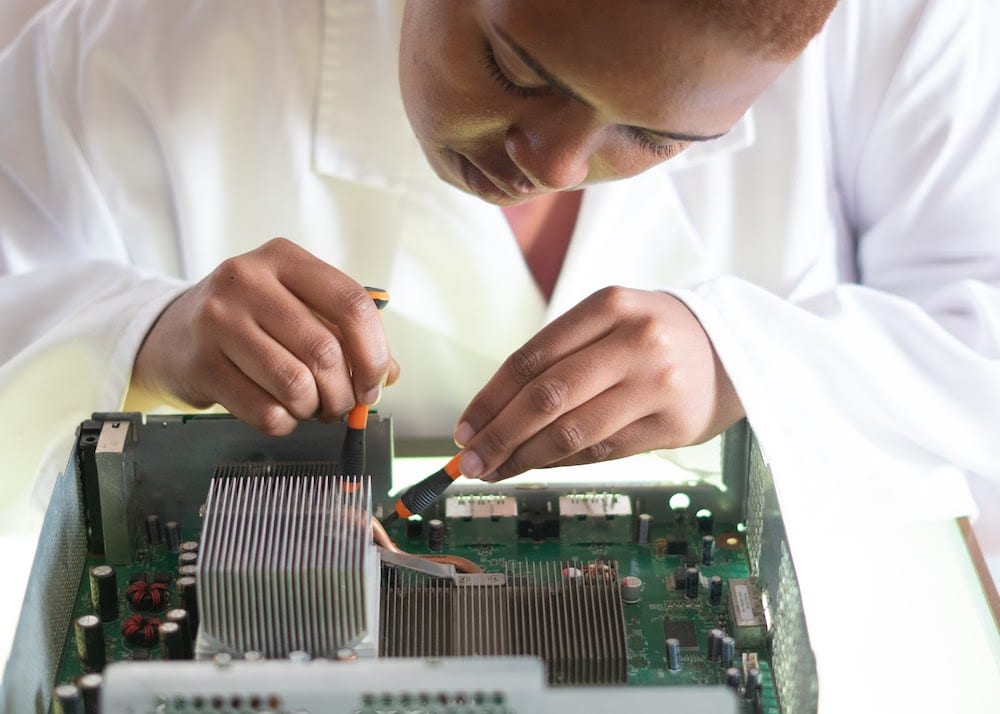
There are many types of computer hardware courses and training, including in-person and free online classes that will build your skills and enthusiasm. Let’s take a look at the computer hardware courses that will help you start building computers.
Best In-Person Computer Hardware Courses
Here are a few in-person programs to prepare you for a career in computers. These are degree programs, so you should be confident that you want to major in computer engineering or computer science before you sign up.
MIT – Massachusetts Institute of Technology
- Program: Bachelor of Science in Computer Science & Engineering
- Where: Cambridge, MA
- Time: 4 years
In this exciting MIT program, students will learn about computer science and engineering. This includes coding languages, robotics, algorithms, software development, and computer architecture. This is great if you plan to go into computer engineering.
Purdue University – Polytechnic Institute
- Course: Computer and Information Technology Degree
- Where: West Lafayette, IN
- Time: 3 to 4 years
In this Purdue course, you will learn how to optimize systems with computer networks, applications, and databases, and how to manage information systems. In your classes, you will analyze, plan, design, and build computers.
Best Online Computer Hardware Courses
Below are some of the best paid and free online courses, ranging from IT professional certificates to beginners’ classes on hardware fundamentals.
CompTIA
- Course: CompTIA IT Fundamentals (ITF+)
- Where: Online
- Time: 25 weeks
- Prerequisites: CSE 167, Foundations of Computer Graphics
- Price: Varies
CompTIA is highly regarded by all employers in IT as technology becomes more ubiquitous. This CompTIA IT Fundamentals course focuses on computing, IT infrastructure, software development, and database use.
LinkedIn Learning
- Courses:
- Where: Online
- Time: 2 to 31 hours
- Prerequisites: None
- Price: Varies (First month free)
These are ideal for beginner’s venturing into computer hardware. LinkedIn Learning offers some wonderful lessons on hardware components that will give students the knowledge to pursue an IT technician career.
Best Free Online Computer Hardware Courses
There are many free online courses for studying computers, focusing on subjects from PC hardware to IT, and even quantum computer hardware. Let’s look at the best free online courses out there.
PluralSight
- Course: Computer Fundamentals: Hardware
- Where: Online
- Time: About 2 hours
- Prerequisites: None
- Price: Free
This PluralSight course is ideal for beginners in computer hardware. Students will learn about internal and external PC hardware, and how to upgrade computer systems.
Khan Academy
- Course: How Computers and The Internet Work
- Where: Online
- Time: Varies
- Prerequisites: None
- Price: Free
Khan Academy is a free platform that’s great for picking up new skills. Students in this specific class will learn about binary code, data, circuits, Logic, CPU, memory, input, output, and hardware and software.
Open Learning Initiative
- Course: PC Hardware
- Where: Online
- Time: Self-paced
- Prerequisites: None
- Price: Free
In this course, you will explore system boards, video, memory, storage, multimedia, networking, and printers. The class provides students with simulated exercises from the CompTIA A+ Hardware Exam.
EdX
- Courses:
- Where: Online
- Time: 6 weeks
- Prerequisites: None
- Price: Free (Certificate $150)
These two edX courses are great for learning hardware fundamentals. Students will also learn about operating systems and quantum computer hardware.
Best Computer Hardware Books
There are many texts to choose from as you expand your knowledge in troubleshooting and building computers. You may want to check out the two listed below as you study.
Troubleshooting & Maintaining Your PC All-in-One For Dummies (For Dummies, Dan Gookin
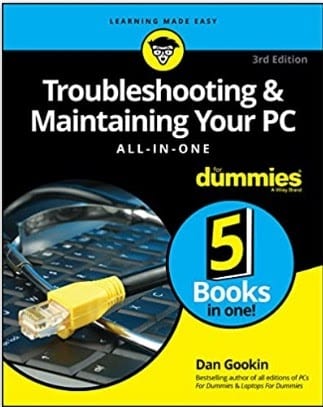

"Career Karma entered my life when I needed it most and quickly helped me match with a bootcamp. Two months after graduating, I found my dream job that aligned with my values and goals in life!"
Venus, Software Engineer at Rockbot
This book by Dan Gookin is meant for PC beginners. It will teach you how to troubleshoot computer problems, perform routine maintenance, and create backups.
Build Your Own Gaming PC: The Step-By-Step Manual to Building the Ultimate Computer, Adam Barnes

This book is for anyone looking to upgrade their PC or build one from scratch. The step-by-step guide is easy to follow and includes information on the latest software, virtual reality, accessories, and video technology.
Best Online Computer Hardware Resources
The Internet has endless resources for learning more about computer hardware. Let’s look at a few that are meant for students at all levels, offering a wide range of articles, tutorials, and software.
Youtube.com
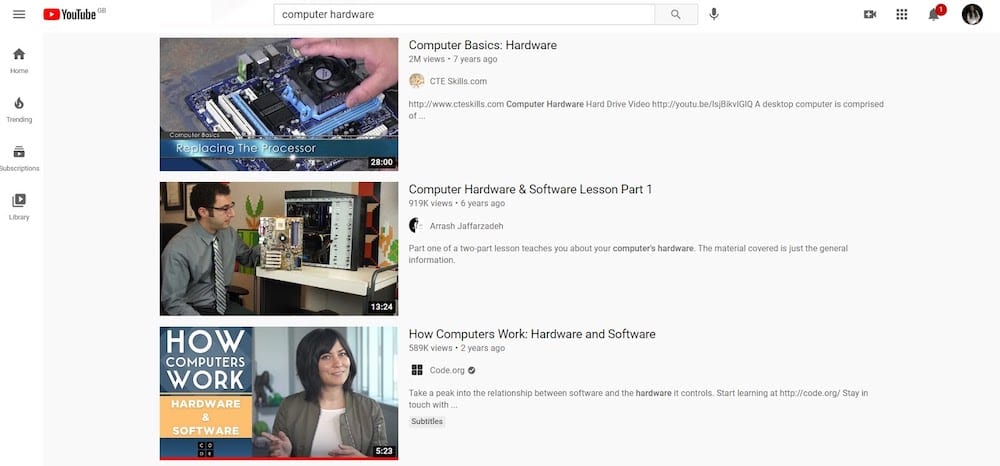
Complete beginners in computer hardware will find plenty of digestible tutorials on YouTube. From these free videos, you can learn anything you want to know about building a PC.
Sciencedirect.com
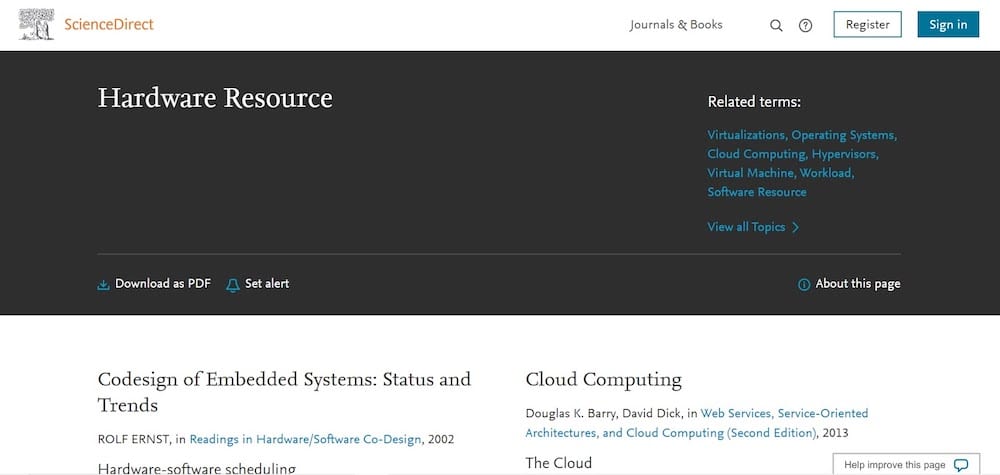
Science Direct has plenty of reading materials on PC hardware. You can browse their selection of PDFs on a range of hardware topics, and buy books that seem beneficial.
Novatech.com
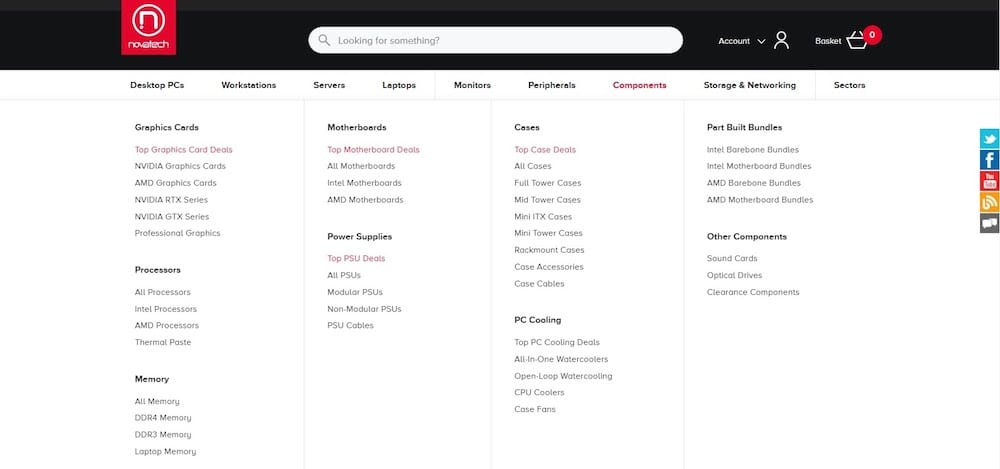
Novatech is the place to go to buy bits and bobs for your computer. If you plan to build your own computer, Novatech is a great choice for components.
Should You Study Computer Hardware?
After reading this article, you should have a clearer understanding of computer hardware and which courses on the subject may be right for you. If you want to learn about the inner workings of machines and how to construct them, then you should sign up for a class immediately.
Once you’ve learned more, you’ll be able to reach your goals of putting together your own computer or landing a career in computer engineering.
If you’re still looking for more information on game development bootcamps, how to learn coding, or other areas related to computer hardware, head to our blog to check out more articles.
About us: Career Karma is a platform designed to help job seekers find, research, and connect with job training programs to advance their careers. Learn about the CK publication.



