Coding a website can seem insurmountable and difficult but you can create a website with just a basic understanding of simple codes. HTML and CSS work together to create the look of your website. If you are looking to build a website, you will need to have at least a basic understanding of HTML. The great thing about HTML is that you can have a basic understanding of how it works and how to use it in under an hour. You can easily find the syntax for what you want to do to and put together a simple website. HTML may be simple but it is also very powerful and offers plenty of options for building a dynamic website. But the truth about HTML is that, even though you can get a basic understanding in an hour, it can take years to truly master.

What is HTML?
HTML is a computer language that is devised to simplify website creation. HTML stands for HyperText Markup Language. Hypertext refers to the method in which people move around the internet or a website– by clicking on hyperlinks. Markup refers to what HTML tags to do the text that is within them. Most people can get relatively familiar with HTML tags if they want to customize a blog or make changes to their website. HTML does have its own codes and syntax like any other computer language and understanding them is what makes the difference between an okay website and a great website.
A website is actually just an HTML document: a series of codes that is then interpreted by a web browser to present what you see when you pull up a website. When just starting out using HTML to code a website, your focus will be on basic tags. You will need an opening tag and a closing tag for your HTML to work. For example, to make a section of text bold, you would use the bold tag “<b>” before any text that you wanted to be bold. Then, at the end of the text that you wanted bold, you would close the tag “</b>”. Almost all tags will need an opening and a closing tag, but there are some exceptions.
Understanding HTML Terms
In order to teach yourself HTML and understand HTML tutorials, you should learn some of the common terms that you will encounter:
Elements
These are the designators that are used to define the structure and content of the objects in your website. They have a range of functions, such as creating headers, paragraphs, and links. You will be able to recognize an element by its opening and closing tag <a> </a>.
Tags
Tags are what make elements. Elements are the final result that you see in the browser.. Tags are made by putting code within greater than or less than brackets. A closing tag will include a slash to designate it as a closing tag. Tags do not show up in the final website as the text within a tag will be what is displayed.
Attributes
Attributes are used to provide more information about an element. You can have an id attribute that identifies an element, a class attribute that classifies an element, and an href attribute that provides a web address to a linked source.
Attributes are used within tags. For example, “<a href =http://www.careerkarma.com/”> Career Karma </a> would create a hyperlink that brought users to the Career Karma homepage when they clicked “Career Karma.”

Learn How to Effectively Build Professional Websites
If you are interested in learning how to build a website, then there are a number of online tutorials that can give you a basic understanding of HTML and provide a reference for the different tags. However, if you really want to create good websites and web applications, then you might want to consider something like a coding bootcamp. A coding bootcamp can teach you everything you need to know to become a professional website developer in just a few months.
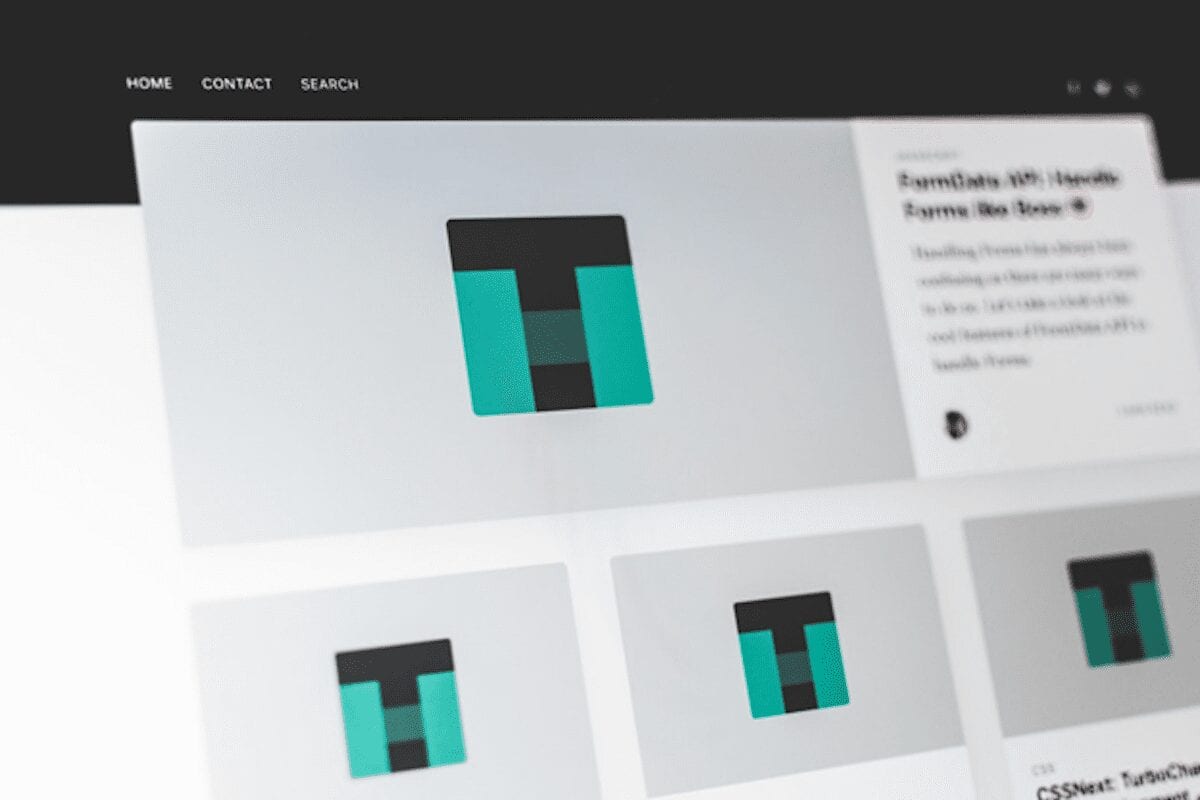
Coding a website with HTML takes practice and a bit of research. You can do it on your own, but consider looking into a coding bootcamp or online web course to get a real understanding of HTML. By experimenting with HTML and creating your own websites, you build a portfolio that can impress future employers.
About us: Career Karma is a platform designed to help job seekers find, research, and connect with job training programs to advance their careers. Learn about the CK publication.




Thank you Mr. Meyster!
Straightforeword and well written.