Bootstrap is a group of HTML, JavaScript, and CSS tools used to build web applications and web pages. It is considered a very powerful toolkit because it’s a free open-source project hosted on GitHub. There are multiple versions of this tool.
5 Skills That Bootstrap Projects Can Help You Practice
Bootstrap components are essential in the tech industry. This technology plays a significant role in web design and development. There are also skills that you can practice and develop as you create projects, some of which are listed below.
- HTML and CSS. Hypertext Markup Language (HTML) and Cascading Style Sheets (CSS) are key elements for a website. HTML is used for the structure of web pages, while CSS helps in styling HTML elements with the fonts, typeface, and color.
- JavaScript. JavaScript is used to make websites more responsive. Using JavaScript will help you add interactive features like slideshows, forms, and polls to a website. It is also used to add animated elements like scrolling, page animation, video, and audio.
- Libraries and frameworks. Libraries are an assortment of extensions and plugins that are used for adding ready-made elements to a website. Frameworks are code modules that are used for common website elements such as login and search interfaces. These elements are easy to integrate into a wide variety of projects and can be used multiple times.
- Version control. This is software that’s used for recording the changes made to code. Through this software, developers can compare new versions to older versions and save changes. This can also serve as a backup of the source code. In addition, developers can download source code changes if needed using a version control system.
- Cross-browser and device testing. A website’s appearance changes because of different factors, especially when it’s used in various browsers. Cross-browser testing makes the web pages or website user-friendly and still visually appealing across other browsers or devices.
Best Bootstrap Project Ideas for Beginners
To practice the skills listed above, you can complete projects. Below are recommended projects you can try if you’re a beginner. This can help you become familiar with different skills associated with Bootstrap.
One-Page Responsive Layout
- Bootstrap Skills Practiced: Cross-browser and device testing, libraries, frameworks, HTML, CSS, and JavaScript.
A one-page responsive layout can be a landing page, a homepage, or a contact page. Creating this layout will test your knowledge of Bootstrap, which can help you handle more complex projects in the future.
Multi-Page Responsive Website
- Bootstrap Skills Practiced: HTML, CSS, and JavaScript.
After trying out a one-page responsive layout, you can also try a multiple-page website. It doesn’t need to be complicated. This project can help you get a feel for web design. You can use a Bootstrap grid to create well-defined columns.
Pricing Page
- Bootstrap Skills Practiced: Libraries, frameworks, HTML, CSS, and JavaScript.
This webpage would show pricing for products or subscriptions to the customers. This project is relatively easy because it only requires foundational skills in Bootstrap. You can also look for Bootstrap themes, which provide beginners with templates and guides.
Blog
- Bootstrap Skills Practiced: HTML, CSS, and JavaScript.
Creating a blog page is an excellent way to practice Bootstrap skills. This is because these pages often include different features that require different Bootstrap tools like the most popular blog post or the most recent blog post. In addition, you can use a Bootstrap grid to create a visually pleasing display.
Dashboard
- Bootstrap Skills Practiced: Frameworks, HTML, CSS, and JavaScript.
With a dashboard, you can input a fixed sidebar and a responsive navbar to a web page. A dashboard page usually shows a website’s analysis of data trends and other summaries. This is another way to practice manipulating site information to create user-friendly and functional displays.
Best Intermediate Bootstrap Project Ideas
In these intermediate projects, you’ll be challenged to be more creative and analytical about how you create and develop web pages that represent your ideas. These projects should build on the skills practiced through beginner projects and help you to become more confident in Bootstrap.
Build a Personal Site
- Bootstrap Skills Practiced: HTML, CSS, and JavaScript.
Building a personal site is challenging yet rewarding because it can also serve as your portfolio. This project requires you to think outside of the box and prioritize which sections you should show. You’ll have to apply your skills in HTML, CSS, and JavaScript to make it visually appealing and engaging.
This project will also help you become more comfortable with combining elements. For example, you can put a banner on the top of the page with the title of the website. You can also include other sections, like a biography page.
Create a Weather App with the Dark Sky API
- Bootstrap Skills Practiced: HTML, CSS, and JavaScript.
This project requires you to create a weather app including current information and predicted forecasts using Dark Sky APU and design-oriented libraries to make the app stand out. This will allow the users to get more information about the weather in different locations.
Use JavaScript to Build a Quiz Game
- Bootstrap Skills Practiced: HTML, CSS, and JavaScript.
For this project, you need to update the CSS and HTML of a website. The site should be capable of validating, calculating, and operating data. This will test your skills in JavaScript. The quiz game can have multiple choices that would test general knowledge. You can also add other Bootstrap features to make the game more user-friendly.
Use Giphy’s API to Recreate Giphy
- Bootstrap Skills Practiced: Libraries, frameworks, HTML, CSS, and JavaScript.
The goal of this project is to build a page to help users find GIFs. Here you can use Giphy’s API for free which will help set up the configuration. The Giphy API will allow you to show the most popular GIFs on the site. You can also include a “load more” button.
Use Bootstrap to Create a Landing Page
- Bootstrap Skills Practiced: Version control, HTML, CSS, and JavaScript.
You will use the latest version of Bootstrap for this project. A landing page is the first thing a user sees when they go to your website. It has multiple sections and you can add videos and images. In addition, you can browse and select themes to create a visually pleasing layout. Bootstrap tools will help you to create a responsive landing page.
Build a Content Management System for Your Portfolio
- Bootstrap Skills Practiced: HTML, CSS, and JavaScript.
This project will help demonstrate the strength of your skills in bootstrap. A Content Management System can have features like slideshows, a Bootstrap slider, and the option to schedule blog posts.
Best Advanced Bootstrap Project Ideas
Once you have experience in the tech industry, advanced bootstrap projects can help you refine your skills. For these advanced projects, it is best to have the latest version of Bootstrap as the features change and improve.
Use Svelte to Build a List App
- Bootstrap Skills Practiced: HTML and CSS.
Svelte apps use Bootstrap. This project will test your skills and help you advance in your career. You can use Svelte to create a list app and then add components and event handlers. You don’t have to make your list app complicated.
Create a Chatting App Using Vue
- Bootstrap Skills Practiced: HTML, CSS, and JavaScript.
This project will also enhance your skills in Bootstrap. In this app, people can send text messages and record and send audio messages. This project will help you become familiar with user experience development and user interface design.
Build an Audio Player App with the Quasar Framework
- Bootstrap Skills Practiced: Libraries and frameworks.
With this project, you can use SoundCloud as an inspiration. An app like this allows people to upload their music and share it globally. You’ll be using the Quasar Framework here which will help you learn about recent trends.
Pricing Component with Toggle
- Bootstrap Skills Practiced: Cross-browser, device testing, HTML, CSS, and JavaScript.
Creating this project teaches you to have an optimal layout depending on the device’s screen. Users can control the toggle both with their mouse and trackpad. It is an exciting way to learn more about HTML and CSS.
Insure Landing Page
- Bootstrap Skills Practiced: HTML, CSS, and JavaScript.
This project teaches you how to build a multi-section landing page. It also helps you become more confident in adding interactive elements and using HTML, CSS, and JavaScript to organize the page.
Bootstrap Starter Project Templates
When you start to learn Bootstrap, templates are a great way to help you start your projects. Most templates have source files to help you get started. The list below includes some of the most common starter project templates for you to use.
- Conquer template. This template utilizes Bootstrap and offers a lot of different layouts. This teaches you to be creative and learn about CSS layout techniques. This project can be challenging but this template will help you get started through its built-in components.
- FlexStart. This is a modern Bootstrap template created for companies and individuals who are interested in building a website for a software company, startup, or digital agency.
- BizLand. This is another template you can use with the latest version of the Bootstrap framework and other technologies like CSS3 and HTML5. This is used for financial businesses, agencies, companies, brands, and online service providers.
- Medilab. This is a responsive Bootstrap template for clinics, hospitals, and health facilities. It is fully dynamic, well-structured, and easy to find. It also includes a free HTML5 template.
- Restaurantly. This template is ideal for a modern restaurant website. This is the right fit for a bakery, cafe, restaurant, catering service, or food business. This template has all the essential features needed to capture the feel of the restaurant.
Next Steps: Start Organizing Your Bootstrap Portfolio
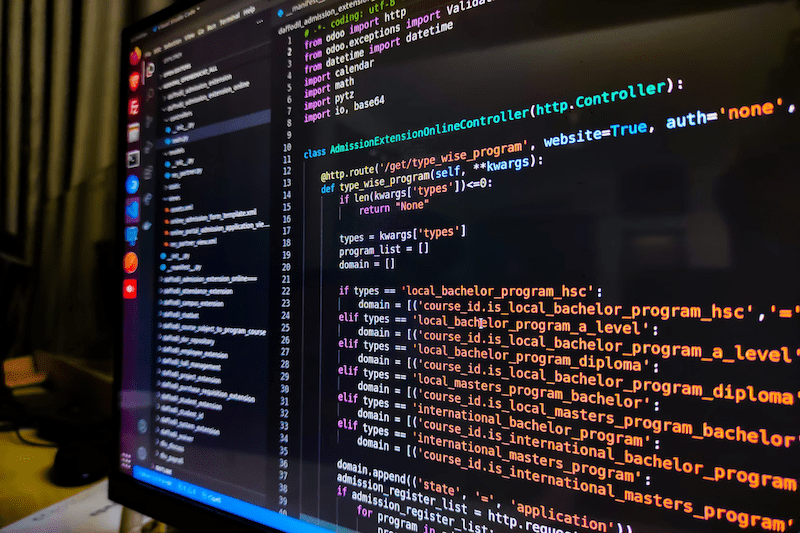
One way to stand out among other job candidates is with a strong digital portfolio. You can include any of the projects listed here in your portfolio to demonstrate your strength and skills. Below are key elements to include in your portfolio.
Provide Project Descriptions
You should provide descriptions of each project including the objectives in your portfolio. You can also explain your process, the issues you encountered, and how you overcame them. Try to keep the description fairly brief while including notes on development.
Demonstrate Your CSS and HTML Skills
Include a project that showcases your HTML and CSS skills. You can explain the frameworks you’ve used as well. This is a fundamental element for a portfolio because these two languages are used frequently with Bootstrap.
Prioritize Accessibility
Accessibility means that your portfolio is easy to view and navigate. Try to make your portfolio user-friendly. This is also a way of demonstrating your skills in web design which can include Bootstrap.

"Career Karma entered my life when I needed it most and quickly helped me match with a bootcamp. Two months after graduating, I found my dream job that aligned with my values and goals in life!"
Venus, Software Engineer at Rockbot
Bootstrap Projects FAQ
You can start a project by using a project template or any of the ideas in this article. Once you have completed your project, add it to your portfolio.
No. Bootstrap templates are a great way to help you get started. They are designed to help you learn Bootstrap and find ideas for your own projects and templates.
The difficulty depends on the project and your skill level. If you are a beginner, try to start with a beginner-level project. From there you can progress through different projects to strengthen your skills and tackle more difficult projects.
This depends on the complexity of the project. For example, some projects require more time because of the features that you need to add.
About us: Career Karma is a platform designed to help job seekers find, research, and connect with job training programs to advance their careers. Learn about the CK publication.



