Free game engines don’t make a good game, game developers do. However, that doesn’t mean the best game engines can’t help. If you’re starting a career in game design, knowing your game engines is important, and knowing the best completely free game engines is better.
The game development process is like woodworking. You can make the same beautiful furniture with hand tools as you can with power tools, but one way is much easier. A game engine is like those power tools. It will make the game development process more efficient and streamlined.
What is a Game Engine?
A game engine is a collection of programming or designing tools. For example, it might include audio engines or complex 3D physics engines. These game components can take a lot of work to code. Game engines exist so you can skip some of the hard programming needed to make a game and get to designing.
It’s important to note that game engines aren’t actually required for building a game. You could make a game from scratch using any programming language. Many large game studios know how to make a game engine to better fit their needs. However, for smaller teams and developers without much coding experience, game engines are a necessity.
Top Free Game Engines: Best No-Cost Game Dev Software
There are many game engines available on the market today. Popular engines like GameMaker Studio or RPG Maker are powerful engines. A lot of these can be expensive, with yearly fees in the hundreds of dollars.
This can seem like a big obstacle when trying to enter the game design field, especially if you’re making an indie game. Fortunately, there are a ton of powerful, free game dev software options that are open-source game engines for beginners.
The game engine list below isn’t in any specific order because game engines are difficult to compare. While all of these tools are useful, they are very different from each other. Finding the right tool for the job comes down to personal preferences and what kind of game you’re trying to develop.
Below is a list of the best free game development software:
- Unity
- Unreal Engine 4
- Godot
- Corona
- Armory
- TIC-80
Unity

It would be a little silly to make a list of game engines and exclude Unity. Unity is the most popular engine available (free or otherwise), and it’s used by a ton of indie developers and studios.
Unity is highly functional and powerful. It has tools for both 2D and 3D games, along with an expansive asset library store. Unity has been used to make games like Inside, Kerbal Space Program, Cuphead, Hearthstone, and many other successful titles. It can also publish to multiple platforms, from Playstation 4 to Apple TV.
That being said, Unity is not a perfect game engine. For example, since Unity has so many features it can be a little large and ungainly. Also, Unity’s main focus is 3D. So, while it does have excellent tools for 2D games, building a 2D game can be a little easier with an engine designed for 2D games.
Unity uses C# as it’s recommended scripting language, but it can also use Boo or UnityScript (which is very similar to JavaScript). Don’t worry if you’re not very experienced as a programmer, Unity is so widely used that there are a ton of resources for learning to code in Unity.
It might be worth mentioning that Unity is only free if you have made less than $100K in the last 12 months (at time of writing). After that, it becomes rather expensive, but presumably, you would be able to afford it if your studio is making that much profit.
Unreal Engine 4
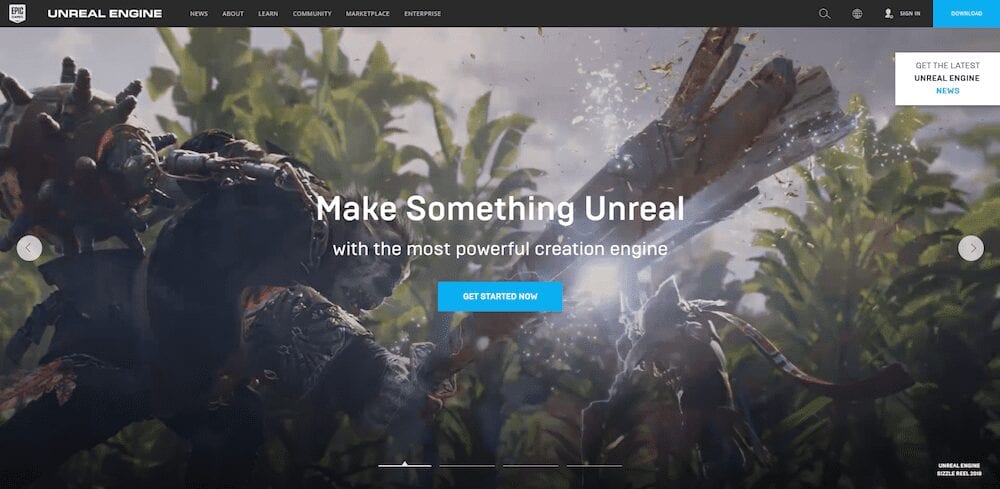
If Unity is a giant, then Unreal is a mammoth. It’s a little shocking that you can get your hands on it for free. The Unreal Engine is developed by Epic Games. If that sounds familiar to you, it’s because Epic Games is the creator of one of the most successful games ever released: Fortnite.
This engine has been used to create many successful titles other than Fortnite. It’s been used to make games like Bioshock Infinite, Borderlands 2, and Mass Effect 2. It’s designed to create big, AAA, professional-quality video games. It has powerful shaders for 3D rendering, and it can also make nearly anything, from first-person shooters to racing games. It has many platform targets and some of the games made on the engine can function cross-platform.
Unreal is also open-source, which means the community is constantly helping to improve the engine. Every major release of the engine has a list of non-Epic contributors. In fact, they provide the source code for everyone to modify.
Unreal uses C++. However, the engine also has a robust visual editor for those that want to make a game but don’t have any programming experience. It’s called Blueprint and it features easy an easy drag and drop interface.
On the downside, Unreal is designed for building very large and very complicated games. It has a steep learning curve, and a lot less resources and community to help you learn how to use it. It also suffers from the same affliction as Unity, in that it’s a little ungainly if you’re not using all of its features.
Like Unity, Unreal isn’t totally free. Epic Games charges a 5% royalty on revenue after the first $3,000 per game, per quarter. If you’re a small scale developer this isn’t a big ask, but for a larger game company, this number might be a little high.
Godot
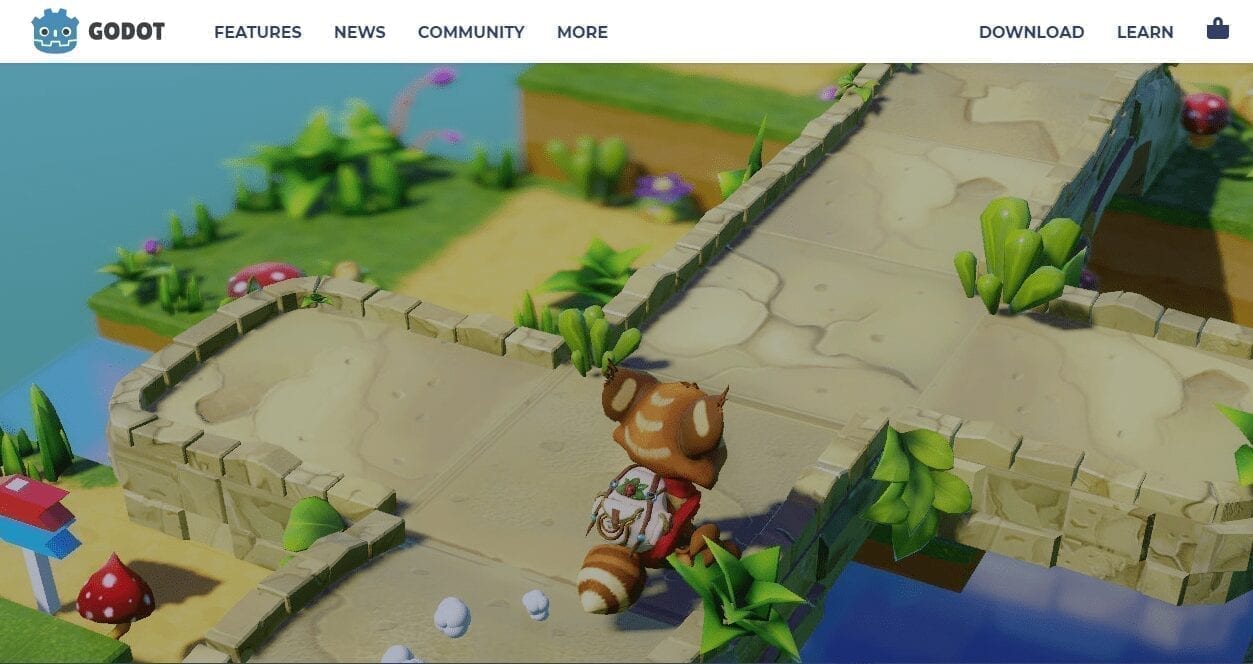
If you aren’t interested in building mammoth games that require large teams of people, then you definitely want a more lightweight engine. Enter Godot.
Godot is capable of both 2D and 3D graphics, but developers tend to use it more for 2D. Godot is powerful, feature-rich, and most of all, fast. A typical 2D game made in Godot (without assets) is around 30mb.
It also has an active and helpful community that’s always fixing bugs and developing new features. This means there are plenty of tutorials and help for new users. It also uses C++, C#, and its own scripting language: GDScript (which is similar to Python).
One note on this engine is that it uses a different structure than most other game engines. This can be seen as both a positive and a negative.
The engine uses what Godot calls a scene/node system. While this system is powerful and efficient, it might have a learning curve for users with existing game design experience. This might also make it harder to switch to a different engine if you’ve learned game design using Godot.
Godot is a 100% free and open-source game engine. It uses the MIT license, which allows for a lot of leeway. Unlike the other engines mentioned, it has no strings attached.
According to the homepage you don’t have to pay any kind of fee or royalty. Their quote is “your game is yours, down to the last line of engine code.”
Corona

If you’re looking to target mobile apps, then Corona should be on your list as well. This free game engine is limited to 2D, but it has many useful features and integrations for mobile development. It also features many different mobile targets; most notably Android and iOS.

"Career Karma entered my life when I needed it most and quickly helped me match with a bootcamp. Two months after graduating, I found my dream job that aligned with my values and goals in life!"
Venus, Software Engineer at Rockbot
It also uses Lua as its programming language. Lua is easy to use and learn, as well as deeply useful for game design.
It should be noted that Corona is more of an SDK (software development kit) than the other engines. The engine doesn’t have much in the way of an interface, and most of the work is done through code alone. It is, however, very fast. Corona also features an example display of your game that can play instantly after you make a change in the code.
Corona is more free than Unity, but less free than Godot. They have a premium version that you have to pay for, but this only includes a few add-ons that the base SDK doesn’t have.
Armory

If you want to make 3D games but you want something open-source and royalty-free, then Armory 3D should be at the top of your list. Armory is not only open sourced but crowdfunded. It’s built on top of Blender, which is a powerful open-source 3D modeling and animation tool. Many game developers already use Blender along with other 3D game engines.
Armory is pretty new and is still technically in development, which means it isn’t production ready quite yet. However, the developers and community for the engine are friendly and helpful.
Armory’s default language is Haxe, but it has a powerful, node-based, visual programming language, for those developers that are just getting started.
TIC-80
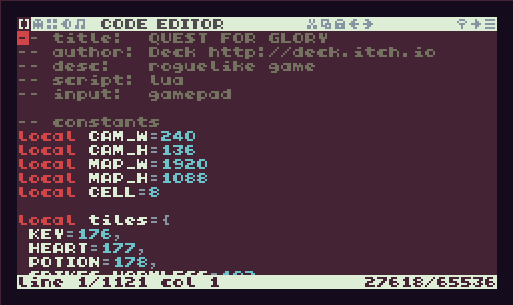
Maybe you aren’t ready for large and complex game engines. Maybe you just need something to start picking up programming skills and learn basic game design concepts on. There aren’t a lot of engines that promote programming for beginners, but the 2D game engine TIC-80 fits the bill.
TIC-80 is a fantasy machine. It’s a program with hardcoded limits to make it behave like a computer might 30-40 years ago: memory restrictions and all. It can only create games that resemble something you might see on an old NES or Atari system.
This means that TIC-80 gives you a simple, no clutter environment for coding games. TIC-80 is totally self-contained. The code, graphics, and audio are all produced using the built-in editors.
It’s memory restrictions make you look over the code you’ve written to make it more efficient. It’s an easy to learn game engine that’s perfect for beginners who want to learn code and coding principles before moving on to more complicated game engines.
Even better, the language used for coding in TIC-80 is Lua; a popular and widespread game programming language. It’s unlikely you’ll be making a lot of money or large games with TIC-80, but you will gain knowledge and training in programming and game design. Plus you’ll have fun doing it.
A Final Word on Free 3D Game Engines
Game design is as much a creative process as it is a mechanical one. Having an environment and toolset that fits you is important.
Hopefully, this list of the best free game engines has helped you find the engine you’ve been looking for. If not, keep looking. Stick with one until you love it, or learn them all to make an impressive resume!
About us: Career Karma is a platform designed to help job seekers find, research, and connect with job training programs to advance their careers. Learn about the CK publication.



