Web development is one of the fastest-growing tech careers in the industry. Knowing how to code a website opens up several job opportunities for a career in tech. It requires an understanding of several coding languages, design workflows, and more.
If you want to learn how to code a website and you’re a complete beginner, then check out our comprehensive guide below on coding a website from scratch.
Coding a Website from Scratch vs. WordPress and Other Website Builders
Web Design with WordPress
There are two ways to design and code a website. WordPress and other website builders allow anyone to create a fully functional website, even if they have no coding experience. Website builders come with a number of features, but their most significant benefit is how quickly they allow you to create a website. If you want to create a website from scratch quickly, then WordPress is a great way to get started.
Coding a Website from Scratch
However, if you want to learn to code or put your coding skills to the test, then coding a website from scratch is a valuable skill to have. Several employers still expect their web developers to code a website from scratch. Coding a website allows developers to add unique, custom elements to their website, or modify existing plugins, pages, color settings, and more.
Should You Use WordPress or Coding to Make a Website?
WordPress is a great way for users to quickly create a website. If you want to make a site for yourself with no coding knowledge, use WordPress or other website builders. However, you can do more things when you learn how to code a website from scratch. Not only does it help you create better sites, but it also gives you the skills to work in one of the most in-demand and high-salary tech careers today.
How to Code a Website: A Step-by-Step Guide
If you’ve chosen to code a website, then check out our comprehensive guide below. It’ll instruct you on how to create your own websites from start to finish. Whether you’re building out your portfolio or completely new to coding, this guide is for you.
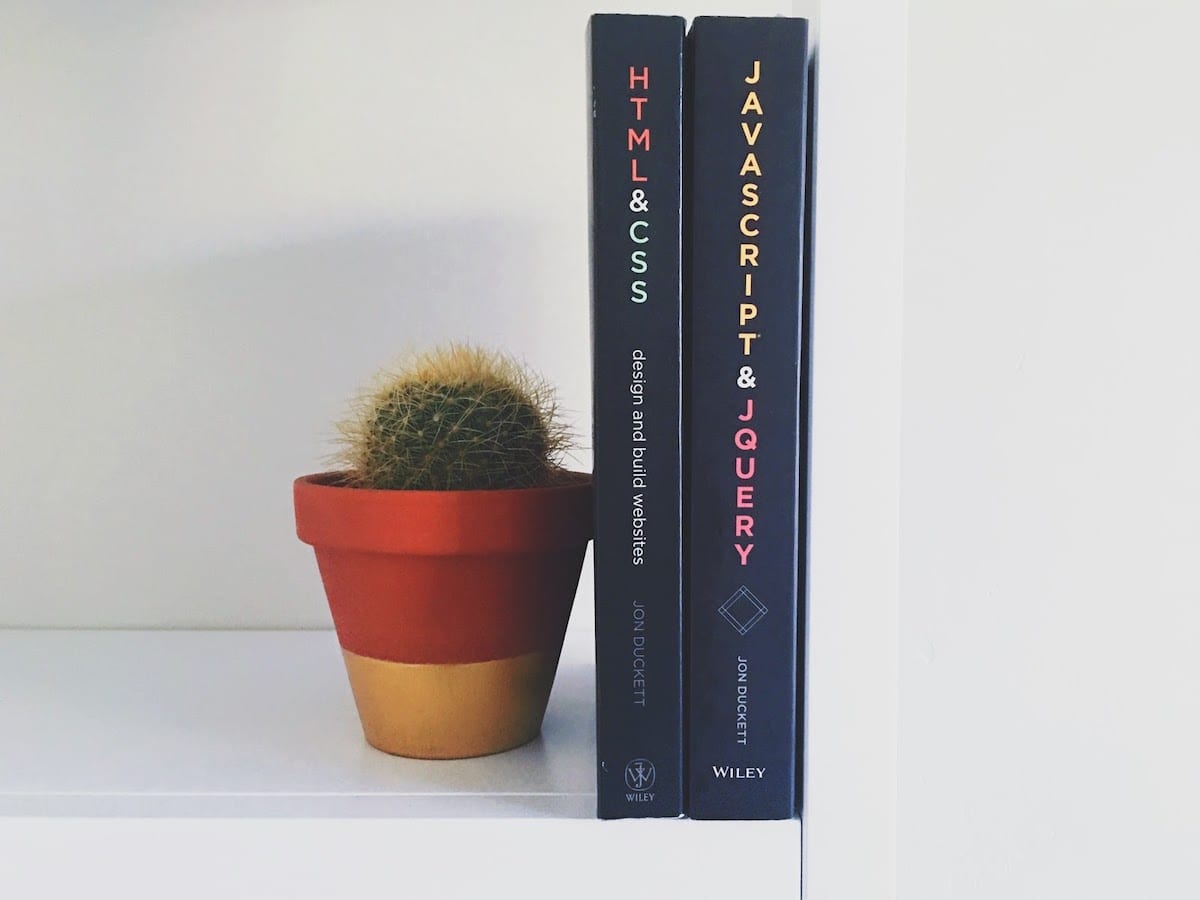
1. Learn HTML and CSS to Build a Website
The first step to learning how to code a website from scratch is learning HTML and CSS. With these two tools, you can create anything for your site.
What Is HTML?
HTML (Hypertext Markup Language) is what defines how your webpage is laid out. When you learn HTML, you can determine where things on your website are located, the order, and what is on a specific page. Everything from text to images and video placement is determined by HTML.
What Is CSS?
CSS (Cascading Style Sheets) is what determines the styles of your website. This is when you can really get creative with the look and design. If you learn CSS, you can do various things, such as give your site a different color background, change a simple website design to something more complex, and even add animations to your site through certain actions.
You don’t need full mastery of these two elements. Once you are familiar with the basics of both languages, you can continue learning by working on specific things you want to add to your website.
2. Start Creating Your Website Through HTML and CSS
The first thing that many people wonder when it comes to creating a website is where do they start coding. If you want to design a website that is hosted on the Internet, you’ll need to hire a web hosting service. These services allow you to create a website that anyone can visit. There are several hosting services to choose from. Make sure to find a quality service that fits within your budget.
If you are new to coding a website, you can do so through your text editor. Windows users can utilize the Notepad program, while Mac users can use TextEdit.
Write your HTML code in the text editor of your choice, making sure it is free of errors. Once your HTML document is written, you can save it as an HTML document.
Adding a CSS Stylesheet to Your Website
Once you’ve created the HTML for your webpage, the next step is to create the CSS. Luckily, this is pretty simple. It works the same as HTML. You can create your CSS through the same text editor and save it with the CSS file extension.
How to Combine CSS and HTML
Now that you’ve created your stylesheet and your HTML, the next step is for you to combine the two. Luckily this step is rather easy. There are several ways to add CSS elements to your site, but we’ll be using the external CSS method. First, add a link to the head section of your HTML file. This is the section between the <head> and </head> portions of your HTML document.
Next, add the following line of code: <link rel=”stylesheet” href=”mystylesheet.css”>
3. Testing Your Code Through Web Browsers
Next, you’ll need to start testing your code through web browsers. Even if your site isn’t connected to the Internet, you can still test the code for your website. Open your HTML file, but instead of opening it through your text editor, open it with your web browser.
The web browser will then load and display your site based on the code you’ve written. You can also test out your code to see what elements work and don’t work. It is a great way to put your site to the test before adding the content to a hosting server.
Tips On How to Code a Website Faster
It can be a daunting task trying to code an entire website from scratch. Luckily there are tools out there to help you out throughout the process. In most instances, you have several resources available that give you everything you need to get a head start on coding a website quickly. We’ve already discussed WordPress above, but let’s take a look at some of the other resources that help you code a website.
Use Web Development Frameworks
While being able to code from scratch is impressive, there are several lines of code you must write for every page of your website you want to create. Instead of writing all of the source code needed for your site line by line, you can use web development frameworks, such as Bootstrap, to help you develop your website much faster.
What is Bootstrap?
Bootstrap is a front-end framework for web development. It’s open-source and contains various types of code to help take your web design skills to the next level. You can add your own custom code to the extensive code library Bootstrap has to offer. There are other web development frameworks as well, but Bootstrap is one of the most popular because it is free, open-source, and offers several themes to help you get started.
Learn Other Coding Languages
While HTML and CSS are the only tools you need to learn to code, there is a lot you can do with various programming languages. Many popular websites are created through Python, Ruby, and JavaScript, along with HTML and CSS. Consider expanding your knowledge and learning additional programming languages to develop your websites further.
Look at Sample Code
If you have the means to do so, look at sample code and see how others are writing things before you get started. It’s important to always create clean code that is easily readable by others. By looking at samples from popular web pages or other sources, you can get a good idea of where to start.
Use Other Coding Tools
A simple text editor allows you to get started and familiar with coding, but, at some point, you’ll want to start using web development tools to help ensure you write clean code. These tools also provide you code hinting tips, which is great for absolute beginners new to creating HTML and CSS documents. Look for free coding tools available online. Many of them allow you to code directly in your browser.
Learn to Code From Scratch Through Code School and Tutorials
If you’re an absolute beginner that wants a career building websites, then going to code school is one of the best ways to get your dream job in web development and design. There are tons of web design programs for beginners out there. Most of these programs offer various web design projects, which not only helps develop your portfolio, but also increases your skill level and knowledge in HTML, CSS, and web development overall.
Online Coding Schools
One of the most popular ways people learn how to code a website is through online coding schools. These schools typically consist of video tutorials, and you’ll often be learning alongside several other students. Sites like Khan Academy have millions of students making use of its free online courses and resources.
Web Development Coding Bootcamps
Another valuable learning environment for learning how to code websites is web development coding bootcamps. These bootcamps are designed to take you from absolute beginner to professional in a matter of months. You’ll learn everything about web design and go in-depth into topics such as understanding HTML document structure, creating custom scripts, and taking part in interactive tutorials.

"Career Karma entered my life when I needed it most and quickly helped me match with a bootcamp. Two months after graduating, I found my dream job that aligned with my values and goals in life!"
Venus, Software Engineer at Rockbot
If your dream job is working in web development, software development, or software engineering, then a coding bootcamp is an excellent tool to help you get started. The classes are typically taught by industry experts. Additionally, you’ll receive help finding a job through career services.
Starting Your Dream Job in Web Design
This guide should get you started on coding a website, but it’s up to you to take things to the next level. Before becoming a professional, you’ll need to work on a web design project to demonstrate your skills. Remember, if you get stuck, you can take a look at design templates and examples for ideas.
Once you’ve gotten the hang of design, consider an online coding class or coding bootcamp. Many people wonder if coding a website is hard. Luckily, with the right tools and instructions, anyone can do it.
About us: Career Karma is a platform designed to help job seekers find, research, and connect with job training programs to advance their careers. Learn about the CK publication.



