As a student, the coding world can be quite overwhelming. Between learning different languages and nailing the basics, it can be difficult to tell if you’re really on the right path to success. Therefore, it’s important to streamline the process, starting with choosing the best tools for the job.
Aside from the language you choose to learn first, your most important tool is your text editor. When it comes to text editors, the market runs deep and wide, which makes choosing the right one for you a very difficult task. So, why don’t we take a look at two of the more popular text editors, Sublime and Atom, and see if one may be a good fit for you.
Sublime Text

Sublime is commonly listed as many developers’ top text editor. Sublime operates on Linux, Windows, and Mac OS, and, at over a decade old, is a veteran of the industry. Built using both C++ and Python, Sublime is versatile and runs at a considerably fast pace.
Sublime: Pros
Sublime is also packed with amazing features, all in the form of plugins and extensions. The program is pretty bare bones out of the box, allowing its users to fully customize their experience.
Sublime is designed around fast editing. It is capable of opening and editing multiple files at a time, making it an ideal text editor for large projects.
Also, Sublime has a wonderful navigation feature called “GoTo” that permits users to access any element of their code at a moment’s notice. The program even allows coders to zoom out and see their code as one solid page instead of having to scroll through lines individually.
Overall, Sublime is a very fast and smooth text editor streamlined for large projects and customizable for any style of coding.
Sublime: Cons

Sublime is, overall, a fantastic program. However, it comes at a price—$70 to be exact. This is no easy fee to pay for a newcomer to the field who is simply trying to learn which editor best suits their thinking processes.
So much of the Sublime experience relies on plugins and extensions that it can be a lesson in coding in itself for a beginner to even bring Sublime to an optimal state. According to Dunebook, Sublime requires their users to install a package manager before even beginning the coding process. Then, users must learn which plugins, extensions, and packages best enhance their experience. With only a 30-day trial period before you’re required to buy that full $70 license, finding the right plugins and extensions, and learning how to install them, may overwhelm you.
What’s more, Sublime is not open source, meaning that (as stated by Slant) it doesn’t have as many new developments or plugins as open source text editors offer. This may not mean much starting out, but as you progress into more complex projects, having multiple options is always a plus.
Overall, Sublime is looking like a very thorough and capable program. But let’s not stop there! Atom is a strong and growing competitor with a similar feel to Sublime. Users continuously report that Atom has a better out-of-the-box experience than Sublime. But with Sublime’s reliable and fast software, we’re going to need to take a closer look.
Atom
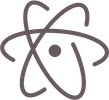
Atom is an open source text editor developed in 2014 by GitHub. Created using Node JS and HTML, it supports Windows, Mac, and Linux OS.
Atom: Pros
Atom is visually oriented, rich with features such as minimaps of individual folders, folder trees for drag-and-drop style organization, and 2,900+ themes that you can download directly from their theme page. Alongside its visual orientation, Atom is also fully customizable. The software has wonderful plugins and packages that allow users to create almost anything. Since they were developed by GitHub, Atom’s Git integration is impeccable.
Atom’s out-of-the-box features, such as their project sidebar, modular design, and built-in package manager, make Atom users ready to code out of the gate. The ready-to-use features of Atom are a stark contrast to Sublime, where, before even beginning to code, users must install an extension that allows them to upload packages that can increase Sublime’s functionality.
The price for all this? Well, that’s the greatest feature: Atom is absolutely free.
Atom: Cons

Atom is, overall, a stellar application! Easy to customize, but ready to use out of the box, it may very well be the happy medium for beginners and experts alike. However, not one piece of software can do it all, and Atom is no exception.
The most common complaint is speed. Atom is far lighter than Sublime; therefore, it sometimes lags when working with long lists of extensions, files, and plugins.
The perk of Atom is that it is open source, with 63 core contributors in addition to the outlying developers playing with its “hackable” interface. This means it’s always improving. It releases regular updates to increase its strength in handling larger files and more packages.
Even so, as of right now, Atom is not as capable as Sublime in loading and utilizing large files. Atom is also slower than Sublime when it comes to startup time, opening large projects, and in-editor searching.
Essentially, with Atom, don’t expect to be able to whip out a couple of quick edits in just a few minutes.
The Lowdown
Atom and Sublime Text are both sturdy text editors with bright futures. With all the information we just threw at you, it may be hard to make a decision. So, let’s put together a side-by-side comparison to assess the options.
Sublime vs Atom: Comparison Summary
| Atom | Sublime Text | |
| Cost | $0 | $70 (after trial) |
| Platforms | Linux, Mac, Windows | Linux, Mac, Windows |
| Age | 6 years (since 2014) | 12 years (since 2008) |
| Packages/Plugins | 8,500+ | 4,900+ |
| Themes | 2,900+ | 170+ |
| Security | Open source | Closed |
| Programmed Language | Node JS and HTML | C++ and Python |
| Core Contributors | 63 | ~3 |
| Users | 1+ million | 17+ million |
Looking at the comparison, it’s easy to see why Sublime started as such a strong contender in the world of text editors and why so many people swear by it today. Sublime is very capable and fast, and it is a great text editor for editing large projects.
However, Sublime’s lack of updates and closed source limit its opportunities for growth. As we know, the tech industry relies on expansion and flexibility. It looks as if Atom is taking the lead in flexibility with its open source code, many contributors, and easy-to-install packages.
A Final Word on the Atom vs Sublime Debate

Atom and Sublime are very strong contenders with each other. From all appearances, it seems that Sublime is the reigning champion of text editors, but Atom is the up-and-coming underdog soon to take the lead.
Atom’s developers are continuously making improvements to increase its speed, efficiency, number of extensions and plugins, and overall performance. Sublime is a veteran of the industry, but its developers appear to be making fewer and fewer progressive steps as the industry is growing. Atom’s consistent progression in quality is proving the program to be the slow and steady tortoise that eventually wins the race.
Overall, Sublime is a wonderful program for beginning steps. However, as a student, you may find it in your (and your wallet’s) best interest to invest time into learning Atom since it seems to be on track to be the new leader of the industry.
About us: Career Karma is a platform designed to help job seekers find, research, and connect with job training programs to advance their careers. Learn about the CK publication.

"Career Karma entered my life when I needed it most and quickly helped me match with a bootcamp. Two months after graduating, I found my dream job that aligned with my values and goals in life!"
Venus, Software Engineer at Rockbot



