Adobe is quite possibly the best software for professional photographers, with Photoshop and Premiere Pro widely used by anyone who loves visual art. Similarly, Adobe After Effects is one of the most popular tools among videographers, and learning how to use After Effects is now easier than ever.
Whether you choose to take an in-person class, watch free online tutorials, or simply browse a few reference books and practice at home, this guide has everything you need to know about learning how to use Adobe After Effects.
What Is Adobe After Effects?
Adobe After Effects is software used by videographers to create stunning visual effects and motion graphics. After Effects is considered the industry standard and is used by both hobbyists and professional videographers.
As with all Adobe software, After Effects has a wide variety of tools. Most videographers use it for compositing, keying, and tracking all crucial elements of video and animation creation.
What Is After Effects Used For?
So, what is After Effects used for? Obviously, creating videos is the software’s main purpose, but it is actually used for quite a few different things.
- Making films and TV shows. Since Adobe After Effects is so versatile, it is a great choice for making films and television shows. Often, the software is used to create scene transitions and other key aspects that make up a seamless video.
- Video game creation. Creating video games requires a lot of programming. If you lack coding experience, Enki and CodeHub are some of the best coding apps for beginners. But coding is not all that matters. Adobe After Effects has also become a more common part of the process. It contains all the tools needed to make flawless intros and transitions between clips and apply effects throughout the game.
- Animations. Adobe After Effects is also frequently used to make animated videos. The program’s motion design tools help animators create work that flows well and doesn’t look choppy.
Top Adobe After Effects Skills
Compositing
Special effects compositing is very common in films today. For example, the weather forecast on the news is compiled using compositing. You will see a meteorologist standing in front of graphics depicting the weather for the upcoming days.
In films, videographers and editors use tools known as green screens or chroma keys to create similar stunning visual effects.
Rotoscoping
Rotoscoping is one of the most intimidating skills for animators to learn, but Adobe After Effects makes this daunting trick a bit easier to master. If you want to create live-action animations, rotoscoping is the best way.
Rotoscoping is the task of tracing over live-action footage frame by frame to create realistic looking animations. The scenes use a combination of live actors and animations, such as in the Lord of the Rings trilogy.
Motion Tracking
Chances are, your favorite movies, television shows, and video games all include some sort of moving title sequence or end credits. And, chances are, these sequences are created using motion tracking.
Motion tracking allows the user to track individual objects in a video clip to create these entertaining sequences. If you become a pro at motion tracking, you can also use it to blur or censor certain faces in your footage, in a technique known as motion blurring.
Learning After Effects
Learning any new editing software can be challenging, but with the right resources, you can easily become an After Effects master. By combining your interest in videography with some courses, certificate programs, books, and online resources, you will be ready to work.
How Long Does It Take to Learn After Effects Skills?
Learning Adobe After Effects isn’t as time-consuming as earning a college degree. Sure, if you take photography courses and programs, you may learn a bit about the Adobe Creative Suite. But, in order to really learn After Effects, you will need to spend time studying on your own.
On average, those who have learned After Effects independent of any formal courses say it takes around eight weeks of intensive study to master. If you go at a slower pace, it could take quite a bit longer, but if you approach it full time, you could learn it in just a couple of months.
How to Learn After Effects: Step-by-Step
- Purchase and download software. The very first step for anyone to learn Adobe After Effects is to purchase and download the software. Without the actual software, you won’t make any progress.
- Read the user guide. We all know reading the user guide is boring and almost no one does it. But in this case, at least skimming through the user guide for whichever version of After Effects you have downloaded can help you understand its key features.
- Learn the basics through Adobe. As we will get into later, Adobe offers free lessons on its website to guide users through the basics of all their software, including After Effects. These are a great way to kick off your learning journey.
- Watch tutorials. There are hundreds of tutorials available to you online while learning After Effects. Whether you are curious about a basic skill or a specific technique, such as how to add 3D layers and 3D space, there will be a tutorial out there that can help you.
- Take classes and training courses. Enrolling in actual classes is not for everyone. But, if you struggle to learn on your own, in-person training courses are a great way to help you start to excel in After Effects.
The Best After Effects Courses and Training

Enrolling in a few Adobe After Effects courses is a fantastic way to familiarize yourself with the software. Whether you prefer in-person, online, or free courses, we have your back. These following courses are some of our favorites.
Best In-Person After Effects Classes
For many, in-person courses are the best way to learn. Although online classes are more convenient, attending in-person classes will ensure you have a good learning environment and one-on-one instruction.
Adobe After Effects CC
- Provider: CertStaffix – Various locations
- Time: January 4, 2021, to January 6, 2021 (3 days)
- Prerequisites: None
- Price: $1,330
Although CertStaffix courses are designed for groups of employees, it is possible to enroll in a class on your own. This Adobe After Effects CC course is a three-day, intensive training that costs $1,330. These courses can normally be scheduled in locations all over the US, but due to COVID-19, many are being offered remotely for the time being.
Adobe After Effects CC Bootcamp
- Provider: Think BIG. Learn Smart. – Baltimore, Maryland, Virginia, and Washington DC
- Time: February 8, 2021 – February 11, 2021 (4 days)
- Prerequisites: None
- Price: Varies
Think BIG. Learn Smart offers this four-day Adobe After Effects CC Bootcamp in Baltimore, Maryland, Virginia, and Washington DC. The bootcamp costs between $1,281 and $1,590 depending upon your job and your reason for enrolling, and can also be taken live online.
Best Online After Effects Courses
For those who don’t want to commit to an in-person course, online courses are another fantastic option for learning Adobe After Effects. These courses often require a shorter time commitment and allow for a flexible schedule.
After Effects CC 2020: Complete Course from Novice to Expert
- Provider: Udemy
- Prerequisites: None
- Price: $129.99
Udemy is well-known globally as a staple in technologically-themed courses. This After Effects CC 2020 course is designed to bring you from novice level to expert, all while moving at your own speed.
After Effects CC: The Complete Guide to After Effects CC
- Provider: Eduonix
- Prerequisites: None
- Price: $18
Like Udemy, Eduonix also offers a wide range of technology-related courses, and this After Effects course is both cost-effective and extremely helpful in learning the software. During this course, you will be guided starting from the beginner level and will finish at a comfortable intermediate level.
Best Free After Effects Courses
Maybe you don’t have the funds to pay for an expensive class or course, but still want to learn After Effects. Don’t worry, because there are plenty of free options, too.
After Effects Essentials for Beginners
- Provider: Courseity
- Prerequisites: None
- Price: Free
Courseity offers this awesome After Effects Essentials for Beginners course designed to help newbies learn the basics of After Effects. By the end of this course, you will have created your first motion graphic video, at no cost.
After Effects CC 2018 Essential Training: Motion Graphics
- Provider: inLearning
- Prerequisites: None
- Price: Free
Linkedin’s inLearning provides this After Effects CC 2018 course covering the essentials of the software. Despite using the 2018 edition, there is still plenty of useful information to be gleaned from this course. You can take it by signing up for a free trial, or purchase it for $50.
Best After Effects Books
Maybe traditional classes aren’t your thing, or you want to gain additional knowledge of Adobe After Effects. Whatever the case, picking up one of these books is a fantastic way to learn and expand your understanding of this software.
Adobe After Effects Classroom in a Book, Lisa Fridsma & Brie Gyncild
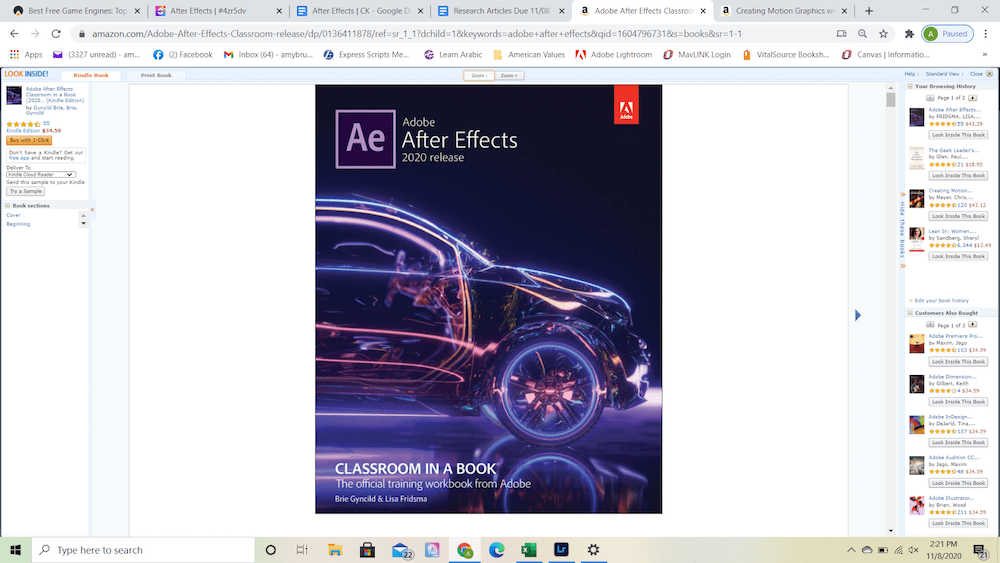
As a part of the Classroom in a Book series, Lisa Fridsma and Brie Gyncild’s Adobe After Effects Classroom in a Book is an intensive look at Adobe After Effects. This version is the 2020 release, though there are many older versions available for cheaper.

"Career Karma entered my life when I needed it most and quickly helped me match with a bootcamp. Two months after graduating, I found my dream job that aligned with my values and goals in life!"
Venus, Software Engineer at Rockbot
Creating Motion Graphics with After Effects, Trish & Chris Meyer
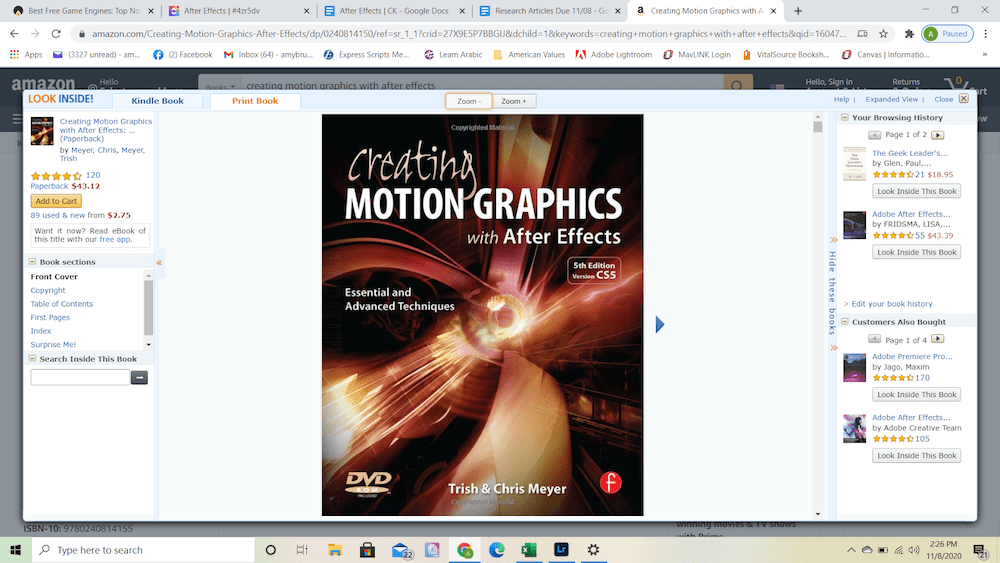
Trish and Chris Meyer wrote this awesome and detailed guide, Creating Motion Graphics with After Effects, to help people like you learn the basics of Adobe’s graphics editing software. Not only is this a fantastic guide, but it also includes DVDs to help you better visualize the concepts as you learn.
Adobe After Effects Certifications
Earning certifications is not necessarily a way to learn Adobe After Effects, but rather a way to prove you know your stuff. Employers who see an After Effects certification on your resume will be far more likely to hire you.
Adobe After Effects Certification
Through Future Media Concepts, you can register to take the Adobe Certification Exam (ACP) in After Effects. If you pass this exam, you will have earned the most recognizable certification proving that you’re an expert in the software.
The exam is designed for those who already feel they are an expert in After Effects. If you don’t think you are ready yet, take your time studying and preparing, as the exam costs $149 each time you take it.
LinkedIn Learning Certifications
LinkedIn provides hundreds of After Effects courses, available to you with a free trial or a monthly or yearly membership. With each course you complete, you will get a certificate at the end stating that you are an expert on that topic.
Some of the most popular courses include Motion Graphics and After Effects Compositing. After completing these, you will be presented with a certification that can be added to your LinkedIn resume to impress potential employers.
Online After Effects Tutorials and Resources
Online resources are great for both beginners and experts, as they provide a constantly available stream of information to explain the basics and solve complex problems. These websites are awesome resources to check out.
Adobe
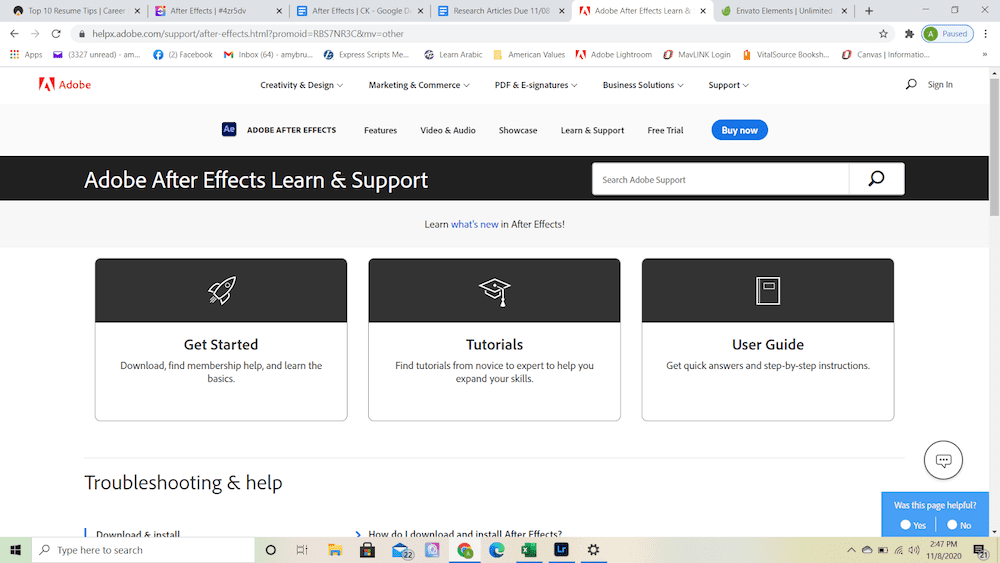
Adobe’s website is the top resource if you’re looking for additional help learning After Effects. On it, the company offers basic training, tutorials, a virtual user guide, and answers to FAQs. Through the website, you can also purchase a membership to its creative cloud apps, which allows you to enroll in a ton of Adobe classes.
EnvatoElements.com
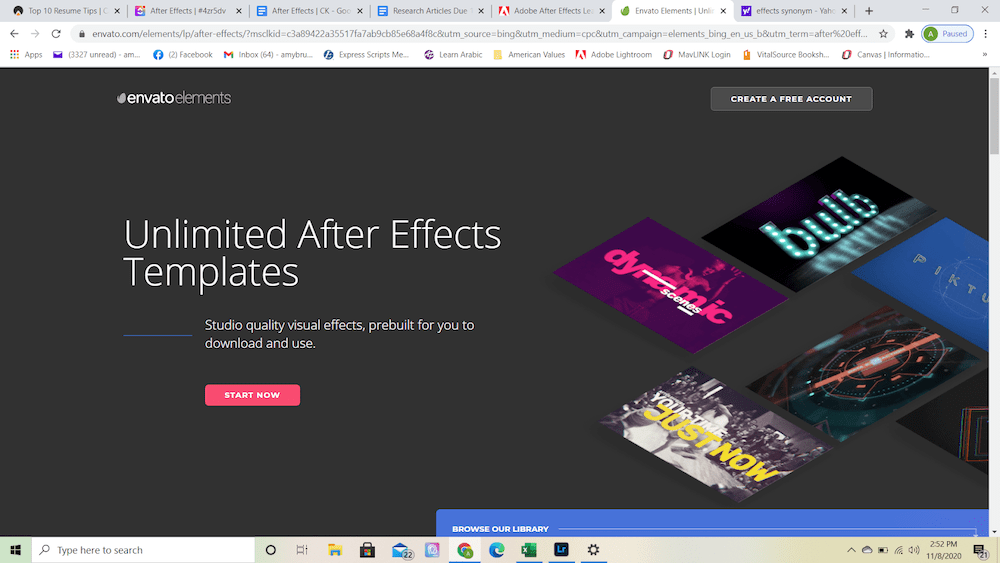
Useful for both beginners and experts, Envato Elements features thousands of templates to be used in Adobe After Effects. You can browse them by creating a free account, or subscribe to the website for $16.50 a month to unlock unlimited use of the thousands of templates.
Should You Study After Effects?
For any level of videographer, Adobe After Effects is a fantastic editing tool for creating seriously awesome post-production effects. Whether you are a casual learner or are planning to make a career out of film and television production or video games, studying After Effects is a sure-fire way to improve your videos.
About us: Career Karma is a platform designed to help job seekers find, research, and connect with job training programs to advance their careers. Learn about the CK publication.



