Those enrolled in web design courses and graphic design courses know that Adobe Illustrator is considered the industry-standard tool for digital design, so it makes sense to want to learn how to use it. Whether you do graphic design for fun or work, this high-quality application will ensure you can produce graphics seamlessly.
What Is Adobe Illustrator?
Adobe Illustrator is an application from the Adobe Creative Suite used for graphic design. This application, similar to others like Premiere Pro and Adobe Stock, is considered the industry standard. Graphic artists and designers use Illustrator to create vector art and vector graphics using its drawing tools and templates.
What Is Adobe Illustrator Used For?
Surprisingly, though graphic designers use Illustrator often, creating graphics is not the only thing it can be used for. In fact, the application is versatile and used across quite a few fields.
- 3D printing. Many people have begun using 3D printing at home for their personal use, but 3D printing is also used at many organizations and companies. For example, recently, an animal rescue organization used 3D printing to replace a hawk’s beak, which was likely designed using Illustrator.
- Package design. With online shopping the new norm, companies need more packaging to deliver their product. Even in-person shopping requires packaging designs, and these are often created using Illustrator.
- Motion graphics. Motion graphics are used in all sorts of advertisements and displays of digital marketing skills on social media pages. These types of graphics can be designed in Adobe Illustrator, then brought to life in Premiere Pro or After Effects.
- Fast fashion. Popular fast fashion companies such as Nike and Victoria’s Secret use Adobe Illustrator for their product designs because the program simplifies the process.
Adobe Illustrator Skills
There are many skills you will need to master before you can say you are an expert at Adobe Illustrator, but these three listed below are arguably the most important.
Pathfinder Panel
The Pathfinder Panel in Adobe Illustrator is an extremely useful tool for creating custom shapes. Using this tool, you can draw multiple shapes to create the outline of your design. Once you have the outline, you can delete the extra parts you don’t need.
You can also use this tool to intersect shapes so they perfectly blend. Once your shape is completed and ready to color in, you just highlight the areas you want to be excluded from the fill color to finalize your simple design.
Appearance Panel
The Appearance Panel is often considered advanced knowledge, but learning it early on can save you a lot of time and frustration down the road. Rather than duplicating shapes over and over again using different colors and opacities to get the perfect filled-background look, you can use the Appearance Panel.
While this panel may take a bit more time for beginners to learn, it is worth it. The tool allows you to create layered and textured designs using only one shape, rather than dozens.
Make Your Own Brushes
Quite possibly the best feature in Adobe Illustrator is that you don’t have to stick with their generic brushes to create your designs. Instead, you can either download brushes other designers have made, or make your own.
It can take a bit of trial and error to make the brushes you want, but once you do, you will be able to geek out on your project like no other. Being able to look at your design, think of the exact brush you need to perfect it, then make that brush is as good as it gets.
Learning Adobe Illustrator
To learn Adobe Illustrator, you are going to have to put in a lot of time and effort. Many people simply download the application and learn by trial and error, while others prefer to enroll in classes and watch tutorials to figure it out.
How Long Does It Take to Learn Adobe Illustrator?
So, how long does it take to learn Adobe Illustrator? That really depends on you and your learning style. If you enroll in a design degree program, a class, or a bootcamp, you will have a time estimate based on how long the training takes. But for those who choose to be self-taught, there is no set time frame.
How to Learn Adobe Illustrator: Step-by-Step
- Purchase and download the application. The first step to learning any new application is to simply purchase and download it. You can sign up for a membership for $20.99 per month, or $19.99 per month for students.
- Read the user manual. This is the step everyone loves to skip. Yes, the user manual is usually boring. But, the information you can glean from it is so important if you want to master Illustrator.
- Watch tutorials. Adobe offers plenty of tutorials on its website for beginners. By watching and following along with these, you can learn the basics of the application.
- Read books and practice. Reading books isn’t everyone’s thing, but in this case, it can be helpful. We will discuss some of these great resources later on.
- Enroll in classes and bootcamps. If you have decided that learning Adobe Illustrator would be easier with an instructor, you’ll want to enroll in a class or bootcamps. There are many available both in-person and online.
The Best Adobe Illustrator Courses and Training

The best way to learn how to use Adobe Illustrator is to enroll in a few classes. Whether you prefer in-person or online learning, we have some options for you. These are our top picks for in-person, online, and even free classes that will help you learn Adobe Illustrator.
Best In-Person Adobe Illustrator Classes
One of the best ways to learn how to use Illustrator is in person. There are a ton of classes out there to choose from, but these are a couple of our favorites.
Adobe Illustrator Training
- Provider: New Horizons Computer Learning Centers- CA, NV, UT, AZ
- Time: 8 hours
- Prerequisites: None
- Price: $790
New Horizons Computer Learning Centers offers a sequence of two classes in their Adobe Illustrator Training. Each class is eight hours long and costs $790 to enroll in. During these courses, you will learn the basics of Adobe Illustrator, followed by some advanced skills and techniques.
Adobe Illustrator Core Skills: Level 1
- Provider: ONLC Training Centers- Various Locations
- Time: 3 days
- Prerequisites: None
- Price: $795
Usually used for group training classes, ONLC Training Centers offers an awesome Adobe Illustrator Core Skills: Level 1 course for beginners. This course costs $795 per person and lasts three days. You can enroll in person at one of their various locations, or choose to do an online format.
Best Online Adobe Illustrator Courses
Online courses can be a bit more challenging for some, but for others, the benefits of learning on a flexible schedule from home far outweighs the concerns of potential challenges.
Adobe Illustrator CC
- Provider: Udemy
- Prerequisites: None
- Price: $124.99
Udemy is a popular website for tech-related classes, so it is no surprise to see it has a fantastic Adobe Illustrator CC course. The course will teach you everything from the simple pen tool to how to use different file formats. By the end of the course, you will have completed 30 projects that can be added to your portfolio.
Adobe Illustrator CC 2020
- Provider: CertStaffix
- Time: 3 days
- Prerequisites: None
- Price: $1,330
During your time in this three-day course offered by CertStaffix, you will learn all of the key techniques and processes needed to operate Adobe Illustrator. The course consists of 15 project-based lessons so you can practice as you learn, as well as build up your portfolio.
Best Free Adobe Illustrator Courses
What could be better than learning for free? There are many free Adobe Illustrator courses available, but these two are great starting points.
Learn Adobe Illustrator in 30 Days Crash Course
- Provider: Vector Diary
- Time: 30 days
- Prerequisites: None
- Price: Free
This crash course consists of 30 mini-lectures that take around 20 minutes each to complete. By watching one each day, you will gain a strong understanding of the concepts and tools used of Adobe Illustrator after just one month of studying.
Learn Illustrator By Recreating Top 3 Logos
- Provider: Udemy
- Time: 1 hour
- Prerequisites: None
- Price: Free
In this one-hour long Udemy course, you will learn how to use Adobe Illustrator by recreating three popular logos. This is a great way to learn because you already know what the end product should look like, so you will be able to model your work after it.
Best Adobe Illustrator Books
Looking for a way to learn without staring at a computer screen all day? Try the old-fashioned way of learning by picking up one of these Adobe Illustrator books.
These books are some of the best and most informative when it comes to learning how to use Adobe Illustrator.
Adobe Illustrator CC for Dummies, David Karlins
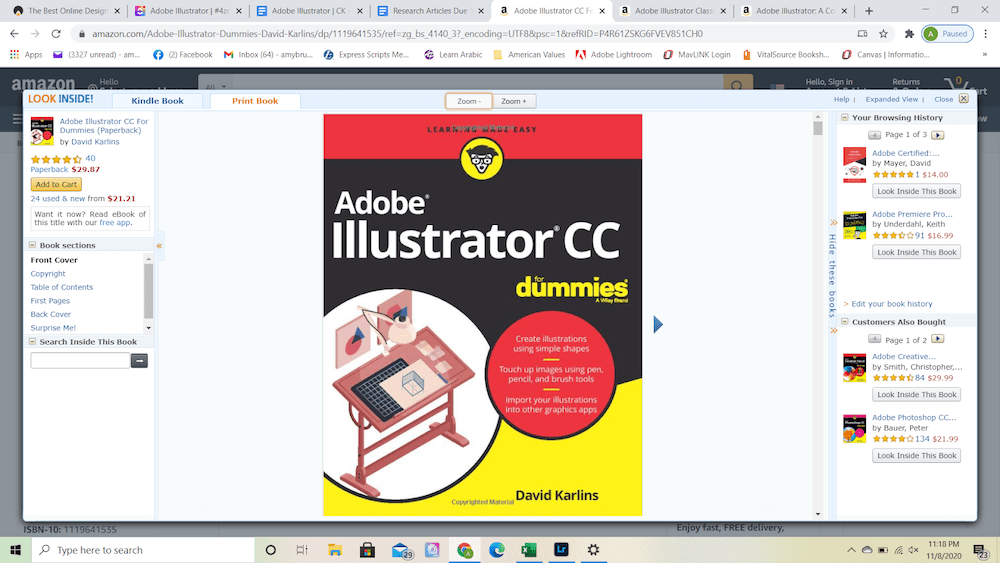
David Karlins’ installment in the classic “For Dummies” series, Adobe Illustrator CC for Dummies is a humorous way for beginners to learn the ins and outs of the application. This book covers every topic from navigating the app to using its advanced tools.
Adobe Illustrator, Brian Wood
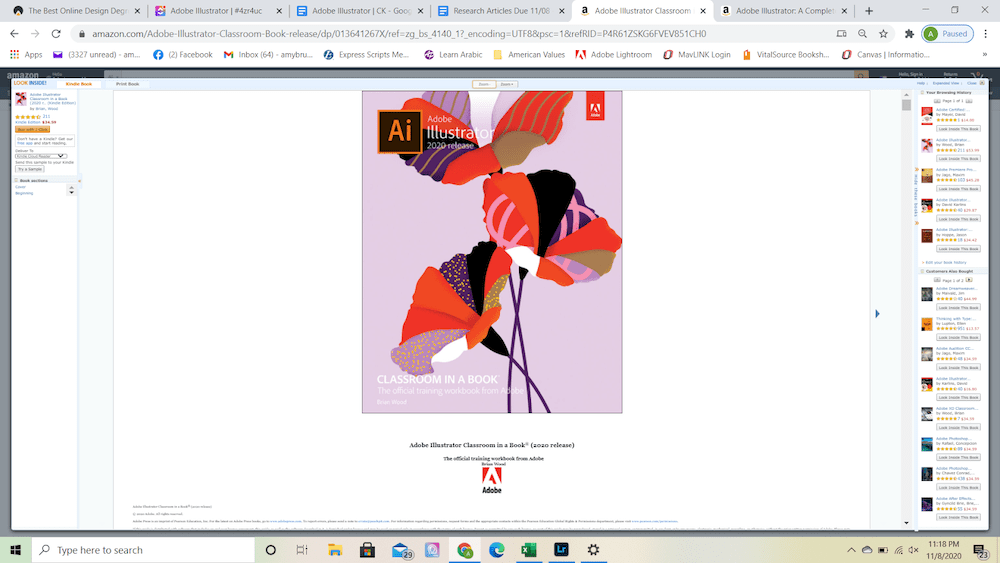

"Career Karma entered my life when I needed it most and quickly helped me match with a bootcamp. Two months after graduating, I found my dream job that aligned with my values and goals in life!"
Venus, Software Engineer at Rockbot
Part of the “Classroom in a Book” series, Brian Wood’s Adobe Illustrator reads similar to a college textbook, so you can be sure it contains a plethora of useful information, diagrams, and examples. Reading this book will give you the feel of a college class at a fraction of the cost.
Adobe Illustrator: A Complete Course and Compendium of Features, Jason Hoppe
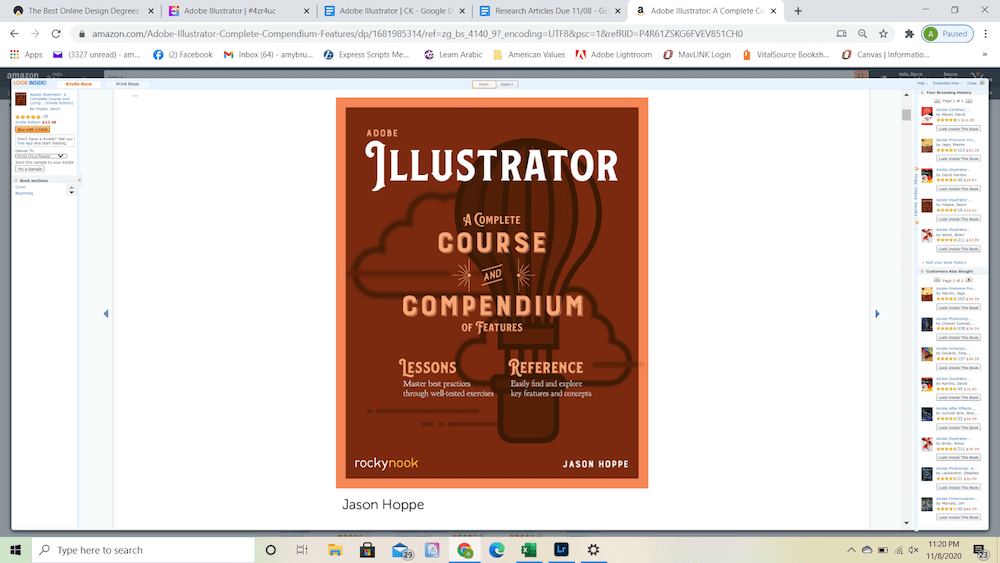
Jason Hoppe’s Adobe Illustrator: A Complete Course and Compendium of Features is meant for beginners and experts alike, as it covers basic tasks to advanced techniques you can use in the application.
Adobe Illustrator Certifications
Earning an Adobe Illustrator certification is the best way to prove to potential future employers that you are an expert. While it may require a few extra training classes, these certifications are definitely worth it if you want to advance your career.
Adobe Certified Associate
To become an Adobe Certified Associate, you will have to pass an exam that tests your skills in Adobe Illustrator.
The Illustrator exam will test your abilities to work in the design industry, set up a project and its interface, organize documents, create and modify visual elements of your designs, and publish digital media.
LinkedIn Certifications
Through LinkedIn’s inLearning, you can take hundreds of different courses and earn certificates with each one. There are many Adobe Illustrator courses available. All you have to do is decide which one is best for you.
In order to take classes through Linkedin, you will either have to sign up for a 30-day free trial or pay for a membership. With the free trial, you can easily squeeze in a few classes and certifications, but the membership may be worth it if you want to keep learning.
Online Adobe Illustrator Tutorials and Resources
After you have learned all you can from classes and books, there are still plenty of online resources for Adobe Illustrator users. These websites offer everything from tutorials to free vector art and high-quality designs to help you improve.
SkillShare
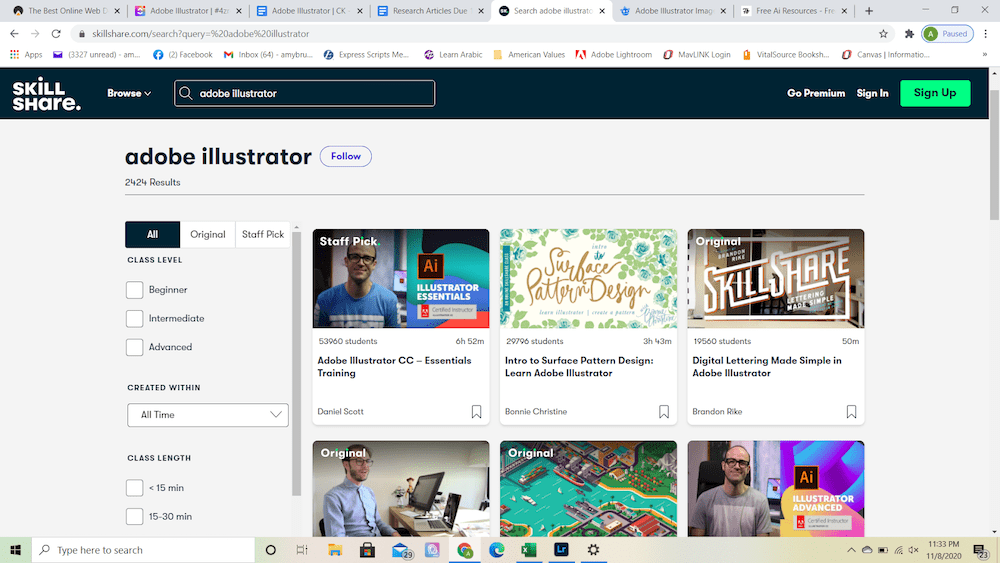
SkillShare is a website that offers hundreds of community-led classes in various subjects. There are quite a few classes specific to Adobe Illustrator that will teach you how to create designs on your own. Many, but not all of them are free.
Freepik
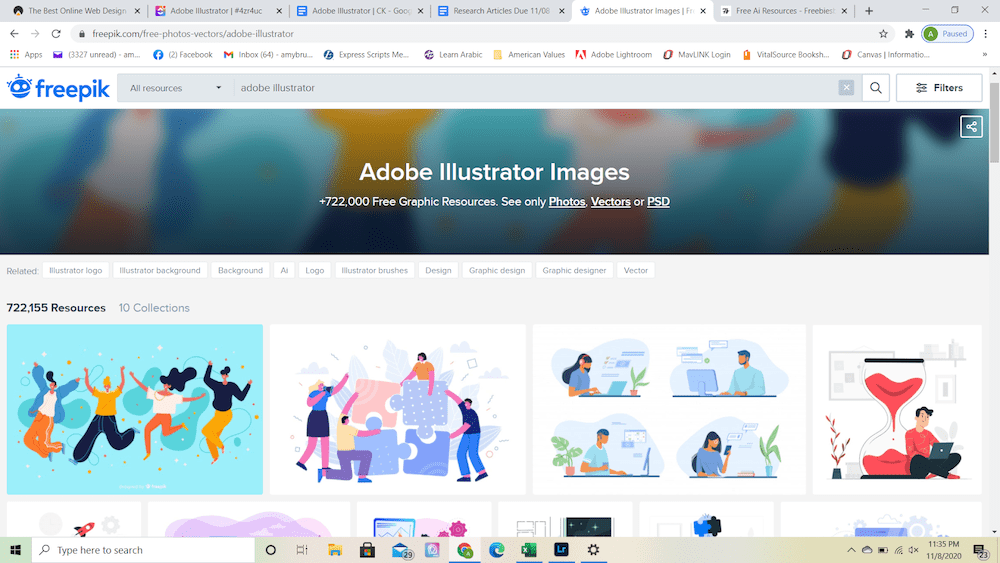
Freepik is a website that offers thousands of free images. All of the graphics are compatible with Adobe Illustrator, making it easier for you to finish your design by simply searching for what you need. You can also sell your work on Freepik if you want to make a little extra money.
Freebiesbug
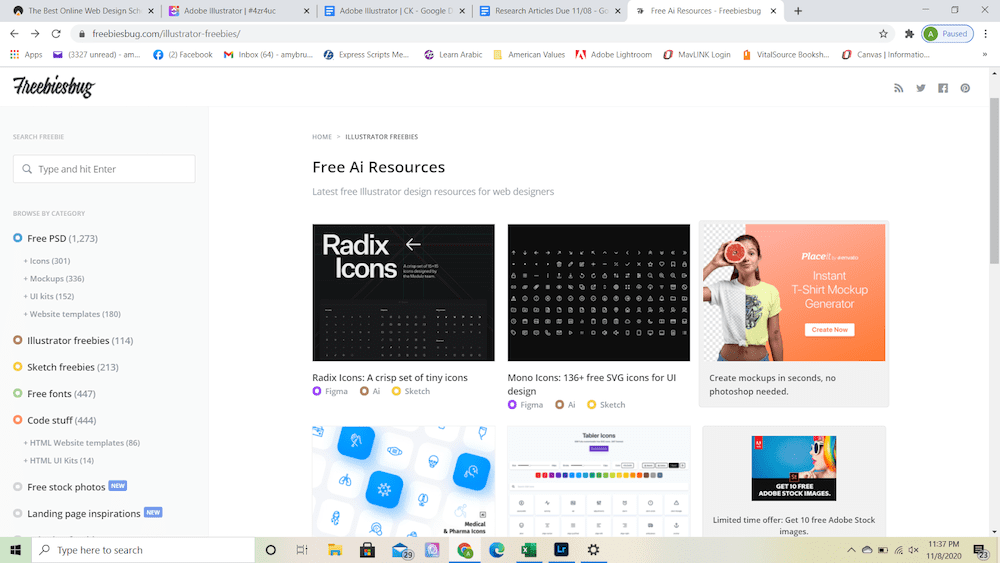
Freebiesbug provides a collection of Adobe Illustrator designs, mockups, templates, and more for free. You can pick and choose what you need to round out your own projects and upload your favorite designs and templates for others to use.
Should You Study Adobe Illustrator?
If you plan to work in Web design, graphic design, digital marketing, or any similar field, you will definitely want to study Adobe Illustrator.
Even if you simply enjoy creating graphics for fun or personal use, Adobe Illustrator is the best program for it, and learning all the ins and outs can elevate your work to a professional level.
About us: Career Karma is a platform designed to help job seekers find, research, and connect with job training programs to advance their careers. Learn about the CK publication.



