Adobe Captivate provides an exciting new way to make an engaging presentation for a student audience. Users will get to experience new and advanced features with this software.
Learning to use Adobe Captivate will take a lot of time and effort. Similar to Adobe Animate and Adobe Photoshop, this is an important software for anyone interested in creating graphics.
In this guide, you will find all you need to know when it comes to learning about Adobe Captivate. We have chosen some of the best books and online resources, and the tools you will need to make your learning process easy.
What Is Adobe Captivate?
Adobe Captivate is an e-learning authoring tool that allows companies or individual staff members to design learning solutions that can be accessed on any device. The software offers beginners and professionals an easy way to create courses for e-learning. You can play your content as ready-made slides, or create attractive online courses in minutes.
The software records your screen and microphone input to enable you to make a tutorial using a variety of applications and files. If you need to make a course series, video tutorial, or a practice quiz for your class, this is an exceptional program. It can be instrumental in creating an instructor-led interactive video course.
What Is Adobe Captivate Used For?
Using Adobe Captivate for the first time may be a bit confusing. However, by following these guidelines, you can learn how to operate the software to create a project from start to finish. Below are a few possible uses for the Adobe Captivate software.
- To launch a new project. As you open the software, there is an option to choose either a blank project, a software simulation, or a video demo. If you click on the software simulation icon, a dialogue will appear. Then, you can opt to create a demo, training, or assessment. You can also use the application to record video and audio.
- To record software simulation. If you choose to record a software simulation, the application will record all of the actions that you take on your own screen. You can record a lesson showing different features of the application and how to use them. After you are done, press the end key to stop recording the session.
- To capture a video demo. You may want to choose to record a Video Demo if your course requires the use of multiple media assets or other software programs. This option will capture your screen in real-time in all of the tabs or files you open, not just in Captivate. Once you are done recording your demo, press the end key.
A Note on Working on a Blank Project
If you want to create a course with no frills, Adobe Captivate is a great resource. Simply upload your images and slides, then select “Blank Project” when you get to the launch screen. Then, you will see a blank slide appear with a title and subtitle box and different theme choices displayed.
The shapes, slide formatting, and buttons will remain the same on each slide based on the theme you’ve chosen. If you decide to choose a new theme, all of the slides will automatically reflect the new theme. You can also add characters to your slides by using the “insert” option. There is a diverse range of characters available to suit your taste.
When Can You Use Adobe Captivate?
Let’s look at some of the most common instances in which you would need to use Adobe Captivate skills to create e-learning content.
Converting Files
Captivate project files can be saved as either a .mp4 video or a .html file. You can also easily convert the project file to a PowerPoint presentation.
Teaching Online Courses
Often, when you’re teaching an online curriculum, your students will not get to see you. Captivate helps you integrate visuals like slides and videos into your lecture that will keep your students interested.
Organizing Webinars
Seminars are usually recorded live by the speaker, then shared online. Captivate can easily help you create webinars, which can be paused and replayed at the viewer’s convenience. You can also choose whether you want to use live-action or screen captured video for your webinar.
Demonstrating Software
With this function, the video host can display the features of a program while giving a verbal explanation. This will make it easier for visual learners to pick up software by watching and listening to a demonstration at the same time.
Learning Adobe Captivate
Finding the best courses to learn Adobe Captivate can be quite a daunting task. There are thousands of online courses and physical classes that can help students get familiar with this software.
However, this does not mean that all of them will help you reach your goals. Let’s take a look at the best ways to learn Adobe Captivate.
How Long Does It Take to Learn Adobe Captivate?
Learning Adobe Captivate is not something you can put a time limit on. The pace at which you can learn how to use Adobe Captivate as a beginner is entirely up to you. For many, the application is easy to use and can be mastered in about a month, but others may take longer due to external factors.
How fast you learn the software is up to you. If you have made it a priority, you can easily gain a solid understanding of Captivate in a few weeks. Remember that there are many different learning options available to suit your needs, availability, and schedule.
How to Learn Adobe Captivate: Step-by-Step
- Purchase and install the software. Before you begin learning the software, you will need to purchase and install it first. There is also a free trial option for Adobe Captivate which you can try as you gauge whether it’s the right software for you. However, if you are sure that you will need to learn the software, you should pay for the full version.
- Watch Adobe Captivate tutorials. On Adobe’s website, you will find a plethora of video tutorials that will help you learn the fundamentals of the software. One way to learn it is to begin navigating through the tools and discovering how they work on your own. You will then learn more advanced techniques as you make progress while viewing tutorials.
- Enroll in classes. If you learn better in a classroom setting, then you should sign up for in-person training. However, due to COVID-19, it may be a bit challenging to find physical classes.
- Read books. Reading a book is a good way to learn about Adobe Captivate. You can find very thorough texts on how to use Captivate.
- Practice. The best way to learn Captivate is to practice, and never stop practicing. Using the software is a skill, and the more you work on it, the better you will become.
The Best Adobe Captivate Courses and Training

Enrolling in Adobe Captivate classes is the next step to building up your skills. Whether you are learning in-person, online, or for free, gaining new knowledge will help you become the best at what you do.
The training sessions, classes, and books detailed below are vital in developing new skills or refining existing ones. Find the best available classes based on your learning preferences.
Best In-Person Adobe Captivate Courses
For users who prefer a classroom setup, this list will be beneficial. You will learn to create learning environments that are lively, interactive, and full of audio narrations and quizzes with these classes.
Adobe Captivate Training Class Introduction
- Provider: American Graphics Institute
- Time: 2 days
- Prerequisites: None
- Cost: $695
For only $695, you can enroll in a two-day training class at AGI to learn the basics of Adobe Captivate. The Philadelphia-based course is instrumental in teaching beginners how to use the software for e-learning content, simulations, video presentations, and screen captures.
Adobe Captivate 2019 Release – The Essentials
- Provider: New Horizons
- Time: 2 days
- Prerequisites: None
- Cost: $790
This two-day course by New Horizons will take your Captivate knowledge to a new height. This class is a good option if you want to learn how to record, import, and edit audio. You will also learn how to publish a Captivate project as PDF, HTML5, or SWF. This is a formidable course for any person seeking to perfect their Captivate skills.
Best Online Adobe Captivate Courses
Online courses are perfect for people with busy schedules. There are many options available to ensure that your process of acquiring Captivate skills goes smoothly. Check out the online courses below to see which is the best for you.
Adobe Captivate 6 and 7 Training for Beginners
- Provider: Udemy
- Prerequisites: Adobe Captivate version 6 or 7
- Cost: $12.99
Udemy is one of the best platforms for tech education and resources. The Adobe Captivate 6 and 7 Training for beginners course will teach you the basics of the software, as well as some more advanced concepts.

"Career Karma entered my life when I needed it most and quickly helped me match with a bootcamp. Two months after graduating, I found my dream job that aligned with my values and goals in life!"
Venus, Software Engineer at Rockbot
This class is designed for beginners, but might also be helpful if you are looking for a refresher course on Captivate.
Adobe Captivate: Mobile Training Localization
- Provider: Lynda
- Prerequisites: None
- Time: About 1 hour
- Cost: N/A
This course will help you find out to make your learning content available to a broader audience. You will learn how to use Captivate to create multiple translations and adaptations of your course for a wide range of students. You will also learn the benefits of localization, how to use captions and XML, and how to prepare content for localization.
Best Free Adobe Captivate Courses
There is nothing better than learning how to use software for free. Below are some of the free courses available to help you learn Adobe Captivate.
Introduction to Adobe Captivate 2019
- Provider: Faster Course
- Prerequisites: None
- Time: About 18 hours
This free class is a great starting point for learning about this software. The class covers all the fundamentals of Captivate. In it, you will learn how to create texts, build a video, publish content, and build and drop in a slide.
Best Adobe Captivate Books
Taking online classes and watching video tutorials on Adobe Captivate is a great way to learn about the software efficiently. However, you might also want to try picking up a book and discovering some finer details of the software that online instructors or vloggers might leave out.
Below are our top picks for the best books on Adobe Captivate.
Adobe Captivate 2019: The Essentials
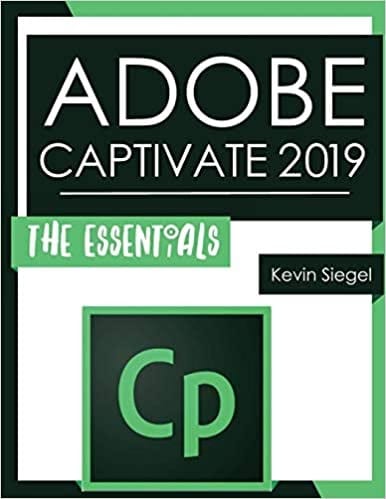
This book by Kevin Siegel provides step-by-step instructions on Captivate. Through this text, you will learn how to record and produce program demonstrations, video demos, and interactive training simulations. By the time you finish this book, you will be able to add standard objects to your slides as images, characters, videos, and text captions.
Mastering Adobe Captivate
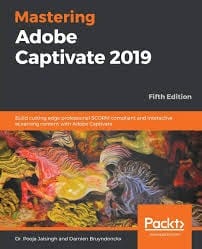
This book by Pooja Jaisingh and Damien Bruyndonckx, will help you learn how to work with multimedia and standard objects. It will also teach you how to develop interactivity and create quizzes, responsive projects, and virtual reality projects. It is quite a good read if you want to finesse your Adobe Captivate skills.
Adobe Captivate 2019 Advanced Concept Book
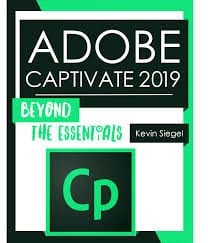
Also written by Siegel, this book is instrumental in learning more advanced concepts in Adobe Captivate. You will also learn about virtual reality with 360 degrees images, and how to master slides, themes, and advanced actions.
Should You Study Adobe Captivate?
Adobe Captivate has a wide range of functions to help you become a better teacher. So, if you are invested in e-learning and would like to augment your visuals aesthetically, you should definitely get this software. It’s one of the best programs out there for eLearning development.
Whether you are an online instructor, a classroom teacher, or work in the corporate world, this software can help your projects immensely. Learning it can help you land new job prospects as the world continues to pivot toward online learning and training. Mastering Adobe Captivate will be beneficial to yourself and your organization in the long run.
You should start learning Adobe Captivate to improve the visuals in your online classroom sessions. Your audience will appreciate both the versatility and the look of your presentations and videos.
About us: Career Karma is a platform designed to help job seekers find, research, and connect with job training programs to advance their careers. Learn about the CK publication.



