The three Rs—Reading, wRiting, and aRithmetic—are the cornerstones of primary education. But there’s another R that’s joining the mix: pRogramming.
As we embrace a digital era, coding literacy is slowly becoming a prerequisite for jobs across the globe. In 2015 alone, market analytics firm Burning Glass found that over seven million jobs required programming skills, from basic to advanced. On top of that, it also reported that these jobs typically paid up to $22,000 more per year.
If you want to set yourself up for a promising career, learning to code can give you a huge advantage. And if you’re a parent, encouraging your kids to learn to code can give them a significant headstart.
But instilling coding literacy in your kids doesn’t just help them land future jobs. It also sharpens their life skills. Recent research proves that coding fosters creativity and problem-solving skills. After all, coding banks on the process of breaking down complex problems into simpler, manageable ones and solving them with a mix of logic and out-of-the-box thinking. The best part? There’s a fun and easy way to learn to code.
codeSpark is a learn-to-code app with a mission of making coding education more accessible. The award-winning app uses puzzles, coding challenges, and creative tools to educate youngsters aged five and up on the basics of coding.
codeSpark app is an award-winning, word-free game that makes kids’ introduction to programming fun and engaging.
Sign up for a free trial.codeSpark App: 7 Key Features to Help Your Kids Learn to Code
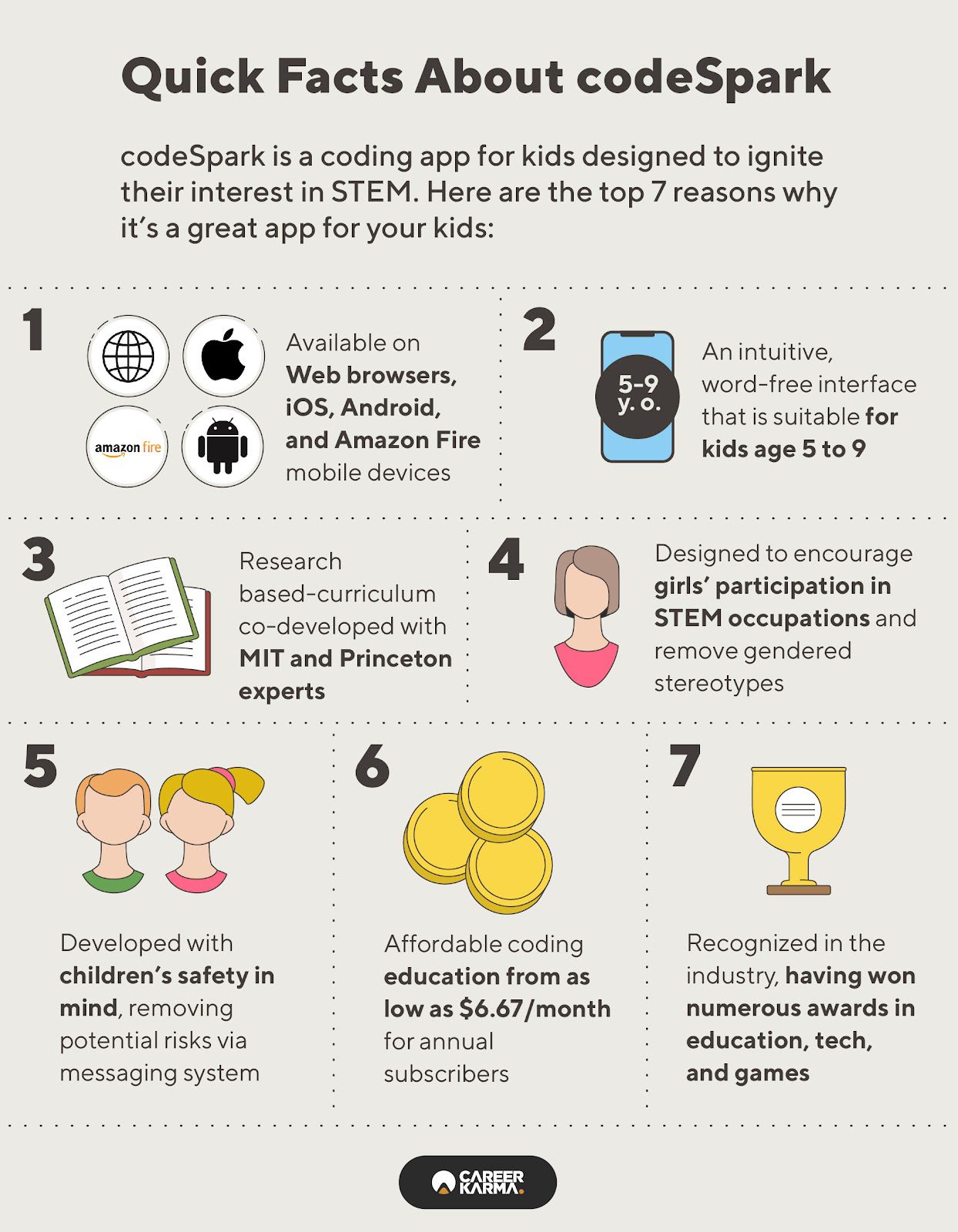
Above all, codeSpark seeks to make critical skills accessible to all young kids globally. The app also places a sharp focus on encouraging more girls to participate to diversify the tech space. These and other vital app features make codeSpark stand out among other learn-to-code apps for kids. Let’s have a closer look at the codeSpark app’s specifications.
1. Accessibility
codeSpark is available through Web browsers, iOS, Android, and Amazon Fire mobile devices. The app is self-directed, making it easy for young children to navigate the app intuitively without parental assistance. No prior experience is necessary to start using the app.
2. Word-Free Interface
codeSpark app has a word-free intuitive interface allowing kids from five years old to start learning to code before they can even read. Officially, the codeSpark app is recommended for children aged five to nine.
3. Created by Industry Experts
The app uses a research-based curriculum developed in cooperation with industry experts from the Massachusetts Institute of Technology (MIT) and Princeton University. The Chief Product Officer of codeSpark, Joe Shochet, has almost 20 years of experience creating world-class and award-winning games for kids, such as Alice3D and Disney’s ToonTown Online.
4. Promotes Diversity in Tech
As a father of two daughters, the CEO of codeSpark, Grant Hosford, designed the codeSpark app with girls in mind, aiming to reduce the STEM gender gap. codeSpark creators believe that the earlier children are exposed to programming, the lower their chances of developing gendered stereotypes about STEM occupations.
5. Safe for Children
Although many gaming environments are moderated, some communication may go unnoticed. This puts your kid at risk of cyberbullying or communication with strangers. For your child’s safety, the codeSpark app is designed without any messaging system. However, kids have an option to share the games that they have created with other young learners anonymously.
6. Affordable
codeSpark subscriptions are kept at an affordable rate for everyone: $9.99 per month (or $6.67 if you sign up for an annual plan). The small fees allow the company to offer a more pleasant experience, removing the need for annoying ads or in-app purchases. Moreover, home subscriptions help codeSpark fund computer science learning in low-income schools.
Career Karma readers have the privilege to try out the codeSpark app with a special 30-day free trial instead of a regular seven-day trial with the coupon code “CAREERKARMA30”.
7. Recognized in the Industry
codeSpark app has won numerous awards and prizes from some of the most prestigious organizations in education, technology, and games. Some of the most outstanding ones include:
- The LEGO Foundation, Pioneer RE-Imagining Learning & Re-Defining Play
- Children’s Technology Review, Editor’s Choice Award
- Tech With Kids, Best Pick
- Parent’s Choice Award, Gold Medal
- KAPi Award, Best App or Product for Young Kids
- Kidscreen Awards, Best Learning App
- Tillywig Toy Awards, Brain Child
- American Association of School Librarians, Best App for Teaching & Learning
How to Learn to Code with the codeSpark App

The official name of the application is codeSpark Academy with The Foos. As the name implies, kids learn to code while engaging with a cast of lovable characters called The Foos.
Kids may construct their own unique Foo and give themselves a wacky name once they have their account set up. They are then free to enter the codeSpark Academy universe and start learning through playing with the following:
Puzzles
Kids begin their codeSpark coding journey with various puzzles. Each puzzle stage focuses on specific basic coding concepts such as events, loops, sequencing, conditionals, advanced sequencing, and so on. Users must master the fundamental coding concepts before they can move to the next stage of the puzzle.
Skills developed:
- Pattern recognition
- Problem-solving
- Logic
- Math
- Reading
Game Maker
Once kids have mastered the coding concepts covered in the puzzles, they can move on to the game maker and develop their games. They can add visual blocks, spikes, ramps, obstacles, and more to a blank workspace, eventually creating a unique world to navigate on their journey to collecting stars or other objectives.
Skills developed:
- Empathy
- Creativity
- Reading
Pet Pals: Mastering Automation
Pet Pals is a great way to practice creative problem-solving while caring for (and cleaning up after) a large number of pets. The exercise takes place at a pet store, where various animals come and go all the time. Users must enlist Foos’ help in feeding, cleaning, dressing, and playing with these virtual characters.
Users will rapidly understand that manually clicking and dragging things won’t cut it, which means they will need to utilize their coding skills to develop efficient automation by programming tiny Foo helpers to do their work for them.
Skills developed:
- Empathy
- Creativity
- Logic
- Problem-solving
- Pattern recognition
Mini-Games
In addition to the puzzle-based learning stages, codeSpark Academy offers a range of instructive mini-games for children to enjoy, releasing new games regularly. These mini-games assist children in learning new ideas relevant to STEM disciplines. Each mini-game focuses on a different coding concept and teaches it in an abstract, engaging way. Each game contains several levels of increasing complexity (sometimes 30 or more), so there’s plenty of content for kids to explore.
Skills developed:
- Math
- Pattern recognition
- Problem-solving
Ignite Your Kid’s Interest in Coding with the codeSpark App
Coding literacy is gradually becoming a requirement for occupations all across the world. Learning to code can give your child a major advantage if you want to set them up for a successful career. codeSpark app is an excellent introduction to programming to immerse your child in coding in a fun and efficient way.
Sign up for a free trial at https://accounts.codespark.com/.
About us: Career Karma is a platform designed to help job seekers find, research, and connect with job training programs to advance their careers. Learn about the CK publication.




